How to keep your gadgets cool during hot days — protect your laptop, phone and games console in the heatwave
Keep your consumer tech cool during the heatwave with these tips
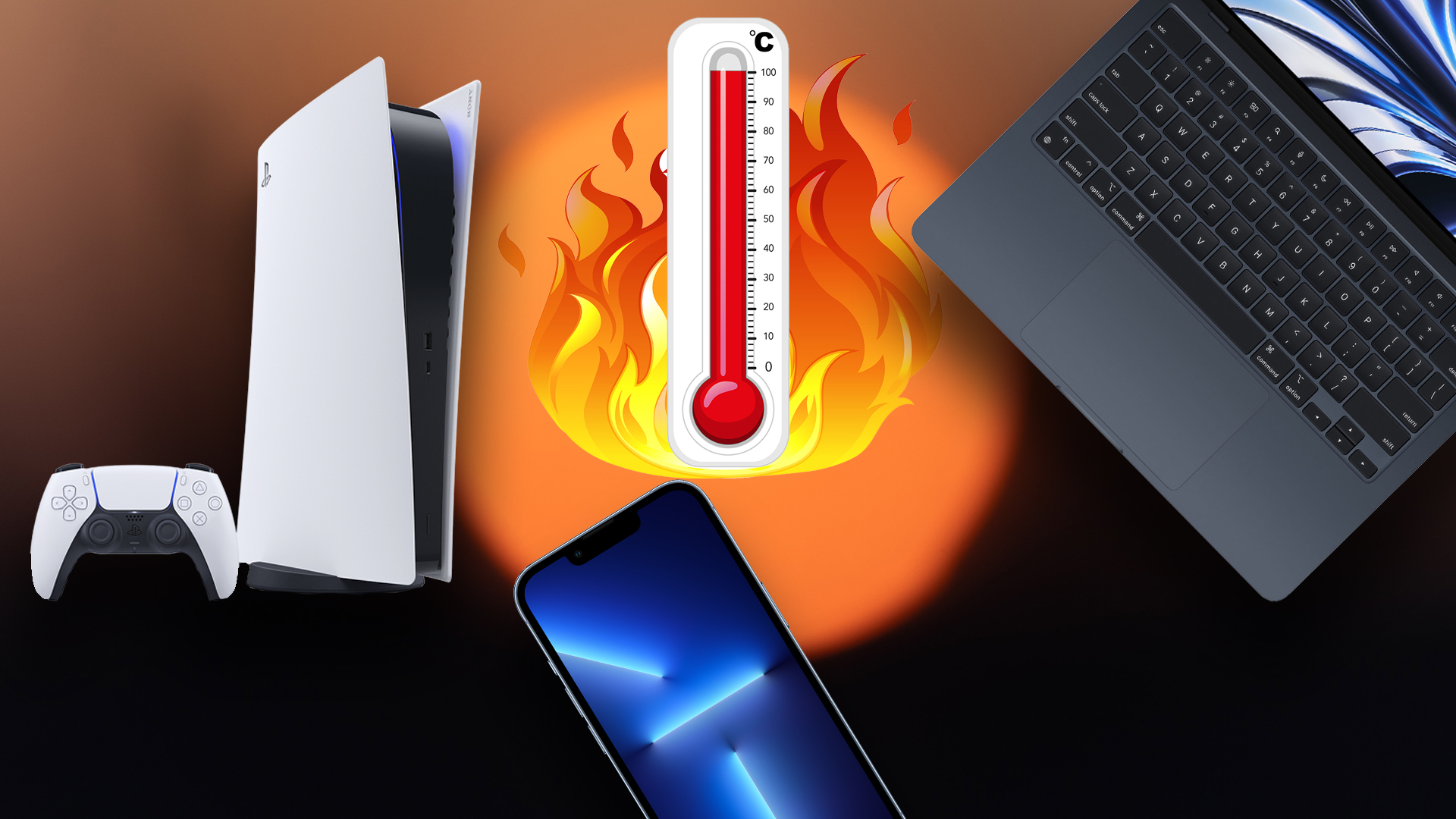
With temperatures reaching record highs during the summer, we have some tips to keep your gadgets cool and save them from any permanent overheating damage.
You’ve probably seen temperature warnings and sudden shutdowns across your laptops, phones and games consoles on the hottest days.
So, outside of the longer-term things we all need to do as a collective species to reduce the impacts of climate change, here are some suggestions to help your consumer tech stay alive through these difficult times.
How to keep your laptops cool in hot weather

We are Laptop Mag, after all, so we'll start with tips for keeping the running temperatures of your laptop down to acceptable levels amidst the scorching weather.
- Keep all those vents clear: Whether they are at the back near the hinge, on the sides or underneath, it is critical that you provide plenty of space for them to expel any hot air.
- Don’t place your laptop on softer surfaces: By this we mean on pillows, carpets or bedding. The laptop will sink into the cushioning and fans will become obstructed.
- Got a case on? Get it removed: In a lot of situations, laptop cases may cover certain exhaust vents and cause your laptop to run at higher temperatures. In normal weather, this is fine, but during a heatwave, it could cause problems.
- Turn the brightness down and avoid direct sunlight: Brighter display pixels create more heat, so reducing it to 50% is going to prolong the performance of your laptop over longer sessions during the heatwave. And the latter point is an obvious one. Gadgets get hot in the sun, so keep them in the shade.
How to keep your smartphone cool in hot weather

Sick of seeing the high temperature shut down warning on your phone? Here are some steps to keep it running through the heatwave.
- Activate battery saver mode: Any sort of power efficiency mode will reduce the performance demands of your phone and aid in reducing operating temperatures.
- Reduce the time you use your phone: This is both an obvious one and something I know many people may not be able to do. If you can ration your phone usage (especially when in direct sunlight) to small bursts of checking your emails or responding to important messages, that will really help reduce any risk of overheating.
- If your phone overheats and power down, get it in a fridge: Your phone has not been permanently damaged, but you can drastically reduce the time needed to turn it back on by putting it in the fridge for 5-10 minutes.
How to keep your games consoles cool in hot weather
Staying inside and playing video games? I don’t blame you. Here’s how to eliminate any risk of overheating during these high temperatures.
- Give the vents plenty of clearance: If you’ve got your console inside some sort of TV stand or home entertainment cabinet, you’re drastically limiting the amount of space for the vents to properly expel any hot air.
- Dust those vents: Your consoles can pick up a lot of fluff that can restrict the ability of those vents to properly get rid of hot air. It’s even the reason the PS5 randomly shuts down at times. Get your vacuum cleaner out and suck up all that dust to give your system more room to breathe.
Sign up to receive The Snapshot, a free special dispatch from Laptop Mag, in your inbox.

Jason brought a decade of tech and gaming journalism experience to his role as a writer at Laptop Mag, and he is now the Managing Editor of Computing at Tom's Guide. He takes a particular interest in writing articles and creating videos about laptops, headphones and games. He has previously written for Kotaku, Stuff and BBC Science Focus. In his spare time, you'll find Jason looking for good dogs to pet or thinking about eating pizza if he isn't already.
