How to buy crypto — the easiest way to get Bitcoin, Ethereum and more
How to buy crypto

Note: This is not financial advice. This is for educational purposes only. Please note that cryptocurrency is a highly volatile asset class; only invest what you can afford to lose.
"How to buy crypto" is a popular query that's blowing up Google's search engine at the moment as more people become interested in cryptocurrency. El Salvador passed a bill to adopt Bitcoin (BTC) as legal tender, Elon Musk is gushing over Dogecoin, and there's plenty of talk about Ethereum as it's the most popular digital asset next to BTC.
As such, cryptocurrency is becoming more mainstream; many are even ready to purchase digital tokens for themselves. Buying intangible, virtual currencies may sound like a far-out, baffling concept for some, but I assure you that the process is super easy. In fact, it's so simple, you'll be kicking yourself for not joining the crypto bandwagon sooner.
- How to buy Shiba Inu and How to buy StopElon
- How to mine Shiba Inu -- earn free crypto with your laptop
- The best laptops for crypto mining in 2021
Before buying cryptocurrency, you must choose an exchange that has the digital asset you want. Most exchanges will have Bitcoin, Ethereum and Dogecoin due to their popularity and high demand, but some lesser-known cryptocurrencies like XRP and SafeMoon require specific outlets (e.g. decentralized exchanges) for purchasing them (I have guides on how to purchase XRP and SafeMoon).

For the sake of simplicity, this guide will focus on purchasing well-established cryptocurrencies. The best cryptocurrency exchange for beginner crypto investors is Coinbase. Why? Its UI is intuitive and easy to use for crypto newbies.
How to buy crypto
1. Sign up for a Coinbase account here. You'll be prompted to go through an onboarding process that includes a Know Your Customer (KYC) process. You'll also be required to connect a bank account to your Coinbase account.

2. Now that you're all signed up, you're ready to buy crypto! Click on the Buy/Sell button on the top-right corner of the main page.
Stay in the know with Laptop Mag
Get our in-depth reviews, helpful tips, great deals, and the biggest news stories delivered to your inbox.
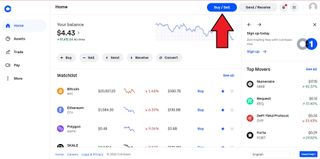
3. Click on "Buy."
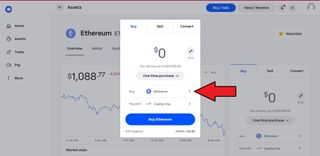
4. Type in the asset you'd like to purchase in the search bar (unless you see it on the list). For this guide, we'll be buying Ethereum, which happens to be number two on the list.
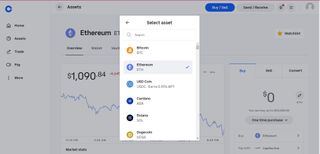
5. Click on "Buy Ethereum." (Or whatever crypto asset you're buying)
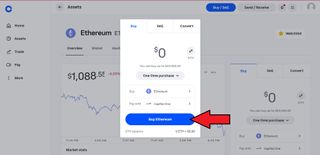
6. An Order Preview page will appear. Double check to make sure that the transaction is correct.

7. Hit "Buy Now." Congrats! You've purchased your first crypto asset on Coinbase.
Crypto buying tips
Now that you know how to buy cryptocurrency, there are some tips you should be aware of before diving into the digital-asset world.
- To keep your cryptocurrency safe, get a Ledger Nano X or Ledger Nano S Plus to store you digital assets in a hardware wallet (as opposed to keeping it online where it's susceptible to being hacked)
- Enable two-factor authorization to add an extra layer of safety to your Coinbase Pro account
- As always, make sure to exercise proper risk management when buying cryptocurrency; it's an extremely risky asset class.
Kimberly Gedeon, holding a Master's degree in International Journalism, launched her career as a journalist for MadameNoire's business beat in 2013. She loved translating stuffy stories about the economy, personal finance and investing into digestible, easy-to-understand, entertaining stories for young women of color. During her time on the business beat, she discovered her passion for tech as she dove into articles about tech entrepreneurship, the Consumer Electronics Show (CES) and the latest tablets. After eight years of freelancing, dabbling in a myriad of beats, she's finally found a home at Laptop Mag that accepts her as the crypto-addicted, virtual reality-loving, investing-focused, tech-fascinated nerd she is. Woot!

