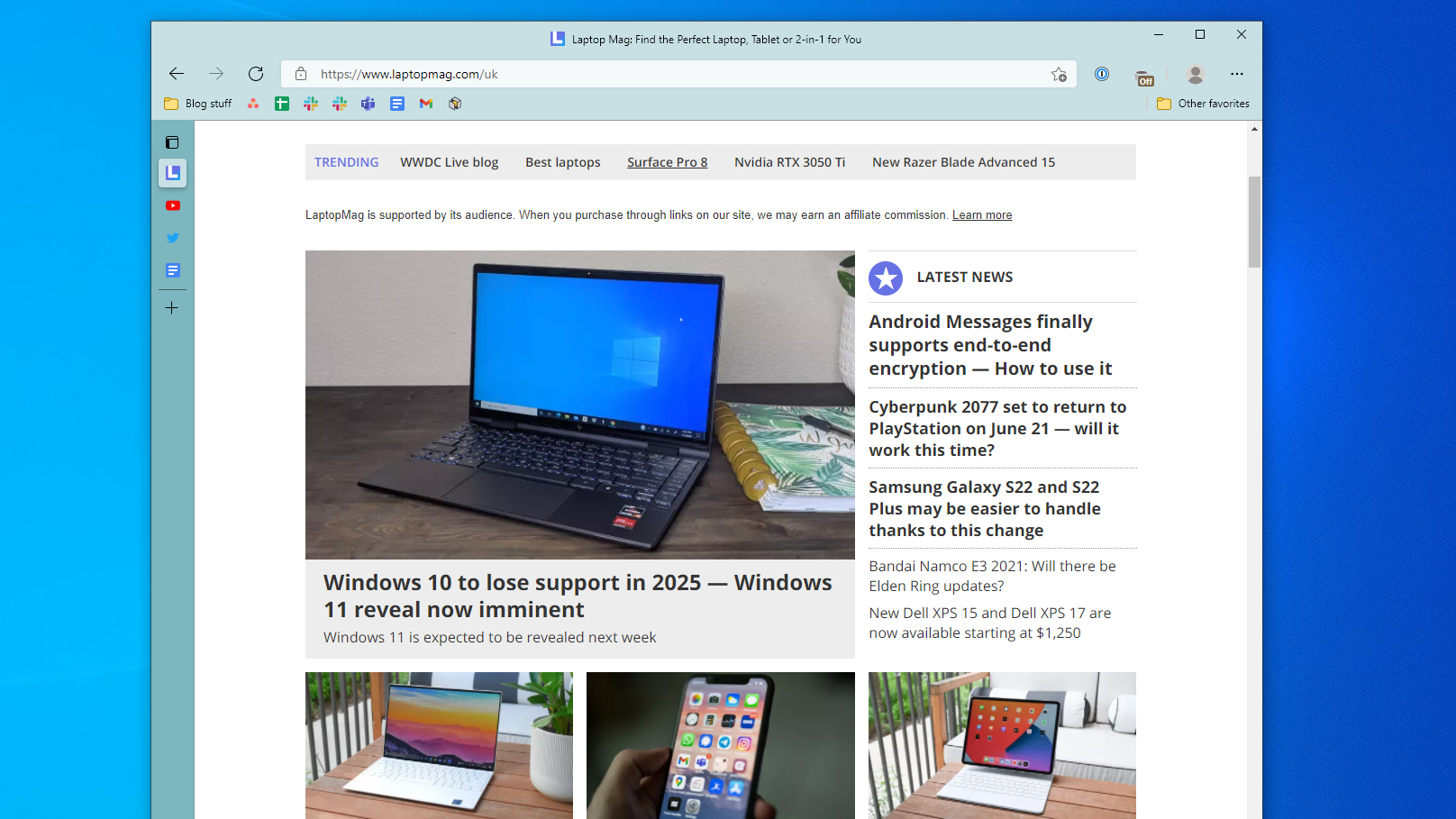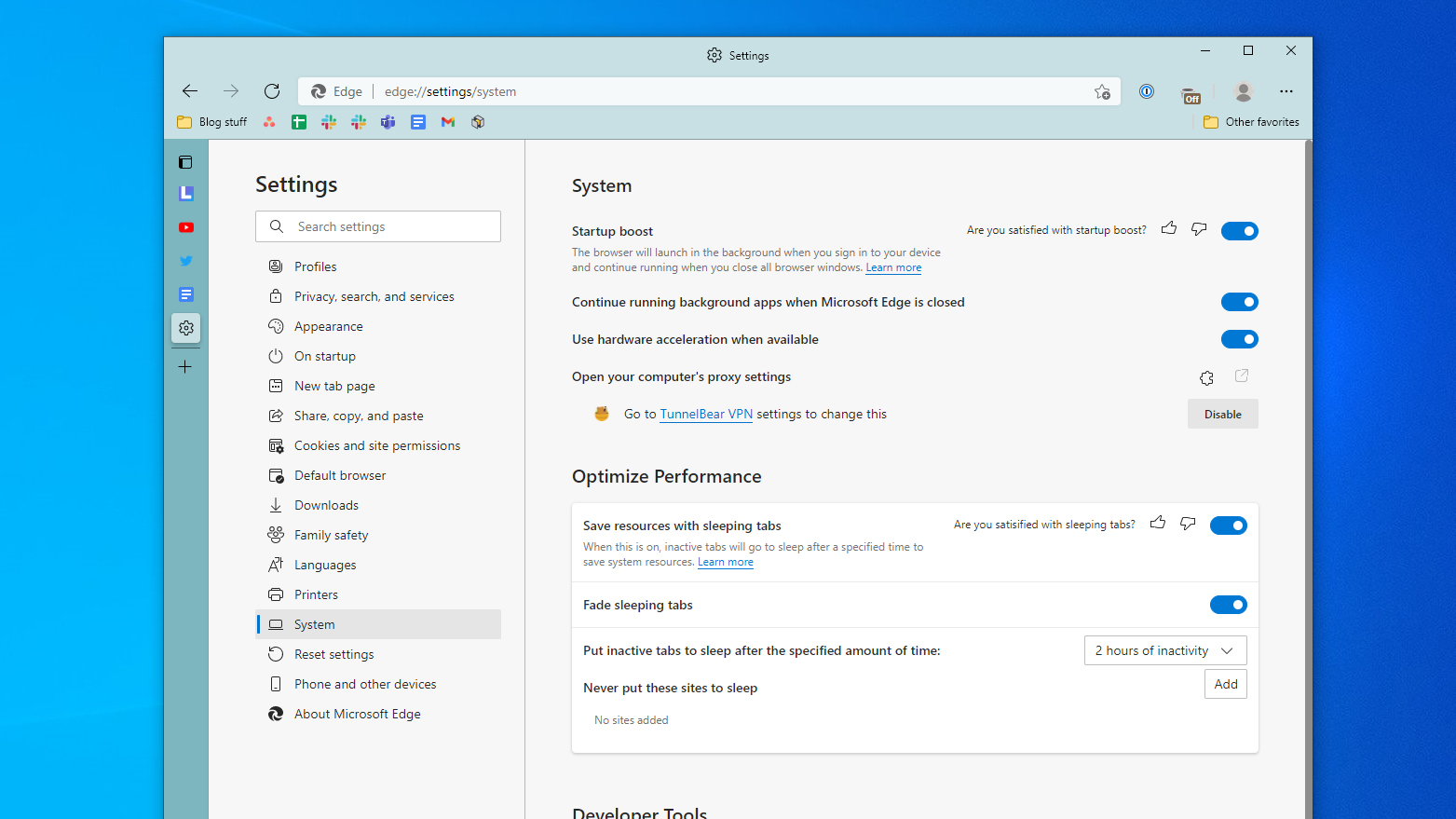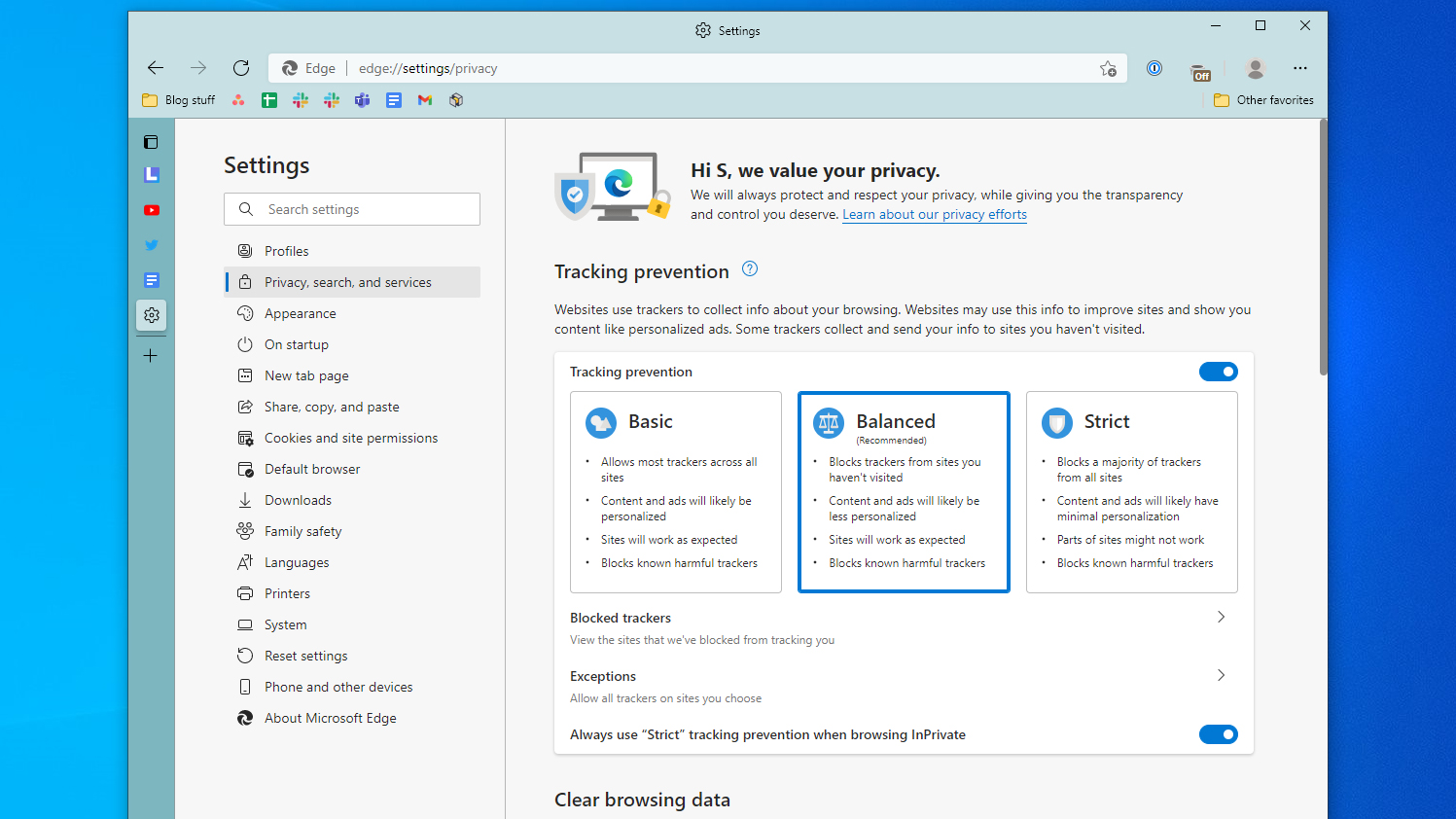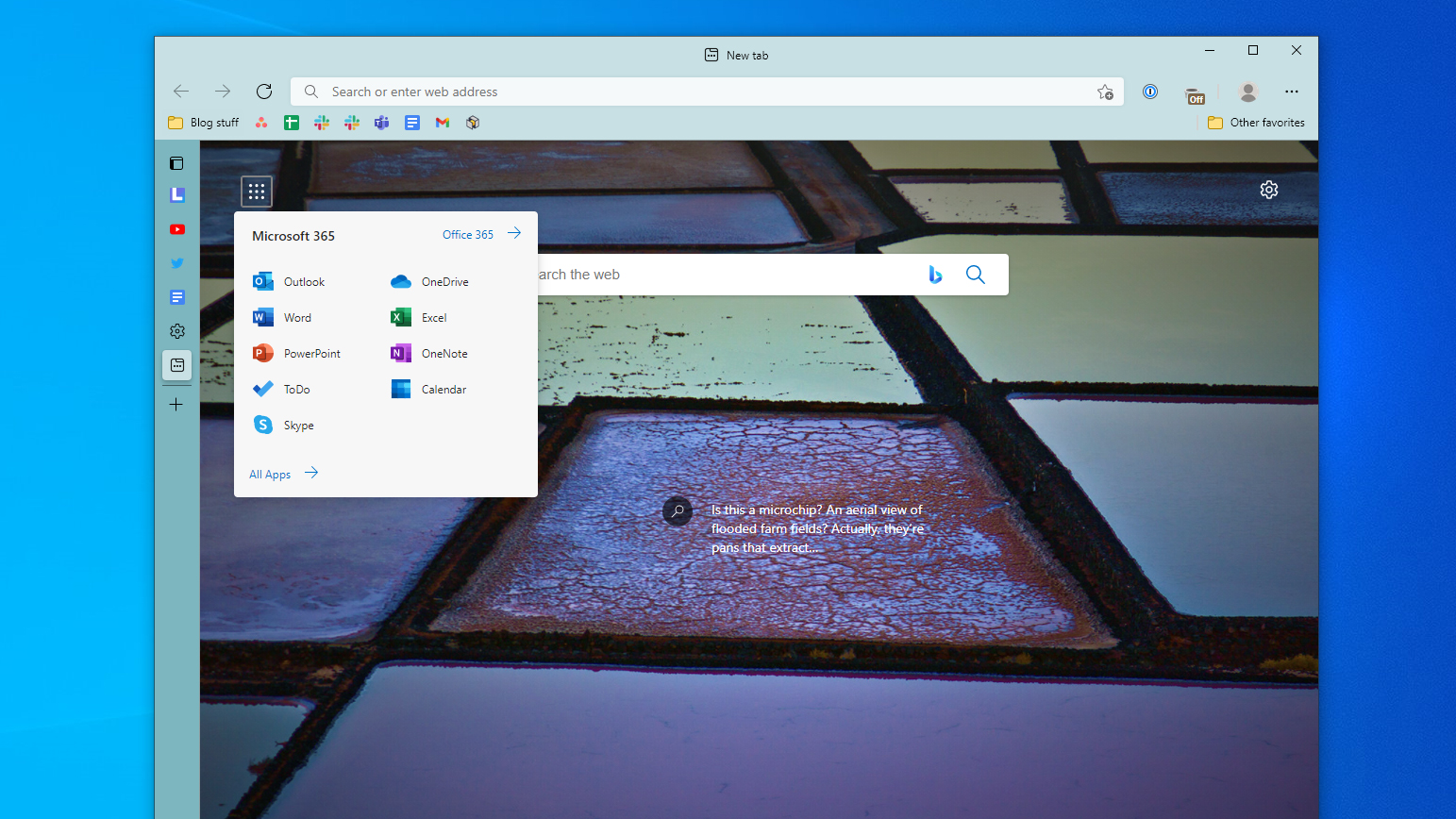Microsoft Edge performance review — is this the fastest browser around?
Microsoft Edge’s latest performance updates put it in the same league as Google Chrome and Safari
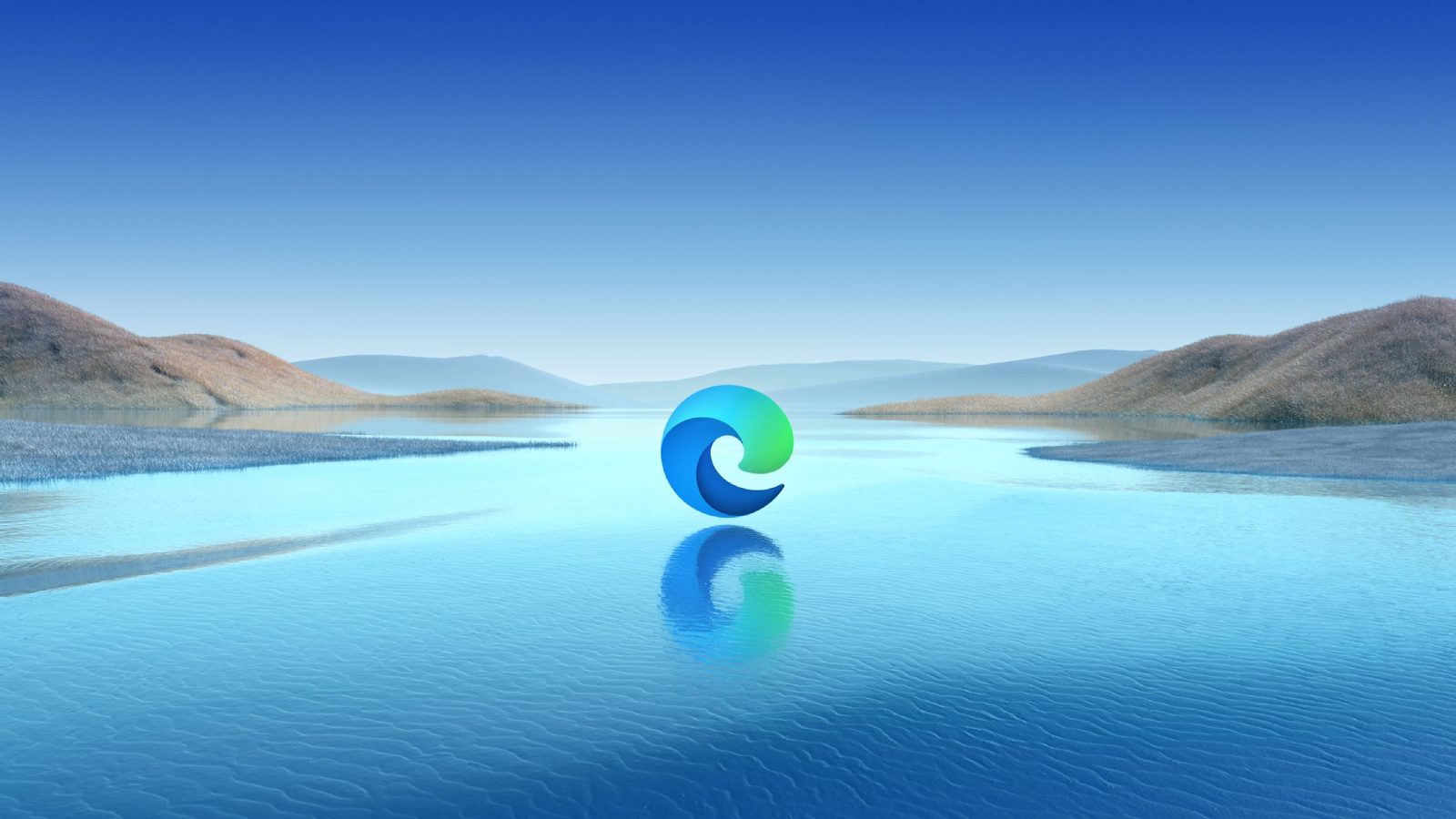
As a longtime Mac user, I’ve never considered Microsoft’s browsers serious alternatives to Google Chrome, Mozilla Firefox, and others. Like many, I believed their sole use case, for me at least, was to download another browser while setting up a new Windows PC.
Since switching to the Chromium architecture in 2019, however, Microsoft has been actively ramping up efforts to turn Edge into the kind of cross-platform browser people would want to install across all their mobile and desktop devices. And last month, at its annual developer Build conference, Microsoft claimed the crown: thanks to a slate of new performance updates, it said, Edge is now the “best performing browser on Windows 10.” After weeks of testing it, I think Microsoft might just have hit the bullseye.
I’m going to cut to the chase: Microsoft Edge offers the snappiest browsing experience on Windows 10 and goes toe-to-toe with Apple’s Safari on macOS. Compared with Edge from a few months ago, Microsoft's browser now launches quicker and handles your computer’s resources better, especially when there are dozens of tabs scattered across several windows.
There are two recent updates behind this astronomical leap: Startup boost and something Microsoft likes to call sleeping tabs.
Startup boost does what its name suggests. It lets Edge fire up quicker by keeping a handful of the browser’s essential components always running in the background. Microsoft says these processes are lightweight enough that they don’t take up much of your device’s memory even when you’re not using Edge. I largely concur. It should be said, I’m skeptical of this (Windows-only) feature’s long-term feasibility and whether it will remain harmless over time as Edge accumulates space and data on my machine. Fortunately, you can turn it off from the settings.
Sleeping tabs, on the other hand, freezes the active pages you haven’t recently visited to free up resources. You can set how long Edge should wait before putting tabs to sleep and filter the websites you don’t want it to interfere with. In addition, as soon as you leave a tab, Edge immediately suspends all elements of that website that you won’t necessarily need, like advertisements, when you revisit it. Speaking of revisiting a sleeping tab, it resumes instantly so you don’t have to wait around for Edge to render it again.
Microsoft claims sleeping tabs can lead to memory savings of up to 82%. Although that figure seems high, it does make a noticeable difference and is well on a par with similar aggressive third-party solutions such as OneTab. There’s also a performance mode you can toggle to further preserve battery life as well as allocate most of your computer’s resources to what you’re doing at a moment.
Sign up to receive The Snapshot, a free special dispatch from Laptop Mag, in your inbox.
Microsoft Edge’s most compelling attribute, however, is the balance it sets. It’s equipped with the speed and vast third-party marketplace of Google Chrome along with the privacy-first trappings that only recently drew me to Mozilla Firefox. On top of that, Microsoft has added a range of its practical touches.
Other than the usual collection of privacy tools like automatic HTTPS and tracker prevention, for instance, Microsoft Edge has a more accessible dashboard where you can manage which permissions sites are allowed to access and the cookie data stored on your machine. Further, it automatically mutes those pesky notification pop-ups from websites.
While browsing your history, you can look up items in language like “news articles from last week,” as opposed to trying to trace a specific web address. With “Collections,” you can organize related web pages, text snippets, images, and more into folders — which comes in handy when, say, you’re planning a trip. Smart Copy lets you copy and paste a table from a website without compromising on its original formatting.
I’ve also grown dependent on Microsoft Edge’s alt-tab multitasking on Windows 10. The browser lets you jump between tabs from the same alt-tab menu you use for windows and apps. Though this could easily descend into chaos if you have tons of tabs, it’s perfect for someone like me who generally prefers to stick with a few at a time. Plus, Edge adds your pinned tabs to the Taskbar so it’s easier to visit the sites you need the most.
Microsoft Edge’s vertical tabs -- which push your tabs to the side from the top -- are too, in theory, a clever idea as they allow you to concentrate on your current web page and not at the long, messy line of tabs at the top. But I wish Microsoft found a way to merge the vacated top space with the page’s view instead of filling it with the website’s title.
Together, these additions turn Edge into a more productive and practical cross-platform web browser, but there’s one aspect of the experience that could prove to be a fatal dealbreaker: Microsoft itself.
On Edge, Microsoft constantly attempts to push you to use its in-house services like the Bing search engine. In the right-click menu, a dedicated option to search selected text on Bing sits below the one that lets you launch a query on your default search engine which, for most people, isGoogle. You can’t switch this off and, due to its placement, I ended up hitting it more often than I thought I would. Similarly, the new tab page’s search bar is locked to Bing and there’s a permanent collection of links to Microsoft apps in the corner that doesn’t go away even if you opt for the “Focused” theme.
These, of course, sound like fairly minor annoyances but they do make me wonder whether Microsoft will get more aggressive once it claims a larger piece of the browser market. In the late 1990s, Microsoft faced anti-competitive charges for misusing Internet Explorer’s dominance. It's something we now see Google increasingly attempt by replacing open-source web standards with proprietary ones. So while, yes, Microsoft Edge has won the performance battle, I’d rather stick to Mozilla Firefox for now, which itself has taken giant leaps with its latest updates.
Shubham Agarwal is a freelance technology journalist from Ahmedabad, India. His work has previously appeared in Business Insider, Fast Company, HuffPost, and more. You can reach out to him on Twitter.