I review laptops for a living — these 3 laptops have the best webcams I've ever seen
Laptop webcams are awful — except for these

Sign up to receive The Snapshot, a free special dispatch from Laptop Mag, in your inbox.
You are now subscribed
Your newsletter sign-up was successful
I'm a laptop reviewer and I'm here to confirm what we all already knew: the built-in webcams on laptops are hot stinking garbage. They're grainy, produce too much noise, lack detail, fail to render colors properly, and more. Looking like an amorphous blob is excusable when we're on calls with friends and family, but the Blubber look isn't so hot when you're on a professional conference call.
Lucky for you, every now and then, I stumble upon a laptop with a surprisingly good built-in shooter that doesn't prompt me to recommend something from our best external webcams page. They won't be as spectacular as the cameras on your iPhone 14 Pro Max or the Samsung Galaxy S23 Ultra, but they're significantly better than the sea of 720p and even 1080p cameras that often hit Laptop Mag's desk.
Hold on, are you a streamer? Well, in that case, make sure to check out our roundup of the best webcams for streamers, as those are sure to make your viewers extra happy.
Without further ado, here are the laptops with the best webcams.
1. HP Dragonfly Pro Chromebook

The good:
When HP invited Laptop Mag to see the Dragonfly Pro Chromebook before it rolled it out to the masses, it elicited a collective "Wow!" from the whole team. Why were we taken back? No, it has nothing to do with its sleek white chassis, its ultra-bright display, nor its dazzling RGB keyboard.
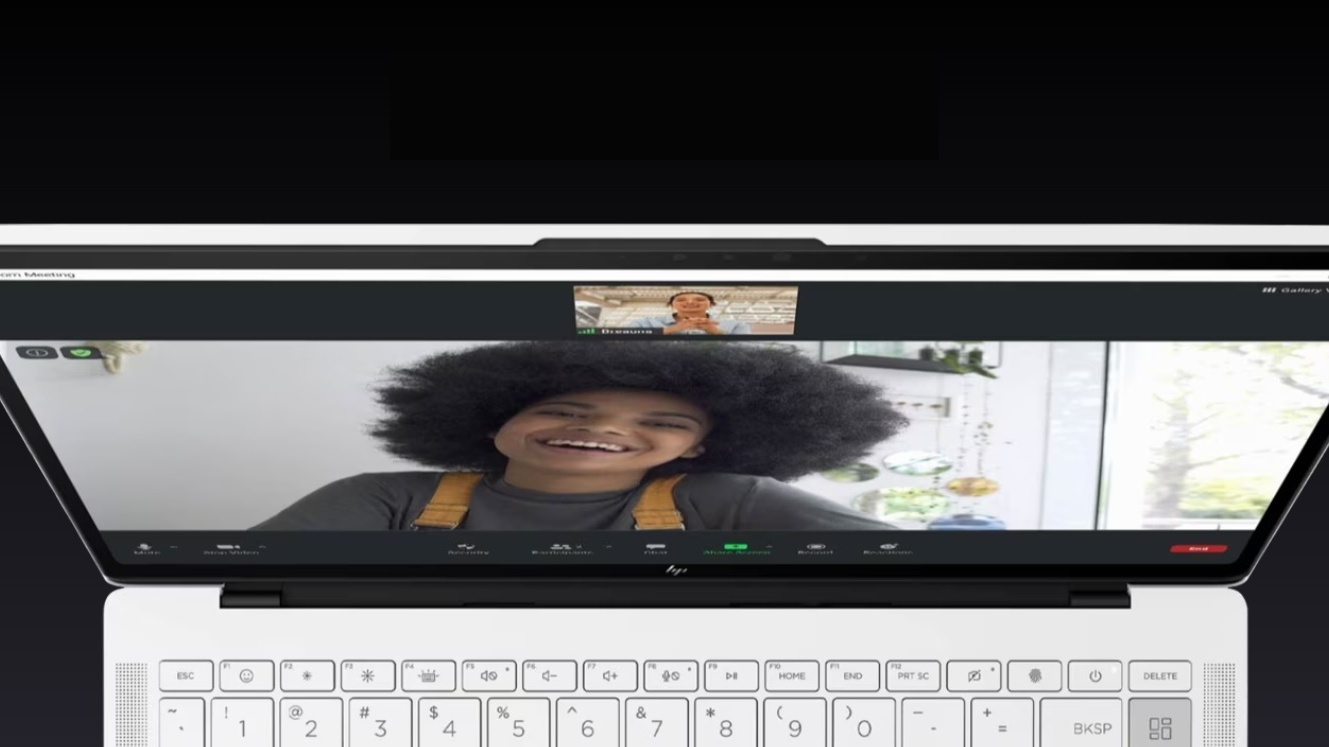
It was its dazzling 8MP webcam.
The Laptop Mag staff, as well as some other tech journalists, stared at the webcam in disbelief. It was reflecting our image right back at us and there was little to no noise, grain, and other elements that plague a poor picture. We were strikingly clear on the webcam's viewfinder.
When we tested the Dragonfly Pro Chromebook's webcam, we were impressed with its ability to produce clean, crisp images in most lighting conditions. Plus, it accurately renders skin tones and other colors that appear in the background.
The camera software is noteworthy, too, as it can produce GIFs for you to share with your friends and family. Plus, it boasts a quick-and-smooth autofocus feature.
The bad:
The Dragonfly Pro Chromebook is a bit pricey for a ChromeOS system in my personal opinion, but for some, the price can be justified because this laptop breaks a lot of records. It has the world's brightest Chromebook display, the world's best Chromebook webcam, and the world's first RGB keyboard on a non-gaming Chromebook.
Where to buy: The Dragonfly Pro Chromebook is $999 at HP. It comes with a 12th Gen Intel Core i5 CPU, Intel Iris Xe graphics, 16GB of RAM, 256GB of SSD storage, and a 14-inch touch display.
2. Acer Swift 14

The Good:
The title of our latest review literally says, "Acer Swift 14 review: Long-lasting, powerful and a great webcam." Needless to say, we were floored by the 14-inch Acer laptop's 1440p webcam.
When we tested the webcam, we were blown away by how well it captured our colleague's prickly beard. Plus, it was capable of distinguishing the subtle patterns emblazoned across his shirt. On most laptop webcams, colors are typically dull, inaccurate, and murky. However, on the Acer Swift 14, colors are bright and vibrant, perfectly recapturing the real world with accuracy.
It's worth noting that we noticed a contrast foible (i.e., the entire window and wall behind our colleague appeared to be blown out because the window was open), but compared to the avalanche of nightmare webcams we've reviewed, this is a negligible issue. Overall, the shooter on the Acer Swift 14 is a gem.

On top of that, the Acer Swift 14 itself is one of the best laptops we've reviewed this year period. While most laptops can't last more than 8 or 9 hours on a charge, the Swift 14 nearly hit 12-hours, according to our in-house testing. Plus, thanks to its Intel Core i7-13700H CPU, it's a performance beast that outpaces most competitors in its price range.
The Bad:
The Swift 14 doesn't have the best set of speakers; they sound a little too quiet for our tastes. However, this can be easily rectified with a pair of wireless headphones.
Where to buy: You can find the Acer Swift 14 at B & H Photo for $1,399. It comes with an 13th Gen Intel Core i7 CPU, Intel Iris Xe graphics, 16GB of RAM, 1TB of SSD storage, a 14-inch, 1600p touchscreen display, and a fingerprint reader.
3. HP Elite Dragonfly G3

The Good:
I know it sounds like I'm stanning for HP at this point, but I can assure you I am not. It's just that two HP laptops we've reviewed happened to have the best webcams this year, including the Elite Dragonfly G3.
I vividly remember half-heartedly and unenthusiastically firing up the Elite Dragonfly G3 webcam, expecting it to be another blurry, nebulous disaster, but imagine my surprise when I actually saw a clear, detailed, and distinct picture of me on the viewfinder.
"What on earth?!" I thought. "An actual good webcam? No way!" When I looked at the specs, it all made sense. The Elite Dragonfly G3's top bezel is packed with a 5MP camera. It was capable of picking up on the subtle redness on my cheeks after a skincare mishap. My curls, typically a hazy cloud on webcams, were defined and sharp. Its software is a dream, too, as it can auto frame, improve lighting, blur your surroundings, and even smooth your skin's imperfections.

You don't have to take my word for it, though. Check out our sister site Windows Central, which reviewed the same laptop. "At 5MP, HP's full HD webcam is one of the best you can get today," Windows Central said. See? It's not just me.
Plus, the 5MP comes with a privacy shutter to keep Peeping Toms at bay. You can trust me when I say that the Elite Dragonfly G3 has one of the best laptop webcams I've ever seen (if not the best).
And can we talk about how it has over 14 hours of battery life?! So it lasts long on a charge and it has a bangin' webcam. Win!
The bad: Although the Elite Dragonfly G3's performance is satisfactory, there are other laptops within its price range that delivered better performance scores in our testing (like the Dell XPS 13 Plus and the Acer Swift 5). However, its webcam and battery runtime reigns supreme over both.
Where to buy: The Elite Dragonfly G3 has a staring price of $1,861 at HP.com. The cheapest model comes with an Intel Core i5-1235U CPU, 16GB of RAM, Intel Iris Xe graphics, a 256GB PCIe NVMe SSD, a 13.5-inch, 1920 x 1280-pixel, 400-nit display, and Windows 11 Pro.
Sign up to receive The Snapshot, a free special dispatch from Laptop Mag, in your inbox.
Kimberly Gedeon, holding a Master's degree in International Journalism, launched her career as a journalist for MadameNoire's business beat in 2013. She loved translating stuffy stories about the economy, personal finance and investing into digestible, easy-to-understand, entertaining stories for young women of color. During her time on the business beat, she discovered her passion for tech as she dove into articles about tech entrepreneurship, the Consumer Electronics Show (CES) and the latest tablets. After eight years of freelancing, dabbling in a myriad of beats, she's finally found a home at Laptop Mag that accepts her as the crypto-addicted, virtual reality-loving, investing-focused, tech-fascinated nerd she is. Woot!











