Dell XPS 13 vs. Microsoft Surface Laptop 4: Which 13-inch laptop is best?
Two great laptops face-off in this comparison between the Surface Laptop 4 and XPS 13

Sign up to receive The Snapshot, a free special dispatch from Laptop Mag, in your inbox.
You are now subscribed
Your newsletter sign-up was successful
The Dell XPS 13 has proven to be a top-notch portable laptop with every iteration, and the current model is no exception. Thanks to the power of Intel’s 11th Gen Tiger Lake processor, the XPS 13 offers excellent performance, over 11 hours of battery life, and the ability to run some AAA titles on low settings.
However, this incredible laptop has competition. The Microsoft Surface Laptop 4 boasts a vivid display, long battery life, and quick performance for a competitive price. Both are on our best laptops page and are among the best 13-inch laptops, but which one is the best?
Dell XPS 13 vs. Microsoft Surface Laptop 4: Specs compared
| Row 0 - Cell 0 | Dell XPS 13 | Microsoft Surface Laptop 4 |
| Price | $1,649 | $1,699 |
| Display | 13.4-inch FHD+ 1920x1080, 13.4-inch UHD 3840x2400, 13.4-inch OLED 3456x2160 | 13.5-inch IPS 2256 x 1504 |
| CPU | Intel Core i7-1165G7 CPU | Intel Core i7-1185G7 CPU |
| GPU | Intel Iris Xe | Intel Iris Xe |
| RAM | 8GB, 16GB | 8GB, 16GB, 32GB |
| Storage | 256GB SSD, 512GB SSD | 256GB SSD, 512GB SSD, 1TB SSD |
| Ports | 2 Thunderbolt 4, audio jack, microSD | USB 3.1 Type-A, USB 3.1 Type-C, audio jack, Surface Connect |
| Weight | 2.8 pounds | 2.8 pounds |
| Battery | 11:07 | 10:46 |
| Size | 11.6 x 7.8 x 0.6 inches | 12.1 x 8.8 x 0.6 inches |
Value and configurations
The Dell XPS 13 starts at $949 and comes with an Intel Core i3-1115G4 CPU, 8GB of RAM, and a 256GB SSD. Our $1,649 review unit came with Intel Iris Xe Graphics, an Intel Core i7-1165G7 CPU, 16GB of RAM and a 512GB SSD.
However, it can now be configured at $1,249 with an Intel Core i7-1185G7, 16GB of RAM, and a 512GB SSD; paying an additional $400 will upgrade the display from 1080p to 4K or 3456 x 2160-pixel OLED.
The Microsoft Surface Laptop 4 starts at $999 and comes with an AMD Ryzen 5 4680U CPU, 8GB of RAM, and a 256GB SSD. Our $1,699 review unit came with Intel Iris Xe Graphics, an Intel Core i7-1185G7 CPU, 16GB of RAM and a 512GB SSD. For an extra $700, you can upgrade to 32GB of RAM and a 1TB SSD.
Winner: Dell XPS 13
Design
The XPS 13’s Frost White exterior evokes a chilly sensation which is heightened by its anodized aluminum chassis, making it smooth and cool to the touch. It boasts an Arctic White glass fibre weave on its keyboard deck, which provides stain and fade-resistance. And thanks to the twin-coil hinge, opening the XPS 13's lid is effortless. You’ll also have a great experience with its four-sided InfinityEdge display that contributes to an almost bezel-less design.
Sign up to receive The Snapshot, a free special dispatch from Laptop Mag, in your inbox.

The Surface Laptop 4 we reviewed was of a similar but cooler hue, with an arctic tint that Microsoft calls Ice Blue. Lift the lid and bask in the smooth and stain-resistant Alcantara fabric that makes up the keyboard deck. And if you don’t like this feature, buyers can opt in for an all-aluminum chassis by selecting the Sandstone or Matte Black colors. Unfortunately, the Surface Laptop 4’s thick bezels are ugly and distracting.
Both the XPS 13 (11.6 x 7.8 x 0.6-inch) and Surface Laptop 4 (12.1 x 8.8 x 0.6 inches) come in at 2.8 pounds, although the latter laptop is wider and taller.
Winner: XPS 13
Ports
The XPS 13 has a Thunderbolt 4 port on both the left and right side. Beyond this, it’s lacking in ports, as it boasts only an audio jack on the right and microSD card slot on the left. The lack of a USB-A port will prove to be inconvenient for many users, although Dell included a USB-C-to-USB-A adapter with the laptop.

The Surface Laptop 4 is similarly lacking in ports, as its left side has a USB 3.1 Type-A port, a USB 3.1 Type-C port without Thunderbolt support, and an audio jack. On the right, there’s a magnetic charging and docking Surface Connect port.
Winner: XPS 13
Display
The first thing you’ll notice when you lift the XPS 13’s lid is its almost bezel-less display. Not only is this 13.4-inch, 1920 x 1200-pixel touchscreen bright, but it keeps the focus on what’s happening on screen. Dell even managed to fit a webcam above the display this time. On the other hand, the Surface Laptop 4’s 13.5-inch, 2256 x 1504-pixel IPS touchscreen display allows for colors to pop even more than they do on the XPS 13. Business users will also appreciate the 3:2 aspect ratio although the XPS 13 also uses a non-traditional 16:10. However, it suffers from thick bezels that distract from what’s important.
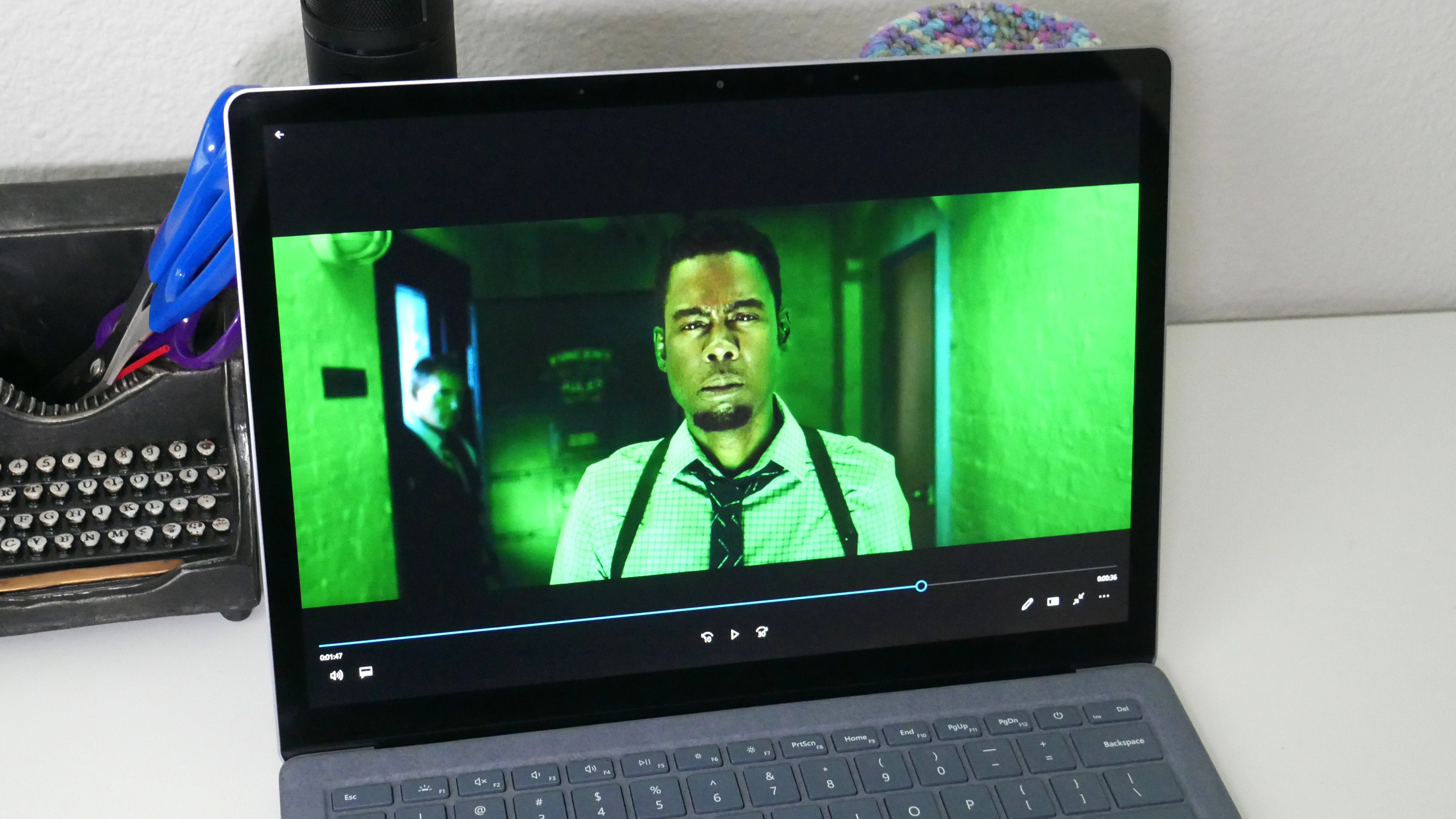
The XPS 13 averaged 469 nits of brightness, which is significantly better than the premium laptop average (392 nits) and the Surface Laptop 4 (349 nits). However, the XPS 13 measured only 69.4% of the DCI-P3 color gamut. This is less colorful than the Microsoft Surface Laptop’s 77% and nowhere near the 85% premium laptop average.
Winner: Draw.
Keyboard and Touchpad
Both the XPS 13 and Surface Laptop 4 ensure that as much space as possible is dedicated to the keyboard. Dell even managed to increase the size of the keys by 9% with the latest XPS 13. These island-style keys are firm, bouncy, and comfortably spaced. The Surface Laptop 4’s keyboard is also springy, which makes typing feel effortless, and the keys are big enough to fit most hands.
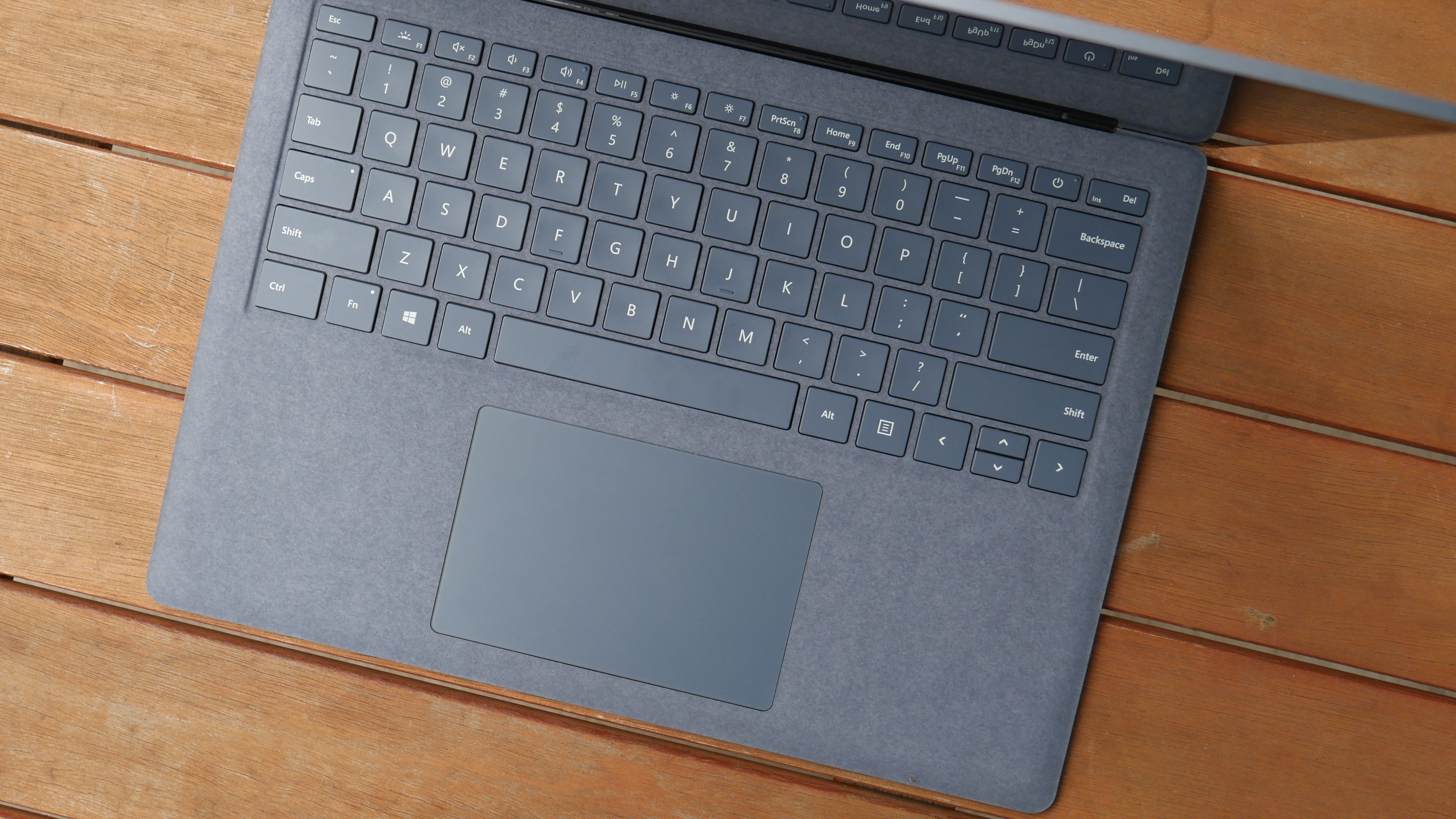
The XPS 13’s 2.5 x 4.4-inch glass touchpad feels smooth to use, with a quick and agile responsiveness. You can perform gestures and swap between pages without lag. The Surface Laptop 4’s 4.5 x 3-inch touchpad surface feels silky and responsive, performing gestures smoothly with a satisfying click from the bottom left or right corners.
Both laptops do a good job in this round, however, the Surface Laptop 4 has a more comfortable keyboard and larger touchpad.
Winner: Surface Laptop 4
Performance
Paired with 16GB of RAM and powered by Intel’s Tiger Lake processors, both the XPS 13 and Surface Laptop 4 boast quick performance while running intensive tasks. Our XPS 13 review unit had a 2.8-GHz Intel Core i7-1165G7 CPU and easily ran 30 tabs at once consisting of YouTube videos, Twitch streams, and Twitter pages. The Surface Laptop 4 review had an Intel Core i7-1185G7 CPU with 16GB of RAM and was equally as competent, handling just as many tabs.
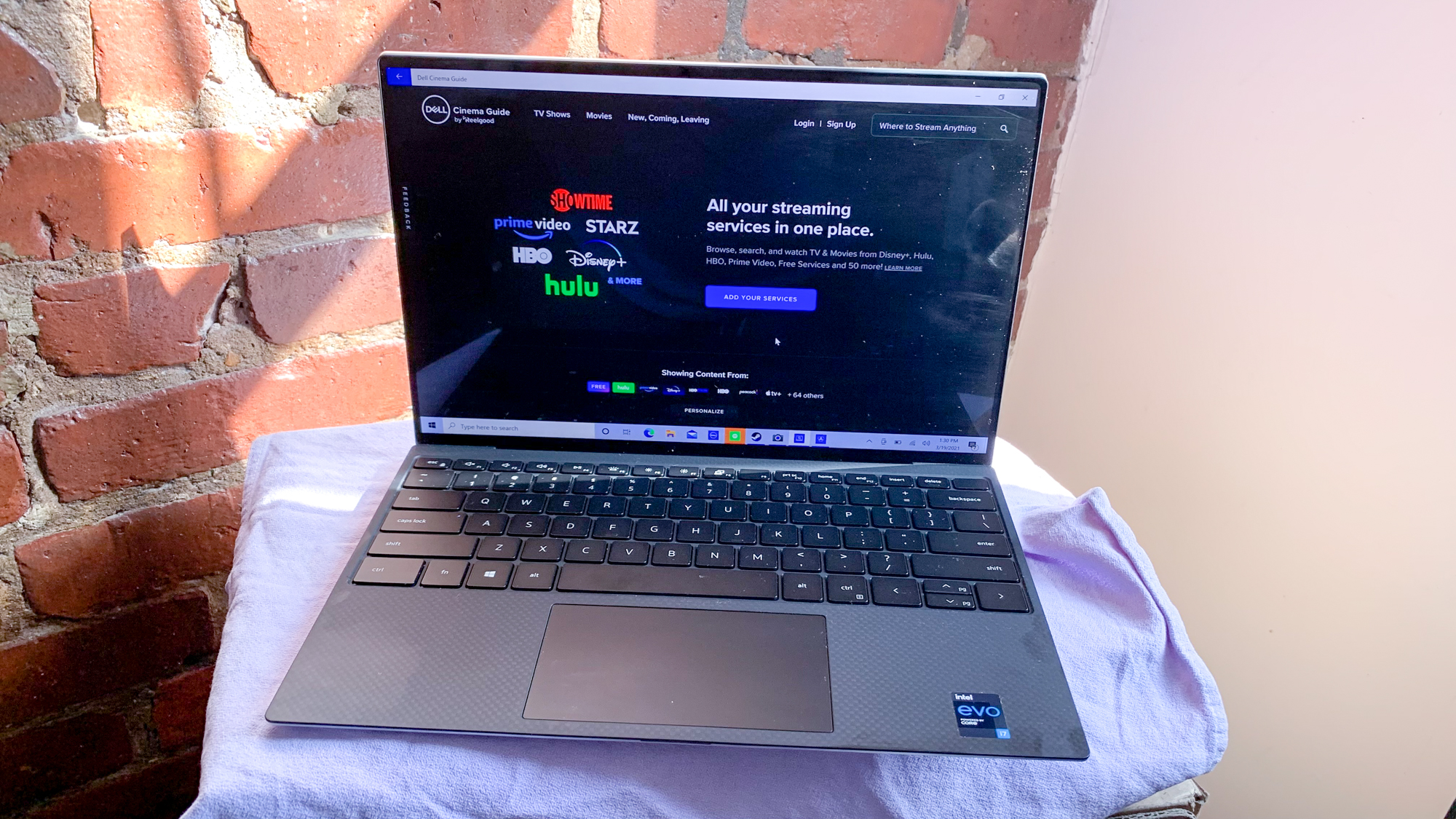
On the Geekbench 5.4 overall performance benchmark, the Surface Laptop 4 scored a 4,829, falling short of the XPS 13 (5,319). Even then, both laptops exceed the 4,368 premium laptop average.
On the other hand, the Surface Laptop 4 did better on the Handbrake test, taking 17 minutes and 1 second to convert a 4K video to 1080p resolution. The XPS 13 took 18 minutes and 22 seconds, but neither were faster than the 16:17 category average.
The XPS 13 excelled when duplicating 25GB of multimedia files, managing a speed of 729.3 megabytes per second. This is faster than both the Surface Laptop 4 (562.7 MBps) and the category average (630.5 MBps). We'll give the XPS 13 the win for its speedier SSD.
Winner: XPS 13
Battery Life
Intel’s Tiger Lake processors have contributed in greatly improving battery life, which is especially evident with the XPS 13 and Surface Laptop 4. Tested under the Laptop Mag Battery Test, both lasted longer than the 10 hour and 19 minute premium laptop average. The XPS 13 managed 11:07 before powering down while the Surface Laptop 4 clocked in at 10:46.
Winner: XPS 13
Overall winner: XPS 13
| Row 0 - Cell 0 | Dell XPS 13 | Microsoft Surface Laptop 4 |
| Value (10) | 9 | 8 |
| Design (10) | 9 | 8 |
| Ports (10) | 7 | 6 |
| Display (15) | 13 | 13 |
| Keyboard/Touchpad (15) | 13 | 14 |
| Performance (20) | 18 | 16 |
| Battery Life (20) | 17 | 16 |
| Total | 86 | 81 |
The Surface Laptop 4 is a great choice, but the XPS 13 managed to pull ahead in nearly every category. Although many of these races were close, the XPS 13 dominated in the end with its long battery life, faster SSD, bright display and sleek design. And thanks to its almost bezel-less screen, you can focus on what matters. Dell improved upon an already excellent laptop with this latest model.
However, the Surface Laptop 4 does pull ahead in a few ways; it boasts a more colorful display, the keyboard is more comfortable, and it converts videos from 4K to 1080p faster than the XPS 13. And even though it has been overshadowed by the XPS 13, it still possesses a powerful processor, solid battery life and competitive pricing. We recommend the XPS 13 over the Surface Laptop 4, but you can't go wrong with either.

Self-described art critic and unabashedly pretentious, Claire finds joy in impassioned ramblings about her closeness to video games. She has a bachelor’s degree in Journalism & Media Studies from Brooklyn College and five years of experience in entertainment journalism. Claire is a stalwart defender of the importance found in subjectivity and spends most days overwhelmed with excitement for the past, present and future of gaming. When she isn't writing or playing Dark Souls, she can be found eating chicken fettuccine alfredo and watching anime.
