The best wireless keyboards for gamers and professionals
The best wireless keyboards offer tangle-free typing at every budget
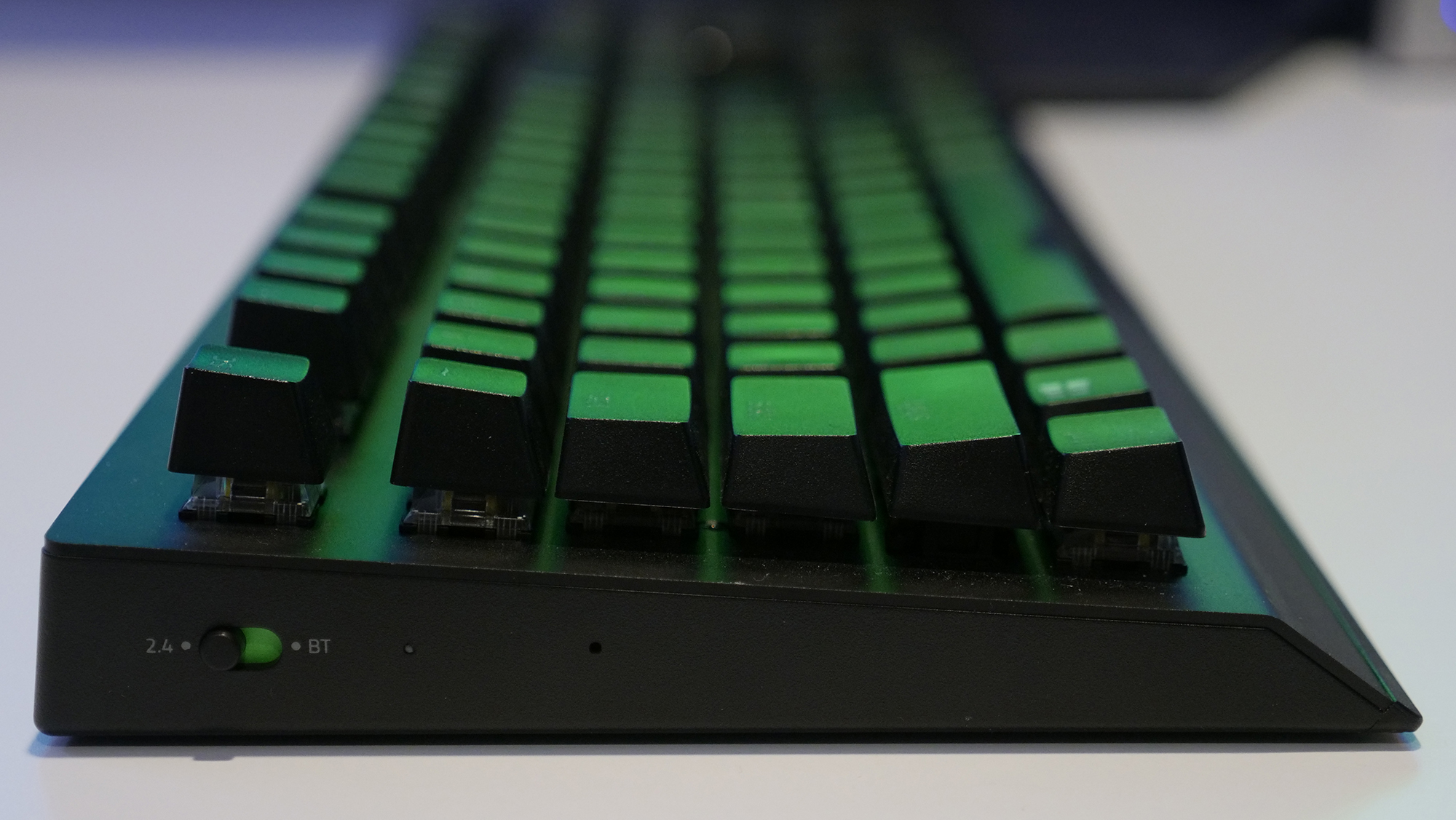
The best wireless keyboards are, well, the key to a clean desk.
Whether you’re looking to declutter your wire-laden workspace or go ultra-minimal with a pint-sized peripheral, the best wireless keyboards can transform your setup dramatically.
There’s little difference between wired and wireless options aside from battery life, but the freedom offered by these wireless variants will let you work away from your desktop, interact with a more diverse selection of devices, or even manage multiple systems at once.
Commercially available since the early 2000s, the current wireless keyboard market is rife with potential picks. From traditional full-sized options (which you'll also find on our ranking of the best keyboards) to a more ultra-minimalist 40% model, wireless keyboards come in a variety of shapes and sizes. But there are also factors such as switch type, lighting, and connectivity to consider. In short, picking the right wireless keyboard can quickly become overwhelming. That’s why we at Laptop Mag tapped into our best-reviewed wireless keyboards, and some options from across the web, to help narrow your search.
Our shortlist isn’t specific to any one category and includes keyboards suited to a variety of tasks, so if you’re specifically looking for a keyboard to tackle gaming, check out the wireless options from our selection of the best gaming keyboards. However, if you’re looking for wireless ergonomics or Bluetooth productivity, these are the best wireless keyboards.
What are the best wireless keyboards?
Why you can trust Laptop Mag
The best wireless keyboard you can currently lay claim to is the Razer Pro Type Ultra. Aside from looking like it fell from heaven, the Pro Type Ultra is one of the best typing experiences available thanks to its soft-touch keycaps and ultra-quiet switches. Throw in a supportive and plush wrist rest, and crisp white backlighting and you have a keyboard that is a joy to type on – day or night.
Some keyboards look phenomenal, but little attention might have been paid to how they affect your joints over prolonged use. Ergonomic keyboards might often lack the style or pizazz of others, but they offer impressive comfort and protection against Repetitive Strain Injuries (RSI) or joint fatigue. If you’re a heavy typist who is often working for long periods, the Microsoft Sculpt Ergonomic Keyboard is a no-brainer thanks to its bizarre yet ultimately comfortable design. It requires an adjustment period, but it sure beats carpal tunnel.
If you’re looking to squeeze the most bang from your buck, the Vissles V84 wireless mechanical keyboard is well worth a look. Its cheaper price tag may cause many to doubt it, but in our review, we found the V84 to be quite the dark horse. From an incredible typing experience to a number of user-friendly accessories, the V84 proved itself to be a fantastic wireless keyboard with an equally impressive price attached to it.
The best wireless keyboard
1. Razer Pro Type Ultra
Specifications
Reasons to buy
Reasons to avoid
You’d be forgiven for seeing the name Razer and having a particular picture in mind when it comes to the Pro Type Ultra. However, far from the brand’s usual green and black gamer-centric design ethos is the Razer Pro Type Ultra — a crisp, modern keyboard that offers premium performance, presentation and plush comfort. From its ice-cool white backlighting to an incredible battery life of up to 214 hours, the Razer Pro Type Ultra is the ideal wireless desktop companion.
Outfitted with Razer Yellow mechanical switches and sound dampening foam, the Pro Type Ultra is amazingly quiet. When combined with fingerprint-resistant, soft-touch keycaps you get a luxurious typing experience that is second to none. Further comfort comes from the included cushioned wrist rest, greatly improving ergonomic support as you grind through your day-to-day.
The best wireless gaming keyboard
Specifications
Reasons to buy
Reasons to avoid
Prices set expectations, and with the Razer BlackWidow V3 Pro costing over $200, it’s fair to expect top-notch performance and features. You can choose from Razer Green or Yellow mechanical switches on the BlackWidow V3 Pro; both offer a typing experience that is comfortable and tightly responsive. Razer switches are designed from the ground up with gaming in mind, seeking to deliver tournament-grade performance to the fingertips of anyone in front of them.
Dedicated media buttons, a plush leatherette wrist rest, fantastic Razer Chroma per-key-RGB, and a premium build quality all come together to form one of the best wireless gaming keyboards available. However, Razer’s excellent Synapse software allows you to take things a step further by offering in-depth customization for remapping keys, creating macros, and controlling the RGB lighting and power settings.
See our full Razer BlackWidow V3 Pro review as well as our review of its successor, the Razer BlackWidow V4 Pro.
The best ergonomic wireless keyboard
3. Microsoft Sculpt Ergonomic Keyboard
Specifications
Reasons to buy
Reasons to avoid
At first glance, Microsoft’s Sculpt Ergonomic Keyboard looks like a keyboard designed by Salvadore Dali, but its slopes, curves and bends all play a vital part in keeping your hands and wrists supported and comfortable. The Sculpt’s design is derived from advanced ergonomic principles, and while its split-keyboard design and domed shape may seem a little alien at first, getting used to the atypical layout allows you to work without the stress and strain of generic keyboards.
Priced at $129.95, the Sculpt is asking a lot for an otherwise relatively feature-slim wireless keyboard. However, this is a device that goes above and beyond its primary function. It also protects your body from RSIs and muscle strains — allowing you to remain productive and injury-free for longer. For that alone, it may as well be priceless to some.
The best wireless keyboard for consoles
4. Razer Turret One
Specifications
Reasons to buy
Reasons to avoid
Precision performance is hard to put a price on, but for $249.99 Razer wants to bring quality desktop-level accuracy to console players with their all-in-one keyboard and mouse combo the Razer Turret One. Say goodbye to auto-aim and hello to pixel-perfect aiming with Razer’s responsive, 16,000 DPI wireless mouse and enjoy tactile key presses with dazzling per-key-RGB from Razer’s ergonomic-friendly keyboard.
While originally designed with the Xbox One in mind, the Razer Turret One is just as compatible with Xbox Series X and PS5 — and works brilliantly with popular titles like Call of Duty: Warzone, Minecraft and Fortnite. Use the Razer Turret One as a desktop accessory or for couch-based gaming thanks to a weighty metal base and sturdy retractable mouse pad that balances perfectly in the lap. It may cost a pretty penny, but Razer’s peripheral combo is a fantastic way to up your game without foregoing comfort.
The best 60% wireless keyboard
5. Ghost A1
Specifications
Reasons to buy
Reasons to avoid
Ghost is a peripheral manufacturer that specializes in premium-built, high-performance peripherals. It’s not the most well-known manufacturer, but collaborations with high-profile internet figures like PewDiePie and Belle Delphine brought its products to a wider audience of late. The crowning jewel in Ghost’s catalog is the Ghost A1, a top-quality 60% mechanical wireless keyboard that features Cherry MX switches with per-key-RGB lighting, Double Shot PBT keycaps, and a solid aluminum chassis that keeps the smaller-scale keyboard firmly in place — and further adds to a quality feel and look.
This combination of quality materials and components results in an incredible typing experience – in a trim, travel-friendly form. If you’re not tied to the Cherry MX switches and want to save a few bucks, look towards the slightly cheaper HyperX Alloy Origins 60 — a similar offering to the Ghost A1 that makes use of more gaming-focused HyperX switches.
The best 65% wireless keyboard
6. ASUS ROG Falchion
Specifications
Reasons to buy
Reasons to avoid
The ROG Falchion is an awesome wireless keyboard that doesn’t compromise on features to achieve its compact form. In fact, ASUS’ keyboard is one of the best small-scale keyboards available with one feature in particular elevating it above most others: an innovative touch panel allows effortless volume adjustment and an easy-to-see battery indicator. However, it can also be customized for speedy access to shortcuts and macros across any number of apps. Onboard memory allows you to save up to six profiles that make use of this touch bar with the ability to switch between them on the fly with a simple key combination.
The smaller size of the ROG Falchion is perfect for cramped desktops, but when combined with an included cover case, you also have a fantastic travel-friendly device. The polycarbonate hard shell is more than capable of keeping its impressive PBT Doubleshot keycaps and Cherry MX switches safe from bumps and knocks while in transit. Furthermore, you won’t have to pack any charging cables, as the ROG Falchion has a staggering battery life of up to 450 hours.
The best 75% wireless keyboard
7. Keychron K2v2
Specifications
Reasons to buy
Reasons to avoid
Keychron’s K2v2 is the second iteration of its impressive 84-key wireless keyboard. It works wired or wirelessly, making use of Bluetooth 5.1 to pair with up to three devices at once. There are two models available, offering white or per-key-RGB backlighting and a choice of red, brown or blue Gateron G Pro switches. Gateron’s switches offer an excellent typing experience for a range of tasks, from a quiet, linear punch suited to an office environment to a tactile click that feels great for gaming.
Boasting an affordable price tag of just $69 makes the already gorgeous K2v2 an even more attractive option. However, its desirability is truly cemented by its two-stage stand adding up to a 9-degree tilt, alternate keycaps to suit macOS or Windows devices and a sizable 4,000mAh internal battery that keeps it powered up for an impressive 240 hours.
The best tenkeyless wireless keyboard
8. Logitech G915 Lightspeed TKL Wireless Gaming Keyboard
Specifications
Reasons to buy
Reasons to avoid
Logitech makes some of the best computer peripherals you can lay your hands on, including mice, headsets or keyboards. The G915 Lightspeed is one of those keyboards, sporting a tenkeyless design that is ideal for making the most of your workspace. The reduced keyboard width is great for ergonomics, allowing both hands to be closer together when using a mouse and keyboard at the same time. If you’re gaming, this design also frees up plenty of room to maneuver your mouse, while more productivity or professional-focused users may find this additional space great for other peripherals or accessories.
The G915 Lightspeed features advanced low-profile mechanical switches that are tuned for high-performance use. They’re faster and more accurate than traditional switches, and only take up half the height. There are three switches available that range from clicky and tactile to a smooth linear keystroke, with each option including per-key-RGB lighting. The G915 Lightspeed is fairly gamified in its presentation, though not over the top by any means. If you prefer a more subtle (or productivity-focused) keyboard, there’s also the PFU Happy Hacking Professional 2, another fantastic tenkeyless mechanical keyboard.
The best price-to-performance wireless keyboard
Specifications
Reasons to buy
Reasons to avoid
A good wireless mechanical keyboard will oftentimes set you back a pretty penny. However, the Vissles V84 manages to bundle an incredible typing experience with a sleek design, great battery life and a decent selection of self-developed switches that make great fits for either typing or gaming. Better still the Vissles V84 is designed to allow full customization of its switches or keys, and even comes with a keycap and switch puller to carry these tasks out. However, that’s not the only thing that comes bundled with the Vissles V84 as you’ll also get additional OS specific keys to suit your preferred platform, magnetic feet that elevate the pitch of the keyboard to improve ergonomics, non-slip mats to ensure stability, and a skin-friendly wrist rest for additional support when in use.
Our review of the Vissles V84 bucked preconceptions about the keyboard's rather low $119 price tag. While it wasn’t perfect, the V84 showcased itself as an incredible keyboard that offers fantastic performance — well above its own pricing.
See our full Vissles V84 wireless mechanical keyboard review.
The best productivity wireless keyboard
Specifications
Reasons to buy
Reasons to avoid
If the majority of your time is spent typing on a computer, it’s a smart choice to own a keyboard that caters to that. Logitech products are some of the more ergonomic-friendly accessories you’re likely to come across; the MX Keys is another showcase of the manufacturer’s ability to blend comfort and function into a top-class peripheral. Making use of scissor-style membrane switches, the MX Keys is quiet and springy. While most membrane-based keyboards can struggle with stability, accuracy and responsiveness, the MX Keys performs impressively across the board. What results is a typing experience that is seamless and comfortable, perfect for marathon typing sessions.
While its $100 price tag can feel steep for a keyboard with few additional features, the MX Keys’ is one of the most impressive membrane keyboards available and a treat to your joints if you’re pounding the keys for long hours.
See our full Logitech MX Keys review.
Sign up to receive The Snapshot, a free special dispatch from Laptop Mag, in your inbox.

Rael Hornby, potentially influenced by far too many LucasArts titles at an early age, once thought he’d grow up to be a mighty pirate. However, after several interventions with close friends and family members, you’re now much more likely to see his name attached to the bylines of tech articles. While not maintaining a double life as an aspiring writer by day and indie game dev by night, you’ll find him sat in a corner somewhere muttering to himself about microtransactions or hunting down promising indie games on Twitter.










