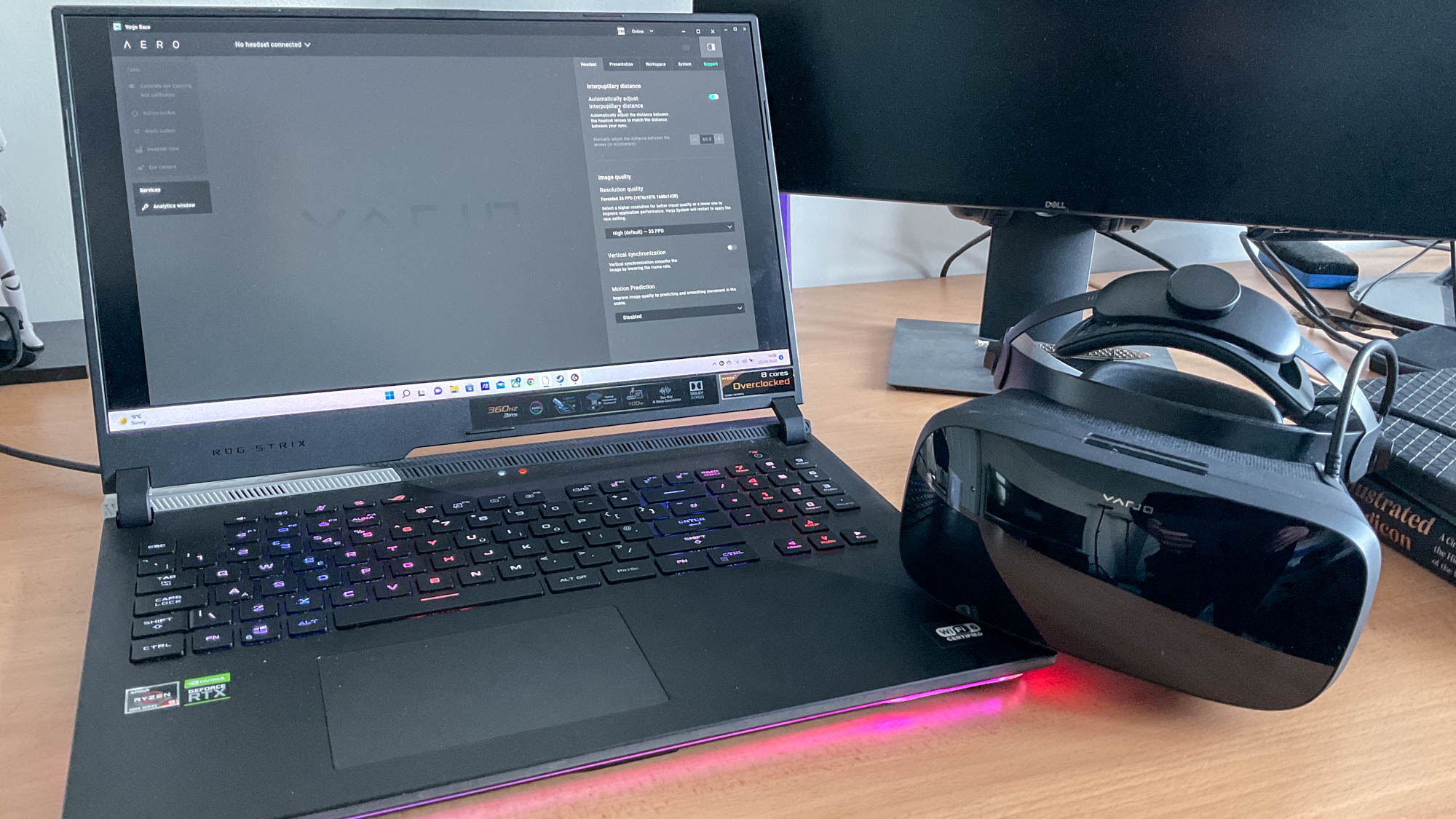Laptop Mag Verdict
The Varjo Aero is a professional-grade headset aimed at individuals looking for the best virtual reality has to offer, but a lack of essential gear and a steep price tag keeps it from being the most desirable option.
Pros
- +
Stunning VR visuals
- +
Comfortable, lightweight headset
- +
Built-in 200Hz eye tracking
- +
Straightforward setup
Cons
- -
No controllers or base stations in box
- -
Niche requirements
- -
Very expensive
Why you can trust Laptop Mag
Price: $1,990
Display: Dual Mini LED LCD
Resolution: 2880 x 2720 px per eye
Refresh rate: 90Hz
Field of view: 115-degrees (horizontal), 134 degrees (diagonal)
Tracking: SteamVR 2.0/1.0 Base Station
Controllers: HTC Vive controllers
Audio: 3.5mm audio jack/in-ear headphones with mic in-box
Connection: Headset adapter with USB-C, DisplayPort and USB-A 3.0
Size: 7.8 x 6.7 x 11.8 inches
Weight: 1.07 pounds (1.5 pounds with headband)
Remember when Sony’s PlayStation broke ground back in 1994 with its eye-popping 2MB of RAM and pumping out resolutions up to 640 × 480? Ah, those were the days. Nearly 25 years after its release, Sony showed off the potential of what a modern version could churn out in 2018’s PlayStation Classic. Boasting 16GB of eMMC storage and 1GB of RAM, it’s obviously leaps and bounds ahead of the legendary console — yet sales didn’t go far.
I bring this up because the initial boom of VR headsets wasn’t too long ago, and we’re now seeing the extent of the platform's potential with the introduction of the metaverse and the sheer brilliance of the Meta Quest 2. But what does the next step in VR look like? Enter the Varjo Aero: a professional-grade VR headset with dual mini LED displays, edge-to-edge clarity with a 90Hz refresh rate, and a comfortable ergonomic design that allows users to immerse themselves in virtual reality without breaking a sweat. I mean that literally; there’s active cooling built into the headset.
It’s every VR user's dream to play and even work in a near-realistic environment, and it’s incredible how the Varjo Aero performs in SteamVR simulator essentials such as Microsoft Flight Simulator or Assetto Corsa, and even in Google Earth VR. But then you glance at the $1,990 price tag, along with the lack of controllers and equipment, and you wonder if the price is worth the experience. And that’s not even counting the Nvidia GeForce RTX 3070/RTX 2080 GPU and 8GB of RAM your PC or laptop will need to get the Aero functioning. It begs the question: is the Varjo Aero the next generation in VR? Or is it a PlayStation Classic-esque upgrade? Check out my thoughts below.
Varjo Aero price and configurations
Priced at $1,990 in the U.S. and €1,990 in Europe, the Varjo Aero is by far one of the priciest VR headsets on the market today. Note that it’s only one of the most expensive, seeing as the Finnish manufacturer offers the roughly $3,395 Varjo VR-3 on top of a $795 per-year subscription and the $5,995 Varjo XR-3 with a $1,495 annual subscription. These headsets are enterprise editions, while the Varjo Aero caters to individual consumers.
Varjo states that the Aero is designed for professional VR, meaning its aimed at content creators using 3D software such as Gravity Sketch, along with training simulations like Microsoft Flight Simulator or VRM Switzerland’s helicopter motion simulation platform. However, these apps aren’t as readily used as other professional software, with the VR headset relying more on SteamVR content.
VR users will be stoked by the Aero’s visual clarity, comfort and performance, but they can also get a beefed-up virtual reality experience with the $999 Valve Index VR Kit, $1,399 HTC Vive Pro 2 full kit or $799 HTC Vive Cosmos Elite full kit. The Varjo Aero only comes with the headset, a VR adapter, in-ear headphones with a microphone and a cleaning cloth. You can use other VR accessories with it, like the Vive controllers and SteamVR Base Stations 2.0 or 1.0 that was included in my review unit, but that’s a hefty additional cost on top of an already expensive VR headset.
To put this into perspective, you can grab six $299 Meta Quest 2 VR headsets for the price of one Varjo Aero, and with the added $99 Oculus Link cable, you can also check out SteamVR titles. That said, it pales in comparison to Aero’s performance and design.
Varjo Aero design and comfort
The Varjo Aero is the most comfortable VR headset I’ve ever put on. If I was on the hunt for the golden Easter egg in Ready Player One’s OASIS, I would gladly have the Aero as my virtual escape from a dystopian world.
While the Aero’s mainly plastic design seems sketchy on paper — especially at its price — it contributes to the headset's seamless weight, and the design itself screams “futuristic.” There isn’t a sensor in sight thanks to the reflective black visor, which sports a subtle “Varjo” logo. It reminds me of a thicker black version of Cyclop’s visor from X-Men, and I’m here for it. On the sides, you’ll find power and menu buttons, along with a well-placed 3.5mm audio jack. At the top and bottom of the headset, there are vents to keep the Aero cool (Aero-dynamic, perhaps?).
A USB-C port sits on top of the headset, but it is positioned at an angle so it doesn’t look like the essential wired connection is sticking out from the headset. The wire tightly wraps around the headband too, meaning it never got in the way while I was flailing my arms about in games like Boneworks. While the Meta Quest 2 will always have the advantage of being a wireless VR headset, I appreciate Varjo taking steps to make its wired connection seem less inconvenient.
But the most care was put into the Aero’s comfort and wearability. Putting on this headset was like squishing my face with fluffy pillows, which made it hard for me to think I needed a break from each VR session. The headband is made up of polyurethane face cushions on the back, top, and goggles, which only require a quick wipe to clean. Varjo states these are replaceable, but these cushions are made to last. The headband is also highly adjustable with a three-point precision fit, with three dials to adjust the width, height, and angle of the Aero. Each dial allowed me to find the perfect fit for my noggin and, if I found it to be too tight after long sessions, a quick twist in the right place was a delight.
The goggles are also equipped with rubber flaps for your nose, which is both comfortable and keeps the outside world from peeking in below the headset. Needless to say, I was comfortably immersed every time I stepped into VR.
At 7.8 x 6.7 x 11.8 inches and weighing 1.1 pounds (1.5 pounds with the headband), the Varjo Aero may be the biggest VR headset around, but it’s also one of the lightest. Compared to the Valve Index (1.8 pounds), the headset is lighter, but ties with the HTC Vive Cosmos (1.5 pounds, 7.5 x 4.6 x 5.6 inches) in weight, while still being noticeably larger. It’s not as compact or light as the Meta Quest 2 (1.08 pounds, 7.5 x 5.6 x 4 inches), but that’s understandable considering the difference in specs. While the Aero is big, I didn’t find this to impede its usability in the slightest, although you may want to make enough desk space for it.
Sign up to receive The Snapshot, a free special dispatch from Laptop Mag, in your inbox.
Varjo Aero setup
The Varjo Aero is relatively straightforward to set up, although I had a few hiccups before I finally got the headset up and running.
For first-time users of PC-based VR, it takes around 40 minutes to make sure all the right components are connected. Here comes the first problem: the Aero doesn’t include all the necessary equipment needed to get the full VR experience. My review unit came with HTC Vive controllers, along with SteamVR Base Stations 2.0. That’s great for me, but not for those who need to pay extra to get these essential accessories to make the most of the Aero.
Regardless, users will go through a similar setup process as with the Valve Index or HTC Vive. This includes making enough space in the room (2 x 1.5 metres/6.5 x 4.9 feet), finding enough outlets to plug in both base stations and the Aero’s VR adapter, along with connecting all the right ports to your PC or laptop. Unfortunately, I didn’t receive the right adapter when I first received the unit, which had me scratching my head for a long while trying to figure out why it wasn’t up and running. For desktops, the Varjo requires a DisplayPort 1.4 output and at least a USB-A 3.0 port. For laptops, users will need a USB-C port that supports DP alt mode, along with a USB-A 3.0 port. These aren’t hard to come by on the latest laptops (like the best VR-ready laptops), but it's good to keep in mind.
It’s also important to note that when I tried using a docking station to connect the Aero to my laptop via the dock’s DisplayPort, the headset didn’t recognize the connection.
Once I received the laptop adapter, I got the headset connected easily. Fortunately, Varjo’s own software, Varjo Base, makes connecting to SteamVR and its apps easy. Through its interface, I could open SteamVR, connect controllers, set up my environment, and stick on any of Steam’s library of VR games. That said, when first setting up, Varjo Base and Steam required several system restarts to get the ball rolling, which was annoying. With all that out of the way though, I easily hopped in and out of VR with every other session.
While I had a few issues setting up the Varjo Aero for the first time, this won’t be the case for those getting the right adapter or who already have experience setting up a space for SteamVR. Overall, I found it to be straightforward, and those keen on picking up the Aero are likely to already be experienced VR users.
Varjo Aero audio
The thing about the Varjo Aero is, well, it doesn’t have any audio. What it does have is in-ear headphones with a microphone that can be plugged into the 3.5mm audio jack on the headset. Unfortunately, this wasn’t included in my review unit, making it difficult to talk about.
The good news is I could use a random pair of wired earbuds on the Aero, and everything sounded fine. In better news, since it runs on a desktop or laptop, I used my HyperX Cloud II Wireless headphones while playing VR titles, and I had no issues putting them on while I had the headset on. While I’m sure Varjo’s in-ear headphones do an adequate job of offering decent sound, the best audio experience will come from the best wireless headphones. The freedom of using your own form of audio, whether it be from headphones or the laptop itself, is very much welcome.
Varjo Aero performance
The Varjo Aero is an absolute treat every time I put it on. The way the lens automatically adjusts to your eyes (that’s the automatic interpupillary distance (IPD) at work), the seamless eye-tracking that puts whatever you look at into focus, the thrill of the edge-to-edge clarity — this is premium stuff.
The Aero is equipped with dual mini LED LCD displays with 2880 x 2720 per eye resolution, and the difference between the Meta Quest 2’s 3664 x 1920 LCD display, which often leaves images slightly blurry, is night and day. The visual clarity is simply stunning, with details so crisp I was even gobsmacked in apps as simple as Google Earth VR.
My first stand-out moment was in Valve’s The Lab when I was carelessly tasked with repairing ATLAS and could see each and every part the robot was made up of. Simulators such as Assetto Corsa aren’t as visually stunning, but I was completely immersed in the driving experience thanks to the edge-to-edge clarity of the optics and 115-degree field of view.
With its 90Hz refresh rate, 150 nits of brightness, and 99% sRGB and 95% DCI-P3 color gamut coverage, images are bright, vivid, and eye-popping. Playing Half-Life: Alyx gave me an experience I won’t forget anytime soon, as I stood taking in the beautifully morbid City 17 from the rooftops for a good five minutes without so much as moving. But then I saw the incredible detail of my hands and was mesmerized for another five minutes. It felt like I was getting a real-world taste of Half-Life, which is both awesome and terrifying at the same time.
I then switched to Microsoft Flight Simulator, which I didn’t get very far in seeing as I hadn’t played it before, nor am I a pilot. As expected, I was blown away by peeping out the window to see a beautifully clear blue sky, along with the attention to detail on the airplane’s dashboard controls.
While I was visually impressed by the Aero and its performance, I was already expecting as much seeing how it needs high specs to power it. I used my Asus ROG Strix Scar 17 (2021), which comes with an AMD Ryzen 9 5900HX CPU, Nvidia GeForce RTX 3080 GPU, and 32GB of RAM. This was more than enough for what the Aero needs to work, but the minimum system requirements aren’t too far behind. Check them out below:
- Processor: 4-core CPU (For example: Intel Core i5-4590, Intel Xeon E5-1620, AMD Ryzen 5 1500X equivalent or better).
- GPU (similar or higher): Nvidia GeForce RTX 3070, Nvidia GeForce RTX 2080, Nvidia A4000, Nvidia Quadro RTX 5000.
- Memory: 8 GB
- Storage space: 2 GB
It’s the GPUs that many will find hard to come by, and are a big ask on top of the Varjo Aero headset itself. Regardless, the Varjo Aero excels at being a premium VR headset, with visuals and performance that take the virtual reality experience to new heights.
Varjo Aero software
The Varjo Aero comes with its own Varjo Base software, which easily connects to other applications such as SteamVR from its own interface. There are a number of options to tweak in the menu, too. This includes adjusting image resolution quality, turning on vertical synchronization and “motion prediction” to improve image clarity and smoother movement, and optimizing the Aero’s performance by shutting down processes that aren’t required by certain applications.
The ability to tweak these settings is easily accessible, and the menu automatically shows a mirror image of what the VR headset sees in virtual reality. Plus, there are a wealth of support options to help you get accustomed to the Aero (such as a guide on how to wear the headset) and fix potential problems users may run into (diagnostic reports, factory reset, and more). I was happy to see small icons along the top of the menu showcasing if the headset, controllers, and base stations are up and running.
While all these are welcome features, I felt the software was just a gateway to entering SteamVR. The Aero comes with its own hub world (backgrounds are currently limited to a stylish, futuristic “Cabin” setting or a standard “Grid”), but I didn’t feel that I could do much in the space other than using a virtual Windows desktop. Other than that, I was in SteamVR the majority of the time.
This goes to show the extent of what VR is capable of for consumers, which is mainly gaming or social experiences in spaces such as Microsoft’s AltspaceVR. Of course, there are more professional VR apps that can be used for 3D modeling, simulations or workspaces, but these currently aren’t as widely used by businesses or individuals working from home. For instance, in terms of business communications, it’s hard to beat a simple Slack message or Google Meet call over putting on a VR headset, setting up audio, and finding a room to chat with a virtual avatar.
Virtual reality is still largely in its infancy for both work and play, making it hard to overlook the price of the Varjo Aero when it's currently limited by its software.
Bottom line
Throughout my time with the Varjo Aero, I had one thought popping into my head every now and again. The VR headset claims to be a “generational leap in visual fidelity,” but is it a next-generation device? I can’t say it is. It’s a huge step up in the VR headset industry, and I believe Varjo when it states that the Aero is “future-proof.” At the same time, I expect it to be, seeing as it will cost many an arm and a leg to get one, along with all of the other essential VR accessories.
The PlayStation Classic is vastly more powerful and capable than the original PlayStation, but at the end of the day, you’re still playing the same games on it. The same can be said for the Varjo Aero, as you may be getting top-of-the-line specs, but there’s nothing stopping people from getting a toned-down experience with a hugely cheaper Meta Quest 2 and a USB-C Link cable. At the same time, it’s hard to match the comfort, visual clarity and performance the Aero offers compared to other big VR headsets on the market.
In terms of performance, the Varjo Aero is among the best VR headsets you can grab. However, its price, lack of VR accessories, and early software let it down, making it a very niche purchase aimed at those with deep pockets looking to use VR for professional reasons or for content creators that use VR. Do I want to put on the face pillow-esque headset and stare at everything in virtual reality, though? Of course I do, and anyone who has experienced it will.

Darragh Murphy is fascinated by all things bizarre, which usually leads to assorted coverage varying from washing machines designed for AirPods to the mischievous world of cyberattacks. Whether it's connecting Scar from The Lion King to two-factor authentication or turning his love for gadgets into a fabricated rap battle from 8 Mile, he believes there’s always a quirky spin to be made. With a Master’s degree in Magazine Journalism from The University of Sheffield, along with short stints at Kerrang! and Exposed Magazine, Darragh started his career writing about the tech industry at Time Out Dubai and ShortList Dubai, covering everything from the latest iPhone models and Huawei laptops to massive Esports events in the Middle East. Now, he can be found proudly diving into gaming, gadgets, and letting readers know the joys of docking stations for Laptop Mag.