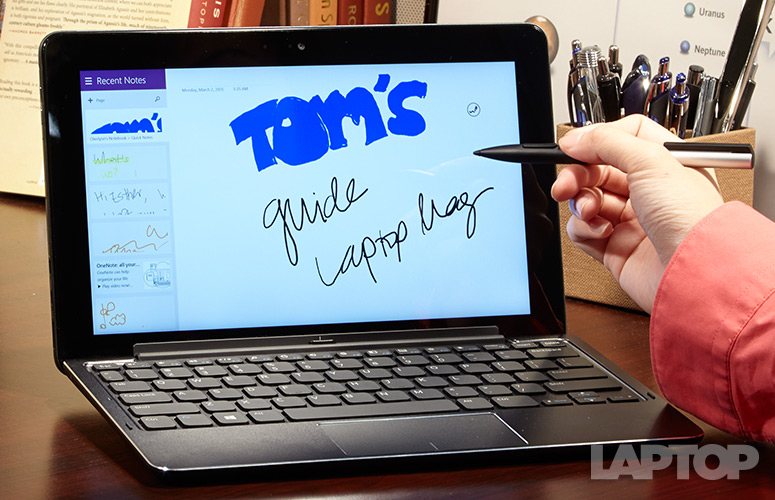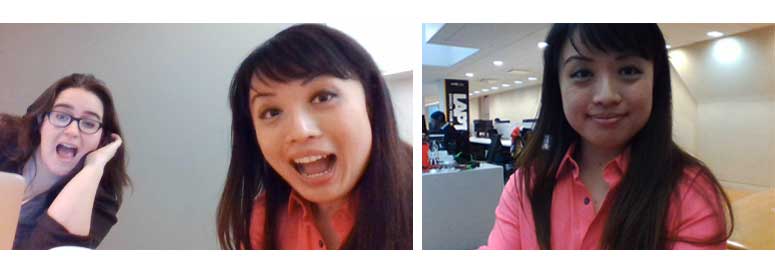Laptop Mag Verdict
The Dell Venue 11 Pro is an 11-inch Windows 8 tablet that offers excellent battery life, a useful digital pen and versatile docking options.
Pros
- +
Sharp, vibrant display
- +
Long battery life (with keyboard dock)
- +
Smooth pen experience
- +
More ports than the Surface
- +
Solid speakers
Cons
- -
No stylus dock
- -
Runs hot
Why you can trust Laptop Mag
Although the Microsoft Surface has become the poster child for business tablets that double as laptops, the Dell Venue 11 Pro is more practical in some ways. Its keyboard dock makes this 2-in-1 feel more laptoplike, and its built-in battery helps the system last more than 13 hours on a charge. The Venue 11 Pro starts at $699, but our pricey $1,259 configuration offers solid specs in addition to an active stylus and keyboard. You get Intel's new Core M processor, 8GB of RAM, a 128GB hard drive and a 10.8-inch full-HD display. If you don't mind that its screen is smaller than that on the Surface Pro 3, the Venue 11 Pro is a very good choice.
Design
The Dell Venue 11 Pro 7000, like others in the series, is all business. Its matte-black back is coated with a soft-touch finish, and features a silver Dell logo in the center and an 8-megapixel camera above it.
Up front, the 10.8-inch display is surrounded by a 1-inch-wide black bezel, with a Windows key on the bottom long side. In the center of the other long side sits a 2-megapixel camera.
MORE: Top 8 Windows 8.1 Tablet-Laptop Hybrids
On the Venue 11 Pro 7000's left short edge sits a headphone jack, volume buttons, a speaker, and ports for power (micro USB), micro HDMI and USB 3.0. A power button, microSD card reader, speaker and lock slot line the right short edge. At the bottom are a series of docking ports and magnetic connectors.
The companion keyboard dock has no ports on it. The dock's sides and touchpad are lined with chrome, adding a touch of elegance to the system.
Sign up to receive The Snapshot, a free special dispatch from Laptop Mag, in your inbox.
At 11.01 x 6.95 x 0.42 inches (tablet only), the Dell Venue 11 Pro 7000 is smaller but thicker than the Microsoft Surface Pro 3 (11.45 x 7.8 x 0.36 inches). If you compare the tablets alone, the 1.6-pound Venue is slightly lighter than the 1.7-pound Surface -- but it should be, given that it has a smaller screen (10.8 inches versus 12 inches). With their companion keyboards (Type Cover for the Surface), the Venue becomes much heavier, at 3.6 pounds, while the Surface setup weighs just 2.4 pounds. To be fair, the Venue's keyboard also includes a battery, whereas the Type Cover does not.
Display
I enjoyed watching TV shows and playing games on the Venue 11 Pro 7000's 10.8-inch full-HD display with 10-point touch. Collapsing debris and cars in a 1080p trailer for Avengers: Age of Ultron looked tack sharp, while a red-and-blue sculpture and orange flames were vibrant. Viewing angles were generous, and the image quality did not degrade as I moved from one side to another.
Registering 341 nits on our brightness meter, the Venue 11 Pro 7000 is brighter than the average tablet (340 nits) and the Surface Pro 3 (298 nits).
The Venue was able to produce an impressive 101.7 percent of the sRGB gamut, meaning it can display more colors than the average slate (97 percent) and the Surface Pro 3 (83.6 percent).
Audio
The Venue 11 Pro 7000's speakers will provide ample sound for your presentations, Netflix binges or Spotify jam sessions, thanks to MaxxAudio enhancement by Waves. I loved how crisp and round Adam Levine's voice sounded in Maroon 5's "Sugar." Rihanna's voice was also crystal clear against the light guitar strumming in the background of "FourFiveSeconds."
Reaching 86 decibels when measured from 13 inches away, the Venue 11 Pro 7000 is louder than the average slate (79.9 dB) and the Surface Pro 3 (85 dB).
Keyboard and Touchpad
The matte-black island-style keyboard for the Venue 11 Pro will make it fairly easy to be productive with this tablet. The key travel of 1.3 mm is deeper than the Surface Pro 3 (just 1 mm), but the 71 grams of force required to press the keys is more effort than I'd prefer. The Surface takes just 50 grams of force.
On the Key Hero typing test, I averaged 98.9 words per minute with 97.2 percent accuracy. That's a little worse than my desktop average of 101.2 words per minute with 97.6 percent accuracy.
I like that the top row of Function buttons on the Venue 11 Pro lets you change settings -- such as volume, display brightness, music playback and pulling up background apps -- with one touch. The deck doesn't have backlighting, however, making typing in the dark difficult.
The 3.5 x 1.75-inch touchpad on the keyboard dock felt a bit cramped but was fairly responsive. The pad quickly recognized pinch-to-zoom and the switching-app gesture, but two-finger scrolling was sometimes slow.
Stylus
My Venue 11 Pro 7000 came with a stylus like the Surface Pro 3 does, but it doesn't offer a dock for the pen -- not even on the keyboard. Microsoft's tablet doesn't house its stylus either, but at least its Type Cover offers a slot for stowing the pen.
The silver-and-black stylus looks so much like a pen that I pulled it out of my purse and tried to write on paper with it on multiple occasions. Near the nib is a rocker that lets you erase and select items when you press the top and bottom in apps such as OneNote.
The active digitizer was mostly responsive and fluid when I doodled on the tablet. I easily scrawled the words, "Hello there!" and added stars and hearts to my masterpiece, and the app's palm-rejection engine effectively ignored my hand resting on the surface.
You can use the stylus with dozens of apps in the Windows Store, including Notable, Scrble and CyberLink's YouNote. Unfortunately, there is no way to tell whether an app is optimized for pen input in the Store, other than reading the detailed description.
Desktop Dock
To really turn the Venue 11 Pro 7000 into a productivity powerhouse, you're going to want to hook it up to monitors, a mouse and a full-size keyboard. Our unit of the Venue 11 Pro 7000 came with a Dell Tablet Dock ($80), which features three USB 3.0 slots, a DisplayPort, an HDMI port, a 3.5mm audio jack and an Ethernet port.
While it offers fewer USB slots than the $200 docking station for the Surface Pro 3 (which has three USB 3.0 and two USB 2.0 ports), the Dell Tablet Dock offers HDMI in addition to a DisplayPort. The Surface docking station only carries a mini DisplayPort video output.
With the DisplayPort and HDMI options, you can connect your Venue 11 Pro 7000 to two monitors at once.
Other than having fewer USB ports and an additional HDMI slot, the Dell Tablet Dock has the same connectivity options as the Surface one does, and for a fraction of the cost.
Performance
I was pleased with how smoothly the Venue 11 Pro 7000 performed. Packing a 1.4-GHz dual-core Intel Core M-5Y10 CPU with 8GB of RAM, the Venue 11 Pro 7000 did not hiccup as I balanced my budget on Google Docs in one browser tab, and searched for something to do in the city in the other while streaming music on Spotify.
The Venue 11 Pro 7000 did well on synthetic benchmarks, too. On the general performance test Geekbench 3, the Venue's score of 4,999 put it ahead of the average tablet (2,953). However, it lost to the 1.9-GHz Intel Core i5-4300U-backed Surface Pro 3, which nabbed an impressive 5,665.
Copying 4.97GB of multimedia files in 39 seconds (translating to 130.5 MBps), the Venue 11 Pro 7000's 128GB SSD was much speedier than the tablet category average (50.9 MBps) but slower than the Surface Pro 3 (145.4 MBps).
On our spreadsheet test, the Venue 11 Pro 7000 matched 20,000 names to their addresses in OpenOffice in 5 minutes and 5 seconds. That's a third of the time the average tablet took (15:12), but slower than the Surface Pro 3 (4:43).
Graphics
With Intel's HD Graphics 5300 GPU, the Venue 11 Pro 7000 is capable of handling moderate gaming. On the 3DMark Ice Storm Unlimited benchmark, the Venue scored a whopping 48,938, blowing away the average tablet (7,712) and also beating the Surface Pro 3 (33,614).
On our World of Warcraft test at 1366 x 768p with the settings on max, the Venue played at 19 frames per second. That's better than the Surface Pro 3's 13 fps at the same resolution and settings, but still unplayable.
Heat
With Intel's new Core M processor, the Venue 11 Pro 7000 is supposed to run cooler than previous systems, but it didn't. After streaming a Hulu video at full screen for 15 minutes, the Dell got fairly hot, hitting 102 degrees Fahrenheit above the logo on its back. We find temperatures of 95 degrees and higher uncomfortable.
At least the keyboard dock remained cool, registering temperatures in the 70s, so it's still comfortable to keep it on your lap.
Cameras
Don't expect too much from the cameras on the Venue 11 Pro 7000. The 8-MP rear shooter took sharp but dull pictures. My shots of the Manhattan skyline on a bright day looked muted, with the deep-blue sky looking light blue. However, the windows on distant buildings were clear.
In low light, the camera captured bright pictures that were covered with noise. While the silhouettes of individual buildings in the New York cityscape were sharp and defined, the picture was grainy overall.
The 1080p video I shot of Manhattan street traffic was similarly lackluster, with yellow cabs and traffic lights looking dull.
You won't get the best image quality from the Venue's 2-MP front shooter. Faces were covered in colored speckles in pictures, and my hot-pink shirt looked pale.
Software and Apps
The Dell Venue 11 Pro 7000 runs Windows 8.1 Pro and comes with several of Dell's own utilities and diagnostic apps. These include Backup and Recovery, Command Power Manager, Command Update, Digital Delivery (for software downloads) and System Detect (collects data about your system for support purposes). There's also BitLocker security software and Remote Desktop Connection to connect to your PC from a separate computer.
IT pros will appreciate the bundled Intel apps. The tablet comes with Intel Management and Security, WiDi Remote and PROSet Wireless Tools.
OneDrive, Skype, Weather, Office 365 (limited-time free trial included), Maps, and Internet Explorer are among the preloaded Microsoft apps.
The Venue 11 Pro 7000 comes with a 30-day free trial of McAfee Security Center.
Battery Life
You'll be able to get through most of the workday with the Venue 11 Pro 7000's 38-watt-hour battery -- and more than all of it with the keyboard dock. Lasting 8 hours on Laptop Mag's battery test (continuous Web surfing with the brightness at 150 nits), the Venue 11 Pro 7000 beat the Surface Pro 3 (7:27) but fell short of the tablet category endurance average (8:32).
MORE: 10 Tablets With the Best Battery Life
With the keyboard attached, though, the Venue 11 Pro 7000 clocked a whopping 13 hours and 33 minutes. The Surface's Type Cover does not provide extra juice.
Configurations and Warranty
Our unit of the Venue 11 Pro 7000 costs $1,259, and features a 1.4-GHz dual-core Intel Core M-5Y10 processor, a 128GB SSD, 8GB of DDR3 RAM, a companion keyboard dock and a desktop docking station.
The Venue 11 Pro 7000 starts at $699, and has the same CPU but a 64GB SSD and 4GB of RAM. However, it does not come with a keyboard or stylus, the latter of which costs $25.
Two keyboard options are available. The Mobile Keyboard, which came with our review unit, costs $110, and has a built-in battery. The $70 Slim Keyboard, which is similar to the Type Cover for the Surface, is lighter and thinner than the Mobile one but does not house its own battery for extra juice.
Power users can add the desktop docking station for $80, which is less than the $200 you'll pay for the Surface Pro 3's docking station.
Dell offers a one-year limited hardware warranty on the Venue 11 Pro 7000.
Bottom Line
With a longer-lasting battery (with the keyboard dock) and a better keyboard than the Surface Pro 3, the Venue 11 Pro 7000 is a compelling Windows 8.1 tablet. We also like the accurate digital pen (even though there's nowhere to store it) and versatile desktop dock, which lets you power two displays. We just wish the tablet ran a little cooler on the back.
Those looking for more power might prefer the Surface, which offers better performance and a sharper and bigger 12-inch display. Plus, the Surface has a nifty kickstand for easier multimedia consumption, and is lighter when paired with its keyboard cover. But if you're looking for a productivity partner first, the Venue 11 Pro is worth the investment.
Dell Venue 11 Pro 7000 Specs
| Brand | Dell |
| CPU | 1.2-GHz dual-core Intel Core M 5Y10 |
| Camera Resolution | 8MP |
| Card Reader Size | 64GB |
| Card Readers | microSD |
| Company Website | http://www.dell.com/us/business/p/dell-venue-11-pro-7000-7140/pd?oc=smtabv11p7w8p0031&model_id=dell-venue-11-pro-7000-7140 |
| Display Resolution | 1920 x 1080 |
| Display Size | 10.8 |
| Front-Facing Camera Resolution | 2.0MP |
| Graphics Chip | Intel GT2 Graphics |
| Has Bluetooth | Yes |
| OS | Windows 8.1 Pro |
| Ports | Docking Port, microSDXC, microSD, microHDMI, USB 3.0, Microphone/Headphone |
| RAM Included | 8GB |
| Size | 11.01 x 6.95 x 0.42 inches |
| Storage Drive Size | 128GB |
| Storage Drive Type | SSD |
| USB Ports | 1 |
| Weight | 1.6 pounds (tablet only); 3.6 pounds (with keyboard) |
| Wi-Fi | 802.11 AC |