Laptop Mag Verdict
The Surface Go 3 has a premium design and a great display but it’s let down by poor performance, dismal battery life, and questionable pricing.
Pros
- +
Bright and colorful display
- +
Solid speakers
- +
Good build quality
- +
1080p webcam
Cons
- -
Poor battery life
- -
Weak performance
- -
Accessories sold separately
Why you can trust Laptop Mag
Price: $399 starting ($629 as reviewed)
CPU: Intel Core i3-10100Y processor
GPU: Intel UHD Graphics 615
RAM: 8GB
Storage: 128GB SSD
Display: 10.5-inch, IPS FHD (1920 x 1280)
Battery: 6:50
Size: 9.65 x 6.9 x 0.33 inches
Weight: 1.2 pounds
The Surface Go 3 looks and feels like it should be a great grab-and-go 2-in-1 laptop. It is solid in the hand and the audio and display are great, but then your heart is broken by poor performance and dismal battery life. The Surface Go 3 can’t handle anything more than basic web browsing or video streaming. Even then, it struggles to juggle multiple web tabs. To make matters worse, the Go 3 won’t last a full day on a charge and loses several hours of runtime compared with its predecessor.
Moreover, the Surface Go 3 starts at $399 and our review unit costs $629, which doesn’t factor in the Surface Type Cover keyboard or the stylus. It borders on bravado to think anyone would want to spend over $600 for a device with a two-year-old 10th Gen Intel Core i3 CPU. I can do just about everything the Go 3 can handle on my two-year-old iPad and get much better battery life. With that said, let’s dig deeper, shall we?
Microsoft Surface Go 3 pricing and configurations
The Microsoft Surface Go 3 we received costs $629 and comes with a 10th Gen Intel Core i3-10100Y CPU, an integrated Intel UHD Graphics 615 GPU, 8GB of RAM, a 128GB SSD, and a 10.5-inch, 1920 x 1280-pixel IPS touch display. Microsoft also included a Surface Go Type Cover, which retails for $129, and a $99 Surface Pen. These two items alone tack on more than $200.
The base version of the Surface Go 3 goes for $399 and arrives with an Intel Pentium Gold 6500Y CPU, an integrated Intel UHD Graphics 615 GPU, 4GB of RAM, and 64GB of eMMC storage. Yes, that does say Pentium, and no, I am not the only person who thinks Pentium chips shouldn’t be a thing in 2021.
Microsoft Surface Go 3 design
The silver magnesium body of the Surface Go 3 feels great in the hand. It’s super thin and lightweight, making it something you would want to use to read books, watch videos, and carry around. The pop-out plastic kickstand is sturdy, offering solid stability throughout its 165-degree range of motion.

On the back cover, we find the Microsoft logo, the kickstand, and the 8MP rear-facing camera that supports 1080p video. The aesthetic is business-like, and frankly, kind of bland. On the top, we find the power and volume buttons, and on the right side are most of the ports. On the bottom is the Type Cover port where the Surface cover keyboard attaches. There are two tiny speaker slits on the sides of the screen when holding the tablet horizontally.
Sign up to receive The Snapshot, a free special dispatch from Laptop Mag, in your inbox.

The display is listed at 10.5-inches, but the bezels are huge, so it looks smaller. The Gorilla Glass 3 display within those bezels is nice but holds onto fingerprints like I hold onto a new pack of Oreo cookies. So be warned, it’s a print magnet.
Delving into the numbers, the Surface Go 3 comes in at 9.65 x 6.9 x 0.33 inches and weighs 1.2 pounds, placing it behind the Apple iPad Air, which measures 9.7 x 7 x 0.24 inches and weighs 1 pound. The Samsung Galaxy Tab S7 FE comes in at 11.21 x 7.28 x 0.25 inches and weighs 1.34 pounds. Then there is the Acer Swift 3 (AMD, 2020) at 12.7 x. 8.6 x 0.6 inches and 2.65 pounds, making it the heftiest member of our group.
Microsoft Surface Go 3 ports
Ports are normally in limited supply on tablets, and that’s no different with the Surface Go 3.
On the left, if you’re holding it vertically you’ll find the Surface Connect port where you can connect the Surface cover keyboard.

On the bottom, we find a USB-Type C port for charging your device or connecting it to peripherals, along with a MicroSDXC card reader and a 3.5mm audio jack.

Microsoft Surface Go 3 display
The Surface Go 3’s 10.5-inch, 1920 x 1280-pixel IPS display wins points for being bright and colorful. The Spider-Man No Way Home trailer was detailed with rich color saturation while maintaining accurate skin tones. When Doctor Strange is casting the spell to wipe everyone’s knowledge that Peter Parker is Spider-Man, the orange and red glowing incantations were cinematically reproduced.
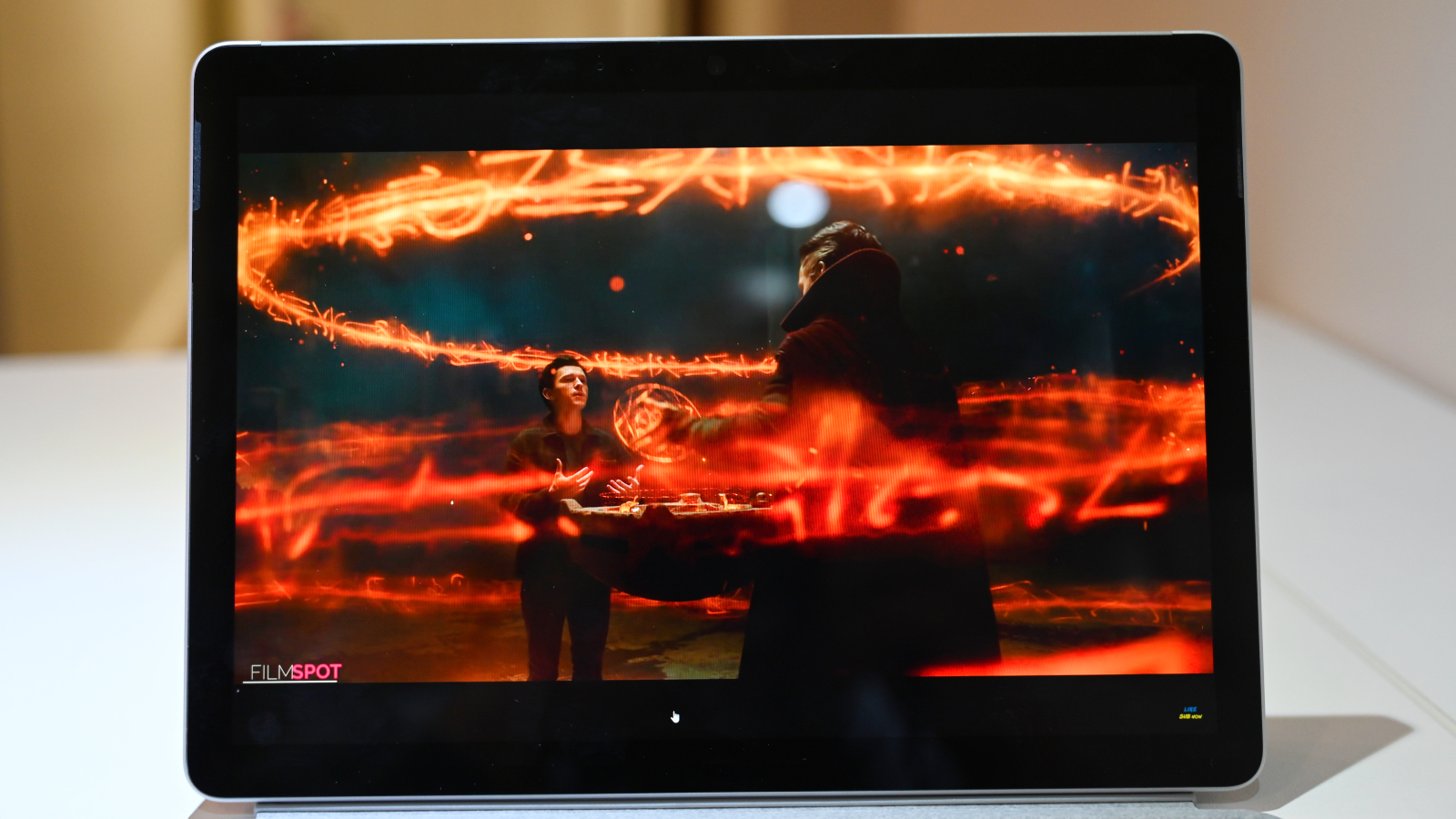
I watched the replay of the NY Giants’ first win of the season and the New Orleans Saints’ black-and-gold uniforms popped against the green football field. Motions were smooth and everything looked crisp. Honestly, it’s a good little display to watch a game on if you’re somewhere without access to a television.

We measured the Go 3’s display with a colorimeter and it covered 104.7% of the sRGB color gamut. It surpassed the iPad’s 103% of sRGB color gamut and the Acer Swift 3’s 62% but placed second behind the Samsung Galaxy Tab S7 FE (180% sRGB).
During our brightness test, the Surface Go 3 scored an average brightness of 402 nits, which exceeds the budget laptop average of 290 nits. The iPad led our group with 440 nits, followed by the Samsung with 341 nits, and the Acer closed out the group with 251 nits of brightness.
Surface Pen and Type Cover keyboard
I firmly believe anything that comes with a touch display should include a stylus or active pen of some kind. The Surface Go 3 doesn’t. You have to spend an additional $99 to purchase the Surface Pen.
The pen connects via Bluetooth and features 4,096 pressure points, which is nice when you’re using it to draw, sketch or sign documents.

The Type Cover keyboard for the Surface Go is tiny, but the keys feel clicky. Better yet, the trackpad is a good size, measuring 3.90 x 2.2 inches; I found the buttons to be clicky and the surface responsive to the normal Windows gestures, including two-finger scrolling and pinch-to-zoom.

I was surprised the Type Cover survived the pounding of my beastly hands when I took the 10FastFingers.com test. I had a bit of a hard time adjusting to the size of the cover keyboard, which you can lay completely flat or at an angle. While flat, I scored 67 words per minute with 74% accuracy. I then angled the keyboard and fared slightly better, reaching marks of 77 words per minute with 86% accuracy, however still below my normal range of 85 words per minute with 95% accuracy.
Microsoft Surface Go 3 audio
I listened to Saweetie’s “Best Friend” featuring Doja Cat, and I was surprised by the sound quality of the tiny 2W speakers on the Surface Go 3. As the song started with the lyrics “On the dance floor,” the bass kicked in and was discernible from the rest of the beat, particularly the treble rhythm. By the time “she my best friend, if ya’ need a freak hit” played, I had turned it up to the point where it was clearly audible across my studio apartment. The audio quality is shockingly good for the size of the unit.
As I mentioned earlier, I watched the highlights of the NY Giants game and the announcers were loud and crystal clear even over a distance of 10 feet. I could clearly hear the distinctive crunch and smash of the players colliding at the line of scrimmage.
Although the audio is solid, I suggest you look into purchasing a pair of wireless headphones for the best sound quality.
Microsoft Surface Go 3 performance

Our Surface Go 3 unit packs a 10th Gen Intel Core i3-10100Y CPU, 8GB of RAM and a 128GB SSD. I turned on the Surface Go 3, opened up Edge, and popped open 40 tabs, with five playing YouTube videos in 1080p. I then opened a Google Doc and started typing. At first, it seemed to run well, but then I noticed some lag as I was typing.
I downloaded Google Chrome because I wanted to see how the Surface Go 3 ran the browser. Under the same parameters, I noticed Chrome struggled a bit on the Surface Go 3. Is it the browser or is it the Go 3? I can’t say, so let’s have a look at the numbers.
During the Geekbench 5.4 overall performance test, the Surface Go 3 scored 1,571, which is below the budget laptop average of 1,612. The Acer Swift 3 led our group with a score of 4,718 (AMD Ryzen 7 4200U CPU). The Apple iPad Air (A14 Bionic CPU) was next with 4,262 followed by the Samsung Galaxy Tab S7 (Qualcomm 750G SoC CPU) at 1,965. Again I am left wondering why Microsoft went with the 10th Gen Core i3.
On the Handbrake video transcoding test, the Surface Go 3 took 46 minutes and 47 seconds to convert 4K video to 1080p. This score is not on par with the budget laptop average of 33 minutes and 43 seconds. The Acer Swift 3 transcoded the video in 11 minutes. On a similar test using Adobe Rush, the Apple iPad Air transcoded video from 4K to 1080p in 27 seconds.
Microsoft Surface Go 3 battery life
This is another moment of truth for the Microsoft Surface Go 3, and one that leaves me disappointed. How could you create a product in this genre that can’t compete in one of the most important areas like battery life.

During the Laptop Mag battery test, which involves continuous web surfing over Wi-Fi at 150 nits of brightness, the Go 3 lasted only 6 hours and 50 minutes, which is far below the 8:23 category average. The Acer Swift 3 (AMD) lasted 11 hours and 9 minutes while the iPad Air lasted a total of 10 hours and 30 minutes. The overlord of battery life within our group was the Samsung Galaxy Tab S7 FE, which lasted a fantastic 13 hours and 7 minutes, clearly putting the others to bed.
Microsoft Surface Go 3 cameras
The Microsoft Surface Go 3 features a 5-megapixel front-facing camera for when you’re using Microsoft Teams, Zoom, Skype or Google Meets. The 5MP shooter is capable of HD video and is a solid performer. Using the Windows camera app, the autofocus is reliable and the lens performed well in low light conditions. Color reproduction was spot-on and images were clear and crisp unless it got too dark. My Skin tone was accurately reproduced as well.
The 8MP rear-facing camera is a little sharper than its front-facing counterpart in both still images and 1080p HD video. Colors were nicely saturated, with skin tones being reproduced accurately. There isn’t a wide-angle option, however, you can shoot a panoramic photo, scan documents and use it in conjunction with the whiteboard software that comes with Windows 11. Overall, the cameras are OK but I would rather use my iPhone.
Microsoft Surface Go 3 software and warranty
The Surface Go 3 comes with Windows 11 Home without all the third-party bloatware.
The Go 3 doesn’t come with anything but Microsoft Teams, Microsoft 365 (which you can opt-out of), the Edge browser, and Xbox Game Bar (I would not attempt any serious gaming on this thing unless you play the included Microsoft Solitaire collection). There’s also MS Paint, Whiteboard, and the typical apps you get in Windows.
The Microsoft Surface Go 3 comes with a one-year limited warranty. See how Microsoft fared in our annual special reports, including Tech Support Showdown and Best and Worst Brands.
Bottom line
The Microsoft Surface Go 3 left me with more questions than answers. How do you go from the Go 2’s 11-hour battery life to less than 7 hours? Why are you using an underpowered 10th Gen Core i3 CPU? Why is your other CPU option a Pentium?
The things I do like about the Surface Go 3 are its bright and colorful display, and the Surface Pen, though it will set you back an additional $99. If you want to use it as a laptop, then you have to shell out another $129 for the Surface Go Type Cover. When you add it all up, our review unit would cost more than $850 with those accessories. At that price, it is an underpowered, underwhelming 2-in-1 that can’t compete with the Apple iPad or Samsung Galaxy Tab S7 FE. Heck, for $299, you can buy a Lenovo Chromebook Duet and do everything you were hoping to do on the Surface Go 3.

Mark has spent 20 years headlining comedy shows around the country and made appearances on ABC, MTV, Comedy Central, Howard Stern, Food Network, and Sirius XM Radio. He has written about every topic imaginable, from dating, family, politics, social issues, and tech. He wrote his first tech articles for the now-defunct Dads On Tech 10 years ago, and his passion for combining humor and tech has grown under the tutelage of the Laptop Mag team. His penchant for tearing things down and rebuilding them did not make Mark popular at home, however, when he got his hands on the legendary Commodore 64, his passion for all things tech deepened. These days, when he is not filming, editing footage, tinkering with cameras and laptops, or on stage, he can be found at his desk snacking, writing about everything tech, new jokes, or scripts he dreams of filming.

