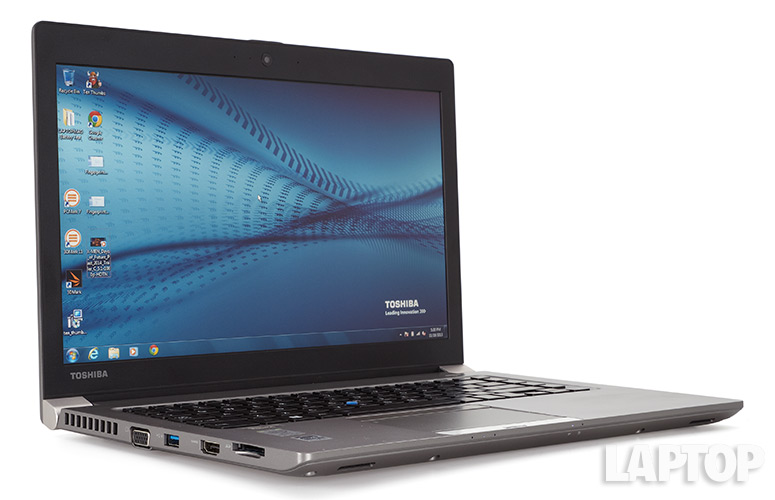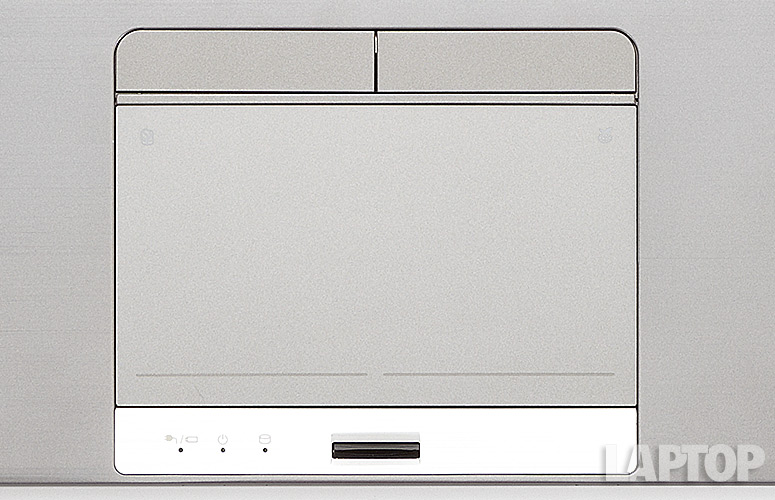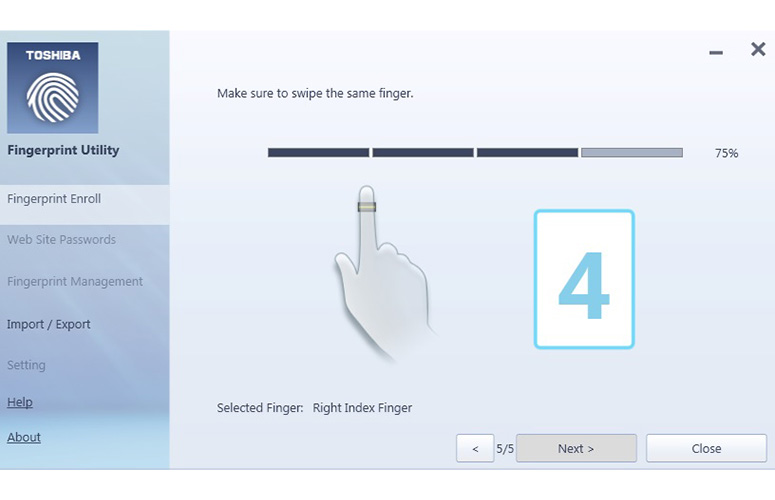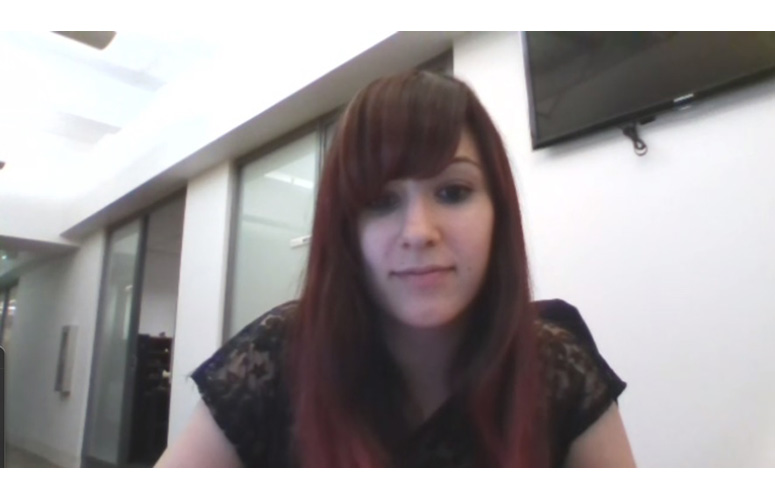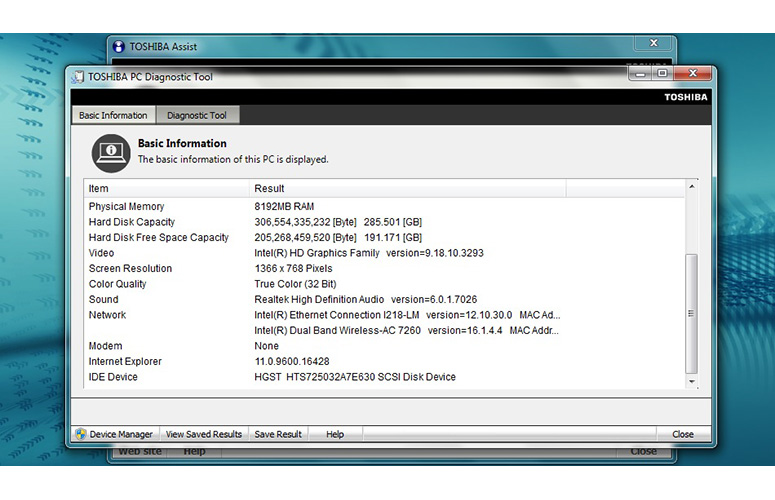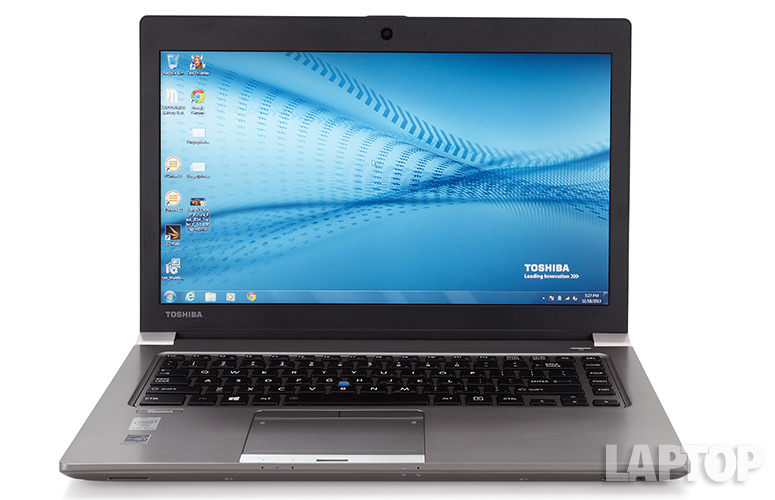Laptop Mag Verdict
The Toshiba Tecra Z40 business notebook offers excellent battery life in a sturdy and very light design, but we're not fans of the dim display or small keys.
Pros
- +
Long battery life
- +
Lightweight and durable design
- +
Precise Accupoint pointing stick
- +
Easy-to-use fingerprint reader
Cons
- -
Relatively dim display
- -
Small keys
- -
Mixed performance
Why you can trust Laptop Mag
Aimed at business travelers, Toshiba touts the Tecra Z40 as a sturdy yet thin and light laptop made for the road. This 14-inch Ultrabook not only sports a durable magnesium-alloy finish, but Toshiba says the laptop's internal honeycomb design keeps it portable and cool at the same time. Priced at $1,229 (starting at $799), the Z40 packs a fourth-generation Core i5 processor and a long-lasting battery, but is it the right notebook for you ?
Design
Toshiba's updated Tecra Z40 has a magnesium-alloy body, which gives it a more durable feel and doesn't attract fingerprints. Even the matte finish on the Lenovo ThinkPad T431s picked up smudges .
The lid keyboard deck and underside all share a textured finish, while the bezel surrounding the notebook's 14-inch display is made of a matte black plastic.
Toshiba's Accupoint pointing stick sits just underneath the G and H keys, a biometric fingerprint reader rests below the touchpad and the bottom of the notebook has a docking connector.
MORE: 5 Best Toshiba Laptops
Weighing just 3.24 lbs., the Tecra Z40 is lighter than both the 3.4-lb. Lenovo ThinkPad T431s and the 4-lb. Dell Latitude 6430u. Measuring 13.3 x 9.3 x 0.8 inches, the Toshiba is taller and wider than the Lenovo (13.03 x 8.89 x 0.8 inches) but about the same size as the Dell (13.31 x 9.04 x 0.82 inches ).
Sign up to receive The Snapshot, a free special dispatch from Laptop Mag, in your inbox.
Overall, we like the Toshiba Tecra Z40's design. The notebook is light enough to carry in one hand with ease, and the magnesium-alloy chassis provides an understated, but attractive aesthetic .
Durability and Temperature Resistance
Click to EnlargeAlthough it's not a fully rugged notebook, the Tecra Z40 is built to last. The system has a magnesium-alloy Tough Body chassis, which Toshiba says is sturdy enough to absorb 10G of shock when operating and 60G when turned off. The notebook also features a honeycomb interior design that provides additional reinforcement.
The Tecra Z40 also comes with Toshiba's HALT-certified EasyGuard technology, which makes components such as the laptop's hard drive and display more durable. HALT, or highly accelerated lifestyle test, is a stress test methodology used during the engineering process designed to pinpoint defects before the device hits mass production.
Toshiba built its Tecra Z40 to withstand extreme external conditions. The laptop can operate in temperatures between 5 degrees and 35 degrees Celsius (41 to 95 degrees Fahrenheit). When turned off, the Tecra Z40 can endure temperatures between minus 20 and 65 degrees C (minus 4 to 149 degrees F).
Display
Click to EnlargeThe Toshiba Tecra Z40's 14-inch 1366 x 768-pixel matte display offers fairly clear images, but it's relatively dim and doesn't offer the best color quality. Plus, this resolution is low for the price . If you're customizing this notebook online, we highly recommend upgrading to the 1600 x 900-pixel display for just $30 more .
The trailer for "X-Men: Days of Future Past" didn't look as lively on the Z40 as on the Dell Latitude 6430u when we compared both screens side by side. When pausing on a close-up shot of Mystique's face, we noticed the mutant's bold, blue skin looked muted on the Tecra Z40. The neon royal-bluish shade popped much more on the Dell's display, although the level of detail was similar on both machines .
The Tecra Z40's panel doesn't shine very brightly, registering just 169 lux on our light meter. The Dell Latitude's display shined much brighter, at 295 lux. The Lenovo ThinkPad T431s was in between these two notebooks, at 202 lux (close to the 210-lux category average), but it benefits from a sharper 1600 x 900 -pixel resolution.
Audio
Don't expect much oomph from the Tecra Z40's bottom-mounted speakers. When blasting "The Funeral" by Band of Horses, the Z40's audio sounded tinny and shallow, especially when the song picked up toward the middle. The Latitude 6430u boasted much clearer and well-balanced audio . Not surprisingly, the Tecra Z40 mustered only 79 decibels during the LAPTOP Audio Test, which is below the 84-dB category average .
MORE: Toshiba Tech Support: 2013 Rating
Keyboard
Click to EnlargeThe Toshiba Tecra Z40 features a roomy, Chiclet-style, spill-resistant keyboard. We also appreciate the bright backlighting. However, as on most Toshiba keyboards, the keys are shorter than they are wide.
Overall, we didn't find this layout to be as comfortable as the one on the Dell Latitude 6430u. The keys felt a little stiffer, and travel wasn't as deep . We typed 51 words per minute during the Ten Thumbs Typing Test, compared with 59 wpm on the Latitude .
Accupoint and Touchpad
Click to EnlargeLike many business notebooks, the Toshiba Tecra Z40 comes with a pointing stick in the middle of its keyboard between the G and H keys. Toshiba has placed click buttons just below the space bar, making it easy to reach with your thumb while navigating with the Accupoint stick. These felt a little stiff.
Toshiba's Accupoint has a very gritty texture, which allows for precise movement, but it feels a little rough on your fingers. At least this pointing stick isn't recessed, like Dell's and HP's.
The Tecra Z40's 3.95 x 2.25-inch touchpad is spacious and responsive enough to deliver a comfortable scrolling experience. There's a thin, barely visible line that separates the rest of the touchpad from the clicking zone. These buttons worked well.
Fingerprint Reader and Security
Click to EnlargeThe Toshiba Tecra Z40 features a biometric fingerprint scanner that sits just below the touchpad, which can be used to log on to the PC, sign in to websites and protect files.
Setup is simple; the wizard walks you through the process of enrolling each fingerprint and offers the option to enroll all 10 fingers. The wizard provides instructions on how to properly swipe your finger so that the notebook can get an accurate reading. After practicing a few swipes, the Tecra Z40 prompted us to swipe our finger four times before our print enrolled.
MORE: Top 10 Holidays Tech Gifts of 2013
At the login screen, we swiped our finger instead of typing our password, and the laptop logged in to our account instantly. We also saved passwords to websites such as Facebook by enabling Toshiba's Fingerprint Utility add-on in Internet Explorer.
Toshiba bundles some additional security features, such as TPM support for protecting information, and SmartCard technology. The Tecra Z40's multiple-level password utilities make it more difficult for intruders to access your system.
Heat
Toshiba claims that its Airflow II technology can keep the Tecra Z40 cool under demanding conditions. This airflow system features a secondary heat pipe adjacent to the cooling fan, which distributes heat more evenly across the bottom of the notebook. This tech should prevent hot spots on the device's underside.
The Tecra Z40 managed to stay relatively cool during our testing. After we played a full-screen video for 15 minutes, the touchpad registered 78 degrees F, and the underside hit just 85 degrees. We consider anything above 95 degrees uncomfortable. Only one spot on the system exceeded this threshold, near the main vent on the bottom.
Ports
Click to EnlargeToshiba didn't sacrifice any ports to keep its Tecra Z40 thin and light. The company says it made a point to include full-size legacy ports to accommodate various office and corporate environments. These include VGA, USB 3.0, HDMI and an SD Card slot along the right side, and a headphone jack, two USB 3.0 ports, an Ethernet jack, a slot for the charger and a reinforced cable lock slot along the other side.
MORE: Toshiba: Best and Worst Laptop Brands 2013
Camera
Click to EnlargeThe Toshiba Tecra Z40's 2-MP webcam took colorful but blurry images. When Skyping with a co-worker, we could easily see the red shades in our hair, and our skin tone seemed accurate. However, the image wasn't very sharp; there was noticeable noise.
Performance
The Toshiba Tecra Z40's 1.9-GHz Intel Core i5-4300U Haswell chip with 8GB of RAM delivered smooth and speedy performance in everyday use. The notebook streamed an episode of "Brooklyn Nine-Nine" without any lag while running six other programs. Synthetic benchmark tests, however, weren't as flattering.
The Toshiba scored 2,542 on the PCMark 7 test, which is below the 3,445 category average for thin and light laptops. The Dell Latitude 6430u's previous generation 1.8-GHz Intel Core i5-3427U with 8GB of RAM scored twice as high, with a score of 5,065, also beating the Lenovo ThinkPad T431s' 1.9-GHz Intel Core i5-3437U CPU (2,884).
Although we found the Tecra Z40 to be speedy in everyday use, it takes quite a while to boot. The notebook loaded Windows 7 Professional in 49 seconds, which is much longer than the 28-second thin-and-light category average.
MORE: 5 Ways to Supercharge Your Laptop for Under $100
The Toshiba Tecra Z40's 320GB 7200-RPM HDD duplicated 4.97GB of mixed media content in 3 minutes and 43 seconds, which translates to a rate of 23 MBps. In comparison, the Dell Latitude 6430u's 128GB SSD performed the same task in 32 seconds, for a rate of 159 MBps. The ThinkPad T431s' 7,200 RPM Hitachi hard drive delivered 43.1 MBps.
Still, the Z40 matched 20,000 names to their corresponding addresses in just 4 minutes and 45 seconds during the OpenOffice Spreadsheet test. This is faster than the 6:22 category average and quicker than the Dell Latitude 6430u (5:11) and Lenovo ThinkPad T431s (5:13).
Graphics
Click to EnlargeThe Toshiba Tecra Z40's integrated Intel HD Graphics 4400 are suitable for streaming video and viewing hi-res photos, but don't expect to play any demanding games on this laptop. When we ran our "World of Warcraft" test using the game's autodetect settings at a resolution of 1366 x 768, the Tecra Z40 averaged a barely playable 30 frames per second. When we bumped the settings up to full at the same resolution, that frame rate dropped to 17 fps.
The Toshiba performed better during the 3DMark synthetic graphics benchmark, with a score of 869, but it still didn't meet the 963 category average for thin-and-light notebooks. The Tecra Z40 did manage to beat the Lenovo ThinkPad T431s (530) and Dell Latitude 6430u (661).
Battery Life
The Toshiba Tecra Z40 can certainly go the distance. The laptop's 4-cell lithium-ion battery survived a lengthy 9 hours and 28 minutes during the LAPTOP Battery Test, which consists of continuously surfing the Web via Wi-Fi with the display brightness set to 40 percent. This is longer than the 6:28 thin-and-light laptop category average and also outlasts the Dell Latitude 6430u (7:07) and Lenovo ThinkPad T431s (6:59). However, keep in mind that the Tecra has a dimmer display than the Dell and Lenovo.
MORE: Laptops with the Longest Battery Life
Software and Warranty
Click to EnlargeFor the most part, the Tecra Z40 is a blank slate. The Toshiba Assist program houses the device's PC Diagnostic tool and lets you optimize certain settings. For instance, you can change mouse and touchpad preferences and turn on the eco utility to manage power consumption. The preloaded Until AM Chrome app seems a little out of place, but we still like it. It allows you to drag and drop tracks from SoundCloud, Google Drive or files stored on your computer onto a virtual turntable .
The Tecra Z40 comes with Toshiba's three-year standard limited warranty, which means the company will replace or repair the device at its own discretion. See how Toshiba fared in our Tech Support Showdown, and Best and Worst Brands report.
Configurations
The Tecra Z40 comes in multiple varieties. The most expensive $1,429 version features an Intel Core i7-4600U processor with 8GB of RAM and a 7200-rpm 500GB hard drive running Windows 7 Professional. The device comes with a license for Windows 8.1 Pro as well.
Our $1,229 model features an Intel Core i5-4300U processor and features 8GB of RAM. It also comes with a 320GB hard drive, Windows 7 Pro preloaded and a license for Windows 8.1 Pro.
Toshiba also offers two less-expensive models, including the $799 edition powered by an Intel Core i3-4010U with 4GB of RAM, a 500GB hard drive and Windows 7 Professional preloaded. For $1,099, you'll get a Tecra Z40 with an Intel Core i5-4300U CPU, Windows 7 Pro with a license for Windows 8.1 Pro, 4GB of RAM and a 320GB hard drive.
If you decide to configure your own system, we recommend you spring for the 128GB SSD ($55) or 256GB ($180). We also recommend stepping up to the 1600 x 900-pixel display ($30).
Verdict
Click to EnlargeFor $1,229, the Toshiba Tecra Z40 offers a sturdy design that's lighter than the competition, along with more than 9 hours of battery life. We also appreciate the fingerprint sensor, which is easy to use. However, the dim display on this business Ultrabook underwhelms, and the keys are needlessly smaller than those on competing systems. We also wish Toshiba included an SSD at this price point.
In this price range, we prefer the Dell Latitude 6430u. Right now, it's running an older 3rd-gen Intel Core i5 CPU, but it offers a brighter screen, an SSD and much clearer audio for nearly the same price. We also like the new ThinPad T440s better because of its superior keyboard and brighter and sharper 1600 x 900-pixel screen. Overall, the Toshiba Tecra Z40 is a more than capable business notebook, but there are better options.
Toshiba Tecra Z40 Specs
| Bluetooth | Bluetooth 4.0 |
| Brand | Toshiba |
| CPU | 1.9-GHz Intel Core i5-4300U |
| Card Slots | SD memory reader |
| Company Website | www.toshiba.com |
| Display Size | 14 |
| Graphics Card | Mobile Intel HD Graphics |
| Hard Drive Size | 320GB |
| Hard Drive Speed | 7,200rpm |
| Hard Drive Type | Serial ATA |
| Native Resolution | 1366x768 |
| Operating System | Windows 7 Professional |
| Ports (excluding USB) | HDMI, Gigabit Ethernet, Docking Connector, USB 3.0, Combo Headphone/Mic Jack, RJ-45, RGB, Lock Slot |
| RAM | 8GB |
| Size | 13.3 x 9.3 x 0.8 inches |
| Touchpad Size | 3.95 x 2.25 inches |
| USB Ports | 3 |
| Warranty/Support | 3 years standard limited warranty |
| Weight | 3.24 lbs |