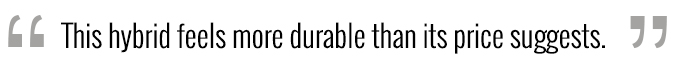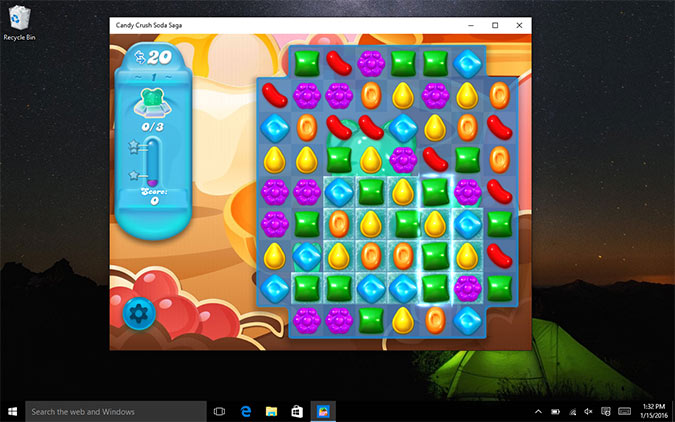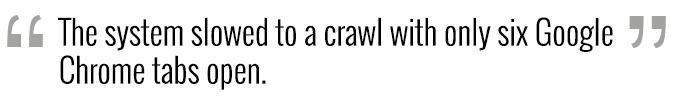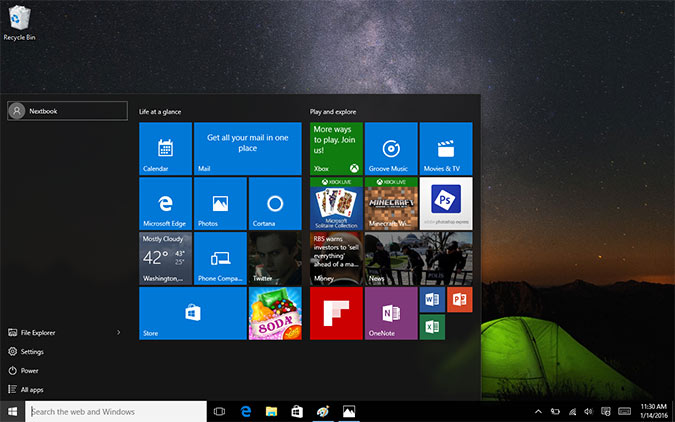Laptop Mag Verdict
The Nextbook Flexx 9 gives you a Windows 10 2-in-1 for just over $100, but slow performance, poor battery life and a cramped keyboard make it a poor value.
Pros
- +
Most affordable Windows laptop
- +
Solid build quality
Cons
- -
Slow performance
- -
Short battery life
- -
Tiny keyboard and touchpad
- -
Blue-tinted display
Why you can trust Laptop Mag
Laptop makers seem to be setting new records regularly for how affordable Windows 10 laptops can be, and now you can get a 2-in-1 tablet-plus-keyboard for less than the cost of a nice microwave. E Fun's Nextbook Flexx 2-in-1 combines an 8.9-inch detachable display, an Intel Atom processor and Windows 10 for a budget-friendly price of $109. Unfortunately, in this case, you get what you pay for, as the Flexx's performance is as low as its price.
Design
The matte-black (also available in blue or purple) Nextbook Flexx 9 can fit just about anywhere, from messenger-bag flaps to large purses, and even some interior jacket pockets. E Fun gave the Flexx 9 a solid build quality and a very tight hinge, both of which make the hybrid feel more durable than its price suggests.
Measuring 0.76 inches thick and weighing 1.95 pounds, the Nextbook Flexx 9 is lighter than the HP Pavilion x2 10t (0.78 inches, 2.62 pounds), the Lenovo Ideapad 100S (0.69 inches, 2.2 pounds) and the Kurio Smart (0.8 inches, 2.2 pounds).
The Flexx 9's tablet display docks with its keyboard by way of powerful magnets, two metallic prongs and a five-pin connector. Attaching and detaching the two components is as easy as aligning the two or pulling them apart, but I found the process awkward, as the magnets do not help guide the two pieces together.
You can set the Flexx 9 into a laptop position, but you can only move its display as far back as a 105-degree angle. This means users will need to be sitting at a very specific angle to see the screen clearly, as color quality deteriorates if you view the screen from more than 20 degrees off center in any direction, whether up, down, left or right.
The left edge of the Flexx 9 houses a microSD card slot, a headphone jack and ports for power, micro HDMI and micro USB. Along the top edge of the Flexx 9's back, you'll find power and volume buttons, as well as its 2-megapixel rear camera. The Flexx 9 has a 0.3-MP front camera in the middle of its top bezel, and a single USB 2.0 port sits on the right side of its keyboard.
Sign up to receive The Snapshot, a free special dispatch from Laptop Mag, in your inbox.
Display
When watching the trailer for Hail, Caesar! on the Flexx 9, I noticed a cool, blue hue tinting the tablet's 1280 x 800-pixel display. This meant lighter objects like pink wallpaper, red dresses and most of the cast's skin didn't appear with the warmth and vibrancy they should have. Darker moments like the shot of Channing Tatum captaining a small boat through rocky nighttime waters rendered with properly saturated dark tones. Details displayed clearly on the tablet display; the individual hairs on Ralph Fiennes head were clear and distinct.
Our tests showed that the Nextbook Flexx 9's display emits 246 nits of brightness. That's slightly brighter than the Ideapad 100S (243 nits) but dimmer than the Pavilion x2 (264 nits), the Kurio Smart (265 nits) and the average for ultraportable notebooks (304 nits).
Our colorimeter measured the Flexx 9's display as capable of rendering 81.3 percent of the sRGB color spectrum. That's close to the category average (80.9 percent) and the Kurio Smart (80 percent) and better than the Pavilion x12 (68 percent) and the Ideapad 100S (62 percent).
Keyboard, Touchpad and Touch Screen
The Flexx 9's tiny keyboard is likely too small for most hands, and the keys' 1.27 millimeters of travel is on the shallow side. But its keys were clicky enough for me to type effectively on them: When I took the 10fastfingers.com typing test, I reached a pace of 62 words per minute with 97 percent accuracy. That's a drop from my average of 69 words per minute and 99 percent accuracy.
I noticed a ton of lag as I pinched, zoomed and scrolled on the Flexx 9's 3 x 1.4-inch touchpad. Much like its keyboard, the small size of the hybrid's touchpad made my hands feel cramped.
When I tried to draw with my fingers on the tablet display in MS Paint, I saw a stark latency on the screen, as it was unable to keep up with my digits.
Performance
With an Intel Atom Z3735G processor and 1GB of RAM, the Nextbook Flexx 9 delivered poor performance in every test we threw at it. The hybrid slowed to a crawl with only six Google Chrome tabs open, which throws multitasking out the window. A long pause always accompanied a move between tabs, with some tabs having to reload completely (likely due to the Flexx 9's memory having flushed that information).
When I played Candy Crush Soda Saga and Asphalt 8 on the Flexx 9, both titles had some choppy and stuttery moments but were playable nonetheless.
The Flexx 9 notched a score of 1,981 on Geekbench 3, a synthetic benchmark that measures overall performance. That's below the Atom x5-Z8300-powered Pavilion x2 (2,289), the Bay Trail T Z3735G-powered Kurio Smart (2,112) and the Atom Z3735F-powered Ideapad 100S (2,195).
It took us 6 minutes to duplicate 4.97GB of multimedia files on the Nextbook Flexx 9's 32GB of onboard storage, which translates to a speed of 14.13 MBps. The 64GB eMMC drive in the Pavilion x2 (42.76 MBps) and the 32GB eMMC drive in the Ideapad 100S (31 MBps) have much faster speeds.
The Flexx 9 fared better in the JetStream benchmark test for JavaScript performance, where it earned a score of 38.75. That's close to the Pavilion x2 10t (39.94), the same as the Ideapad 100S (39) and better than the Kurio Smart (23.39).
Audio
With enough volume to fill a small conference room, the Flexx 9's sound is accurate yet restrained. Adele's voice came through loud and powerfully on "Hello," the horns of OutKast's "SpottieOttieDopaliscious" were full and sweet, and midrange keys and drums of Ratatat's "Shiller" sounded crisp and clear.
Heat
The Nextbook Flexx 9 may be small, but its screen sure gets hot under pressure. After we streamed full-screen HD video on the hybrid for 15 minutes, the Flexx 9's touchpad and keyboard registered a cool 80 degrees Fahrenheit, and the underside of the keyboard measured 81.5 degrees. However, the tablet display's shell spiked to 106 degrees, well above our 95-degree comfort threshold.
Cameras
We don't expect to find great webcams in affordable laptops, so we weren't surprised by the grainy photos from the Flexx 9's 0.3-MP front camera and 2-MP rear camera.
In a selfie I shot in our office, the red of the Purch media wall appeared much darker than it actually is, and photos from our rooftop taken on a bright afternoon made the sky look overcast.
Battery Life
The Flexx 9's endurance leaves much to be desired. The system lasted just 5 hours and 45 minutes on the Laptop Mag Battery Test, which involves continuous Web surfing over Wi-Fi on 100 nits of screen brightness.
MORE: 10 Tablets with the Longest Battery Life
The average ultraportable laptop (8:21), the Kurio Smart (6:42), the HP Pavilion x2 10t (9:33) and the Ideapad 100S (9:48) all lasted longer.
Software and Warranty
E Fun gave the Flexx 9 a fairly clean installation of Windows 10 as well as a free copy of Microsoft Office Mobile. That may sound like a good deal, but this version of Office is already free for all devices under 10 inches. Candy Crush Soda Saga also comes preloaded on the Flexx 9, but again, that game is free in the Windows Store.
Bottom Line
While it's surprising that you can get a Windows 10 laptop for less than $110 -- especially one as portable as the Flexx 9 -- that doesn't mean you should buy this 2-in-1. The Lenovo Ideapad 100S offers much more reliable performance for only $90 more, and the HP Pavilion x2 10t has a detachable tablet display, better performance and almost 4 hours more battery life for $350. The Flexx 9 may be a cute hybrid, but you're going to have serious regrets if you take it home.
E Fun Nextbook Flexx 9 Specs
| Bluetooth | Bluetooth 4.0 |
| Brand | Nextbook |
| CPU | 1.8 GHz Intel Atom Z3735G CPU |
| Card Slots | microSD |
| Display Size | 8.9 |
| Hard Drive Size | 32GB |
| Operating System | Windows 10 Home |
| Ports (excluding USB) | micro HDMI, MicroUSB, Proprietary, USB 2.0, Headphone |
| RAM | 1GB |
| Size | 8.9 x 6.2 x 0.76 inches |
| Touchpad Size | 3 x 1.4 inches |
| USB Ports | 1 |
| Weight | 1.95 pounds |
| Wi-Fi | 802.11b/g/n |
Henry was a contributing writer at Laptop Mag. He penned hundreds of articles, including helpful how-tos for Windows, Mac, and Gmail. Henry has also written about some of the best Chromebooks, and he has reviewed many Apple devices, including various MacBook Air laptops. He is now a managing editor at our sister site Tom's Guide, covering streaming media, laptops, and all things Apple.