Laptop Mag Verdict
HP Pro C640 Chrome Enterprise has top-notch security features and decent battery life, but its dim display is a bummer.
Pros
- +
Military-grade durability
- +
Perfect for security-minded users
- +
Comfortable keyboard
- +
Wide variety of ports
- +
Speedy web browsing
Cons
- -
Dim, lackluster display
- -
Middling performance
Why you can trust Laptop Mag
Price: $1,129
CPU: Intel Core i7-10610U
GPU: Intel UHD
RAM: 16GB
Storage: 128GB eMMC storage
Display: 14-inch, 1920 x 1080
Battery: 11:07
Size: 12.8 x 8.07 x 0.65
Weight: 3.3 pounds
The HP Pro C640 (starting at $449, reviewed at $1,129) is currently the world’s slimmest 14-inch Chrome Enterprise laptop, which makes it the crème de la crème of portable Chromebooks that are purpose-built for mobile business users.
Of course, it’s not just a svelte form factor that makes the HP Pro C640 the cream of the crop. This enterprise-class Chromebook offers an 11-hour runtime, so you can worry less about battery life and focus more on accomplishing business-boosting tasks.

But it’s not all butterflies and rainbows with the Pro C640 — its lackluster display is disappointingly dim for its price tag. And while the Pro C640 sails past the competition when it comes to web-browsing speediness, the HP Chromebook served up middling scores on our overall performance benchmark.
Still, equipped with a host of useful privacy features and an incredibly comfortable keyboard, the Pro C640 is an attractive option for enterprise institutions seeking a secure, productivity-boosting machine.
HP Pro C640 Chrome Enterprise price and configuration options
The HP Pro C640 has a broad range of configurations.
The base model of the HP Pro C640 costs $449. It’s equipped with an Intel Pentium Gold 6405U CPU, 4GB of RAM, 32GB of eMMC storage and a 1366 x 768-pixel display. It’s also worth noting that the base model does not run Chrome Enterprise.
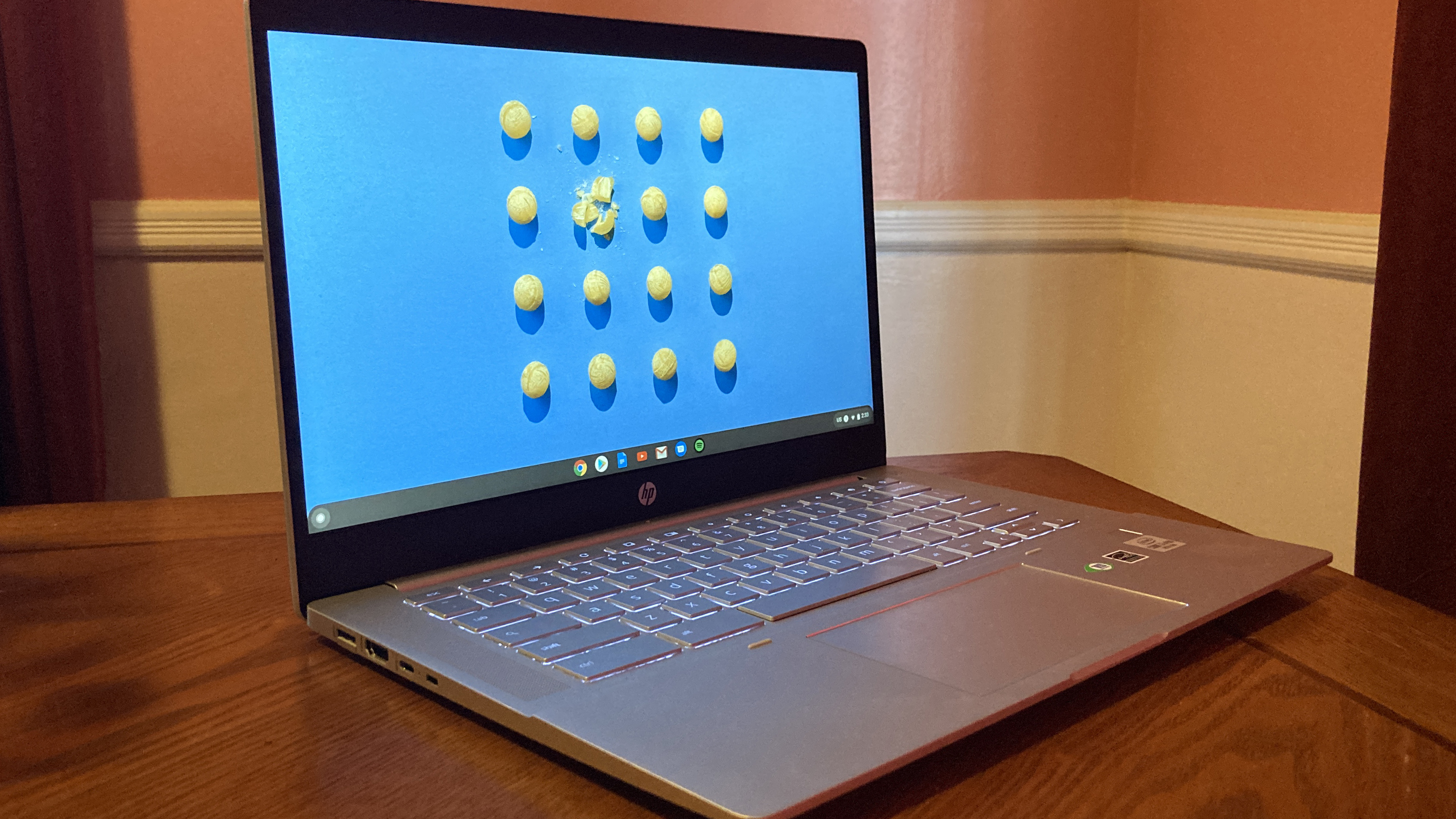
The cheapest configuration that features Chrome Enterprise costs $674, and it sports an Intel Core i3-10110U CPU, 8GB of RAM, 64GB of eMMC storage and the same display specs as the base model.
Sign up to receive The Snapshot, a free special dispatch from Laptop Mag, in your inbox.
Our review unit also comes with Chrome Enterprise and costs $1,129. It upgrades your CPU to an Intel Core i7-10610U, RAM to 16GB and storage to 128GB. You’ll also get a fingerprint scanner.
HP Pro C640 Chrome Enterprise design
The HP Pro C640 has a polished, sophisticated silver design that’ll look good on anyone’s desk. Employees can check themselves out with the mirror-like, reflective HP logo on the center of the chassis. In muted gray lettering, you’ll find the words “Chromebook” on the top-left corner of the lid.
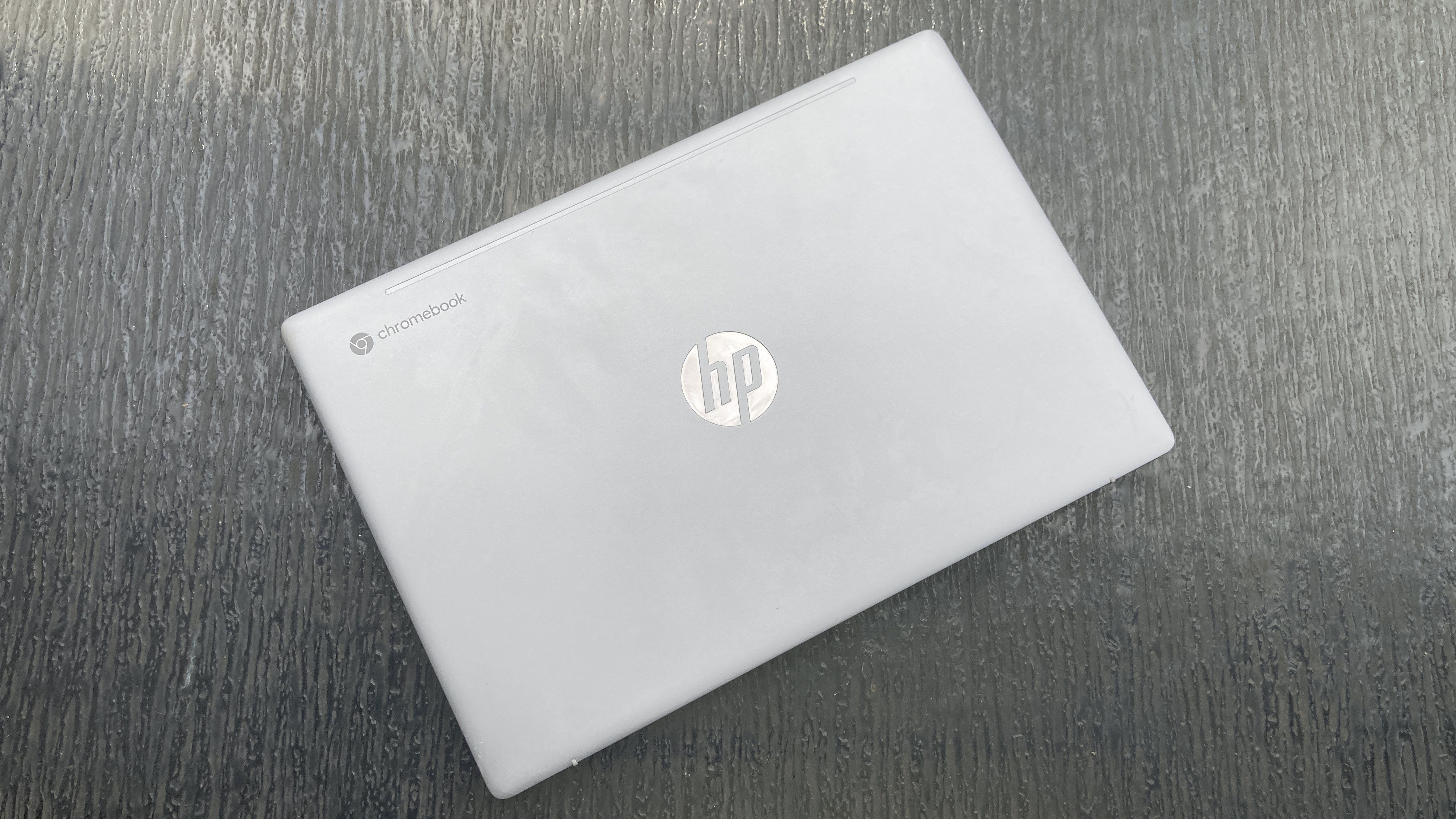
Opening the easy-to-lift aluminum lid reveals an all-silver deck — even the keycaps, fingerprint scanner and touchpad are silver. The island-style, backlit keyboard is flanked by two speaker grills. Below the spacebar, you’ll find a wide touchpad that is framed with reflective silver trim. Below the arrow keys is a square-shaped fingerprint reader.
Above the function keys, you’ll find a 180-degree hinge that allows you to lay the display flat against the surface for easy screen sharing with adjacent coworkers. The 14-inch display has slim-ish side bezels, but the top bezel is thick and houses a 720p webcam and a privacy shutter. The massive chin sports a silver HP logo. For its price tag, the black bezels on this HP Chromebook are a little too thick for my taste.
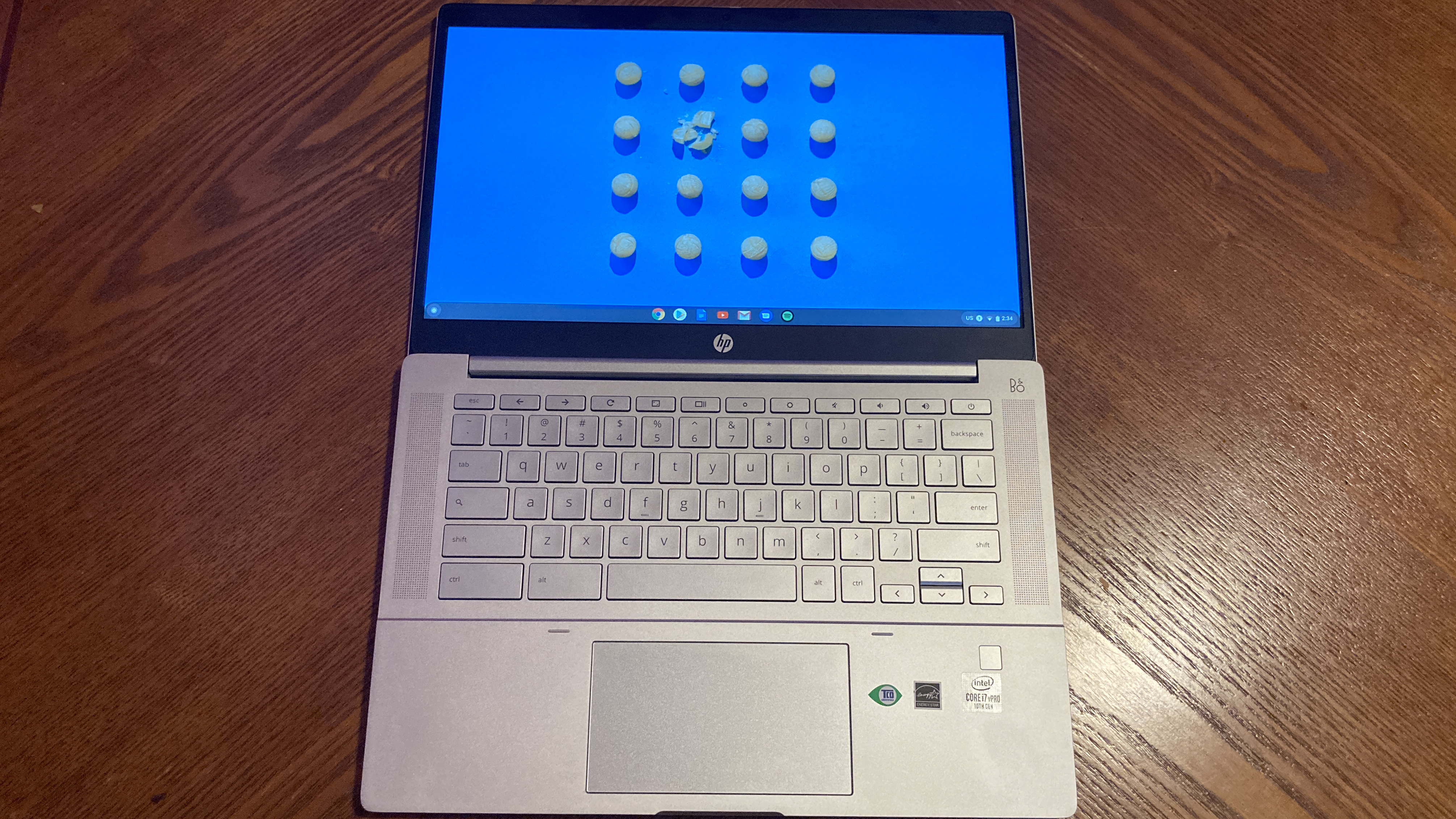
Weighing 3.3 pounds, the Pro C640 is heavier than its rival Chrome OS competitors — the Samsung Galaxy Chromebook (2.3 pounds) and the Acer Chromebook Spin 713 (3 pounds). When it comes to thickness, the Galaxy Chromebook (0.4 inches thick) is thinner than the Pro C640 (0.65 inches), but the HP Chromebook is slimmer than the Chromebook Spin 713 (0.7 inches).
HP Pro C640 Chrome Enterprise ports
The HP Chromebook C640 has a satisfying variety of ports, so you can put your dongles away.

HP implemented some smart design elements, such as drop-jaw ports. As a result, the Pro C640 doesn’t have to sacrifice legacy-connection options in favor of a slim design.
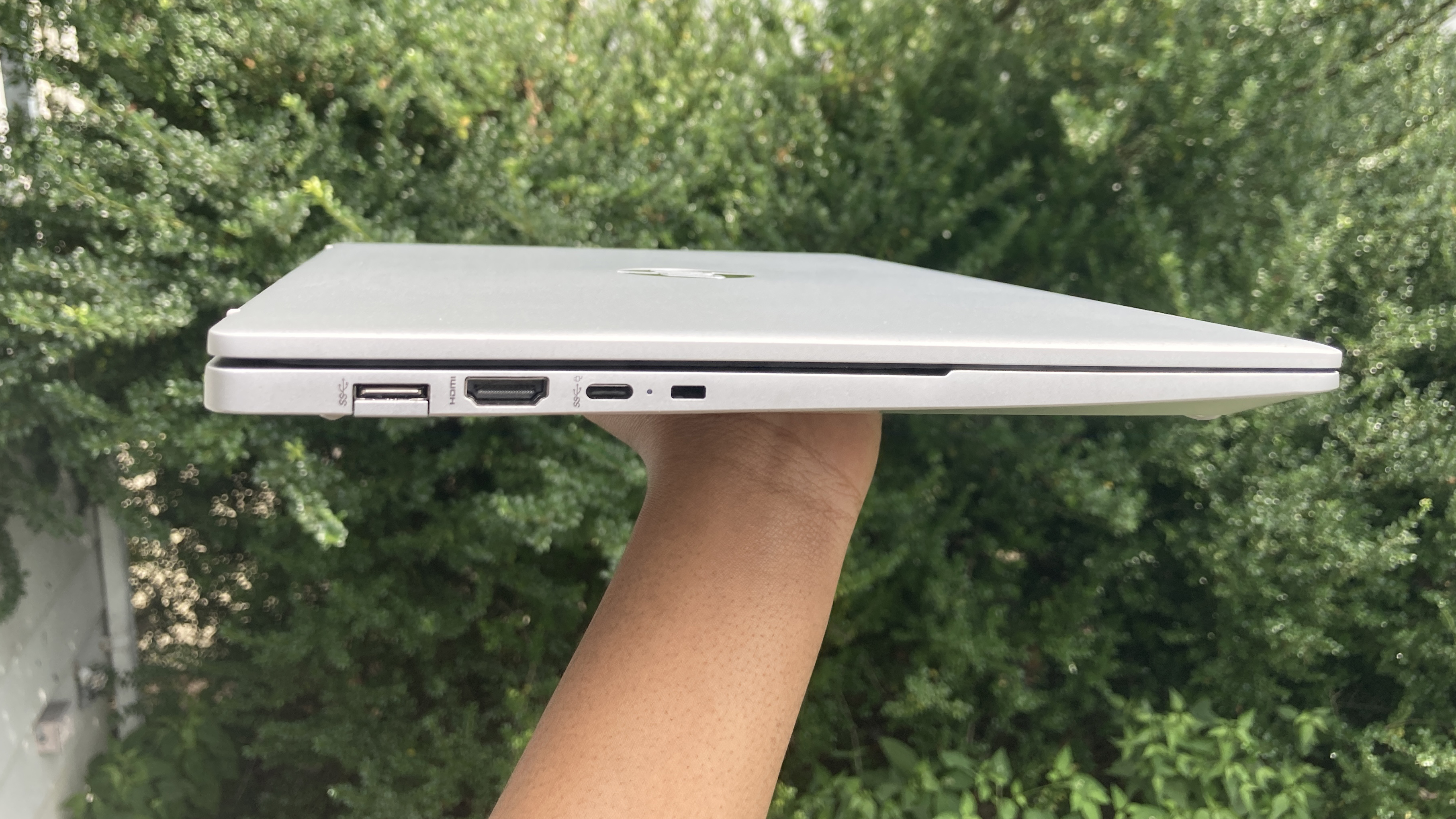
On the left side of the laptop, you'll find a drop-jaw USB Type-A port, an HDMI port, a USB Type-C port and a lock slot. On the right side, you’ll discover another drop-jaw USB Type-A port, a USB Type-C port, a headset jack and a microSD card reader.
HP Pro C640 Chrome Enterprise security and durability
The HP Pro C640 is rated for military-grade durability. If you have a bad case of the butterfingers, you'll be happy to know that this laptop passed 19 MIL-STD 810G tests, proving it can withstand accidental drops. The HP Chromebook can also endure rain, humidity, extreme temperatures, vibrations and shock.

The Pro C640 also sports a fingerprint scanner, a feature that’s thankfully becoming more prevalent among Chromebooks. And with Chrome Enterprise running on the Pro C640, the odds of security breaches and system-update wreckages are low, especially in comparison to systems running Windows 10.
HP Pro C640 Chrome Enterprise display
I watched the Death on the Nile trailer on the Pro C640’s 14-inch, 1080p display, and as Gal Gadot strutted through a jazz club in a sparkly teal, 1930s dress, I spotted some faint wrinkles underneath her eyes and subtle glabellar lines on her forehead. The display seemed to reproduce red shades quite well — Gadot’s crimson lipstick popped and another actress’s bright-red dress stood out of the crowd. But darker colors, such as Gadot’s brown hair and greenish hues from a forest scene, lacked richness.

At just 240 nits of brightness, the Pro C640 isn’t the brightest bulb in the box — it’s far dimmer than the average Chromebook (286 nits). The Galaxy Chromebook (357 nits) and the Chromebook Spin 13 (444 nits) outshone the Pro C640.
According to our colorimeter, the Pro C640’s display covers a dismal 63% of the sRGB color gamut, which is more lackluster than the Chromebook Spin 713’s panel (80%). The Galaxy Chromebook has an unfair advantage with its 4K AMOLED display, so of course, it smoked the competition with a jaw-dropping color-coverage score of 224%.

I played around with the 180-degree hinge by laying it flat on a surface. I imagined that I was sharing my work with a fellow coworker who was sitting across from me. I wished the screen had the ability to auto-rotate so that the display could orient itself into the best angle for my pretend teammate. Otherwise, the 180-degree lay-flat hinge “sharing” feature is futile because your counterpart will see everything from an upside-down perspective.
The display is also a touchscreen, which is useful for scrolling through the web. I experimented with gestures, such as swiping up from the taskbar to open the launcher and two-finger scrolling — all operated efficiently and smoothly.
HP Pro C640 Chrome Enterprise performance
I tested the Chromebook's mettle by flooding the laptop with 36 Google Chrome tabs, including three 1080p YouTube videos. I opened Google Docs and began typing to investigate the multitasking performance of the Chromebook’s Intel Core i7-10610U CPU and 16GB of RAM. The Chromebook remained responsive and stood strong in my attempts to push it to the limit.

On the Geekbench 5 overall performance benchmark, the Pro C640 scored 3,114, outpacing the Galaxy Chromebook’s score of 2,232 (Intel Core i5-10210U CPU, 8GB of RAM). But the Chromebook Spin 713, also sporting an Intel Core i5-10210U CPU and 8GB of RAM, bested the Pro C640 with a score of 3,253.
On the Jetstream 2.0 test, which measures web browsing speed, the Pro C640 knocked it out of the park with a competition-beating score of 117 — this is much faster than the category average (90). The HP Chromebook also outperformed the Galaxy Chromebook (92) and the Chromebook Spin 713 (114).
HP Pro C640 Chrome Enterprise keyboard and touchpad
I wholeheartedly enjoyed typing on the HP Pro C640's island-style, spill-resistant keyboard — it’s very comfortable and satisfying. The tactile feedback was damn-near addictive as I typed away rhythmically without bottoming out. I hit 87 words per minute on the 10fastfingers.com test, which is slightly higher than my 85-wpm average.
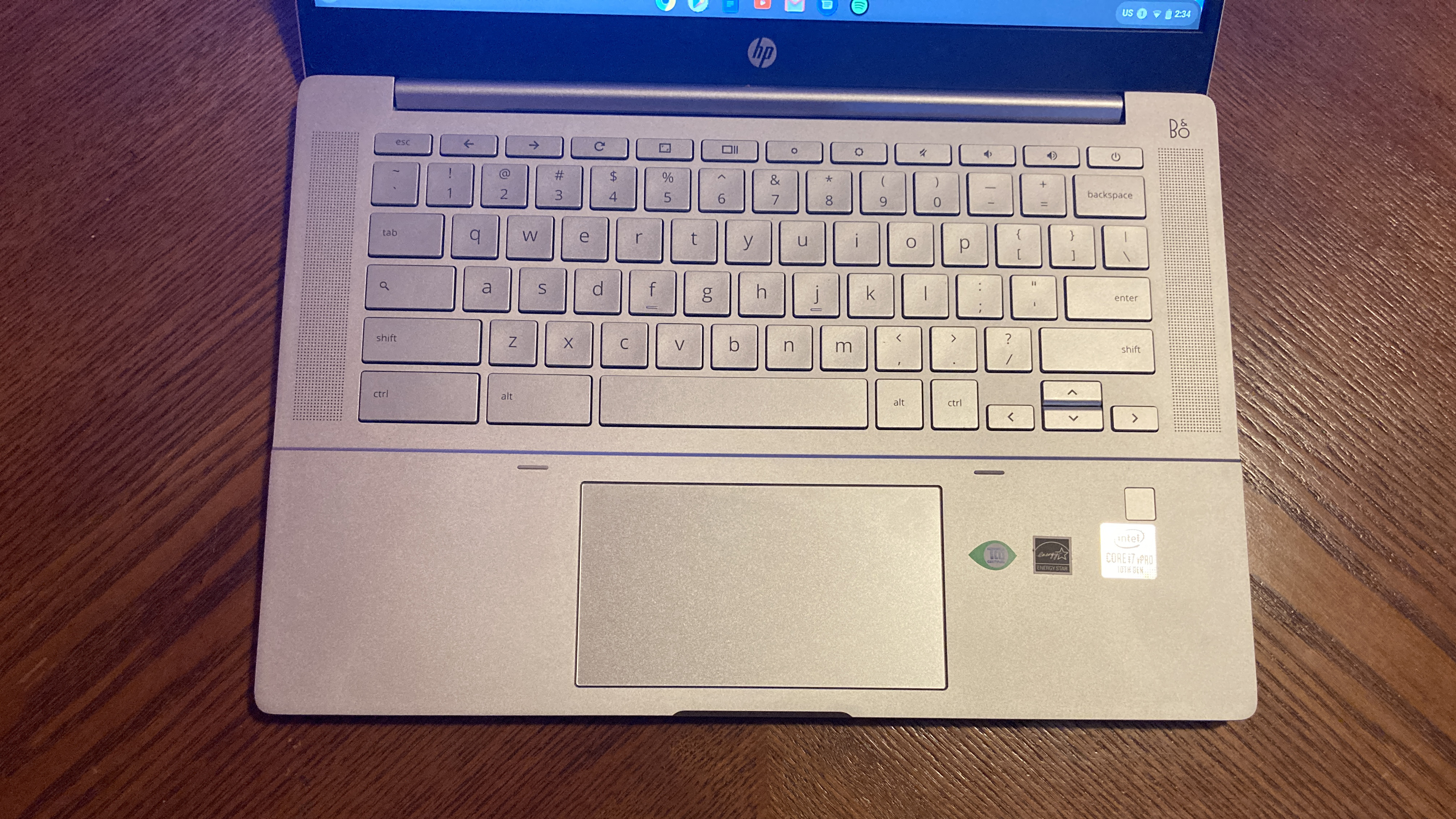
Laptop manufacturers typically opt for high-contrast keyboards, featuring white lettering on black keycaps. But the HP Pro C640 sports dark-gray characters on silver keycaps, and although some may question whether the keyboard poses a challenge for visually impaired users, the keyboard was legible to me. The gray-and-silver theme of keycaps gives the keyboard a frosty appearance, especially when the white backlighting appears.
The silver 4.7 x 2.8-inch trackpad is attractive, too, with its gleaming silver trim. Two-finger scrolling, three-finger swipes and pinch-to-zoom gestures were super responsive as I surfed the Chrome browser with ease.
HP Pro C640 Chrome Enterprise audio
I listened to “Laugh Now Cry Later” by Drake at max volume on Spotify. Loud, room-filling audio blasted from the HP Chromebook’s top-firing speakers, and I was pretty certain my next-door neighbors could hear the racket.

Drake’s vocals sounded smooth, but once the bass dropped, I detected a hint of distortion and fuzziness. But at a reasonable volume level, the bass regained its crisp, clear sound on the dual Bang & Olufsen speakers. The good news is that the Pro C640 is far from quiet and it will give you an earful; the bad news is that it loses its clean and resonant sound at max volume.
The Pro 640’s speakers are fine for your Spotify jam sessions, but they’re not remarkable.
HP Pro C640 Chrome Enterprise battery life
The Pro C640 lasted 11 hours and 7 minutes on the Laptop Mag Battery test (continuous web surfing over Wi-Fi at 150 nits), which bested the category average of 10 hours and 27 minutes.
The Pro C640’s 11-hour runtime is impressive, but unfortunately for the HP Chromebook, the Chromebook Spin 713 lasted longer on a charge (11 hours and 54 minutes). The Samsung Galaxy Chromebook, on the other hand, couldn’t keep up with its HP and Acer rivals — it only lasted a measly 5 hours and 56 minutes.
HP Pro C640 Chrome Enterprise webcam
The Pro C640’s webcam elicited nothing more than a “meh” out of me when I saw its image quality. Sharpness and clarity aren’t any of this camera’s strengths, but on the plus side, the camera is excellent at reproducing color.

The webcam accurately picked up on the black-and-shimmering gold notebook that sat on my nightstand. My brown complexion, light-purple walls and wooden wall clock were also accurately rendered on the camera.
Another plus of the Pro C640’s webcam is its wide-viewing angle (up to 88 degrees). Still, we strongly recommend an external webcam if you plan on using the Pro C640 for video conferencing.
HP Pro C640 Chrome Enterprise heat
You won't have to worry about the Pro C640 burning a hole through your jeans; the Chromebook remained cool after we streamed 15 minutes of HD video on the device. The Pro C640’s touchpad (79 degrees Fahrenheit), keyboard (89 degrees) and underside (94 degrees) hovered below our 95-degree comfort threshold. The hottest location on the Pro C640, the center of the Chromebook’s underside, reached only 94 degrees.
HP Pro C640 Chrome Enterprise software and warranty
The HP Pro C640 is powered by Chrome OS and houses many popular Google apps on its home taskbar, including the Google Play Store, Google Chrome, Gmail and Docs. You’ll also find Spotify and the Messages app — Android smartphone owners will love the latter because it lets users connect their devices to the Pro C640 for easy texting on the HP Chromebook.
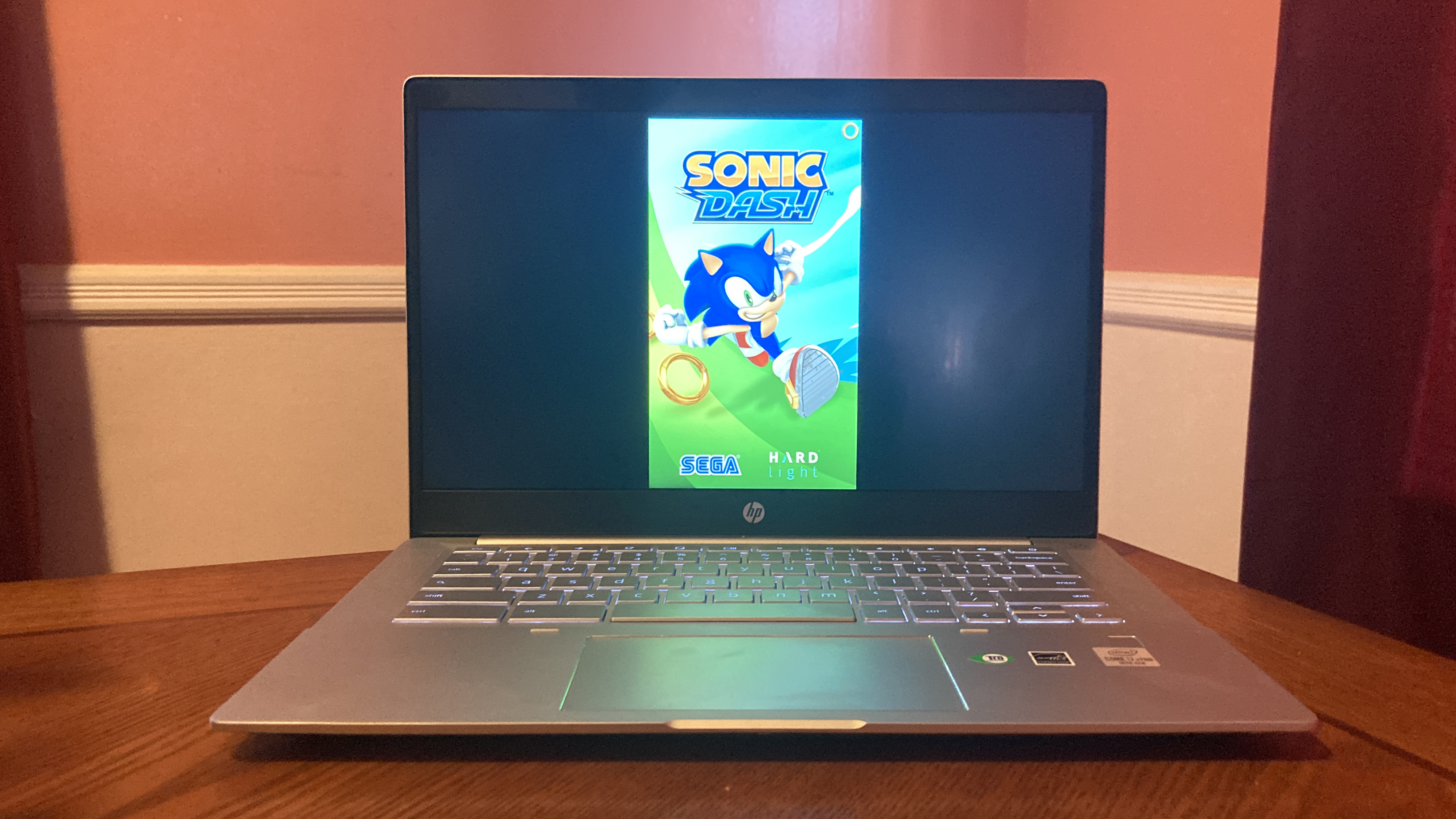
The Google Play Store is your go-to portal for downloading all your favorite apps and games. I tested out a few games on the Pro C640, including Sonic Dash, an endless running and racing game. Because some games are optimized for mobile devices, you may find that they only take up a third of your screen. Although the Sonic Dash game didn’t take up the whole display, the Pro C640’s smooth touchscreen capabilities allowed me to seamlessly guide Sonic through collecting rings, rolling under barricades and crushing crabs.
See how HP did on our Best and Worst Brands and Tech Support Showdown special reports.
Bottom line
I would recommend the HP Pro C640 for security-minded, Google fanatics who love the peace of mind that comes with having a privacy shutter, a fingerprint reader and a malware-averse operating system. The Pro C640 can last the whole workday — and then some — with its 11-hour battery life.

But if you’re lusting for a bright, vivid display, the Pro C640 will leave you unsatisfied. The Samsung Galaxy Chromebook is a great option for those you want a high-quality panel, but you’ll resent its 5-hour battery life.
And while the Pro C640 has a decent overall performance score, the Acer Chromebook Spin 713 outperformed the HP Chromebook — the Acer Chromebook is also cheaper and offers an extra hour of battery life. But keep in mind that the Acer Chromebook was smoked by the HP Chromebook’s speedy web-browsing score.
Overall, the Pro C640 is a great Chromebook, but it’s a hair overpriced with its thick bezels, middling performance scores and dim display. Once this Chromebook goes on sale, I’d scoop it up right away.
Kimberly Gedeon, holding a Master's degree in International Journalism, launched her career as a journalist for MadameNoire's business beat in 2013. She loved translating stuffy stories about the economy, personal finance and investing into digestible, easy-to-understand, entertaining stories for young women of color. During her time on the business beat, she discovered her passion for tech as she dove into articles about tech entrepreneurship, the Consumer Electronics Show (CES) and the latest tablets. After eight years of freelancing, dabbling in a myriad of beats, she's finally found a home at Laptop Mag that accepts her as the crypto-addicted, virtual reality-loving, investing-focused, tech-fascinated nerd she is. Woot!


