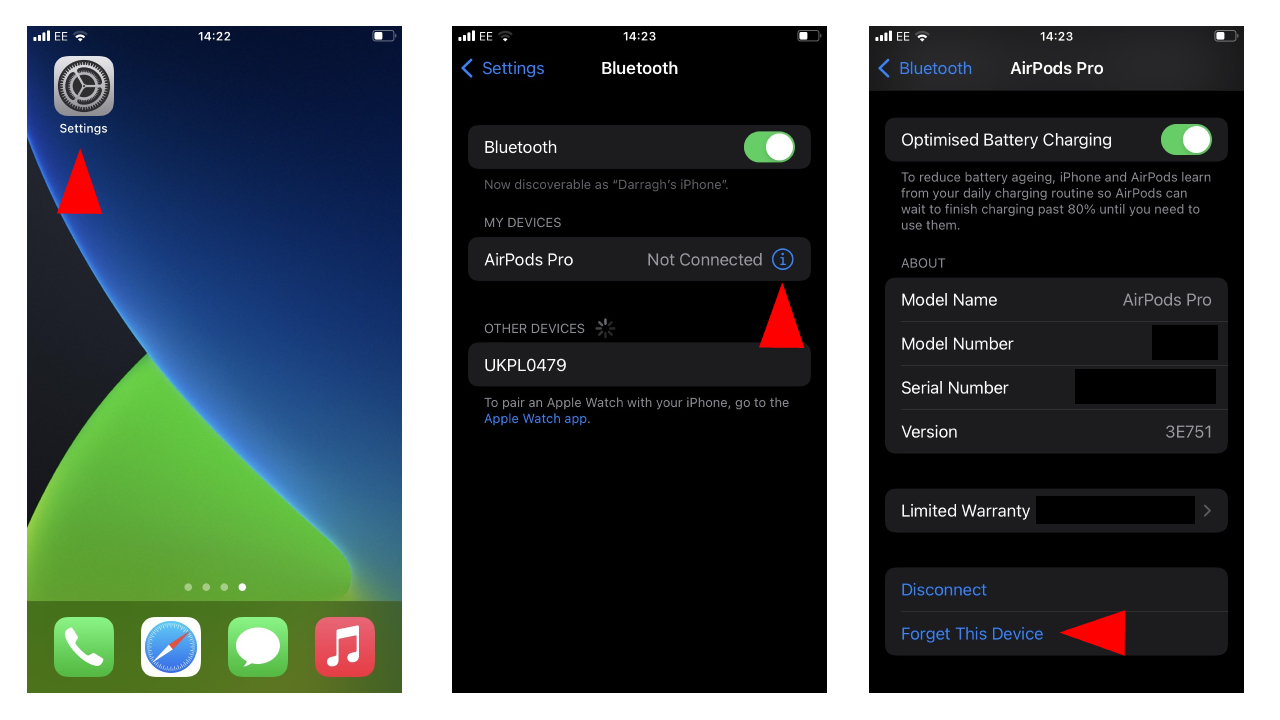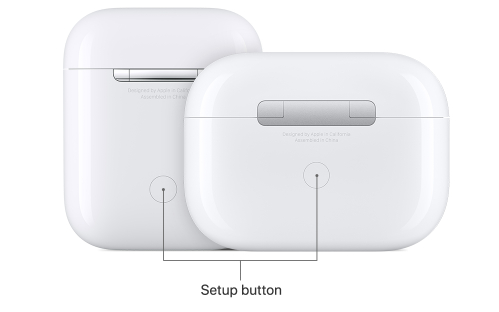How to reset your AirPods and AirPods Pro
Need to fix an issue with your AirPods or AirPods Pro? Try resetting them.

While the AirPods and AirPods Pro may be among the best wireless earbuds on the market, some units will inevitably experience issues. Whether they stop charging or the AirPods Pro's active noise cancellation suddenly refuses to work, there are a number of problems that can affect the earbuds. Fortunately, using the "turning it off and on again" method can help fix any mishaps.
For those experiencing issues with their AirPods or AirPods Pro, resetting the earbuds is an easy way to quickly fix the problem. Read on to find out how to reset your AirPods and AirPods Pro.
How to reset your AirPods
In order to reset your AirPods or AirPods Pro, you'll need your iPhone, iPad or iPod touch handy.
- Put the pair of AirPods or AirPods Pro in their charging case and close the lid.
- Wait for 30 seconds then open your charging case's lid.
- On your iPhone, iPad, or iPod touch, navigate to the Settings app.
- In Settings, tap on the "Bluetooth" menu.
- Under "My Devices," tap the blue "i" icon next to the AirPods or AirPods Pro connected.
- Scroll to the bottom and tap "Forget This Device."
- With the lid open on your AirPods charging case, press and hold the setup button on the back of the case for about 15 seconds. When it briefly flashes amber then back to white, it will be finished.
- Reconnect your AirPods or AirPods Pro to your iOS device. Your iPhone, iPad or iPod touch should automatically detect the AirPods so you can easily set them up again.
Another way to fix your AirPods or AirPods Pro is by updating your earbuds to the latest firmware. While your AirPods should do this automatically when connected to your iPhone or iPad, it's a good idea to check if the earbuds are up to scratch. Plus, you'll be able to take advantage of Apple's spatial audio features.
Sign up to receive The Snapshot, a free special dispatch from Laptop Mag, in your inbox.

Darragh Murphy is fascinated by all things bizarre, which usually leads to assorted coverage varying from washing machines designed for AirPods to the mischievous world of cyberattacks. Whether it's connecting Scar from The Lion King to two-factor authentication or turning his love for gadgets into a fabricated rap battle from 8 Mile, he believes there’s always a quirky spin to be made. With a Master’s degree in Magazine Journalism from The University of Sheffield, along with short stints at Kerrang! and Exposed Magazine, Darragh started his career writing about the tech industry at Time Out Dubai and ShortList Dubai, covering everything from the latest iPhone models and Huawei laptops to massive Esports events in the Middle East. Now, he can be found proudly diving into gaming, gadgets, and letting readers know the joys of docking stations for Laptop Mag.