9 Ways the Surface Laptop Beats MacBooks
The first time I saw the Surface Laptop, I thought to myself, "well, damn, Microsoft is going right after MacBook users." And after we've had some hands-on time with the 13.5-inch laptop, we're even more sure that this machine stands up to comparisons with Apple's notebooks, and even beats them. Here are 8 ways Microsoft’s new clamshell takes Apple's MacBooks to school.

More Key Travel
Typing on the Surface Laptop after being used to the MacBook keyboards, we got to re-learn what it's like to type on a keys that actually feel like they're moving. That's because the MacBook and MacBook Pro keyboards offer only 0.5 millimeters of travel, a mere third of the 1.5 mm that Microsoft is claiming for the Surface Laptop (which we'll confirm in our review). For now, we can say that the keys are more quiet and more comfortable than what Apple offers.
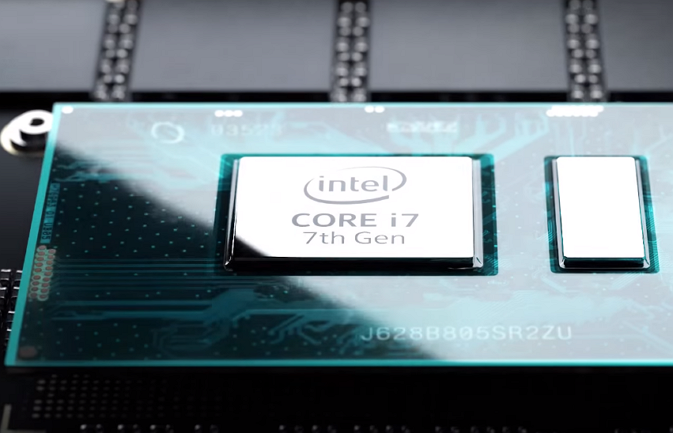
Up-to-date 7th-generation processors
Unlike any MacBook you can buy today, the Surface Laptop will ship with Intel's 7th Gen Kaby Lake CPUs. It was something of a surprise that last fall's MacBook Pros went with older and slower 6th-gen chips, and it's now a glaring omission in comparison to what the Surface Laptop offers.

Comfy Alcantara Keyboard Deck vs Cold Metal
We're happy to see Microsoft stepping away from the cold metallic keyboard decks found on MacBooks (and many other laptops) in favor of the suede-like Alcantara that covers the Surface Laptop's deck. And don't worry about needing to pamper it like suede; Microsoft says it's been treated to be spill- and stain-resistant.

Better battery life (on paper)
Our Laptop Mag Battery Test will bear this out, but Microsoft's new laptop could outlast Apple’s systems by a mile.. The notebook is estimated to last 14.5 hours without power, which beats every modern MacBook, from the 12-inch (9:36) to the 13-inch (8:48) and 15-inch (10:32) Pro models. Microsoft has been fairly accurate with its previous claims. With the Surface Book, for instance, the company says the machine lasts 12 hours on a charge, and we got an even longer 12:29 on our web surfing test.

Lower Price
Yes, Apple still offers the MacBook Air for $999, but it’s screen is so low-res and its components so dated that it doesn’t count. The 12-inch MacBook starts at $1,299 and the MacBook Pro without TouchBar is $1,499. The TouchBar model jacks that up to $1,799. Meanwhile, the Surface Laptop starts at a more affordable $999 for a Core i5 CPU, 4GB of RAM and 128GB SSD. Stepping up to 8GB and 256GB costs a still-reasonable $1,299. One thing to keep in mind, though, is thatthe Surface Laptop's cooler colors aren't available at all prices. You'll need to spend at least $1,299 to get the notebook in Burgundy,Cobalt Blue or Graphite Gold.

An Actual Touchscreen with Pen Support
The MacBook Pro’s Touch Bar is neat, but it's just a sliver compared to the Surface Laptop's actual touchscreen. Apple users may find it fun to save a click with the Touch Bar shortcuts, but Microsoft’s system lets you touch any part of its 13.5-inch panel, whether you’re scrolling through websites or flicking through photos. Plus, the Surface Laptop supports the Surface Pen, which lets you draw and annotate on the screen.
Sign up to receive The Snapshot, a free special dispatch from Laptop Mag, in your inbox.

Cooler Colors
Sorry Apple, but your color palette of Rose Gold, Space Gray, Gold and Silver has kinda gotten stale. In a surprising move, Microsoft out-designed Apple with its Burgundy, Platinum, Cobalt Blue and Graphite Gold colors, an eye-popping assortment that looks modern and downright sexy. The optional color-matching Surface Arc mouse is another nice touch. Unfortunately,not all Surface Laptops are available in Burgundy,Cobalt BlueorGraphite Gold.Thosecolors are only available on the models that cost $1,299 and up.

Facial Recognition (Windows Hello Face sign-in)
The Surface Laptop features facial recognition for logging in via Windows Hello, which makes it a lot easier to unlock than a MacBook. Unless you own an Apple Watch, you need to either type in your passcode or buy a Touch Bar equipped model with Touch ID.

A Real USB Port
Unlike with any MacBook available now, the Surface Laptop packs a USB Type-A port, which means you won't need any dongles to connect existing accessories. Sure, Apple's decision to go all-in on USB Type-C is pitched as a future-facing call, but it still seems like too little, too soon.
- Surface Laptop Hands-on: What We Love, What We Don't
- Why Doesn't the Surface Laptop Have USB Type-C?
- Windows 10 S Locks You Into Edge and Bing, Out of Key Apps
Henry was a contributing writer at Laptop Mag. He penned hundreds of articles, including helpful how-tos for Windows, Mac, and Gmail. Henry has also written about some of the best Chromebooks, and he has reviewed many Apple devices, including various MacBook Air laptops. He is now a managing editor at our sister site Tom's Guide, covering streaming media, laptops, and all things Apple.
