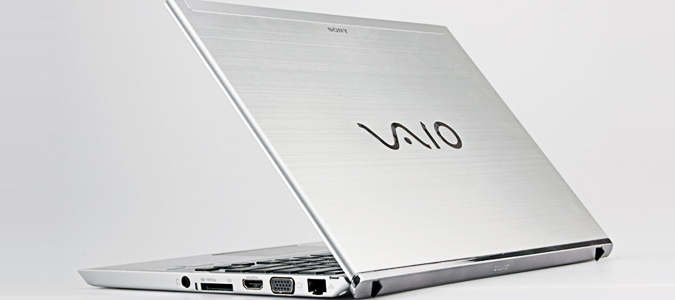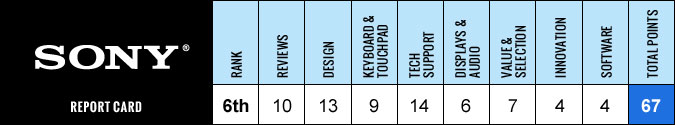Sony Laptop Brand Rating
Sony dropped a couple of spots this year, going from fourth to sixth place. That puts this brand right between Sasmung and Dell. On the plus side, Sony’s designs continue to impress, with premium materials and clean lines. Sony also won our Tech Support Showdown. However, the brand’s first Windows 8 slider was a bust, and no Sony system earned an Editors’ Choice Award.
Reviews (10/20)
Of the eight notebooks we tested from Sony, two — the VAIO E Series and the VAIO SE — were awarded four stars, and four other notebooks received 3.5-star ratings. However, the brand was one of two that failed to receive an Editors’ Choice award this year. The company’s overall score was also hurt by one of its notebooks, the VAIO Duo 11. This Windows 8 slider received a "not recommended" rating of 2.5 stars.
[More: See most recent Sony laptops reviews.]
Design (13/15)
We’re perennial fans of Sony’s bold use of color, as seen in the VAIO S Series 13 notebook line (available in black, pink, red, silver and gold). Sony’s first Ultrabook, the VAIO T13, turned heads with its flat design, defined by clean, graceful lines and a svelte chassis packaged with ports. The VAIO Duo 11 embraced Windows 8 with a sleek but ultimately awkward sliding deign. Budget laptops such as the VAIO E Series 15.5-inch received much-needed makeovers, with brushed aluminum chassis that wrap gently around the notebook’s undercarriage to the keyboard deck.
Keyboard and Touchpad (9/15)
Sign up to receive The Snapshot, a free special dispatch from Laptop Mag, in your inbox.
Sony’s keyboards suffered from two distinct issues: We noted leakage from the VAIO S Series 13 and VAIO SE’s keyboard backlighting, while keyboard flex dampened our enthusiasm for the S Series 13 and VAIO E15. Still, the Series 13 and 15 keyboards helped us either match or exceed our usual typing speeds. Overall, Sony’s touchpads functioned well, but reviewers noticed a few problems with responsiveness.
Tech Support (14/15)
Last year, Sony’s lack of a social media presence kept it from earning top marks, but this year the company offered responsive Facebook and Twitter support as well as live chats, and its website was excellently designed. Sony plays up its Premium Services Expert, which offers personalized tech support, ranging from on-site installation to repairs to software tutorials 24/7. On the phone, we were quickly connected with friendly and helpful reps. All of that added up to a first-place finish in tech support.
[More: Read Sony's Tech Support Showdown results.]
Display and Audio (6/10)
Just like last year, Sony’s screens and speakers were a mixed bag. Some notebooks, such as the Duo 11, included a beautiful 1080p display with wide viewing angles. But others, such as the VAIO T Series 13, suffered from narrow viewing angles. The VAIO T Series 15 Touch offered strong audio, thanks to both xLOUD and Clear Phase Technology. Other notebooks disappointed, however; despite having Dolby Home Theatre v4, the S Series 13 delivered harsh sound at louder volumes.
Value and Selection (7/10)
Sony’s lineup is streamlined (in a good way) compared with other brands, making it pretty easy for shoppers. The E Series (starting at $449) focuses on value; the S Series ($799 and up) emphasizes endurance with an available sheet battery, and the T Series ($669 and up) comprises Sony’s Ultrabooks. The pricier Duo line combines a tablet and notebook, costing more than a grand. You can buy Sony laptops anywhere from Best Buy to TigerDirect, but Sony.com lets you customize, with discrete graphics, color options and more. However, Sony’s touch notebooks tend to be pricier than the competition.
Innovation (4/10)
Sony’s most innovative effort last year was the VAIO Duo 11, a Windows 8 Ultrabook that transforms into a tablet. Unfortunately, while we appreciated the full HD display and pen support, there’s no pen holster. The somewhat confusing sliding action didn’t help either, nor did the poor battery life. We expect improvements in the sequel. Sony did a better job innovating in the all-in-one space with its Tap 20, a 20-incher with built-in battery that folds flat, making for a fun touch-computing experience.
Software (4/5)
Sony’s notebooks come with a number of useful utilities. VAIO Gate is a shortcut bar that lets you launch various programs swiftly, and VAIO Care lets you troubleshoot issues, optimize performance and install updates. We also appreciate PlayMemories Home, which makes it easy to manage your photos and videos. This software syncs with PlayMemories Online, which offers 5GB of free cloud storage for photos and videos. The only sour note for Sony was VAIO Gesture Control, which you can use to control programs such as Windows Media Player by performing gestures recorded by your webcam. However, the software didn’t capture gestures consistently.
Best and Worst Notebook Brands 2013
- Introduction
- How We Tested
- Overall Scorecard and Winners
- Ratings By Brands Acer Apple ASUS Dell HP Lenovo Samsung Sony Toshiba