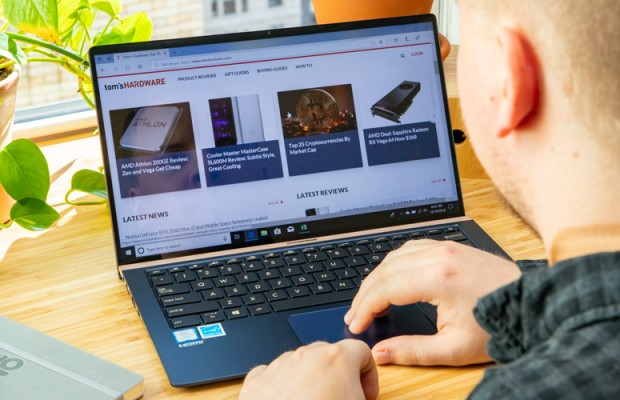Asus ZenBook 14 vs. Dell XPS 13: Which Ultrabook Is Best?
Ultrabooks are the best choice for the majority of users in need of new laptops, especially students and travelers who want lightweight machines with plenty of power. Two of our favorite notebooks in this category are the Asus ZenBook 14 and the Dell XPS 13. Both devices fit a large display in a compact chassis without compromising performance or battery life.
The ZenBook 14 and the XPS 13 are very capable machines, but they have their differences; where the XPS nails the fundamentals, the ZenBook impresses with innovative features. So, if you have the money to spend on a premium, portable laptop, which of these should you splurge on? Let's find out:
Asus ZenBook 14 vs. Dell XPS 13: Specs compared
| Row 0 - Cell 0 | Asus ZenBook 14 | Dell XPS 13 |
| Starting Price (as configured) | $849 ($1,249) | $849 ($1,249) |
| Colors | Royal Blue, Icicle Silver | Platinum Silver/Black, Rose Gold/Alpine White |
| Display | 14 -inches, 1080p | 13.3 -inches, 1080p or 4K |
| CPU | Core i5-8265U, Core i7-8565U | Core i3-8130U, Core i5-8250U, Core i7-8550U |
| RAM | 8GB, 16GB | 4GB, 8GB, 16GB |
| SSD | 256GB, 512GB, 1TB | 128GB, 256GB, 512GB, 1TB, 2TB |
| Key Travel | 1.1mm | 1.2mm |
| Ports | USB 3.1, USB Type-C, HDMI, USB 2.0, headphone/mic, microSD | 2 Thunderbolt 3, Noble lock slot, headphone, microSD, USB Type-C |
| Webcam | 720p | 720p |
| Geekbench 4.0 | 12,407 | 13,254 (Core i5-8250U), 14,180 (Core i7-8550U) |
| Battery Life (hrs:mins) | 8:37 | 11:59 (1080p), 8:23 (4K) |
| Size | 12.6 x 7.8 x 0.6 inches | 11.9 x 7.8 x 0.5 inches |
| Weight | 2.6 pounds | 2.7 pounds |
Design
The ZenBook 14 and XPS 13 are some of the sleekest laptops we've ever tested.
Dell's XPS lineup started the bezel-less design trend, and Asus took it to the next level with the ZenBook 14, which has a screen-to-body-ratio of 92 percent (compared to 80.7 percent on the the XPS 13). Aside from highlighting a laptop's screen, the main benefit of an edge-to-edge display is that it reduces a laptop's overall footprint.
To that end, the 12.7 x 7.8 x 0.6-inch and 2.6-pound ZenBook 14 is about the size of an A4 sheet of paper, while the 11.9 x 7.8 x 0.5-inch and 2.7-pound XPS 13 is smaller than many 12-inch laptops.
Sign up to receive The Snapshot, a free special dispatch from Laptop Mag, in your inbox.
But these machines stand out not just because of their portable size, but also due to their high-end materials. The ZenBook 14's luxurious dark blue and gold color scheme coats a premium aluminum chassis. The lid and underside of the XPS 13 are made of gold-colored aluminum, while the white deck is fashioned from woven, crystalline silica fiber. If you opt for the silver model of the XPS 13, you'll be greeted with a soft-touch carbon-fiber deck.
MORE: Best and Worst Laptop Brands
The ZenBook 14 has a couple of unique design features that give it the edge over the XPS 13. Adopted from previous Asus models is the laptop's ErgoLift hinge, which lifts the ZenBook 14's chassis off the ground a few millimeters and angles the keyboard downward for a more comfortable typing experience. The ZenBook 14's webcam is also located above the display, whereas the "nose cam" on the XPS 13 is in the lower left corner of the laptop's bezel.
Winner: ZenBook 14
Ports
These laptops offer a wide variety of ports, but each has a major shortcoming. The ZenBook 14 lacks a Thunderbolt 3 port, an unfortunate omission on such a premium laptop, while the XPS 13 doesn't offer a USB-A port — a predictable drawback of its slim design.
The ZenBook 14 has an HDMI input, a USB 3.1 port and a USB-C connector on the left side. The right side houses a microSD card slot, a USB 2.0 input, and a headphone and mic combo jack.
On the XPS 13, a noble lock slot sits next to two Thunderbolt 3 ports, which enable high-speed charging and connections to modern peripherals, like eGPUs. A microSD card slot, a standard USB-C port and a headphone/mic jack reside on the right side of the laptop.
Winner: Draw
Display
The XPS 13 can be configured with either a 1080p or 4K display, whereas the ZenBook 14 is available with only an FHD panel. With a smaller display, the XPS has a marginally higher pixel density, but we appreciate the extra real estate offered by the ZenBook 14.
That machine's 14-inch, 1080p display covers 121 percent of the sRGB color gamut, which is better than the premium laptop average of 117 percent. The 1080p display on the XPS 13 falls short of that mark, at 117 percent, but the 4K panel is more colorful than the ZenBook 14's, with a color rating of 130 percent.
The ZenBook 14's panel is too dim to recommend it ahead of either XPS 13 panels. The ZenBook has a maximum display brightness of just 217 nits, which is 100 nits short of the premium laptop average. In contrast, both the 4K (415 nits) and 1080p (372 nits) available on the XPS 13 are exceptionally bright.
MORE: Laptops with the Best Display Brightness
Upgrading to the 4K display on the XPS 13 also gets you touch sensitivity, which isn't available on the 1080p displays on either the XPS or ZenBook.
Winner: XPS 13
Keyboard and Touchpad
Typically, the thinner the laptop the worse the keyboard, but that isn't the case with either of these machines. The ZenBook 14's backlit keys are relatively shallow, at 1.1 millimeters of travel, but they feel bouncy and clicky, which makes for a rewarding typing experience. Also, thanks to the keyboard's 64 grams of actuation force, I never felt like the keys were slowing me down.
The keys on the XPS 13 have about the same size and spacing as those on the ZenBook 14. While Dell's keys have a bit more travel, at 1.2mm, they aren't as tactile as those on the Asus, despite having a greater actuation force (72 grams).
I typed 110 words per minute at 93 percent accuracy on the XPS 13 when I fired up the 10fastfingers.com typing test. That edges out the 108 wpm at 92 percent accuracy I achieved on the ZenBook 14.
The ZenBook 14's touchpad is one of its best features and also one of its biggest flaws. I'm a big fan of the integrated, LED-illuminated touchpad, which can be enabled by pressing an icon in the top-right corner of the touchpad. Unfortunately, the ZenBook 14's touchpad itself lagged at times, and the left- and right-click buttons weren't sensitive enough.
I had no problems using the 4.1 x 2.4-inch soft-touch touchpad on the XPS to execute multitouch gestures, and the left- and right-click keys provided a nice amount of tactile feedback.
Winner: XPS 13
Performance
With the latest 8th Gen Intel processors, these compact Ultrabooks have more power than meets the eye.
The ZenBook 14 (Core i7-8565U CPU, 16GB of RAM) scored a 12,407 on the Geekbench 4 synthetic benchmark test, which measures overall performance. Both the Core i5-8250U and Core i7-8550U configurations of the XPS 13 topped that mark, with scores of 13,254 and 14,180, respectively. The premium laptop average score sits at 12,767.
The ZenBook 14 completed our Excel Macro test, which involves matching 60,000 names to their corresponding addresses, in 1 minute and 11 seconds. That falls between the times of the Core i5 XPS 13 (1:15) and the Core i7 XPS 13 (1:06).
The 512GB PCIe NVMe SSD in the ZenBook 14 is blazing fast. The drive duplicated 4.97GB of mixed-media files in 10 seconds at a rate of 508 megabytes per second. That edges out the quick pace of the XPS 13's 256GB NVMe M.2 PCIe SSD, which completed the task at a rate of 339.2 MBps. Even the faster 512GB SSD in the 4K model couldn't catch up to the ZenBook (399.4 MBps).
The ZenBook 14 took 24 minutes and 46 seconds to complete our demanding HandBrake test in which laptops are tasked to convert a 4K video into 1080p resolution. That's a respectable result, but the XPS 13 owns this test, finishing the assignment in just 18 minutes and 17 seconds. The premium laptop average sits between the times of the ZenBook and XPS, at 21 minutes and 44 seconds.
MORE: Best Graphics Performance
The XPS 13 also topped the ZenBook 14 in our graphics test, playing the racing game Dirt 3 at 56.7 frames per second. The ZenBook, which has the same UHD Graphics 620 as the XPS 13, averaged 45 fps in our testing. If you need to play modern titles, we recommend opting for the upcoming GeForce MX150-equipped model of the ZenBook 14.
Winner: XPS 13
Battery Life
The ZenBook 14 gets decent battery life, but the XPS 13 outlasted the Asus machine by a wide margin in our tests. The ZenBook 14 endured for 8 hours and 37 minutes on our Laptop Mag Battery Test, which involves continuous web surfing over Wi-Fi at 150 nits of brightness. The FHD XPS 13 stayed powered for an outstanding 11 hours and 59 minutes on a charge, and even the 4K model nearly matched the ZenBook 14, with a runtime of 8 minutes and 23 seconds.
Winner: XPS 13
Value and Price
The ZenBook 14 will be available in three configurations. A $999 base model will come with a Core i5-8265U CPU, 8GB of RAM, a 256GB SSD and a UHD Graphics 620 GPU. The $1,199 model we reviewed packs a Core i7-8650U CPU, 16GB of RAM, a 512GB SSD and integrated graphics. A more gamer-friendly SKU (available early 2019) increases storage to 1TB and upgrades the GPU to a dedicated Nvidia GeForce MX150. Pricing is still unknown for that model.
The XPS 13 starts at a lower price than the ZenBook, but you get less-powerful components for your money. The $833 base model of the XPS has an FHD display and comes equipped with a Core i3-8130U CPU, 4GB of RAM and a 128GB SSD. Upgrading the CPU to a Core i5-8250U CPU and doubling both storage and RAM raises the price to $1,078. You'll pay $1,411 for an XPS with the same components (Core i7 CPU, 16GB of RAM, 512GB SSD) as the $1,199 ZenBook we reviewed. Splurging on the 4K model of the XPS 13 will set you back at least $1,666, and you'll spend up to $2,440 for the Rose Gold finish with a Core i7 CPU, 16GB of RAM and a 2TB SSD.
Winner: ZenBook 14
Overall Winner: Dell XPS 13
| Row 0 - Cell 0 | Asus ZenBook 14 | Dell XPS 13 |
| Design (10) | 9 | 8 |
| Ports (10) | 7 | 7 |
| Display (15) | 11 | 13 |
| Keyboard/Touchpad (15) | 11 | 13 |
| Performance | 16 | 18 |
| Battery Life (20) | 15 | 19 |
| Value (10) | 9 | 7 |
| Overall (100) | 78 | 85 |
The ZenBook 14 puts up a good fight, but it couldn't take down our favorite overall laptop, the XPS 13. While the ZenBook has a gorgeous, compact design and a surprisingly affordable price, a dim display holds back this 14-inch laptop.
Dell's ultrasleek laptop has a much brighter panel and more-powerful overall performance, and the 1080p model lasts several hours longer on a charge than the ZenBook does. The XPS 13 is still the laptop to buy, but if you want a 14-inch display, then the ZenBook 14 should be near the top of your list.
Credit: Laptop Mag
Phillip Tracy is the assistant managing editor at Laptop Mag where he reviews laptops, phones and other gadgets while covering the latest industry news. After graduating with a journalism degree from the University of Texas at Austin, Phillip became a tech reporter at the Daily Dot. There, he wrote reviews for a range of gadgets and covered everything from social media trends to cybersecurity. Prior to that, he wrote for RCR Wireless News covering 5G and IoT. When he's not tinkering with devices, you can find Phillip playing video games, reading, traveling or watching soccer.