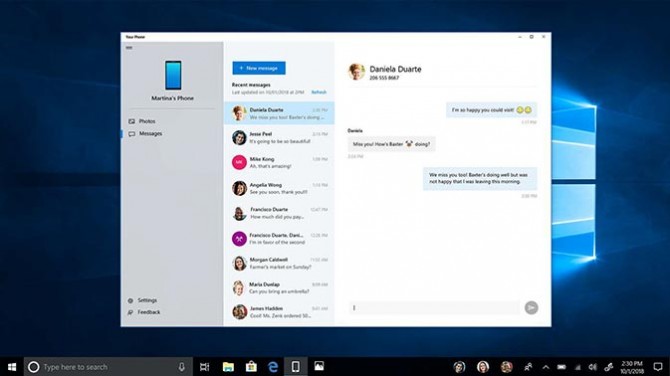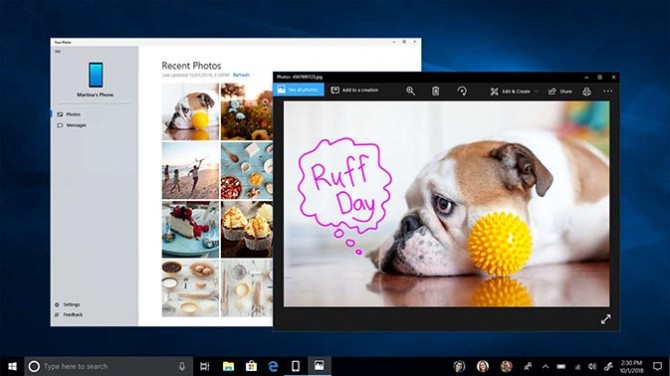Windows 10's Your Phone App Is Useful, But Feels Incomplete
Sign up to receive The Snapshot, a free special dispatch from Laptop Mag, in your inbox.
You are now subscribed
Your newsletter sign-up was successful
The Windows 10 October 2018 update brings several key features to your PC, including the Your Phone app that connects your phone to your computer.
But is it worth using to begin with? Let's dive in.
Setting it up
The Your Phone app is already built into your system upon downloading the October 2018 update, so all you have to do is search for it using the taskbar. It may require an update through the Microsoft store, but after that, you can simply sign in with your Microsoft account.
The app will then prompt you to type your phone number in and proceed to text you a link to the Your Phone Companion mobile app. The app works only with Android 7.0 or later (sorry, iOS). As long as your phone and your computer are connected to the same Wi-Fi, then you're golden. Well, you should be.
MORE: Mobile Security Guide: Everything You Need to Know
In my last moments of testing, the apps on my phone and computer refused to connect to one another despite troubleshooting via Microsoft's methods and my own patch of "turn it on and off again." I even disconnected and reconnected the accounts, but to no avail. Hopefully, Microsoft can work out the kinks, especially because there are also a lot of design choices the company needs to work on as well.
Sign up to receive The Snapshot, a free special dispatch from Laptop Mag, in your inbox.
Hands-on with Your Phone app
Let's start with the interface: It's barren. There are two tabs at the top, one for messages and one for photos, while the two tabs at the bottom are to leave feedback and access the settings. The only options located in the settings are to enable/disable the messages and photo tabs as well as manage notifications.
Using the Your Phone app to text is quite convenient and useful, as texts automatically refresh within 1 to 2 seconds upon being sent or received. However, the Messages tab is incredibly limited. It can load only up to a month's worth of texts, it doesn't create hyperlinks for web addresses and it doesn't display images received through text.
It also can't send images from the computer or access contact information profiles saved on your phone. Not to mention that there are no texting tools for sending emojis or GIFs. It's basically a stripped-to-the-bone text messaging app, making it useful for quick messages and little else.
The photo tab is a little more helpful, as you can instantly access images recently taken on your phone from your computer. Once you click on an image, it automatically opens the Windows 10 Photos app. There is, however, a catch with the photos as well: You can only access your 25 most recent photos.
Meanwhile, the mobile app, Your Phone Companion, doesn't do a whole lot aside from connecting the two apps. It's stockpiled with links to Microsoft-branded apps, and its only other function is to allow you to change accounts or check for updates.
Bottom Line
Overall, the Windows 10 Your Phone app isn't necessarily bad, it's just very limited. Instead of an actual texting app that you can funnel through your phone, it feels more like a base template for Microsoft to build on over time.
However, the idea has a lot of potential, and I hope to see some major improvements in the future. But as of now, the only use that the Your Phone app provides is easy access to recent images and very basic texting functionality.
Credit: Microsoft

Rami Tabari is the Reviews Editor for Laptop Mag. He reviews every shape and form of a laptop as well as all sorts of cool tech. You can find him sitting at his desk surrounded by a hoarder's dream of laptops, and when he navigates his way out to civilization, you can catch him watching really bad anime or playing some kind of painfully difficult game. He’s the best at every game and he just doesn’t lose. That’s why you’ll occasionally catch his byline attached to the latest Souls-like challenge.