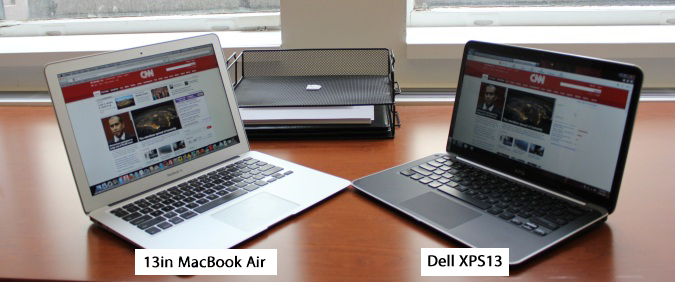Ultrabooks vs MacBook Air: What Should You Buy?
What started as a trickle has become a flood. Every PC maker now has at least one Ultrabook on the market, and many have two or more. By the time back-to-school season rolls around, you'll see many of these super-sleek laptops hitting shelves with much more aggressive prices. How aggressive? Try $600 less than the $1,299 MacBook Air. But what exactly is an Ultrabook and how do these notebooks stack up to Apple's first-class ultraportables?
What is an Ultrabook?
For the uninitiated, Ultrabook is a term Intel coined to describe ultraportable laptops that meet a certain set of guidelines. These machines are less than .8 inches thick and use either a solid state drive (or a cache of flash memory) to boot Windows fast and wake from sleep almost instantly. You should also expect at least 5 hours of battery life. The goal: to make notebooks as responsive as tablets--not to mention attempt to beat the Air at its own game.
Where Ultrabooks Beat the MacBook Air
They're Cheaper
While the 13-inch Air costs a somewhat steep $1,299, you can pick up an Ultrabook like the Toshiba Portege Z835 (pictured) for as little as $799. It's the lightest Ultrabook yet at just 2.4 pounds and lasts nearly 7 hours on a charge. It's Core i3 processor and 128GB solid state drive aren't as fast as the Air, but you get good performance for the money.
Other Ultrabooks, like the Asus Zenbook UX31 and Dell XPS 13, cost $999. These laptops step up to faster Core i5 processors and have sexier designs. Plus, thanks to Intel's Smart Connect technology inside the Dell, the Ultrabook can keep your email and social networking feed up to date even with the lid closed.
Sign up to receive The Snapshot, a free special dispatch from Laptop Mag, in your inbox.
By this summer I expect to see a number of Ultrabooks in the $699 range, though they won't be equipped with solid state drives.
See Full Reviews: Toshiba Portege Z835, Asus Zenbook UX31, Dell XPS 13
More Sizes, More Choices
There's no question that the sweet spot for Ultrabooks is 13 inches. This size laptop is small enough to take anywhere but big enough to be your primary PC. But not everyone shopping for an Ultrabook is a road warrior. Some people just want a bigger screen in a sleek design.
The HP Envy 14 Spectre is particularly unique in that the lid and palmrest are made of scratch-resistant glass, while the Samsung Series 9 15-inch crams a high-resolution 1600 x 900 screen into a chassis that's less than 4 pounds. Or how about a 15-inch Ultrabook with discrete graphics like the Acer Aspire Timeline Ultra M3?
See Full Reviews: HP Envy 14 Spectre, Samsung Series 9 15-inch, Acer Aspire Timeline Ultra M3
Additional Port Options
While some Ultrabooks leave out important features like SD Card slots (Dell XPS 13, Lenovo IdeaPad U300), many of our top picks include more ports than the MacBook Air. For example, the HP Folio includes two USB 3.0 ports, a full-size HDMI port (no adapter required) and Ethernet for those users who demand it. The Portege Z835 goes a step further by including a VGA port, which will help business users connect to older projectors.
See Full Review: HP Folio 13
Some Models Give You More Storage
One of the complaints people have about the MacBook Air and certain Ultrabooks is that you're limited to just 128GB of solid state storage in most cases out of the box. If you need more room for all your stuff consider an Ultrabook like the Samsung Series 5 Ultra. This 14-incher combines 16GB of ExpressCache (which allows for a 30-second boot) with a 500GB hard drive.
However, while the price is a relatively low $849, Ultrabooks in this price range-and cheaper-don't offer the same speed and responsiveness of the MacBook Air and more premium Ultrabooks with a full-fledged SSD.
See Full Review: Samsung Series 5 Ultra
Where the MacBook Air Beats Ultrabooks
Superior Screen Quality
I don't know where Apple got its displays for the 11- and 13-inch Air, but they're vastly superior to the vast majority of Ultrabook screens out there. They're bright, have excellent viewing angles and don't suffer from nearly as much glare when used outdoors. They're really in a class of their own. I recently used the 13-inch Air outside on a sunny day with no problem. I couldn't do that with the Zenbook UX31, even though it has a higher-res screen. The only Ultrabook screen that's in the same league as the Air is the 13-inch Samsung Series 9.
See More: Face-off: ASUS Zenbook UX31 vs Apple MacBook Air, Samsung Series 9: Has the Air Met its Match?
Best Touchpad
This is what happens when you have total control of the hardware and software. While many Ultrabooks we've reviewed have touchpads that offer erratic performance, the glass trackpad on the Air is silky smooth, dead accurate and reliable. On the Windows side of the house, we've seen Ultrabook after Ultrabook get touchpad driver updates after launch that fixes one issue or another. Here's a thought: test your product before you release it.
Another advantage for the Air is the myriad multitouch gestures you can use to perform various tasks, from opening Launchpad (four-finger pinch) to engaging Mission Control (three-finger swipe up).
See More: Crappy Clickpads Could Kill the Ultrabook
Comfy, Well-Backlit Keyboard
Having tried all 10 Ultrabooks we've reviewed thus far, I can say with confidence that none of them are as comfortable to type on than the MacBook Air. Apple's ultraportable offers a good amount of travel for its thin profile, enough that I don't have to think about it. Meanwhile, the backlighting is bright and easy to read. Some Ultrabooks don't have backlit keyboards at all (to save on cost), while others like the Samsung Series 9 15 inch are so dark I could barely see it in the dark.
See More: 5 Things to Look For in Your Next Notebook Keyboard
Friendlier Software
As we learned from the recent Flashback Trojan attack, which affected more than 600,000 Macs, Apple's OS is certainly not immune to security threats. But overall I find OS X Lion easier to use than Windows 7. Features like Resume and Auto Save, the time-saving search token feature in Mail, and Mission Control, I find it easier to get work done. Plus, I find Lion to be more stable than Windows 7. I have to force quit or restart much less often.
See More: OS X Mountain Lion Preview
Bottom Line
Ultrabooks are a work in progress. For every model we strongly recommend like the Zenbook UX31 and Samsung Series 9 there are underwhelming Ultrabooks like the chintzy Acer Aspire S3 or SD Card-less IdeaPad U300s. But I expect the quality to improve quickly, especially with upcoming laptops that take advantage of Intel's new Ivy Bridge processors. Lower prices will help, too.
Ultrabooks will get even more exciting when Windows 8 launches later this year. I'm psyched to review models that integrate touchscreens like the IdeaPad Yoga that take full advantage of the OS' capabilities. This Cove Point Tablet-Ultrabook Hybrid concept also looks compelling.
Then again, the 11-inch Air continues to be a great value, while the 13-inch Air remains my favorite ultraportable on the market. If you're willing to spend $1,299, there's no reason to get anything else unless you really want Windows.
Apple will also likely adopt Intel's next-gen Core processors in short order and likely expand its screen size options. I wouldn't be surprised to see a 15-inch Air this year. And with OS X Mountain Lion launching in summer, which brings more iPad features to the fold, the Airs will continue to be the "Ultrabooks" to beat.
Editor-in-chief Mark Spoonauer directs LAPTOP's online and print editorial content and has been covering mobile and wireless technology for over a decade. Each week Mark's SpoonFed column provides his insights and analysis of the biggest mobile trends and news. You can also follow him on Twitter.