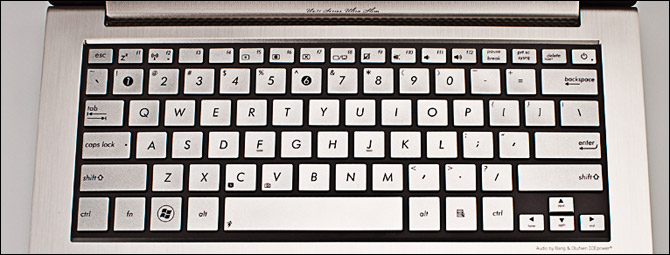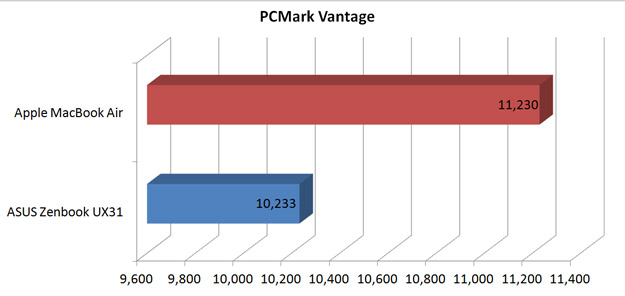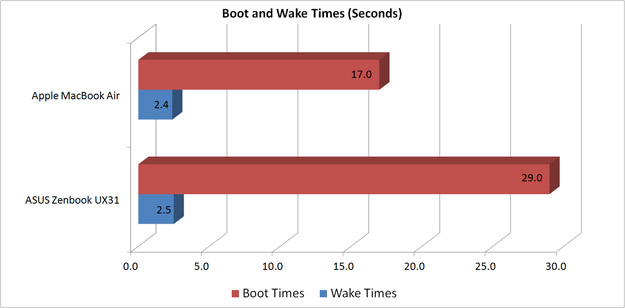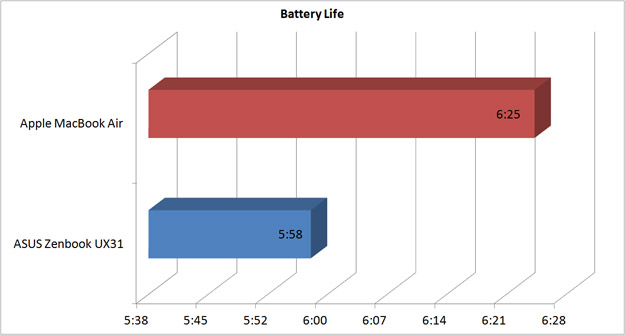Ultrathin Notebook Face-Off: ASUS Zenbook UX31 vs. Apple 13-inch MacBook Air
One of the greatest notebooks we've ever tested, Apple’s 13-inch MacBook Air is powerful and stylishly thin, offers exceptional battery life, and features just the right amount of extras that make users swoon. We were so impressed by Apple’s effort, that we awarded the Air an Editors' Choice award, as well as a rare 5-star rating back in July.
But the Air isn’t the only wafer-thin notebook in town. Intel’s new Ultrabook form factor has begun to hit the streets, with ASUS’ Zenbook line its most interesting representative. Like the MacBook Air, ASUS’ 13-inch Zenbook UX31 also offers great looks, speedy boot/wake times, and solid performance, but it boats a high-resolution display and promises better sound for $200 less (when comparing startng prices).
With so much in common, it seems like these two were destined for a face-off. So, we pitted our supersleek contestants against each other in a 13-round winner-take-all brawl to see which is the best ultraportable around. Let’s get it on!
Design
Since its introduction in 2008, the MacBook Air’s aluminum unibody design has been the go-to style for ultraportable notebooks. You need only look as far as the Zenbook UX31 to see that point illustrated. Because of that, Apple has done little to change the Air’s design aesthetic over the years. For the 2011 edition, the Air measures just 0.11 inches at its thinnest point and 0.68 inches at its thickest and weighs just 3 pounds.
If the Air’s looks had to be summed up in three words they would be: elegance through austerity. From the unibdy aluminum chassis to the glow of the Apple logo on its lid down to its black keys, the Air is one beautiful machine but it' not as fresh as it once was.
The ASUS Zenbook UX31 is by far the best-looking Ultrabook on the market. That’s due in large part to the circular spun-metal pattern on its dark-gray lid. The UX31’s silver deck and underside feature a linear brushed design that sets them apart from the lid ever so slightly. That same silver coloring is also used on the ASUS’ chiclet-style keyboard.
Sign up to receive The Snapshot, a free special dispatch from Laptop Mag, in your inbox.
The one downside we found with the UX31’s design is its cheap plastic black display bezel. For all of the other effort put into the notebook’s design, cutting corners here seems silly. At 3 pounds, the Zenbook weighs as much as the Air, but at 0.1 inches at its thinnest point and 0.7 at its thickest, the ASUS is slightly thicker.
Winner: Zenbook UX31
Despite the slightly thicker size, we give the design battle to the UX31. We still love the Air’s design, but the contrasting brushed-aluminum treatments given to the UX31’s lid and deck give it a more premium look and feel.
Ports
The space constraints put on the Air and the UX31 due to their small size means that they don’t offer the same number of ports as a standard notebook. However, both systems manage to offer most of what users need.
The MacBook Air has two USB 2.0 ports--one it the left side and one on the right. The left side also includes a microphone port and magnetic power connector. The right side houses a full-size SD card slot, as well as Intel’s Thunderbolt port. The inclusion of a Thunderbolt port is a huge plus for the Air, because it offers 20 times the speed of USB 2.0 and can transfer data as well as video and audio signals. Other than a display from Apple and a hard drive from Lacie, though, there aren't a lot of peripherals yet that support Thunderbolt.
The ASUS UX31 features a USB 2.0 port, microphone port, and a full-size microSD card slot on its left side. A USB 3.0 port, microHDMI port and micro display ports, and power connector line its right side. ASUS also includes a VGA adapter so you can connect this Ultrbook to older monitors and projectors.
Winner: Zenbook UX31
Thunderbolt may be 20 times faster than USB 2.0 and 10 times faster than USB 3.0, but there are a lot more devices that suppor the latter standard. If you're looking for a high-speed connection, for now USB 3.0 is the better choice.
Keyboard
The MacBook Air has one of the best backlit keyboards on the market. The fairly large keys were responsive and springy, and their slightly concave design give them a natural feel. When we ran the Ten Thumbs Typing Tutor test, we scored 73 words per minute with a 2-percent error rate, a little higher than our typical 70-wpm rate. The backlighting illuminates the keys individually, which makes them easy to see in dim lighting.
The good news is that the UX31’s metal keys provided pretty good feedback--and the layout doesn't suffer from flex like other ASUS laptops. However, we needed to provide more force for our strokes to register. The UX31’s keys are also slightly smaller than the Air’s, with the arrow keys appearing particularly tiny. As a result, we scored 69 words per minute with an error rate of 4 percent on the Ten Thumbs Typing Tutor. Our biggest complaint is that the UX31’s keyboard isn’t backlit like the Air's.
Winner: MacBook Air
With its larger keys and sturdier construction the MacBook Air’s keyboard made typing easier and faster. Add to that its gentle backlighting, and the MacBook Air wins this round hands down.
Touchpad
| MacBook Air | ASUS UX31 |
| Row 1 - Cell 0 | Row 1 - Cell 1 |
At 4.1 x 3 inches, the MacBook Air’s glass touchpad is in a class of its own. Its smooth and responsive feel make navigating around Mac OS X a pleasure. Though it has built-in buttons, it doesn't suffer from the jumpiness we've experienced on a number of PC notebooks with "clickpads." The Air’s touchpad also proved smooth while using multitouch gestures like pinch-to-zoom and three-finger swipe.
While the Air's touchpad is a strength, the Zenbook UX31's 4.1 x 2.8-inch clickpad is its biggest weakness. In our review of the UX31 we mentioned that the clickpad was essentially broken out of the box. While navigating around the desktop was smooth; trying to selecting text and performing multitouch gestures was nearly impossible. Instead of performing the motion we wanted, the touchpad would regularly register a right click and in some cases do nothing at all. ASUS released a firmware update for the touchpad, but more work is definitely needed.
Winner: MacBook Air
This category was the Air’s from the get-go thanks to the ASUS touchpad’s inaccuracy.
Display
Apple’s excellent 13-inch, 1440 x 900 display served up some excellent visuals while we a trailer for The Avengers. Thor’s blood-red cape and Captain America’s shield seemed to pop off the screen as the heroes dashed through the streets of Manhattan. Viewing angles were wide enough for us to watch video from any position. Colors splashed across the screen also had a decidedly warm tint to them. In terms of screen brightness, the Air offered an average of 323 lux, making it appropriate for watching movies and other content.
Packing a 1600 x 900 resolution, the UX3’s razor-sharp display provides users with more screen real estate than the Air’s, making viewing long documents and web pages easier. With an average of 381 lux, the Zenbook’s display was also brighter than the Air’s. Images were consistently crisp, with even the most mundane detail able to stand out.
Viewing angles, however, were not nearly as good as the Air’s display. Images washed out easily at a 40-degree angle, making blacks and other dark colors difficult to see. Colors also had a more muted tone on the UX31 than on the Air, with blues and greens easily standing out more than brighter reds and whites.
Winner: Draw
While the Air’s display offers better viewing angles and warmer colors, the UX31’s provides a larger, brighter, and above all sharper viewing area. The UX31, however, also suffered from poor viewing angles. What this round comes down to is whether you would rather have a display with good colors or a sharp resolution.
Speakers
Located beneath its keyboard, the Air’s speakers certainly won’t impress most audiophiles. With the volume cranked up, the clarinets and piano in Sting’s "Englishman in New York" sounded muddled. Ditto for the bass hits and synthesizer in LMFAO’s "Party Rock Anthem," which sounded flat and distorted.
With audio courtesy of Bang & Olufsen’s ICEpower and ASUS’s SonicMaster technology, the UX31’s speakers were able to pump out some serious sound. Sting’s vocals were crystal clear, and we could hear easily distinguish the varied beats of "Party Rock Anthem."
Winner: Zenbook UX31
Neither or these notebooks are meant to replace your stereo. But thanks to its Bang & Olufsen technology, the Zenbook can do just that. If you’re looking for crisp sound and deep bass hits, the UX31 is the way to go.
Performance
Sporting an ultra-low voltage, 1.7-GHz dual-core Intel Core i5 processor and 4GB of RAM, the MacBook Air is one seriously powerful ultraportable. When we ran the PCMark Vantage benchmark using Boot Camp, it notched a score of 11,230, beating out the category average, as well as Samsung’s Series 9 and Acer’s Aspire S3.
The Air’s 256GB solid state hard drive was equally impressive, managing to transfer data at a rate of 127 MBps. That’s nearly four times faster than the average ultraportable.
Like the Air, the Zenbook UX31 also comes loaded with a 1.7-GHz dual-core Intel Core i5 CPU and 4GB of RAM. And as with the Air, the UX31 smacked around the competition on the PCMark Vantage benchmark test with a score of 10,233. And while that nearly doubles the category average of 4,902, it’s a bit short of the Air’s 11,230.
The ASUS Zenbook UX31 is the first notebook we've seen with a SATA III SSD, and its 128GB drive was an impressive performer, transferring files at a rate of 97.9 MBps. That’s almost three times quicker than the category average, but still not quite as fast as the Air’s speeds.
Winner: MacBook Air
We give this round to the Air simply because it was the better performer. Not only did it outperform the UX31 in CPU benchmarks, but it also routed the Zenbook in the file transfer test.
Boot and Wake Speeds
One of the benefits of having a solid state drive is that it helps increase your notebook’s boot and wake speeds. The 256GB SSD in the Air helped the system boot in an impressive 17 seconds flat. The Air was equally fast when waking from sleep, coming around in a nearly instant 2.4 seconds after opening the lid.
The Zenbook was no slouch either, with its 128GB SSD booting in 29 seconds. Pop the lid open, and the UX31 will spring to life in just 2.5 seconds.
Winner: MacBook Air
To say that the Zenbook is slow undercuts its impressive speed relative to standard notebooks. But when matched against the Air, the UX31 just can’t keep up. This round goes to the Air.
Graphics
If you’re looking to play the latest and greatest video games, you’ll want to look somewhere else than the Air. With that said, the MacBook and its Intel HD 3000 integrated graphics chip are fully capable of playing less resource intensive games, such as World of Warcraft. With the graphics set to autodetect (low), we were able to run around the world of Azeroth at a speedy 59 frames per second. Crank up the graphics to 11 a la Spinal Tap, and you’ll still be able to fight and slash at a decent 28 fps.
As with the Air, the UX31 features Intel’s integrated Intel HD 3000 graphics chip. Despite that similarity, it was unable to keep up with the Air in our World of Warcraft test. With the graphics set to native resolution (1600 x 900) and the effects at good, the UX31 averaged 26 frames per second. Drop the resolution, however and frame rates increase to a smooth 40 fps.
Winner: MacBook Air
Although both the Air and the UX31 have the same graphics chips, the MacBook was able to perform much better than ASUS’ offering. This is more than likely due to the performance gap established between the Air and UX31’s processors, since rendering graphics is not only a function of a system’s graphics unit, but its CPU as well.
Battery Life
The 50-watt-hour lithium-polymer battery Apple installed in the MacBook Air gave us a solid 6 hours and 25 minutes during our LAPTOP Battery Test, which involves continuously surfing the web with the display’s brightness set to 40 percent. That’s a lot of battery life to come out of a small package and can be attributed to the low-voltage Core i5, Apple pack in the Air.
As if the Zenbook and MacBook didn’t have enough in common, the UX31 also includes a similar 50-watt-hour polymer battery. But when the UX31 was put to the test it only lasted 5 hours and 58 minutes before its battery bit the dust. That’s roughly a half hour less than the Air, but still pretty good.
Winner: MacBook Air
With about a half hour separating the Air and the UX31, the MacBook wins by a narrow margin.
Software
Like all Macs, the MacBook Air comes loaded with Apple’s critically acclaimed OS X Lion. A big step up from Snow Leopard, Lion includes a full-screen mode, new multitouch gestures, as well as the Mac App Store. New Mission Control and Launchpad features help bring the overall operating system experience more in line with what you’ll find on the iPad and iPhone.
You’ll also get the standard Apple suite of applications such as iTunes, Time Machine, Mail, iChat, FaceTime, and iLife. Word processing duties are shouldered by Apple’s TextEdit software, which is adequate, but not nearly as powerful as Microsoft Office.
If it’s not an Apple machine, chances are it’s running Microsoft’s Windows 7; and that’s exactly what you’ll find on ASUS’ Zenbook UX31. In addition to the standard fare that comes bundled with Windows, including Microsoft Office Starter, the UX31 has the added benefit of including ASUS’ suite of programs including the ASUS Vibe Center and ASUS WebStorage for online backup. You also get a trial version of Trend Micro’s Titanium security software. The downside? More advanced users would consider ASUS’s software suite and the Trend Micro trial bloatware that does little more than take up space on the UX31’s hard drive.
Winner: MacBook Air
In our showdown between OS X Lion and Windows 7, it was Lion that took the crown as the best operating system on the market, and that’s still very much the case. While we like the fact that the Zenbook comes loaded with Starter Office, we could do without some of the other unnecessary software that comes along with it.
Support and Warranty
Apple backs the Air with a one-year parts and labor warranty and 90 days of toll-free 24/7 phone support. For an additional $249, you can purchase the Apple Care Protection Plan, complete with three years of parts and labor coverage and phone support.
The UX31 includes a two-year global warranty and one-year of accidental damage protection, 24/7 support, free two-way shipping, and a 30-day dead pixel guarantee.
Winner: Draw
With one-year of accidental damage protection right out of the box, the Zenbook’s warranty is one of the best standard warranties around. But Apple’s $249 optional protection plan and the support offered by the in-store Genius Bar staff is heralded as some of the greatest customer service around. On our tech support showdown, Apple placed first, while ASUS came in fifth.
Pricing and Value
Our MacBook Air review unit’s $1,599 price tag is a hefty chunk of change to swallow up front. For that price you get a thin and elegant notebook with a powerful Core i5 processor, 4GB of RAM and a 256GB SSD. But most important of all, you get a quality machine that, if previous experiences are any indication, will last you quite a while.
If $1,599 is too expensive, you can always opt for the entry-level $1,299 Air. The difference? Apple cuts the 256GB hard drive in half, giving you a 128GB SSD instead. Looking for something more powerful? For an extra $100 you can upgrade the Air’s processor from a 1.7-GHz dual-core Core i5 to a 1.8-GHz dual-core Core i7.
The Zenbook UX31 comes equipped with a Core i5 processor, 4GB of RAM, and a 128GB SSD. You also get Microsoft’s Windows 7, as well as a starter version of Office, all in a super-thin package for just $1,099. If you’re not satisfied with that setup, you can upgrade your hard drive to a larger 256GB for $1,349. Not fast enough for you? ASUS lets you up the ante even further with Core i7 processor, 4GB of RAM and the aforementioned 256GB SSD for $1,449.
Winner: Zenbook UX31
With a starting price just north of $1,000, the UX31 offers users some serious bang for the buck. At that price, you get the power of a Core i5 and SSD packed into a great-looking chassis. The difference is all the more striking when you consider that the top-of-the-line UX31 undercuts the best MacBook Air by $200.
Verdict
Out of 13 total rounds, seven went in the Air’s favor. The ASUS did well for itself, managing to take four rounds on its own, while both got credit for their excellent displays and warranties. The Zenbook UX31 has all of the makings of a great notebook. It’s up to ASUS, though, to work out some of the Zenbook’s kinks, namely its lackluster touchpad.
But the Air’s win here isn’t just a result of ASUS needing to make some basic improvements to its own product, but also a testament to Apple’s legendary quality. Not only does the Air have a superior touchpad--it really is miles better--and backlit keyboard, it offered better performance and faster boot and wake times. It also lasted longer on a charge.
The UX31 is a very good ultraportable that should be better over time. But the 13-inch Air is the best ultraportable on the market.
| Row 0 - Cell 0 | Row 0 - Cell 1 | Row 0 - Cell 2 |
| Row 1 - Cell 0 | Apple MacBook Air | ASUS Zenbook UX31 |
| Design | Row 2 - Cell 1 | X |
| Ports | Row 3 - Cell 1 | X |
| Keyboard | X | Row 4 - Cell 2 |
| Touchpad | X | Row 5 - Cell 2 |
| Display | X | X |
| Speakers | Row 7 - Cell 1 | X |
| Performance | X | Row 8 - Cell 2 |
| Boot/Wake Speeds | X | Row 9 - Cell 2 |
| Graphics | X | Row 10 - Cell 2 |
| Battery Life | X | Row 11 - Cell 2 |
| Software | X | Row 12 - Cell 2 |
| Warranty | X | X |
| Price & Value | Row 14 - Cell 1 | X |
| Total | 7 | 4 |