What Were They Thinking? 6 Most Senseless Gadgets
Sign up to receive The Snapshot, a free special dispatch from Laptop Mag, in your inbox.
You are now subscribed
Your newsletter sign-up was successful
Over the years, I’ve seen a number of head-scratching gadgets that made me wonder, “What were they thinking?” Remember the Twitter Peak, a $99 3G device with a QWERTY keyboard that did nothing but send and receive tweets? How about the CueCat, a feline-shaped peripheral that scanned barcodes from magazines to save you from having to do all the work of typing a Web address into your PC?
Unfortunately, despite spending millions of dollars in research and development, tech companies continue to turn out not just products but whole product categories that make as much sense in today’s market as the Twitter Peak did in 2009’s mobile space. These are today’s worst offenders.
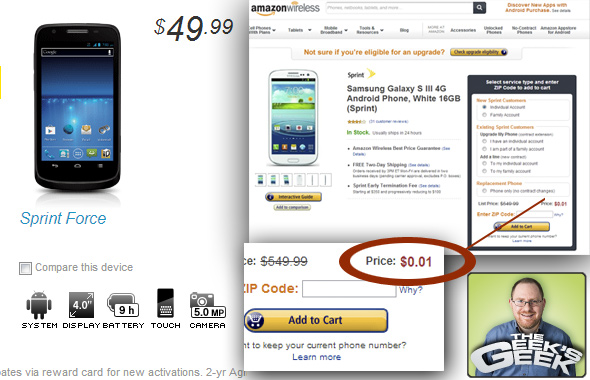
Budget smartphones
Despite the fact that you can usually find last month’s high-end flagship phones discounted for as little as a penny, handset-makers keep vomiting up so-called budget phones that launch at low prices but provide terrible specs. There’s absolutely no reason for these hobbled handsets to exist. For example, just last week Sprint unveiled the Force, a $50 phone with an ugly design and 2011-era staples like a 4-inch, 800 x 480-pixel screen and Android 4 Ice Cream Sandwich. Meanwhile, you can find a slightly older Galaxy S III with a 720p screen and quad-core CPU for just $.01 on Amazon. Even if a higher-end phone actually costs you $50 or even $150 more, it makes no sense to cheap out on a phone you pay $80 to $100 a month to get online and will still be using 20 months from now.
More: Top 10 Smartphones Available Now

The Chromebook Pixel
How would you like to pay $100,000 for a Lamborghini with beautiful gullwing doors and posh leather seats, knowing that you could only drive it around the parking lot at the local mall? Or would you prefer to spend $1,500 on a custom-tailored Burberry suit that you can only wear at White Castle? Google’s Chromebook Pixel has a similarly ridiculous premise. For $1,299 you get high-end hardware like a 2560 x 1700-pixel touch screen, a Core i5 CPU and a sexy aluminum body, but all you can do is run the Chrome OS, which has a series of Web apps, only some of which work offline. At the same time, you can get high-end ultraportables like the MacBook Air or ThinkPad X1 Carbon for the same price or less, and a budget PC notebook for less than $500. For $249, Samsung’s 11.6-inch Chromebook is such a great bargain that it justifies the trade-offs of running a browser-only OS. However, for more than $1,000, you should be able to run a versatile desktop operating system like Windows 8 or Mac OS X so you can use all of that Core i5 power in serious apps like Photoshop or Microsoft Office.
More: Top 20 Chrome Apps for Your Chromebook

Windows 8 keyboard sliders
With Windows 8, we’ve seen a number of hybrid devices with keyboards that slide out of their bottoms. While this slider concept works well on 4-inch smartphones like the Motorola Droid 4, it’s a total fail on notebooks like the Sony VAIO Duo 11 and MSI Slidebook S20. These Windows 8 sliders provide the worst of both worlds, pairing heavy, expensive slates with the worst kind of netbook-level keyboards. In tablet mode, the $1,099, 2.8-pound VAIO Duo 11 is about twice the price and weight of the industry-leading iPad. Even worse, its cramped keyboard has tiny keys and no touchpad. For the same price, users would be better off buying a $500 tablet and a $600 notebook.
Sign up to receive The Snapshot, a free special dispatch from Laptop Mag, in your inbox.
More: Top 8 Windows 8 Tablet-Laptop Hybrids
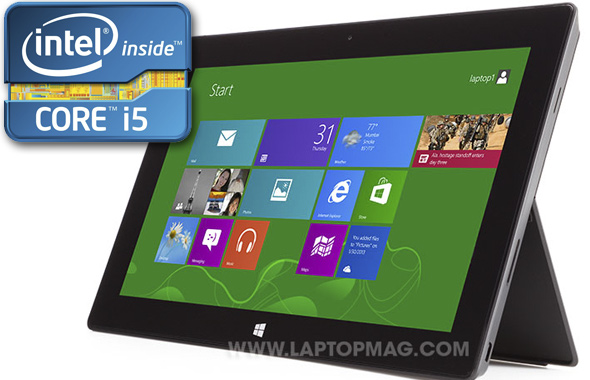
Core i5 Windows tablets
For most users, tablets are still secondary devices used for content consumption, email and light productivity on the go. The key words there are “on the go.” A heavy tablet with short battery life is a useless tablet. So why do PC OEMs keep clubbing us over the head with bulky, expensive Core i5-powered tablets that expire faster than a similarly-configured notebook? Microsoft’s Surface Pro is the chubby poster child for a product category that shouldn’t exist. With its 2-pound frame, the Surface weighs a third more than the iPad. Of course, Microsoft wants you to compare its $899 device to Ultrabooks, but it falls short there too, getting a mere 4 hours and 37 minutes of battery life when the average Ultrabook lasts for longer than 6.
More: Top 10 Tablets Available Now

7-inch and larger phablets
A few years ago, I thought that nobody would ever carry a 5-inch phone, but today 5.5- and 5.7-inch devices are commonplace and Huawei even has the 6.1-inch Ascent Mate. However, there is a limit to how big a handset can get and still be usable. Seven inch and larger phablets like ASUS’s 7-inch Fonepad and Samsung’s 8-inch Galaxy Note 8, which can make calls with 3G service, cross that line. When your handset is bigger than the head you hold it up to, you have a product category that makes no sense.
More: Calling From a 7-Inch Phone: Hands On With The ASUS Fonepad

20-inch and larger tablets
Even if you’re as tall as Yao Ming, you probably don’t need a tablet that’s three times the size and 10 times the weight of a typical 10-inch slate. Nevertheless, OEMs like ASUS, Lenovo and Sony have the pituitarily-challenged market cornered with devices like the 20-inch, 11-pound VAIO Tap 20 and 27-inch, 17-pound Lenovo IdeaCenter Horizon, both of which can be unplugged and used as standalone slates. When plugged into the wall and used as all-in-one PCs, both of these systems offer a lot of value, but why include a battery? Does someone at Sony really think you need an anvil-sized iPad?
More: Top 10 Tablets to Buy (or Avoid)
- Top 10 Smartphones Available Now
- 13 Tech Terms You Should Never Say Again
- Top 10 Tablets to Buy (or Avoid)

