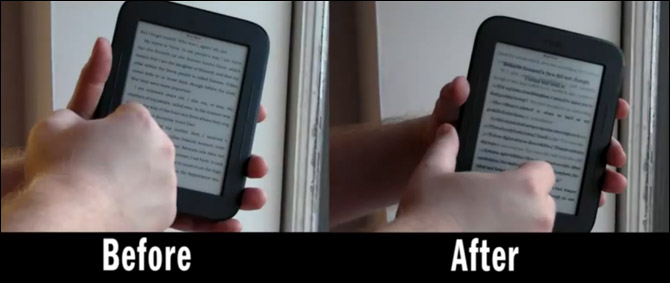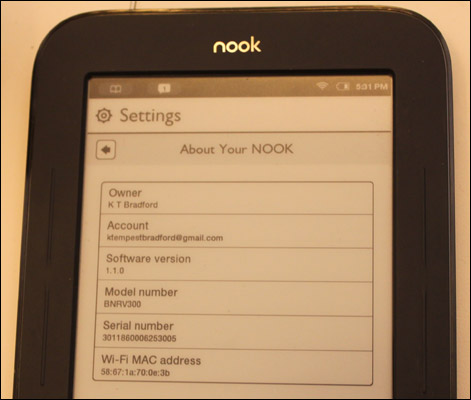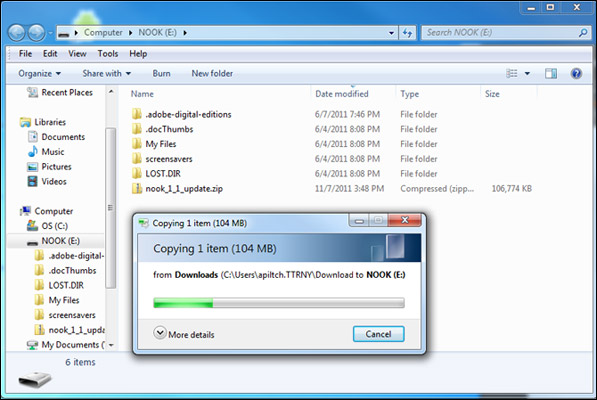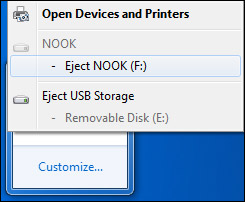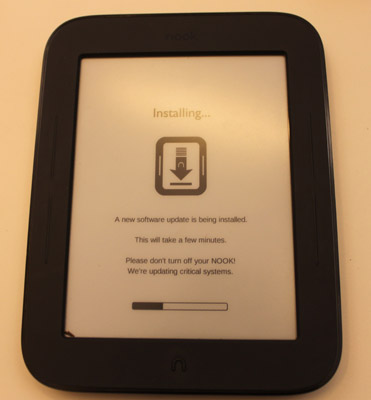Nook Simple Touch eReader: Dramatically Improve Page Turns With a Firmware Update
Sign up to receive The Snapshot, a free special dispatch from Laptop Mag, in your inbox.
You are now subscribed
Your newsletter sign-up was successful
This week, Barnes & Noble announced a major firmware update for its $99 Nook Simple Touch eReader. With the firmware version 1.1, users should see sharper text, longer battery life, and dramatically faster page turns. To be more specific, Barnes and Noble says the Simple Touch should now last up over 60 hours (1 hour per day for 2 months) on a single charge and refresh its screen in just 450 milliseconds.
While we didn't have 60 hours to see if the Nook Simple Touch really lasts longer on a charge after the update, we did film page turns both before and after applying the update. We can't tell if the new refresh time is exactly 450 milliseconds, but as you can see in our side-by-side video, it is dramatically faster with the version 1.1 firmware.
Barnes and Noble will begin pushing out over-the-air updates to existing Nook Simple Touch owners any day now, but a spokesperson told us that it could take several weeks before everyone gets the update. You should see a notification pop-up if your Nook is about to receive its update, but if you missed that, you can always check the version number by going to Settings -> Device Info -> About Your Nook and checking the software version. The latest version is labeled 1.1.0.
How to Force Update Your Nook Simple Touch
Fortunately, you don't need to wait for B&N to bless your Nook with an over-the-air update. You can manually force an update by following these simple steps.
1. Download this update file from barnesandnoble.com and save it to your hard drive. Do not unzip the file.
2. Connect your Nook Simple Touchto your computer via USB. If an AutoPlay dialog box pops up, select Open folder to view files.
Sign up to receive The Snapshot, a free special dispatch from Laptop Mag, in your inbox.
3. Copy the update file to the Nook's root directory.
4. Disconnect the Nook from your PC, being sure to use the USB eject function in Windows.
5. Wait patiently for a few minutes. Your Nook Simple Touch will fall asleep and then it will restart itself and run an update. Don't turn off the device or attempt to use it during the update process.
Once you've installed the update, you'll see dramatically faster performance and hopefully some longer battery life and sharper text too.