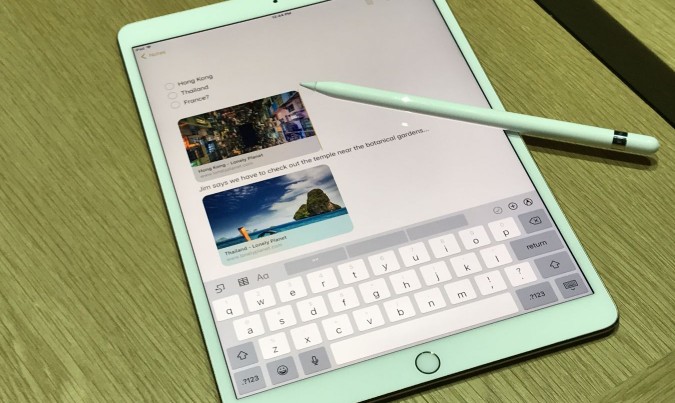New iPad Pro Hands-on: Can It Finally Replace a Laptop?
Sign up to receive The Snapshot, a free special dispatch from Laptop Mag, in your inbox.
You are now subscribed
Your newsletter sign-up was successful
The new 10.5-inch iPad Pro is bigger and more powerful on the inside, and it will get a lot smarter this fall with the iOS 11 update. The tablet will go on sale next week, and it starts at $649 for 64GB.
There's a ton of upgrades here, but the new iPad Pro still isn't quite a laptop killer.
Apple's new tablet starts with a 10.5-inch iPad Retina display that's 20 percent bigger than the the screen on the 9.7-inch iPad. Apple did this by reducing the borders by 40 percent.
The new Retina display is super bright at 600 nits and it supports a wider color gamut, which means it will support HDR content. But the big story is ProMotion, which allows the iPad Pro to up the refresh rate to 120Hz, double the previous rate. Even better, ProMotion is smart enough to dynamically adjust the refresh rate on the fly, which will save on battery life.
Up close, the screen was very impressive. I could make out every drop of water on a high-resolution photo of a flower, and the viewing angles were the best I've seen from an iPad yet.
MORE: Which iPad Should You Buy?
If you have a need for speed, you'll be happy to know that the iPad Pro's A10X Fusion chip boasts up to 30 percent faster CPU performance than the A9X chip and up to 40 percent better graphics performance. The chip has a 6-core CPU and 12-core GPU. Apple still promises up to 10 hours of battery life.
Sign up to receive The Snapshot, a free special dispatch from Laptop Mag, in your inbox.
When it comes to cameras, you get the same 12-MP rear shooter in the iPhone 7 and the same 7-MP camera up front.
The iPad Pro will get a lot better this fall with iOS 11, which will add drag and drop support. For instance, you'll be able to drag and drop photos and URLs into emails. There's also a new dock for adding lots of more apps to the bottom of your screen, similar to macOS, and a new app switcher for looking at all of your open apps, similar to Mission Control.
During a demo, it was pretty easy to open the Photos app to the side of the Mail app, then drag and drop an image in an outgoing message.
The iPad will also bring all your data together in once place with a new Files application. It offers a list view and grid view. It supports third-party services as well, such as Google Drive, Dropbox and OneDrive.
When it comes to Apple Pencil support, you'll soon get handwriting recognition, as well as the ability to improved markup in multiple apps, such as Mail. You'll even be able to take photos of documents and then mark them up. You'll be able to easily access your notes just by tapping your Apple Pencil to the lock screen.
But can the iPad really replace a laptop? On the plus side, the new Smart Cover keyboard is wider, so you can touch type more comfortably. Unfortunately, there's still no touchpad built in, so you can't control the cursor. Instead, you'll have to rely on your finger or the optional Apple Pencil. For me, that's a dealbreaker for using the iPad as my primary machine.
For creative pros, though, the new iPad Pro's better display, more power and increased versatility from iOS 11 should make it worth the investment. Stay tuned for a full review.