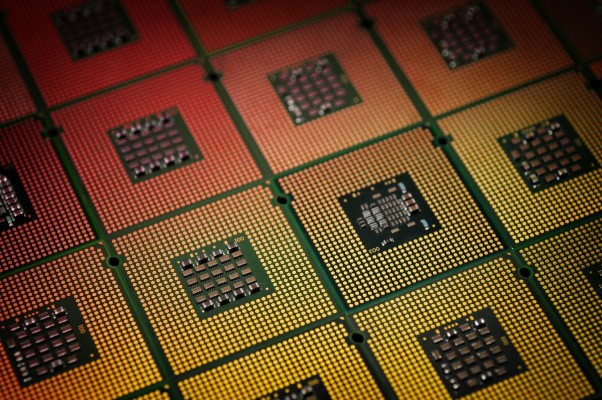Microsoft Issues Intel Chip Spectre Fix: How to Get It
Not all Windows users will have to rely on their PC or motherboard makers to fix variant 2 of the Spectre CPU vulnerability, which affects Intel, AMD and ARM processors. Now that reliable patches are available for some Intel processors (the initial microcode batch caused some issues), Microsoft is making them available as Windows patches.
There are, however, a few catches. For now, the fixes that Microsoft is providing are only for Intel 6th-Gen Core and Core m "Skylake" CPUs, and you'll need to be running the Windows 10 Fall Creators Update (build 1709) or its equivalent for servers.
Additionally, you can't get the fixes through the normal Windows Update route. They need to be downloaded from a Windows Catalog page and and installed manually. The updates are .MSU files, which you can double-click on to launch. If you don't have a compatible 6th Gen Core or Core m CPU, or Windows 10 version 1709, the application will let you know the update doesn't apply.
Skylake CPUs, also known as Intel 6th Gen Core, were primarily sold in machines built in 2015 and 2016. You can go to Settings>System>About to see your processor's name and model number, as well as the version of Windows 10 it's running. If the first number after the dash is a 6, you probably have a Skylake CPU. You can see more about how to read a CPU model name in our explainer on CPUs.
In a blog post, Microsoft's John Cable wrote that any installed third-party antivirus software will have to be up to date and compatible to work with the new microcode, so users should make sure to update to the latest version of their AV software.
Microsoft hasn't yet detailed when it will offer Intel's fixes available for more recent systems, including those with 7th Gen (Kaby Lake) and 8th Gen (Kaby Lake-R, Kaby Lake-G) systems. Nor has it indicated if it will also offer fixes for AMD and ARM processors, some of which are also affected by Spectre.
Spectre, as well as another bug, Meltdown, was first disclosed in January and allows malware and bad actors to steal data from applications. This affects almost every major CPU built in the last 20 years. The only true fix will be a complete redesign of the chips.
Sign up to receive The Snapshot, a free special dispatch from Laptop Mag, in your inbox.
Image Credit: Mau47/Shutterstock
Windows 10 Security and Networking
- Use the Windows 10 Parental Controls
- Find Your MAC Address
- Turn Your Windows PC into a Wi-Fi Hotspot
- Password Protect a Folder
- Create a Guest Account in Windows 10
- Enable Windows Hello Fingerprint Login
- Set Up Windows Hello Facial Recognition
- How to Restrict Cortana's Ever-Present Listening in Windows 10
- Automatically Lock Your PC with Dynamic Lock
- Blacklist Non-Windows Store Apps
- Find Saved Wi-Fi Passwords
- Set Up a Metered Internet Connection
- Use Find My Device
- Stream XBox One Games
- All Windows 10 Tips
- Map a Network Drive
- Create Limited User Accounts
- Set Time Limits for Kids
- Pin People to Your Taskbar
Andrew is a contributing writer at Laptop Mag. His main focus lies in helpful how-to guides and laptop reviews, including Asus, Microsoft Surface, Samsung Chromebook, and Dell. He has also dabbled in peripherals, including webcams and docking stations. His work has also appeared in Tom's Hardware, Tom's Guide, PCMag, Kotaku, and Complex. He fondly remembers his first computer: a Gateway that still lives in a spare room in his parents' home, albeit without an internet connection. When he’s not writing about tech, you can find him playing video games, checking social media and waiting for the next Marvel movie.