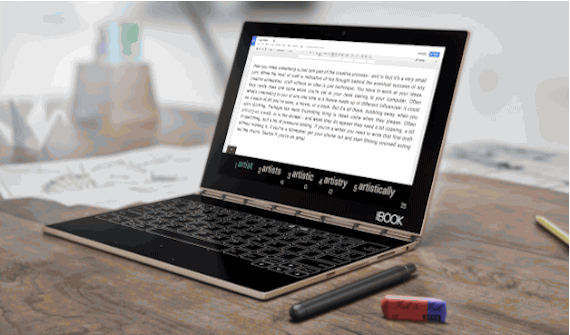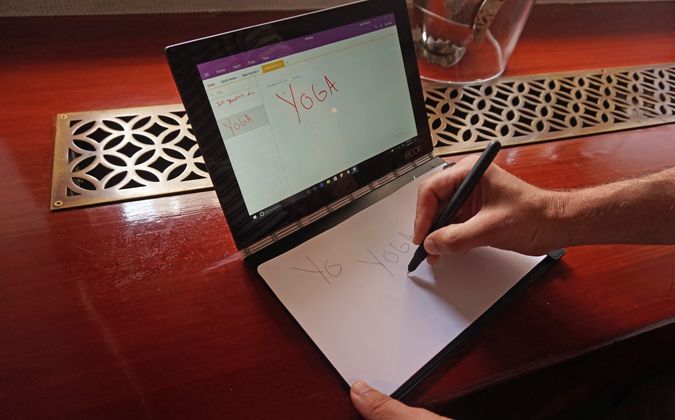Ink Different: Yoga Book Is Tablet, Laptop and Paper Pad in One
In 2016, we're used to typing on a flat surface with our phones and tablets. And if Lenovo's new Yoga Book catches on, we could see a new generation of laptops that don't have physical keyboards.
Announced today, the 10-inch clamshell device features a touch-sensitive Wacom pad that doubles as a completely flat QWERTY typing surface, with light-up "keys" that have no travel but offer adjustable haptic feedback. Available this October in Android ($499) or Windows 10 ($549) versions, the Yoga Book also comes with a ballpoint pen / stylus that writes on real paper while recording your strokes digitally.
We had a chance to spend a few minutes testing out the Yoga Book and were intrigued by its unique method of data input. The bottom "keyboard" section of the clamshell operates in two different modes: keyboard and note-taking.
In keyboard mode, a series of built-in LED lights illuminates so you see the outline of all the "keys" on the keyboard and of a touchpad area. In reality, each letter is just a space on the pad, with no physical button to push down. The device features adjustable haptic feedback that should provide some kind of tactile feel when you press, but this feature wasn't working on the pre-production model we tested.
My first impression of the keyless keyboard on the Yoga Book is that the concept could work for some users who are not touch typists and don't do a lot of data entry. Even if it does buzz when you touch the letters, there's no physical demarcation between keys that you can use to feel your way around the home row; you have to look down to find your place.
I also found that the Yoga Book's deck space itself was pretty cramped, which is a problem inherent to all 10-inch laptops, even if they have real keyboards. My wrists dangled over the edge of the deck, a position which has made my hands and shoulders sore when I've used other tiny laptops. If Lenovo comes out with an 11.6-inch or larger Yoga Book in the future, this particular problem would be solved.
The real reason you'd buy the Yoga Book is for its note-taking capability and here it delivers a truly compelling experience. The bundled Wacom pen has a real ink stylus on it that can write on standard paper. When I placed a sheet of paper on top of the laptop's deck and wrote a few words on it, my writing appeared simultaneously as real ink and on-screen in an app.
Sign up to receive The Snapshot, a free special dispatch from Laptop Mag, in your inbox.
On the Windows version of the Yoga Book, the notes went straight into One Note, while on the Android model, they were stored in a proprietary Lenovo app. In either software, you can try to convert your notes to ASCII text, search them or export them for use in other programs altogether.
When I wanted to write on a new page, I had to hit a button on the Wacom pad so that the software was aware that I'd moved on to a new piece of paper. In reality, the paper itself is meaningless to the computer. You could actually remove the paper altogether and scribble directly onto the hard black Wacom pad and the software would be none the wiser. When you're scribbling with ink, your strokes are actually going through the paper and onto the touch-sensitive surface. That's why you can use any kind of paper you want.
Unlike the paper, which can come from anywhere, the pen is a proprietary device. However, unlike a lot of styluses we've used, this one looks and feels exactly like a real ballpoint pen and it only works on the Wacom pad, not on the Yoga Book's touch screen. The pen comes with three ink cartridges, but once you run out of ink, you'll have to buy a new for it (no word yet on how much those will cost).
The Yoga Book's 10.1-inch, 1920 x 1200 screen appeared extremely vibrant and sharp during our brief hands-on. Objects like Android screen icons or the tiles in the Windows 10 Start menu looked extremely lively. According to Lenovo's data sheet, the displays have a brilliant 400 nits and can reproduce 70 percent of the color gamut, though we don't know whether that's the sRGB, Adobe or NTSC gamut.
Lenovo's laptop is extremely light, tipping the scales at only 1.52 pounds, and very portable with dimensions of only 10.1 x 6.72 x 0.38 inches. Like other Yogas, it has a watchband-style hinge that allows it to bend back into tablet, tent or stand modes.
On the inside, the laptop is powered by an Intel Atom x5-Z8550 processor, 4GB of RAM and 64GB of internal storage. There's also a microSD card slot so you can add up to 128GB very easily and cheaply. The device has an 8-MB rear camera and 2-MB front-facing lens. The Yoga Book connects to your router via 802.11ac Wi-Fi and promises 13 hours of battery life under normal use.
If you're interested in learning more about the Lenovo Yoga Book, be sure to check out our upcoming Facebook Live hands-on with the device. We'll be doing a 30-minute live stream with the Yoga Book, straight from Lenovo's IFA booth on Friday September 2nd at 10 a.m. ET. You can view the stream on the Laptop Mag Facebook page.
Lenovo Laptop Guide