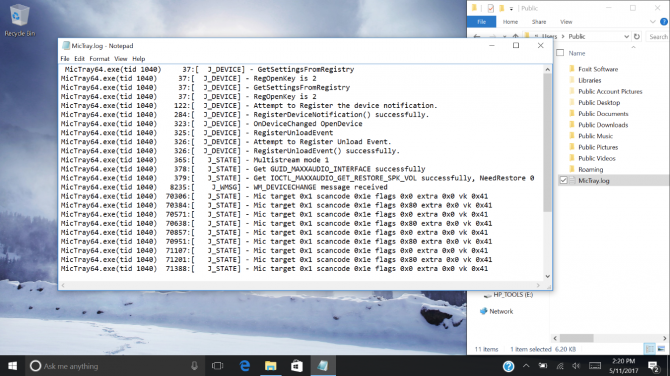HP Business Laptops Are Logging User Keystrokes
Sign up to receive The Snapshot, a free special dispatch from Laptop Mag, in your inbox.
You are now subscribed
Your newsletter sign-up was successful
Editor's Note: This story has been updated on Friday, May 12, with a comment from HP vice president Mike Nash.
If you use one of HP’s business PCs -- an EliteBook, ZBook or ProBook -- your laptop may have come with a preloaded keylogger recording everything you type into an unencrypted log file. Swiss security group ModZero first discovered the security flaw in the preloaded Conexant audio driver that appears on many of these notebooks. The driver is supposed to be watching to see if you hit keys that launch certain audio functions, but instead writes every single stroke into an easily-accessible text file.
Using an HP EliteBook 1040 G3, we were able to verify the issue ourselves. After we updated to the latest version of the Conexant driver, which was dated March 20, 2017, a text file located at C:\Users\Public\MicTray.log began showing a detailed list of all the keys we'd pressed.
However, the strokes would be hard for an average person to read, because they are stored as hexadecimal keyboard scan codes, with one stroke on each line. So hitting the letter "a" several times gave us a log entry that read like this:
Mic target 0x1 scancode 0x1e flags 0x0 extra 0x0 vk 0x41
Mic target 0x1 scancode 0x1e flags 0x80 extra 0x0 vk 0x41Mic target 0x1 scancode 0x1e flags 0x0 extra 0x0 vk 0x41Mic target 0x1 scancode 0x1e flags 0x80 extra 0x0 vk 0x41
It took us a little while to figure out that the 0x1e actually is the keycode for the letter "a" and that the rest of the information can be ignored. A very determined hacker could go through all of your strokes and translate them from hex into real characters and try to reconstruct what you wrote. The log file also deletes itself every time you log out of your system so a malefactor would have to get it either from a system backup or while your computer is still on.
To check whether you are using one of the affected system, you can look for the C:\Users\Public\MicTray.log file and see if it has any content inside. Some enterprising users on Reddit have figured out a way to disable the software by editing a few values in Window’s registry, so click here to see /u/My_Angry_Account’s guide to manually editing your registry.
Sign up to receive The Snapshot, a free special dispatch from Laptop Mag, in your inbox.
On Thursday (May 11), HP vice-president Mike Nash told ZDNet that a fix for this keylogging software is available via Windows Update and HP.com for notebooks released 2016 and later, while models released in 2015 will receive a patch today (May 12). Nash also noted that the keylogging code was not supposed to be in laptops sold to the public, noting that it was mistakenly added to the drivers.
In a brief statement, an HP spokesperson claimed the company "has no access to customer data as a result of this issue."
Here's a list of potentially affected laptops, according to ModZero:
- HP EliteBook 820 G3 Notebook PC
- HP EliteBook 828 G3 Notebook PC
- HP EliteBook 840 G3 Notebook PC
- HP EliteBook 848 G3 Notebook PC
- HP EliteBook 850 G3 Notebook PC
- HP ProBook 640 G2 Notebook PC
- HP ProBook 650 G2 Notebook PC
- HP ProBook 645 G2 Notebook PC
- HP ProBook 655 G2 Notebook PC
- HP ProBook 450 G3 Notebook PC
- HP ProBook 430 G3 Notebook PC
- HP ProBook 440 G3 Notebook PC
- HP ProBook 446 G3 Notebook PC
- HP ProBook 470 G3 Notebook PC
- HP ProBook 455 G3 Notebook PC
- HP EliteBook 725 G3 Notebook PC
- HP EliteBook 745 G3 Notebook PC
- HP EliteBook 755 G3 Notebook PC
- HP EliteBook 1030 G1 Notebook PC
- HP ZBook 15u G3 Mobile Workstation
- HP Elite x2 1012 G1 Tablet
- HP Elite x2 1012 G1 with Travel Keyboard
- HP Elite x2 1012 G1 Advanced Keyboard
- HP EliteBook Folio 1040 G3 Notebook PC
- HP ZBook 17 G3 Mobile Workstation
- HP ZBook 15 G3 Mobile Workstation
- HP ZBook Studio G3 Mobile Workstation
- HP EliteBook Folio G1 Notebook PC
Laptop Guide
- Laptop Buying Guide: 8 Essential Tips
- The Best & Worst Laptop Brands
- Laptop Tech Support Showdown: Undercover Report
- Should I Buy a Chromebook? Buying Guide and Advice
- Laptops with the Longest Battery Life
- Chromebooks vs. Windows 10 Laptops: What Should You Buy?
- Why You Shouldn't Buy a Touch-Screen Laptop
- Out of the Box Tips: Set Up Your New Laptop Like a Pro
- The Best Time to Buy a Laptop
- Chromebook vs. Tablet: Which Should You Buy?
- Laptop Buying Tips for Students
- 10 Key Features to Look for in Your Laptop
- How to Buy a 2-in-1 Laptop Hybrid
- USB Type-C FAQ: Everything You Need to Know
- How to Get Rid of Your Old Laptop
- Laptop Warranties: What They Cover
- Which CPU is Right For You?
- Which Laptop Features Are Worth the Money?
- Gaming Laptop Buying Guide: Find the Right Rig
- 10 Reasons Why Consumers Should Buy Business Laptops
- Which MacBook is Right for You?
- 5 Things to Look For in Your Next Laptop Keyboard
- How to Configure Your Laptop: Specs That Matter
- Which Graphics Card Do You Need?
- The Perfect Laptop? Here’s What It Should Have
- Why 78 Percent of Laptop Screens Suck
- A Guide to Computer Ports and Adapters
- 13 Ways to Make a Slow Laptop Faster
- How to Tell If You Can Upgrade Your Laptop
- Laptop Locks Guide: Do You Need One?
- 10 Features You Can Skip to Save Money
Sam Rutherford is a writer at Laptop Mag, focusing on laptop reviews and all the gadgets that make using a notebook just that much easier (or more fun). Over the years, he reviewed some iconic laptops, including gaming beasts from Alienware, Asus, Acer, Gigabyte, and HP. Outside of gaming laptops, Sam has also reviewed notebooks oriented around productivity, such as the Lenovo IdeaPad or the Dell XPS.