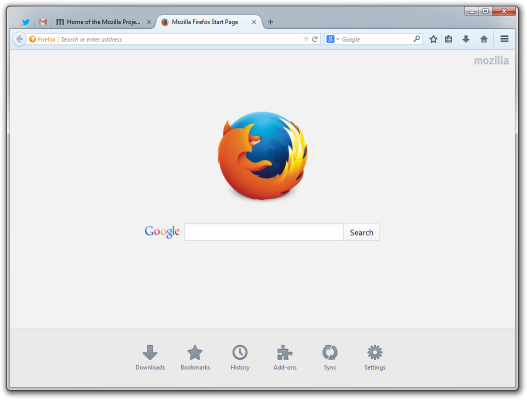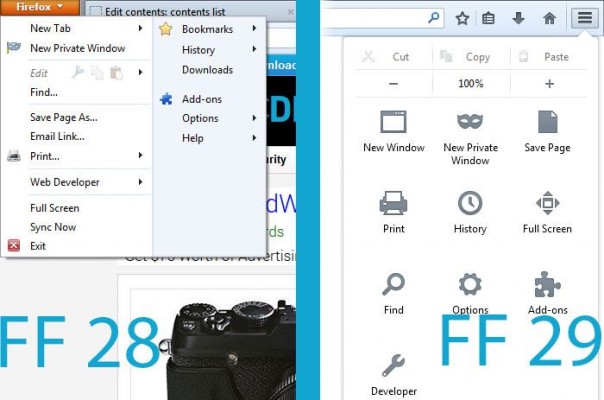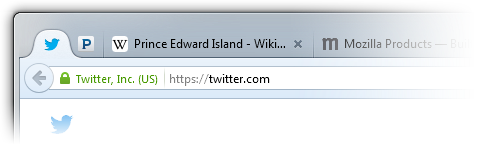Firefox 29: 5 Changes You'll Love
Firefox users get a nice surprise today as Mozilla revamped its interface and released new special features such as a customizable interface and improved tabs with version 29 of its desktop browser. While many of these features have already been available through the browser's beta channel, the official launch puts them in the standard version that Firefox users will see once their software automatically updates. Here are the five things you need to know about the new Firefox.
1. Customization mode
Firefox 29 features a streamlined interface, but we're more excited about the ability to personalize the browser so it looks the way we want it. When you hit the green Customization button at the bottom of the menu, you can start reorganizing your browser's interface to your heart's content.
You can drag and drop buttons, menu items and add-ons and place them wherever you wish on the menu or toolbar. While you can already place buttons for extensions on the toolbar in Chrome, Firefox 29 gives you greater control and lets you manage more than just add-ons.
MORE: Best Windows 8.1 Browser: Chrome vs. Firefox vs. Internet Explorer
2. New Firefox menu
Instead of a dropdown list that appears when you click the Firefox title on the top left, the browser's menu now shows options neatly organized in a grid of icons. The orange Firefox bar is also missing, presumably to make space for tabs at the top, replaced by a new three-line menu button to the right of the search bar.
This new menu makes settings easier to find, and you can pin your favorite functions to this grid for easier access. Tools such as Cut, Copy, Paste and Zoom are also conveniently located at the top.
3. Better tabs
Along with a gorgeous new interface, the Firefox team also improved how tabs appear. Pinned tabs keep pages you're always on, such as Facebook, Twitter or Gmail, open and reduces the size of that tab to the size of a thumbnail. This way, you can have more of your tabs visible without having to scroll.
Sign up to receive The Snapshot, a free special dispatch from Laptop Mag, in your inbox.
The site you're on will be more obvious, thanks to what Mozilla calls receding tabs. Inactive pages will have transparent backgrounds behind their page titles, while the page you're on will be opaque.
A new feature called Switch to Tab helps reduce clutter by checking when you start typing in a new tab to see if you already have that site open. If you do, Firefox will bring you to that open tab so you won't duplicate existing pages.
4. Improved Firefox Sync
Firefox Sync shares your browsing history across all your devices such as laptops, Android smartphones or tablets. In previous iterations, Firefox Sync was somewhat cumbersome to set up, requiring the entry of three alphanumerical shortcodes to link devices. In the new Firefox, all you need to do is sign in with your Firefox account to share your search history, saved passwords, open tabs and form data.
5. Social Integration
Firefox Share will let you post content through services such Facebook, Pocket or Delicio.us with the click of a button. This way, you can share the story you're reading to your Facebook feed without having to open or go to another tab.