11 Best MacBook and MacBook Pro Accessories You Can Buy
Sign up to receive The Snapshot, a free special dispatch from Laptop Mag, in your inbox.
You are now subscribed
Your newsletter sign-up was successful
Thanks to their premium designs and the easy-to-use macOS, Apple's MacBook and MacBook Pro are among the most popular notebooks around. These machines are also a bit short on ports. So it's no surprise that a vibrant accessories market has evolved.
Apple and a variety of third-party sellers all offer outstanding add-ons that aim to maximize your investment. From sleeves and 4K displays to USB adapters and docks, here are the top MacBook and MacBook Pro accessories.
Credit: Apple

Nonda USB Type-C to USB 3.0 Adapter
One of the simplest options in this roundup, the Nonda USB Type-C to USB 3.0 Adapter might also be the most useful. The accessory plugs into your MacBook's USB-C port and lets you plug in a USB 3.0 device on the other side. With it, you can take advantage of data-transfer speeds of up to 5 Gbps. The device is made of sturdy aluminum to reduce the chance of it being damaged. Credit: Nonda

Inateck MacBook Pro Sleeve
If you're on the lookout for a thin and easy-to-carry laptop sleeve that can fit your MacBook Pro, the Inateck is the ideal choice. It comes in different colors of gray and has two compartments. The main compartment will store your MacBook Pro and the secondary compartment is designed for magazines, books or even an iPad. The case is made of felt, has a flannel interior to protect your computer from scratches and can absorb shock if you drop your Mac. And at less than $15, it's a great value. Credit:Instack

LG 27UD58-B 4K UHD Display
One of the nice things about Apple's Mac line is that the company makes it easy for you to plug in another screen and expand your viewing experience. So, why not look for a high-quality monitor that can help you do just that? The LG 27UD58-B is an outstanding option that comes with a 27-inch screen and features 4K UHD visuals. It's an IPS monitor and is compatible with Screen Split 2.0 technology, so you can create a virtual dual display on it. The device has two additional HDMI 2.0 ports, as well as a DisplayPort. We just wish the bezels were a bit thinner. Credit: LG

Sinstar USB C Hub
If you need more ports in your MacBook or MacBook Pro, turn to the Sinstar USB-C Hub. The device plugs into one of the USB-C ports on your MacBook Pro and gives you eight additional ports to plug stuff in. One side of the device comes with SD and microSD card slots. The other sides include Ethernet, three USB 3.0 ports, one HDMI and one USB-C charging port. Best of all, the accessory is small and thin, so you can easily toss it into a bag or luggage and bring it along with you when you travel. Credit: Sinstar
Sign up to receive The Snapshot, a free special dispatch from Laptop Mag, in your inbox.

Apple Thunderbolt Gigabit Ethernet Adapter
Unfortunately, Apple's latest MacBook Pros don't come with enough space for an Ethernet port. So, if you want to hardwire your machine to a connection, you'll need an adapter. While there are several adapters available, the Apple Thunderbolt Gigabit Ethernet Adapter is a reliable one. It simply plugs into one of your MacBook's Thunderbolt ports and has an Ethernet port on the other side. Plug in a cable and your MacBook Pro can now use a fast wired connection to get online. Credit: Apple

Logitech Wireless Solar Keyboard
Don't worry about batteries. The Logitech K750 Wireless Solar Keyboard just needs exposure to a light source to keep it charged for at least three months. The ultraslim keyboard comes with both a full keyboard and numeric keypad to the right. The keyboard connects to your Mac using a tiny 2.4-GHz receiver that plugs into your Mac. Credit: Logitech

UpperCase GhostCover
There's nothing worse than looking at dirty and grimy keyboard keys. And that's why the UpperCase GhostCover Premium keyboard protector is such a good buy. You can attach the clear keyboard cover to the keys and type away. When the cover gets a little dirty, you can simply remove it and wash it. According to Uppercase, the cover is made from TPU material to ensure it holds up to extended use. Best of all, it works with both the standard MacBook Pro and the MacBook Pro with Touch Bar. Credit: Uppercase
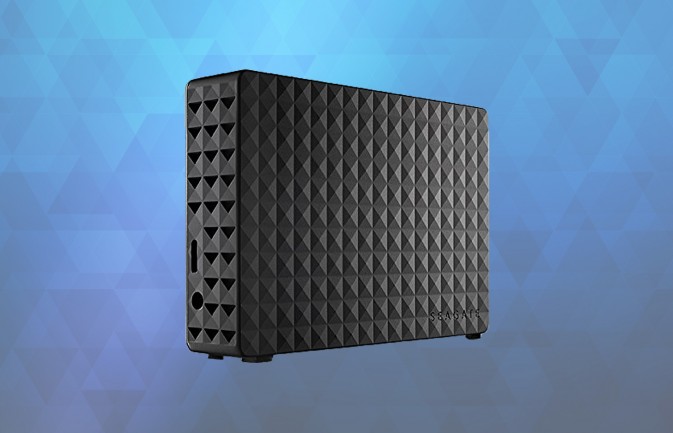
Seagate Expansion 4TB Desktop External Hard Drive
Since your MacBook might come with limited storage, it's always a good idea to get your hands on an external hard drive. And the Seagate Expansion drive is a keeper. The device will give you ample additional space, thanks to its 4TB of onboard storage. It features fast file transfers with its support for SuperSpeed USB 3.0. Seagate offers the Expansion drive in a variety of storage sizes, ranging from 2TB to 8TB. If you want to max out at 8TB, you'll pay just $160. Credit: Seagate

Kensington MP15 Magnetic Privacy Screen
If you find yourself working and don't want nosy neighbors looking over your shoulder to see what you're doing, pick up the Kensington MP15 Magnetic Privacy Screen. The screen is a filter that you attach to your MacBook Pro's display. This accessory ensures that only those who are directly in front of the screen can view it. According to Kensington, the privacy screen has a 30-degree viewing angle. And although you might see a little degradation in the display's color and brightness, Kensington has worked to reduce that side effect. Credit: Kensington

iQunix Laptop Stand
The iQunix Laptop Stand is designed to prop up your MacBook Pro while you're using it. It features an aluminum construction and has ventilation properties that ensure your computer remains cool during heavy use. According to iQunix, the stand props up your MacBook Pro at a 16-degree angle, which it says is the "best" for typing and watching video content. And just in case you're concerned about damage to your MacBook Pro, iQunix has added nonslip pads and curved tips to the device to keep your computer safe. Credit: iQuinix

Forito Palm Rest Cover Skin with Trackpad Protector
In addition to keeping your MacBook's keyboard clean, you might also want to think about protecting the areas where you rest your palms as well as the trackpad. And that's exactly what Forito's Palm Rest Cover Skin with Trackpad Protector does. The accessory gets applied to the area below your keyboard and keeps the finish safe from scratches, dust and normal wear and tear. The trackpad protector similarly covers the area and keeps it safe. And since it's thin and touch-friendly, you can use multitouch gestures through the protector. The Forito protector is designed for a variety of MacBook Pro models, including the 2017 MacBook Pro with Touch Bar. Credit: Forito
Don is a journalist working with Laptop Mag. He writes about some of the best Apple products you need to keep your eyes on, including apps for the iPad, MacBook Air accessories, and the greatest MacBook Pros. Outside of Apple, Don's coverage includes Samsung, Microsoft, and Raspberry Pi. Don has also written for Tom's Guide, Digital TechCrunch, The New York Times, and Forbes. He now runs his own content & PR firm, D2 Tech Agency.

