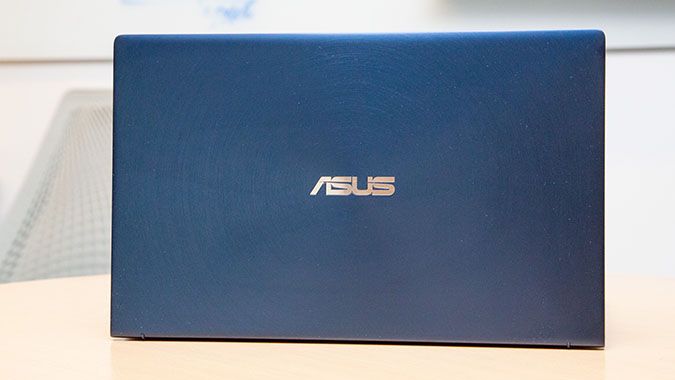Asus Puts Bigger ScreenPad 2.0 into Compact VivoBook S14
Sign up to receive The Snapshot, a free special dispatch from Laptop Mag, in your inbox.
You are now subscribed
Your newsletter sign-up was successful
A lot of times, laptop manufacturers reserve all their innovation for their premium products, much to the chagrin of budget-conscious shoppers like myself. However, Asus is breaking that trend and bringing its new ScreenPad 2.0 technology to the ZenBook 13, 14 and 15 as well as the VivoBook S14 and 15 laptops (pricing and availability to be determined). That means that everyone has the chance to enjoy some cool tech, not just the rich kids.
ScreenPad 2.0
Asus’ ScreenPad is back and it’s bigger and smarter than ever. Instead of the 4.8 x 2.6-inch, 1920 x 1080 LCD panel I first encountered on the Asus ZenBook Pro 15, the company is adding a 5.65-inch panel to the ZenBooks and VivoBooks and bigger is more often times than not, better.
Powered by the new ScreenXpert, software, ScreenPad 2.0’s user interface has been redesigned to look and act more like a smartphone. That should make it easier for first-timers to get into the swing of things. If you know how to tap and drag and drop, you’ll be fine using ScreenPad 2.0.
You’ll still have the ability to drag windows from the top screen down to ScreenPad 2.0 and vice versa. And the intelligent adaptive design that works in tandem with Microsoft Office makes a return. I love having all my Word and Excel shortcuts just a finger tap away, but I’d love it even more if Asus would partner with Google and bring this functionality to the GSuite productivity apps.
This time around all the apps compatible with ScreenPad 2.0 can be found in the Windows Store. That means that after the initial installation, you shouldn’t have to go fiddling around in any additional settings or extension –– at least, that’s what I’m hoping.
Similar to the first ScreenPad iteration, 2.0 hosts a number of pre-installed apps to help with productivity and multitasking, including old favorites like Spotify and new additions like Evernote and Corel Multicam. And you can still add apps to the launcher like on the previous version.
Instead of having to summon a launcher to switch between modes, everything is built into the ScreenPad. For instance, a quick three-finger tap transitions ScreenPad 2.0 into a traditional touchpad, while Quick Key allows you to create macros to perform complex keyboard sequences.
Sign up to receive The Snapshot, a free special dispatch from Laptop Mag, in your inbox.
However, the best thing about ScreenPad 2.0 is the claimed efficiency. Asus is claiming that the new ScreenPad is so efficient, that overall laptop battery life will last 2.5 times longer than what I saw on the ZenBook Pro 15. I’m hoping this is the case because 4 hours and 23 minutes with ScreenPad enabled and 6:01 disabled is not ideal for those looking to work a full day on the road.
MORE: Best Asus Laptops
Design
So let’s talk about the laptops that are the new home for ScreenPad 2.0, starting with the ZenBook 13, 14 and 15. The notebooks are still rocking that drool-worthy, spun metal design in a captivating shade of midnight blue with just the right amount of gold accents. However, in celebration of the company’s 30-year anniversary, it’s also releasing a limited edition system dubbed the ZenBook Edition 30 whose lid will be clad in Pearl White genuine leather with chamfered Rose Gold edges and accents.
The ZenBook 13 weighs 2.7 pounds with a 11.9 x 7.4 x 2.8-inch frame. The ZenBook 14 (2.8 pounds, 12.6 x 7.5 x 0.7 inches) and 15 (3.4 pounds (with anti-glare display), 3.6 pounds (with standard display), 13.9 x 8.6 x 0.7 inches) naturally larger while the ZenBook Edition 30 (2.8 pounds, 11.9 x 7.4 x 0.3 inches) is only slightly thicker.
As nice as the ZenBooks look, I’m really excited about the VivoBooks and their vibrant color palettes. Available in Moss Green, Punk Pink, Cobalt Blue, Transparent Silver or Gunmetal each laptop has a complementary color accent to help it stand out from the crowd. For example, the Moss Green notebook has Energetic Orange accents while the Punk Pink is rocking Moss Green accents. It such a fun departure from the usual black or gray which is sure to appeal to a wide swath of consumers.
The S14 (12.7 x 8.4 x 0.7 inches) and S15 (14 x 9.1 x 7.1-inches) weigh 3.4 and 3.9 pounds, respectively.
Specs
In order to squeeze out more battery life, Asus has switched from Intel’s H-series chips to its more power-efficient U series. Both the ZenBooks and VivoBooks can be configured with either an 8th Gen Intel Core i5-8265U or a Core i7-8565U processor with up to 16GB of RAM. The ZenBooks and the VivoBook S14 can be configured with up to 1TB of PCIe SSD storage while the S15 can have dual storage with up to 1TB PCIe SSD with a maximum 2TB HDD.
With the exception of the VivoBook 15, which has an Nvidia GeForce GTX 1650 Max-Q GPU with either 2 or 4GB of VRAM, the other notebooks will be equipped with an Nvidia GeForce MX250 GPU with 2GB of VRAM. The ZenBook Edition 30 has an Nvidia MX150 GPU with 2GB of video memory. However, each laptop will feature an integrated Intel UHD Graphics 620 GPU.
In terms of displays, the ZenBook 14, ZenBook Edition 30, S14 and S15 will only have an FHD (1920 x 1080) panel while the ZenBook 15 will have a 4K UHD option.
Each laptop will include Wi-Fi 6, Bluetooth 5.0 and an IR webcam for Windows Hello.
Bottom Line
Asus is onto something here. Instead of letting a laptop’s price point play gatekeeper between who gets to play with the cool tech, Asus is bringing one of its more innovative creations, the ScreenPad to the masses. Not only that, they’ve upgraded to make it bigger, smarter and more power efficient. True, it’s not ScreenPad Plus that’s featured on the ZenBook Pro Duo, but ScreenPad 2.0 has a lot of functionality baked into it that the average user will appreciate. I’m just hoping it can live up to the hype when it comes to battery life.

Sherri L. Smith has been cranking out product reviews for Laptopmag.com since 2011. In that time, she's reviewed more than her share of laptops, tablets, smartphones and everything in between. The resident gamer and audio junkie, Sherri was previously a managing editor for Black Web 2.0 and contributed to BET.Com and Popgadget.