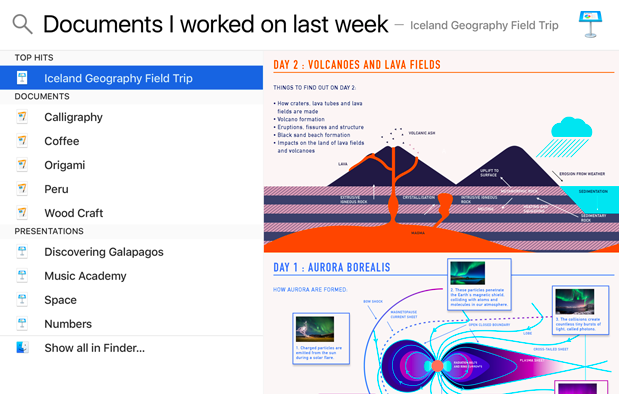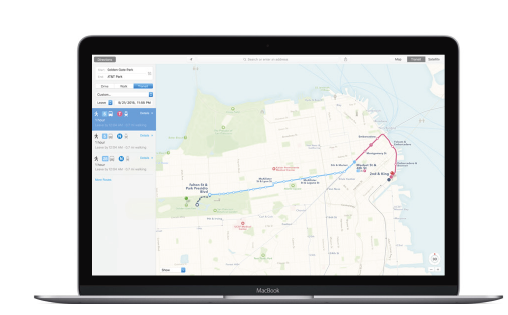Apple OS X 10.11 El Capitan: The Best New Features
Sign up to receive The Snapshot, a free special dispatch from Laptop Mag, in your inbox.
You are now subscribed
Your newsletter sign-up was successful
In last year's OS X 10.10 Yosemite, Apple added major features such as Continuity, which allows for better cross-device app use, better iCloud syncing, improved Spotlight search and a more streamlined user interface. This year, you can expect better multitasking, Web surfing and even improved graphics tech. Here are the coolest features coming to Apple's next update to OS X, version 10.11 El Capitan.
Spotlight
To help make things easier to find, Spotlight responds to searches made using more natural language. This means you can search for files by asking what you were working on a year ago or last week, instead of files created in June of 2014. Spotlight has also been improved to include the weather, sports scores and the stocks, so finding out the forecast or how your shares of AAPL are doing is just a simple search away.
Safari
Everyone has a handful of sites they check on a daily basis, and in El Capitan's version of Safari, you'll be able to pin your favorites the left side of the tabs bar so that they're always available. Clicking links on pinned sites will open up sites in a new tab, so you never need to navigate away from constantly updated sites like Twitter or Facebook.
With that many sites open at the same time, it can also be a hassle to find the one tab blasting you with sound. But now, Safari will let you know which tab is making noise, so you can find it and turn down (or off) the volume.
MORE: Best Laptops on the Maket Now
New features for Mail include the ability to have multiple tabs open when composing emails, or drag and drop pictures from other messages and into your current message. Apple has also added new gesture support to Mail, so deleting or archiving an email is as easy as a swipe on the trackpad.
Mission Control
Apple has updated Mission Control to give you a better view of your entire desktop and make it easier to switch between apps with a few simple gestures. On a Macbook, you can now swipe up with three fingers on the trackpad to launch Mission Control. This give's you a bird's eye view of all your opens apps, and from there you can switch to any apps just by clicking on it. You can also check out the spaces bar by simply moving your cursor to the top of the screen, or use a three-finger swipe to the left or right to flip between your desktop, full-screen apps and Split View.
Sign up to receive The Snapshot, a free special dispatch from Laptop Mag, in your inbox.
SplitView
While Mission Control makes it easier to manage and track all of your apps, Split View improves your multi-tasking by giving you the ability to snap a window to each side your screen. Each window will automatically resize itself for a full-screen experience, although if you want, you can adjust the width of an app so that it gets the amount of screen real estate that you need. To get started, all you have to do is grab the green dual arrow icon in the upper left of an app window and drag it to either side.
Notes
Many of OS X's built-in apps have been revamped with El Capitan, including Notes, which has gotten one of the largest overhauls. Now you can write and save your memos while using almost any other app, create checklists and have access to them anywhere using its new iCloud synchronization. Also, notes are no longer limited to just simple text. In El Capitan, you can save things like photos, maps, video and even locations by simply dragging and dropping files into a note.
Maps
While it's been long overdue, Maps in El Capitan finally supports public transportation (in select cities). This means you can get step-by-step directions that include ferries, buses, subways and more, and after you've selected the route you want, you can send it your iPhone for use later. Maps can also provide station cards that lists the other connections at a specific location, as well as schedules for when each line is departing the station.
Metal Graphics
The graphics API that debuted with iOS 8 is now coming to OS X, offering what Apple claims is 50 percent faster rendering while using 40 percent less CPU power. Metal also boasts improved battery life and increased performance for games and photo and video editing apps. Apple demoed Epic Games' multiplayer Fortnite game, which runs Unreal Engine and uses Metal to reach high frame rates even on computers with only integrated graphics solutions.
Bottom Line
There's also a number of smaller improvements in El Capitan, such as making the mouse cursor larger upon wake up so that it's easier to find. But the best thing about El Capitan? It will be available as a free update later this fall.
Overall, OS X El Capitan looks like it will make life easier for Mac owners, but we'll withhold final judgement until we can get our hands on the software. Stay tuned for our in-depth preview.
Sam Rutherford is a writer at Laptop Mag, focusing on laptop reviews and all the gadgets that make using a notebook just that much easier (or more fun). Over the years, he reviewed some iconic laptops, including gaming beasts from Alienware, Asus, Acer, Gigabyte, and HP. Outside of gaming laptops, Sam has also reviewed notebooks oriented around productivity, such as the Lenovo IdeaPad or the Dell XPS.