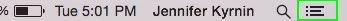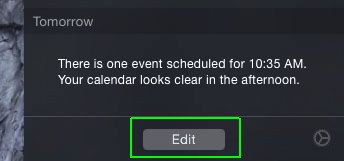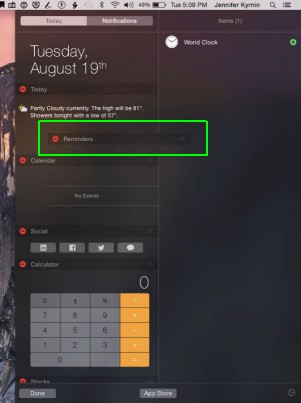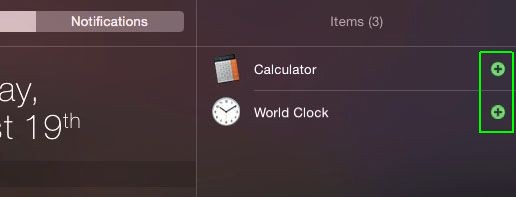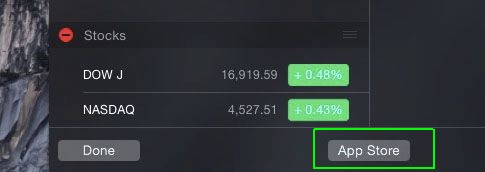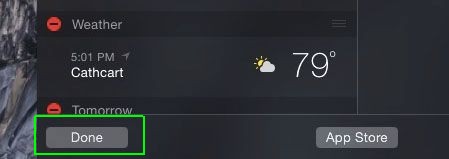How to Customize the macOS Notification Center
Sign up to receive The Snapshot, a free special dispatch from Laptop Mag, in your inbox.
You are now subscribed
Your newsletter sign-up was successful
macOS has a notifications center that is includes extensions to allow you to get updates about whatever what you want. There will also be third-party extensions for the Notification center available from the app store. Here's how to tweak your Notification Center.
1. Open your notifications by clicking on the bulleted list icon in the upper right corner of the screen.
2. Click on the “Edit” button.
3. Drag an item to change the order.
4. In the Items list on the right, choose extensions you want to add and click on the green plus icon to add them to your Notifications.
5. Click on the “App Store” button to see third-party extensions for sale.
6. Click Done when you're finished.
Sign up to receive The Snapshot, a free special dispatch from Laptop Mag, in your inbox.
Apple Laptop Guide
- Essential Apps for Your New MacBook
- Which MacBook Should You Buy?
- Best MacBook Decals and Skins
- The Best Apple Laptops
- See How Apple Compares to Other Laptop Brands
- Apple Tech Support Rating and Report Card
- What's in Apple's Warranty