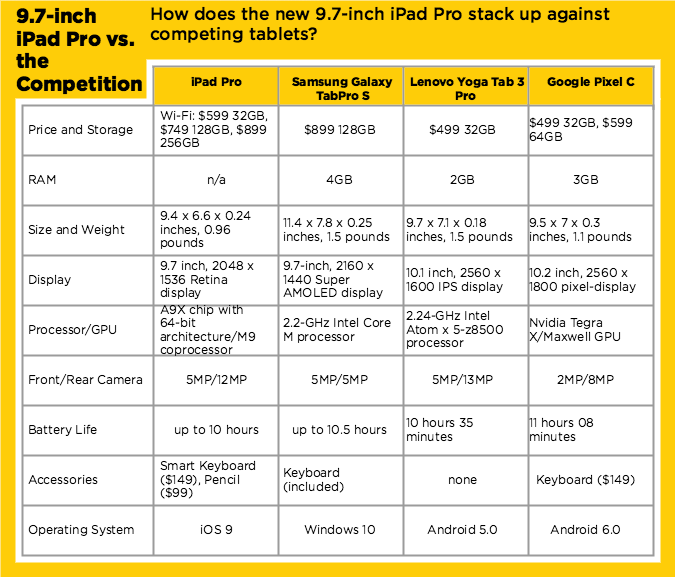9.7-inch iPad Pro vs. the Competition
Sign up to receive The Snapshot, a free special dispatch from Laptop Mag, in your inbox.
You are now subscribed
Your newsletter sign-up was successful
Looking to give even more options to power users, Apple has unveiled a 9.7-inch version of the iPad Pro. Offering many of the same powerful specs as its 12.9-inch counterpart, the 9.7-inch iPad Pro is targeting iPad fans looking to upgrade their slates as well as shoppers looking to purchase their first tablet. But does this latest iPad Pro do enough to stand out from the competition?
Design
Apple is the master of making barely-there products and the new iPad Pro is no exception. Measuring 9.4 x 6.6 x 0.24 inches and weighing 0.96 pounds, it makes the Samsung Galaxy TabPro S (1.5 pounds, 11.4 x 7.8 x 0.25 inches) and the Lenovo Yoga Tab 3 Pro (1.5 pounds, 9.7 x 7.1 x 0.18 inches) seem chunky by comparison. Clad in aluminum with its familiar rounded corners, the iPad Pro practically screams premium, especially in Rose Gold, the newest color in Apple's growing palette.
Display
Just because the tablet is smaller, don't expect a loss of quality. The new Pro rocks a 9.7 inch, 2048 x 1536 resolution Retina display just like the iPad Air 2. And if the Air 2's display is any indication, consumers will be enjoying rich color, including deep blacks and vibrant reds with crisp details and impressive brightness. But Apple improved upon the formula, adding a True Tone display, which automatically adjusts the screen's white balance based on the light in the room in an attempt to eliminate eye strain and make reading text easier overall. The company also claims this new panel is 25 percent brighter than the Air 2 and 40 percent less reflective and uses the same color gamut as the iMac Retina 5K panel.
MORE: Best 2-in-1s (Laptop/Tablet Hybrids)
Performance
Similar to its larger cousin, the 9.7-inch iPad Pro is being touted as a PC killer thanks to its A9X chip with 64-bit architecture and M9 coprocessor. If it's anything like the 12.9-inch version, the smaller Pro will have the ability to edit 4K video clips and other laptop-esque feats. However, it will fall short of matching the power of most ultraportable machines. It's a still a safe bet that the 9.7 Pro will give most tablets a run for their money performance-wise. But I'm eager to see how it fares against the TabPro S' 2.2-GHz Intel Core M processor.
Special Features
Siri and the security-focused Touch ID will be making an appearance on the iPad Pro. But the real star of the show might be the 12-megapixel iSight camera, which can capture 4K video as well as slow-motion video at 240 fps. It will also create Live Photos, Apple's stylish take on GIFs. The competition, however, refuses to be outdone. When the TabPro S launches, you'll have the ability to unlock the slate with your Galaxy smartphone as well as check and respond to messages from your phone in Windows 10. The Yoga Tab Pro 3 has a built-in projector, which can come in handy during presentations or if you want to watch a movie.
Storage
Apple continues to tax consumers pretty heavily for storage space. The entry-level 32GB iPad Pro is priced at $599, while the Yoga Tab 3 Pro and the Google Pixel C are charging $100 less. But the $749 128GB version of the tablet is cheaper than the TabPro S ($899, 128GB). Those of us with a seemingly endless amount of apps, games, photos, videos and music will be happy to know that the iPad Pro will be available in an $899 256GB SKU, which is a first for any iPad.
Sign up to receive The Snapshot, a free special dispatch from Laptop Mag, in your inbox.
MORE: 10 Tablets with the Longest Battery Life
Battery Life
Thanks to its 27.5 watt-hour lithium-polymer battery, iPad Pro should last up to 10 hours, which puts it on a par with the Air 2, which clocked 9 hours and 20 minutes during the Laptop Mag Battery Test. That'll definitely get you through a regular work or school day, but its no match for the Yoga Tab Pro 3 or the Pixel C, which hit 10:35 and 11:08 respectively.
Accessories
It just wouldn't be a "laptop-killer" without the Smart Keyboard ($149) and the Pencil ($99). When we tested the Smart Keyboard on the original iPad Pro, we liked the overall feel of the water-resistant dock. We were also fond of the shortcuts Apple had the wherewithal to include. However, we missed the backlighting featured on Surface Pro's smart cover as well as having a touchpad and buttons for volume. We weren't that impressed with the TabPro S' keyboard during our hands-on due to lack of backlighting and a cramped typing experience, though the keyboard is at least included. The Pixel C, on the other hand, delivered solid typing despite its smaller keys.
We found the Apple Pencil to provide a comfortable drawing experience, thanks to its reliable palm-rejection, low latency and ability to adjust line width by the amount of pressure placed on the pen. It's worth noting, however, that the Lenovo Yoga Tab 3 Pro lets you use just about any conducive object as a stylus thanks to the slate's AnyPen technology. Samsung's stylus for the TabPro will cost extra, though we don't yet know how much.
Bottom Line
The new iPad Pro takes everything we liked about the original and places it in a lighter, more portable chassis. We appreciate the 256GB storage option, but wish Apple could find a way to be a little more budget- friendly, especially since you still have pay up for the Smart Keyboard and Pencil. Overall though, it looks like the latest iPad will be the tablet to beat when it hits shelves on March 31.

Sherri L. Smith has been cranking out product reviews for Laptopmag.com since 2011. In that time, she's reviewed more than her share of laptops, tablets, smartphones and everything in between. The resident gamer and audio junkie, Sherri was previously a managing editor for Black Web 2.0 and contributed to BET.Com and Popgadget.