Laptop Mag Verdict
The free Kingsoft Office productivity suite for iPhone and iPad has great sharing options, but it's not the best overall choice.
Pros
- +
Free
- +
Connects to multiple cloud storage services
- +
Good presentation tools
Cons
- -
Doesn't support Google Docs file format
- -
Can't create charts in spreadsheets
Why you can trust Laptop Mag
When two of the biggest players in productivity suites are basically giving away their iPad programs for free, what's a third-party software maker to do? Kingsoft Office for iPhone and iPad looks to compete with Microsoft and Apple not just by offering its suite gratis, but also by providing features not found on either of the other platforms. But does Kingsoft Office go far enough to make it worth a download?
Setup
Kingsoft groups word processing, spreadsheet and presentation programs into a single app, unlike Office for iPad and Apple's productivity suite, which both separate out the three programs. The Kingsoft suite, a 60.3MB download, installed on our iPad Air within five minutes.
MORE: iPhone 6 Features: What We Want From Apple
Kingsoft Office is compatible with the iPhone 3GS and later, iPod touch (third generation and later), and iPad. However, the device must be running iOS 5.0 or later.
Interface

Click to EnlargeWhen you first open Kingsoft Office, the center of the screen displays a few large thumbnails: I'm a Spreadsheet, Features Introduction, Help Manual, and "How to import files." Any recent documents you created or edited will also show up here. At the bottom is a row of icons: Recent, New, My Documents, Cloud, Share and Settings.
Select New, and you have the option of creating a blank document, presentation or spreadsheet. Unlike Microsoft Office and Apple's suite, Kingsoft doesn't provide any sample templates. You just get a blank page.
Kingsoft Office supports 24 different file types, including PDF, .doc, .docx, txt, .xls, .xlsx, .ppt and .pptx.
MORE: iPad Pro: 5 Killer Features We Want
Sharing
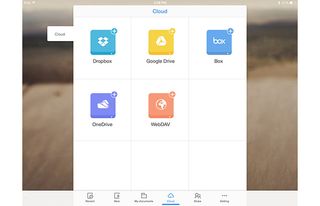
Click to EnlargeOne of the primary advantages of being a third-party app maker is that you're not tied to the success or failure of any one platform or service. Unlike all its competitors, Kingsoft Office connects to a number of cloud services, including Google Drive, Dropbox, OneDrive, Box.net and any WebDAV services. You can also share documents via AirDrop, and open them in other editing programs. That's a huge leap over other productivity suites; for example, Office for iPad only connects to Microsoft's OneDrive, and Apple's Pages only links to iCloud.
You can also beam your documents using AirPlay and DLNA. Another clever feature, Shareplay, lets you beam your presentation to other Kingsoft Office users, but only if they're also using an iOS device.
However, there are a few caveats. It often took about 15-30 seconds for the documents in Google Drive to appear. That's a long time to wait. There's also no way to search through your documents stored in the cloud. Additionally, you can't open native Google Docs through Kingsoft Office, and there's no way to convert them into a compatible format. Kingsoft says it's looking into the issue.
Finally, you can't save documents directly to the cloud. You have to save them locally to your iPad, then share them with a cloud service.
Documents
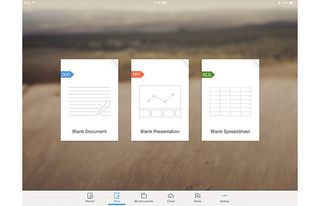
Click to EnlargeOnce you create a new document, Kingsoft presents you with a very minimalist interface, which preserves more of the screen for text than Word does. At the top left are icons for Close, Save, Undo and Redo. At the top right are Font, "Add photo/text box," Tools and Reading mode. Other features include Spell Check and Word Count, the latter of which places a small gray box at the bottom of the screen.
Kingsoft also has Track Changes, which works much the same way as the same function in Word and Pages. When you activate this feature, text that's been changed by others appears in a different color, and you have the option of accepting or rejecting the edit. Unlike with Google Docs, however, you can't view others' edits in real time.
MORE: Mobile Security Guide: Everything You Need to Know

Click to EnlargeWe found the commenting feature in Kingsoft less useful than competitors' versions. When you create a comment, the word or phrase being commented on is underlined in blue. You can only read the comment by selecting the word and pressing the "Comment" icon that shows up. The comment then appears in a manila-colored box that partially covers the document. We'd much rather the comments appeared in the margins.
There's a wide range of tools to change font size, type and color, but they're less accessible than in competing programs. For example, in both Word and Pages, the font selection has its own drop-down menu. Kingsoft, by contrast, keeps font selection buried, requiring you to scroll through size, style and color first.
When you insert a photo, text automatically reflows around the image, but only after you drag the image to a particular spot; in Word, text reflows dynamically. You can resize and rotate images, but you can't crop them. Unlike with Word and Pages, you can't add borders or other effects to images in Kingsoft Office, either.
Spreadsheets

Click to EnlargeKingsoft's Spreadsheets follow the same minimalist look as its word processing interface. Like Apple's Numbers, Kingsoft shows tabs at the top for sheets within a spreadsheet (in Excel, these tabs are at the bottom). Also up top are icons for Viewing Tools, such as sorting a list and showing comments.
When you select a cell, it briefly expands to indicate that it's open for input (if the cell contains a formula, then the formula is shown). However, any other cell you then select will automatically expand, as if you wanted to modify it. You must press outside of the spreadsheet or a small icon in the lower right in order to go back to a view-only mode.
Whereas Kingsoft's word processor feels like a functional, though bare-bones alternative to Pages or Word, the program's spreadsheets lack too many features to be genuinely useful. For example, there's no way to copy a group of cells and paste them into different fields; you can't insert additional rows or columns, and you can't even create charts. Kingsoft says it will add these features into future builds.
MORE: Face-Off: Apple iPad Air vs. Microsoft Surface 2
Presentations
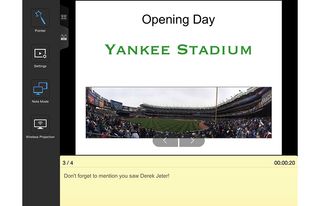
Click to EnlargeUnlike in the spreadsheet and word processing sections, Kingsoft gives you eight different layout options when you add a new page to a presentation. They're very basic, but it's better than nothing.
As with the word processor, you can resize and rotate photos, but you can't crop them. We found it easy to add photos and text, but reordering them (so that text appears on top of a photo, for instance) is less than intuitive. You must open the Text tools menu in the upper right, then select the correct icon in the Order section. In Word, these options appear as a contextual menu in the top toolbar.
You can also add text fields, but you can't add charts from a Kingsoft spreadsheet, since you can't create charts to begin with.

Click to EnlargeOnce you start a presentation, a timer in the lower right shows how much time has elapsed. This can be a really useful feature for those who tend to be long-winded.
Pointer lets you draw a thin, red line that shows up for a few seconds, so you can draw attention to a certain area of a slide. By comparison, lines that you draw in PowerPoint remain there until you change slides, and you can change the color and thickness of these lines, too.
With the Note mode, you can write notes to go along with your presentation. These notes will appear alongside each slide (but only to you), making them a handy tool if you need reminders throughout your presentation.
Verdict
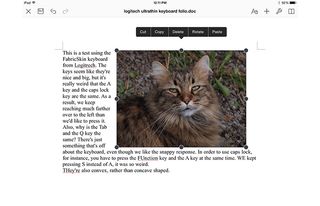
Click to EnlargeAs a free alternative to Apple's and Microsoft's productivity suites, Kingsoft Office offers a greater number of sharing options and cloud connectivity than the competition. However, Kingsoft's advantage ends there. Newer iPad owners get Apple's productivity suite for free, and this program offers more-intuitive and more-comprehensive editing tools. For those who have a subscription to Office 365, or can get one through their company, Office for iPad is a more robust and logical choice. And finally, though its offline capability is limited, Google Docs remains the best when collaborating with others, and it also lets you create charts. Yes, Kingsoft Office is free, but we don't think this fact overrides the program's limitations.
Kingsoft Office Specs
| Platforms | iOS |
