Laptop Mag Verdict
The MSI Prestige 14 Evo A12 is a fine pick if you need an inexpensive laptop with powerful performance, but its scratchy speakers and underwhelming display won’t impress those with discerning eyes and ears.
Pros
- +
Solid performance
- +
Pleasant minimalist aesthetic
- +
Inexpensive for its performance
- +
Good airflow
Cons
- -
Relatively dull and dim display
- -
Subpar speakers
- -
Disappointing battery life
- -
Poor webcam
Why you can trust Laptop Mag
If you can live without a vivid, bright display and crisp speakers, the MSI Prestige 14 Evo should be more than satisfactory in workplace performance. It isn’t the best in its class, but it’s still swift and packs a powerful punch, making it a great pick for running processor-intensive programs, transcoding videos, and downloading huge files.
The Prestige 14 Evo also generally does a good job managing air circulation, thanks to its ability to prop itself up, although heat tips slightly above our comfort threshold under intensive use. The laptop also doesn’t last as long on a charge as we would’ve liked, but it should get you through most of a work day.
But if you need clear, loud built-in speakers and a bright display, you’ll want to look elsewhere. The Prestige 14 Evo is serviceable for everyday use, but there’s nothing particularly special or standout about this laptop.
MSI Prestige 14 Evo A12 pricing and configuration
The MSI Prestige 14 Evo A12 we reviewed is available now for $799 at NewEgg, boasting a 12th Gen Intel Core i5 CPU, 16GB RAM, 512GB SSD storage space, Intel Iris Xe graphics and a 1920 x 1080-pixel display.
Alternate configurations have a 12th Gen Intel Core i7 1280P CPU or an Nvidia GeForce GTX 1650. The most powerful configuration, which comes with a 12th Gen Intel Core i7 1260P CPU and an Nvidia GeForce RTX 3050 Mobile GPU, goes for $1,399 at NewEgg. Some versions come with Windows 11 Pro, which can raise the cost by over $200. Our $799 review laptop is priced at $1,049 at NewEgg after including Windows 11 Pro.
MSI Prestige 14 Evo A12 design
The Prestige 14 Evo is comfortably enveloped by an arctic Bluestone chassis, evoking the feeling of a glacier glimmering against the sun. Its color is best appreciated in a well-lit space, as warm light is a lovely contrast to its cool aluminum tint. There isn’t anything I would deem “unique” about the laptop’s exterior, but its simplicity will appeal to those looking for something pleasant and lowkey.

Its lid features a reflective silver MSI logo plastered at the top in the company’s recognizable futuristic font. It’s a minimalist approach I appreciate, as it avoids overly complex or emboldened logos and instead gives the lid some breathing room.
Lifting the lid reveals two slim bezels that flank the 14-inch display, a 720p webcam housed in the upper bezel, and another MSI logo in the lower bezel. Opening the lid elevates the laptop by five degrees, creating a gap between the surface and the laptop’s bottom, enhancing airflow and cooling efficiency. Its hinge can also support a 180-degree angle.
Lifting the lid when the laptop is fully closed is a bit of a pain. The Prestige 14 Evo’s lip doesn’t protrude enough from the front to make it easily liftable. I have to put both hands on the left and right sides of the laptop to open it up.
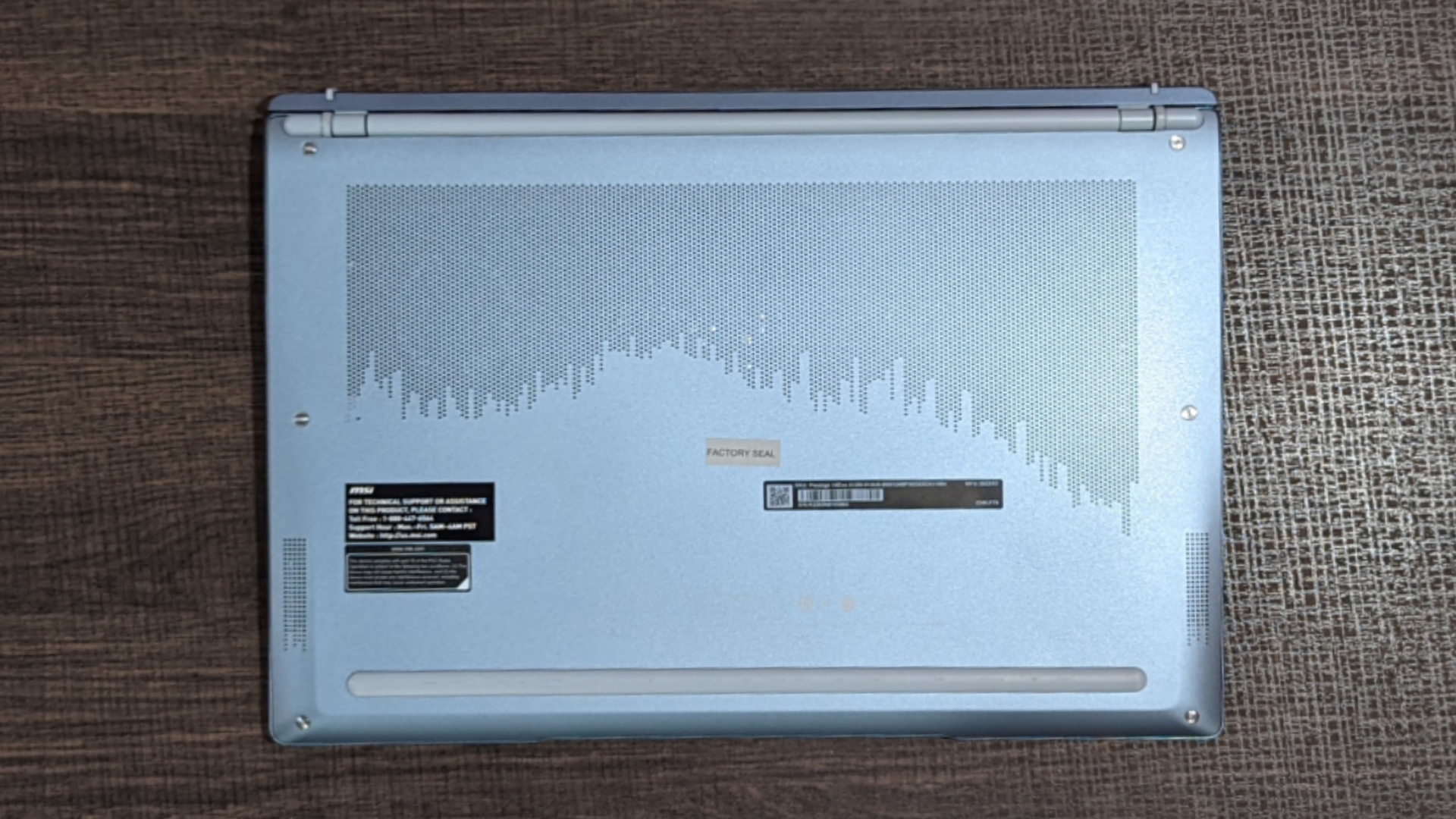
The full-sized black keyboard features large keys and the wide trackpad is enormous, but otherwise, the deck is standard fare and nearly identical to last year’s model. It gets the job done, but outside of the lovely Bluestone hue, it’s unexciting.
The Prestige 14 Evo has dimensions of 12.6 x 8.6 x 0.6 inches and weighs 2.7 pounds, making it even lighter than last year’s model and crushing most of its competition. The Samsung Galaxy Book 2 Pro 360 measures 14 x 9 x 0.5 inches and weighs 3.1 pounds (although it features a 15.6-inch display), while the Asus ZenBook 14X OLED Space Edition measures 12.3 x 8.7 x 0.6 inches and weighs 3.09 pounds, making both of them a bit heavier. The Acer Swift 5 measures 12.2 x 8.4 x 0.6 inches and weighs 2.65 pounds, meaning it’s slightly lighter than the Prestige 14 Evo.
MSI Prestige 14 Evo A12 durability and security
If you’re worried about sturdiness, the Prestige 14 Evo fulfills the MIL-STD-810G durability standard, meaning it should be able to endure accidental drops, heat, vibrations, extreme altitudes, cold, humidity and shocks. It’s built to last, but we recommend not dropping it regardless.
The Prestige 14 Evo also features a fingerprint scanner at the top left of the touchpad, which is easy to set up and protects your computer from unwanted access.
MSI Prestige 14 Evo A12 ports
The Prestige 14 Evo boasts two Type-C Thunderbolt 4 ports on the left side, each of which can be used to charge the laptop.
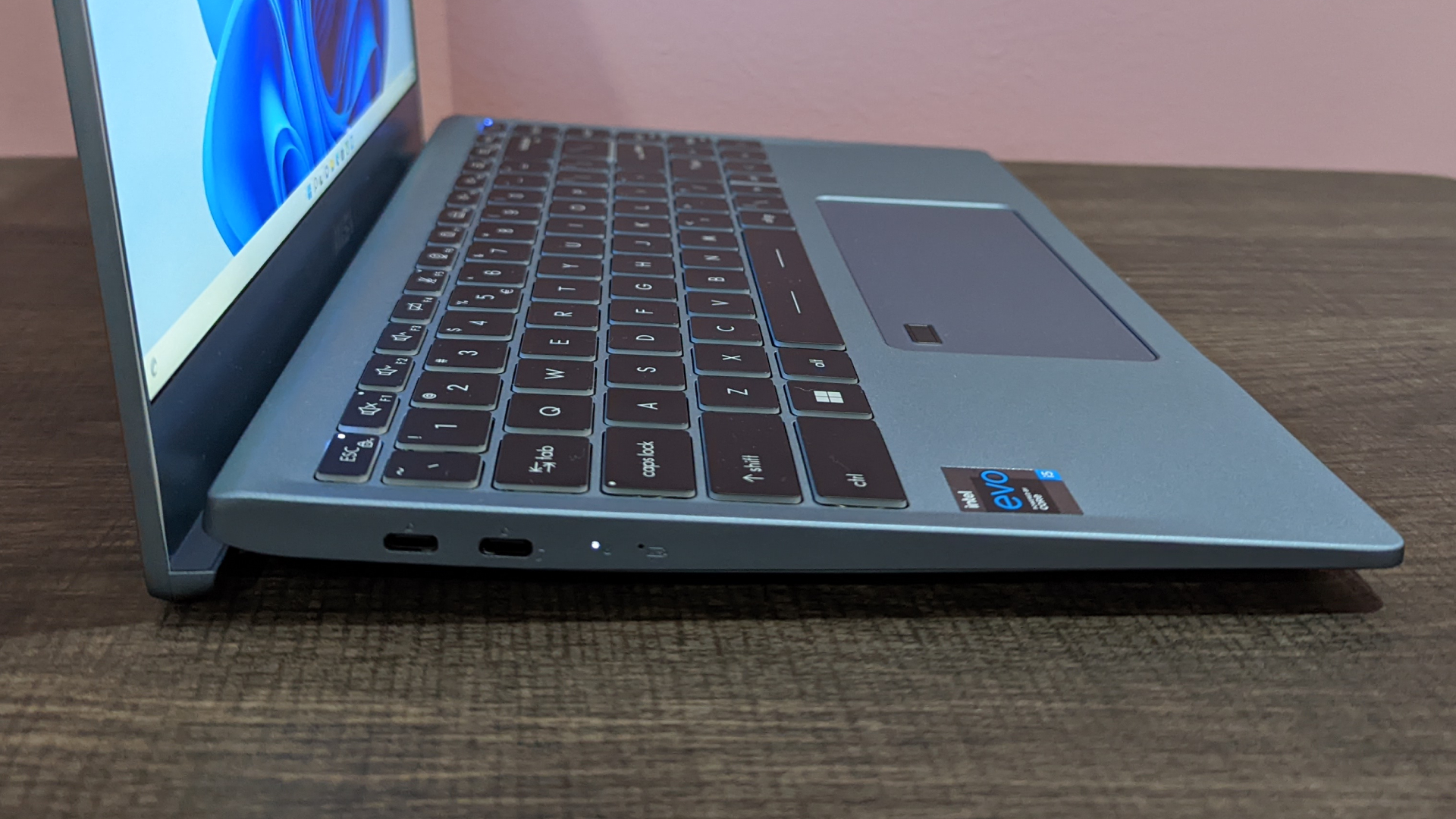
On the right side sits a USB Type-A 3.2 Gen 1 port, a headset jack and a microSD card reader.
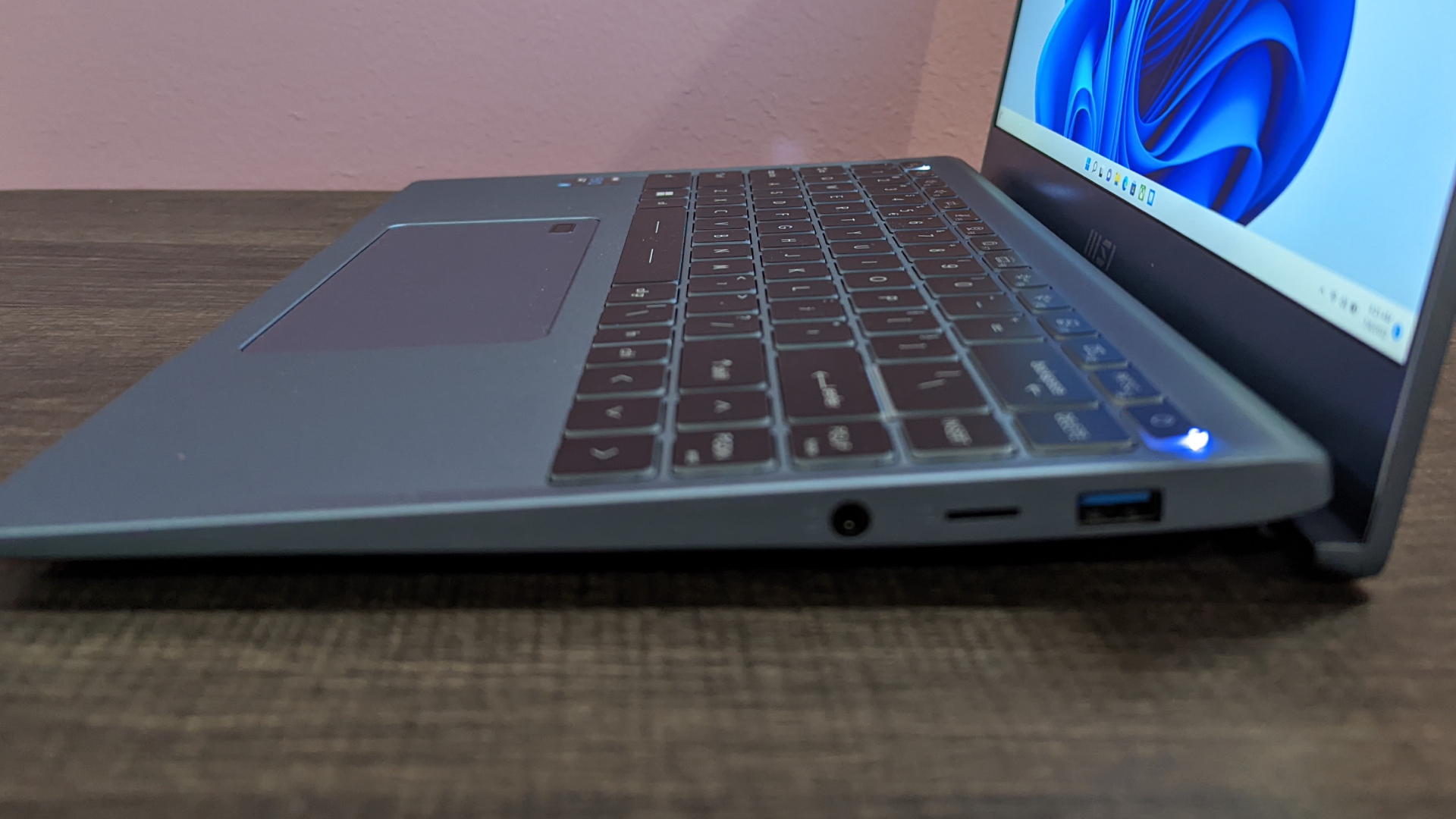
For those who aren’t satisfied with this port selection, the two Type-C Thunderbolt 4 should give you a ton of breathing room. I would’ve loved the inclusion of an HDMI port on this laptop, but a hub easily adds that functionality. And since there’s more than one, you can use that hub and charge the laptop simultaneously. Check out our best USB Type-C hubs and best laptop docking stations for a variety of options.
MSI Prestige 14 Evo A12 display
This 14-inch 1920x1080-pixel FHD display offers nice colors and decent brightness, but it’s nothing to gawk at. It’s more than passable for late-night film screenings in a dim room, but the display is difficult to use when brought out into direct sunlight. The Prestige 14 Evo is as light as it is for a reason. It's meant to be taken on the go, but we’ve found its brightness makes it difficult to get stuff done outdoors or in any brightly lit environment.

I never thought I’d say this, but that new Minions movie looks cute. Watching its trailer on the Prestige 14 Evo illustrated the subtle differences in gray color between Gru’s adorable striped scarf and his burly buttoned-up shirt. The lanky protagonist and his iconic, banana-hued minions making their getaway by bicycle contrasted well with a city in the daylight, boasting neon signs, bold red trucks, and baskets filled with apples, grapes and oranges. This laptop should be satisfactory for watching HD films, so if that’s your main selling point, don’t fret.
Last year’s Prestige 14 Evo was an enormous disappointment in screen brightness. Its 245 nits were significantly lower than the average premium laptop, and it came up short of its competitors. While the latest Prestige 14 Evo has improved to 295 nits of brightness, it’s still falling short of other premium laptops. The Acer Swift 5 (457 nits), Galaxy Book 2 Pro 360 (373 nits) and Zenbook 14X OLED (355 nits) are all brighter.

Measuring the Prestige 14 Evo’s color coverage using a colorimeter, its sRGB color gamut hit 114%, which is lower than the 123% premium laptop average. Its DCI-P3 color gamut hit 80.9%, which is a very minor downgrade from the previous model’s 82%. Its color range is easily bested by the Acer Swift 5 (93.3%), the Galaxy Book 2 Pro (87.5%) and the Zenbook 14X OLED (96.4%).
MSI Prestige 14 Evo A12 audio
The MSI Prestige 14 Evo’s bottom-facing speaker system is the pinnacle of mediocrity. It’s palatable for most uses, but as I listened to a diverse selection of music, I found it was only successful in giving me a headache. If you’re interested in watching films or TV, you’ll want to look at our best computer speakers or best wireless headphones to offset the laptop’s underwhelming sound quality.
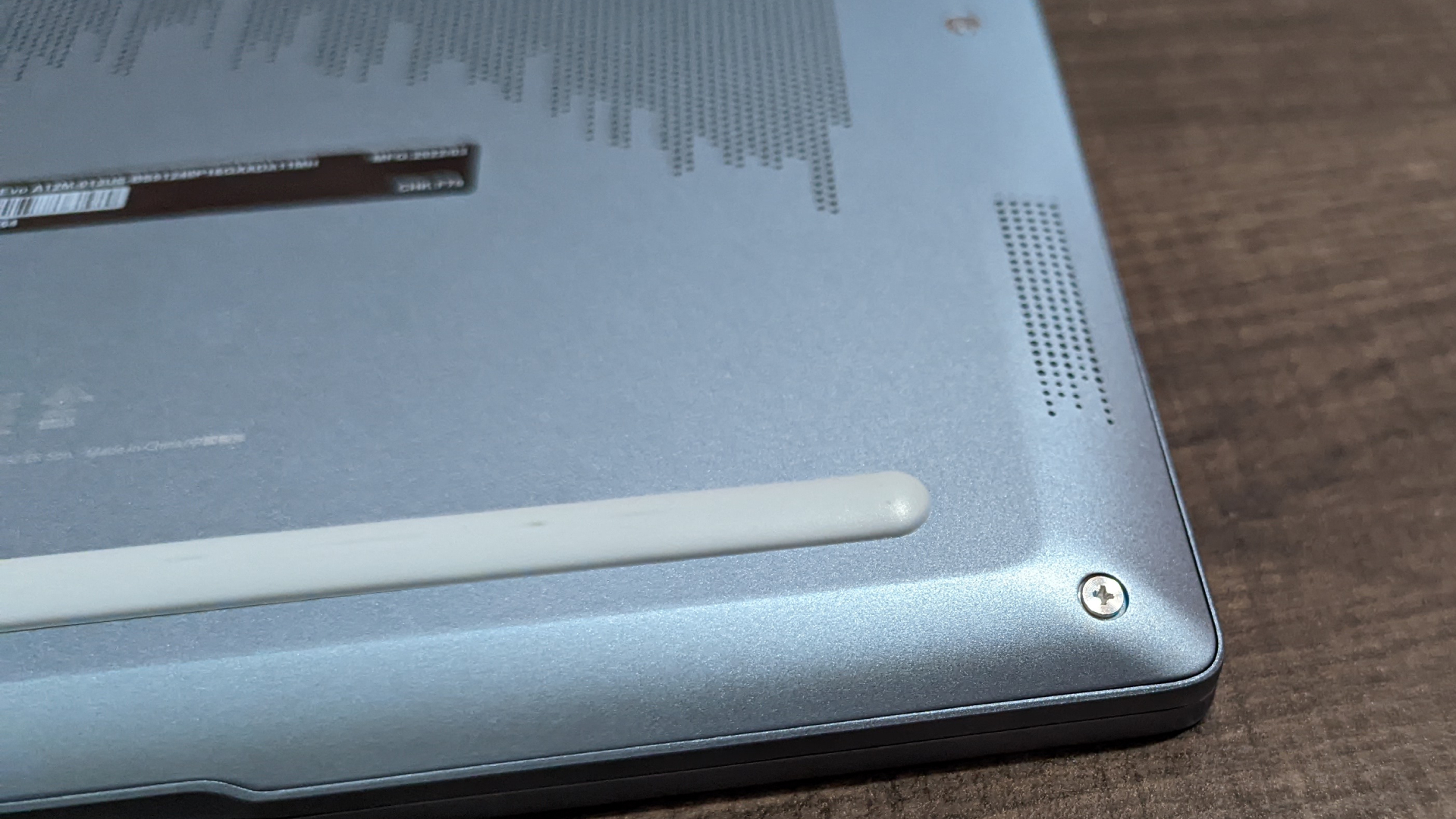
I listened to The Ninth Wave’s “What Makes You a Man,” which was featured in the Umbrella Academy season 3, and I was disappointed by the sound quality of this chaotic, noisy production. Beyond the entire track sounding a little muffled and restrained, at the points where percussion gets intense and the audio synthesizer is in full effect, a scratchiness can be heard coming out of the speakers. A lot of the details tend to blur together, with the electric guitar and drums blending into an unpleasant headache full of raspy bass.
I then listened to Anna von Hausswolff’s “Stranger,” which is far softer and more mellow. The beginning starts well enough, with Anna’s voice contrasting her guitar pleasantly and the speakers are able to handle the differences in tone without details blending together. But as the song increases in intensity and Anna raises her voice, it feels like her vocal performance is constantly being limited by the speaker system. And as the minor percussion elements are introduced, it’s difficult to catch their reverb in contrast to the strumming guitar.

I finally listened to Frank Sinatra’s “My Way,” blasting the song at the loudest possible volume. As Sinatra hits his highest notes, the laptop struggled to present a clear, pleasant loudness. It only came across as ear-piercing, and mostly butchered the song. Every trumpet note, guitar strum, and drum hit blends together into an unlikable mess.
MSI Prestige 14 Evo A12 keyboard and touchpad
The Prestige 14 Evo’s enormous full-sized keyboard is certainly welcome, although the Fn key and right Ctrl being shrunk together to a single key is a bit weird. I never use the right Ctrl normally, but the Fn key is important for increasing or decreasing volume and brightness. And if you’re playing a video game (even though this isn’t a gaming laptop), it acts as an important set of keys to execute commands.

I took the typing test at 10FastFingers.com on the Prestige 14 Evo to see my words per minute with the laptop’s keyboard. I had to restart the test a dozen times before getting in the swing of things, which isn’t the laptop’s fault as the keyboard I use on my desktop has a far different orientation. After finally getting a hang of it, I hit 100 WPM, which is only a little slower than my 110 WPM average. I wasn’t too comfortable typing on this keyboard for long periods of time due to its size. I constantly found myself landing on the wrong keys, often accidentally clicking the one next to them. However, it shouldn’t be hard to adapt after a little while.
While I do appreciate a wide touchpad, it feels somewhat unpleasant to use. It’s fast but borders on slippery, occasionally making it difficult to gain traction to zip between points on the screen. It almost feels like it’s lathered in oil, yet it’s still not accurate enough to be worth the strange sensation. I’ve used far worse touchpads that genuinely make it difficult to not plug in an external mouse, but the Prestige 14 Evo’s could use a smoother texture.
MSI Prestige 14 Evo A12 performance
Our review model of the Prestige 14 Evo boasts a 12th Gen Intel Core i5-1240P, 16GB of RAM and 512GB of SSD storage space. While this may seem underpowered, its performance is absolutely nothing to squawk at.
I had 15 YouTube videos running at once for two hours and the Prestige 14 Evo did not slow down or lag at any point. Not only that, but it didn’t make the slightest peep. I expected, at the very least, for the fan to go into overdrive or the laptop to get super hot, but it had absolutely no issue running all of that at once.
The Prestige 14 Evo’s performance is quite impressive, managing a Geekbench 5.4 multi-core score of 9,549. While this is worse than the Acer Swift 5 (9,859) and Zenbook 14X OLED (11,142), its performance surpasses the Galaxy Book 2 Pro (9,043). Every one of these laptops easily demolishes the premium laptop average of 5,956, so you can’t go wrong with this degree of power.
Our Handbrake benchmark had the Prestige 14 Evo convert a 4K video to 1080p in 8 minutes and 31 seconds. This was slower than the Zenbook 14X OLED (7:39) and Acer Swift 5 (7:36), but faster than the Galaxy Book 2 Pro (9:34) and the premium laptop average (10:38).
And when transferring a 25GB file, we saw it reach speeds up to 954 megabytes per second, which is better than the Galaxy Book 2 Pro (762 MBps) and the industry average of 825 MBps. However, the Zenbook 14X OLED (1,747 MBps) and Acer Swift 5 (1,673 MBps) were easily able to crush it.
MSI Prestige 14 Evo A12 battery life
The Prestige 14 Evo’s battery life is far from excellent, but it should last you through most of a workday. On the Laptop Mag battery test, which involves continuous web surfing over Wi-Fi at 150 nits, the laptop lasted a total of 8 hours and 45 minutes. While this isn’t awful, and at the very least, bests the Zenbook 14X OLED (6:02), it lasted nowhere near as long as the Galaxy Book 2 Pro (11:59) and the Acer Swift 5 (11:24). Unfortunately, the MSI’s runtime also doesn’t come close to our premium laptop average of 10 hours and 29 minutes.

Running multiple YouTube videos over the course of two hours drained the battery quite swiftly, going from 100% to 66% in that time. If you’re performing demanding tasks, it’s unlikely that the laptop will last through all of a work shift, but you might be OK with careful use or basic productivity tasks. Regardless, this laptop isn’t the best for battery longevity.
MSI Prestige 14 Evo A12 heat
The Prestige 14 Evo wasn’t too hot during our testing, with its max temperature hitting 99.5 degrees Fahrenheit at the center underside after 15 continuous minutes of video streaming. Its underside hit 97.2 degrees and its trackpad stayed at a very cool 79.3 degrees. While this is mostly underneath our 95-degree comfort threshold, it’s not too grand of an offender.
And thanks to the Prestige 14 Evo’s ability to elevate itself when the lid is popped open, airflow should be less of an issue than with other laptops.
MSI Prestige 14 Evo A12 webcam
Not unlike most built-in laptop cameras, the 720p webcam on the Prestige 14 is pretty underwhelming. It’s grainy, overexposes images, and translates every detail into a fuzzy dot.. You’re better off checking out the best webcams for external use if you’re planning to video conference frequently.
MSI Prestige 14 Evo A12 software and warranty
The Prestige 14 Evo launches with Windows 11 installed. Not everyone will be ready to move onto the latest iteration of Windows, especially since it still has a ton of kinks to iron out. As always, the laptop also comes preinstalled with a slew of software, including Disney+, LinkedIn, Spotify, Instagram, Prime Video, TikTok, Solitaire, and Facebook.
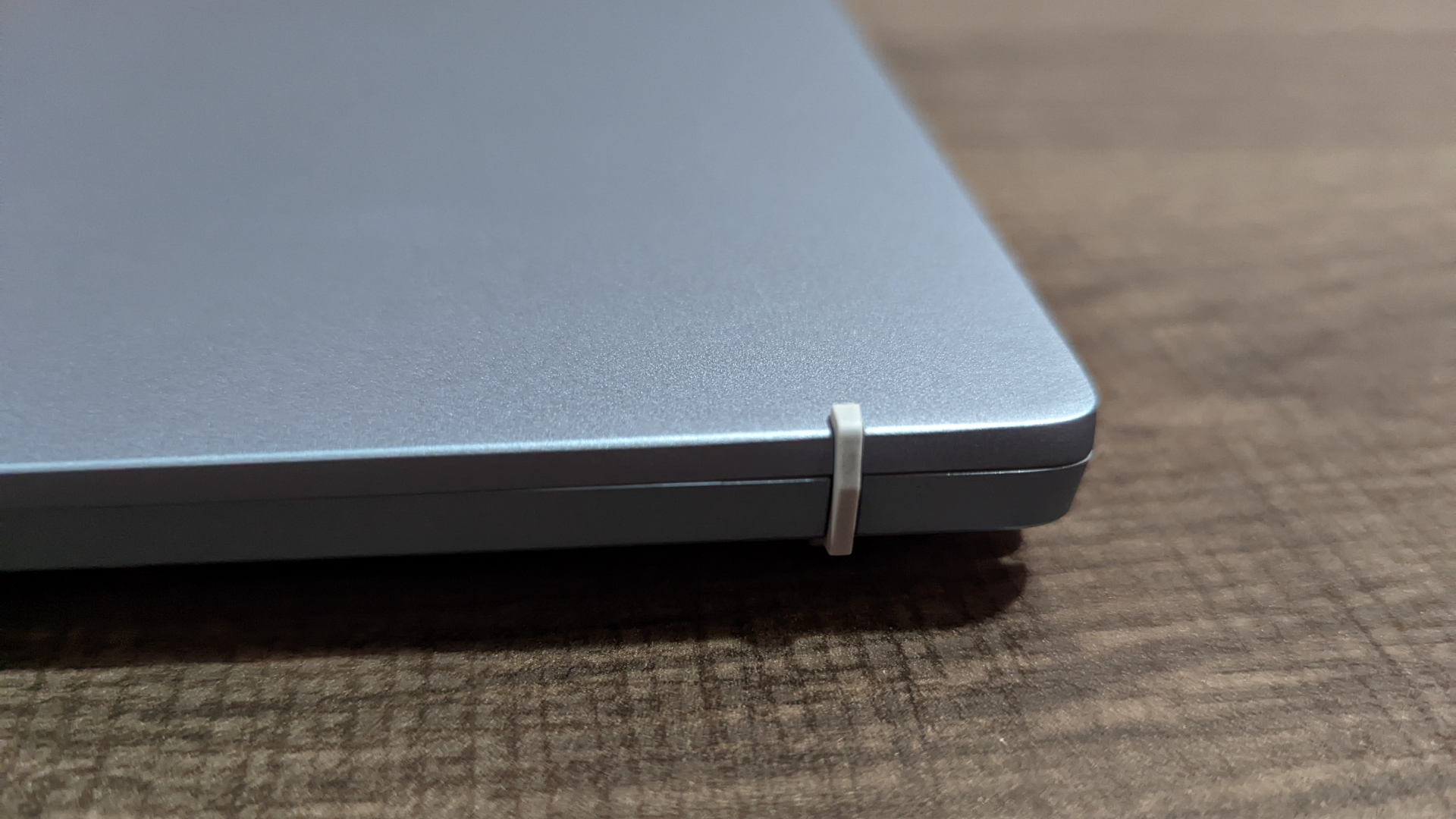
The MSI Prestige 14 Evo ships with a one-year warranty. See how the brand fared in our Tech Support Showdown and Best and Worst Brands special reports.
Bottom line
The Prestige 14 Evo is a solid laptop for anyone in need of an attractive, lightweight minimalist workstation with powerful performance and decent air circulation that come together into an inexpensive package. But audiophiles and videophiles will not be impressed.
Its brightness and color accuracy can do a good job in dim spaces, but if you plan on bringing this thing on the go, you’ll want something brighter. And the laptop’s speaker systems are subpar at best, plagued by headache-inducing sound quality that would make any music lover sob. Overall, the Prestige 14 Evo is a decent laptop by most metrics, but there’s nothing here to write home about.

Self-described art critic and unabashedly pretentious, Claire finds joy in impassioned ramblings about her closeness to video games. She has a bachelor’s degree in Journalism & Media Studies from Brooklyn College and five years of experience in entertainment journalism. Claire is a stalwart defender of the importance found in subjectivity and spends most days overwhelmed with excitement for the past, present and future of gaming. When she isn't writing or playing Dark Souls, she can be found eating chicken fettuccine alfredo and watching anime.











