Laptop Mag Verdict
Lenovo's Yoga 9i gets a new name but is relatively unchanged from last year. It's still a fantastic laptop but the competition is gaining and only the Shadow Black model (not reviewed) brings exciting innovation.
Pros
- +
Fast overall performance
- +
Colorful 14-inch, 1080p display
- +
11+ hour battery life
- +
Great rotating speaker
- +
Garaged stylus
Cons
- -
No IR camera
- -
Limited to 16GB of RAM
- -
New innovations only on Shadow Black edition
- -
Tough competition
Why you can trust Laptop Mag
Price: $1,049 (starting); $1,379 (reviewed at)
CPU: Intel Core i7-1185G7
GPU: Iris Xe
RAM: 16GB
Storage: 512GB
Display: 14-inch, 1080p
Battery: 11:15
Size: 12.6 x 8.5 x 0.6 inches
Weight: 3 pounds
We have Lenovo to thank for the success of 2-in-1 laptops. It was the original Yoga 13, released in 2012, that paved the way for these strange part-laptop, part-tablet hybrids. Competitors ditched their brazen experiments and adopted the form factor seen on what many would consider the first successful convertible laptop. Since then, the Yoga series has brought one innovation after the next, from the watchband hinge to the soundbar speaker grill.
With the Yoga 9i, Lenovo didn't take many risks. Part of me thinks that's OK. After all, the previous Yoga C940 earned a 4.5-star rating and sat near the top of our best 2-in-1 laptops page for much of 2020. Its predecessor only builds upon that success with 11th Gen Intel CPUs, delivering better performance and endurance, along with a slightly improved keyboard and pen.
But the other part of me wants more.
The thing is, the Yoga 9i does bring something new to the table in the form of an edge-to-edge glass palm rest with an ultrasonic fingerprint reader and a haptic touchpad that vibrates when clicked. But for whatever reason, those major innovations are only available on the Shadow Black edition of the Yoga 9i. The Mica unit we tested is a great all-around convertible and one of the best laptops on the market, but it doesn't excite me like it once did.
Lenovo Yoga 9i: Price and configuration options
As Lenovo's premium 2-in-1 consumer laptop, the 14-inch Yoga 9i will cost you four figures (unless you score a deal on one). Starting at $1,049, the base model (in Mica) comes with a 1080p display along with an Intel Core i5-1135G7 CPU, 8GB of RAM and a 256GB SSD.
Best Buy sells our 1080p review unit for $1,379. It packs an 11th Gen Intel Core i7-1185G7 CPU, 16GB of RAM and a 512GB SSD. The 1TB SSD model, available only at Lenovo.com, is even cheaper at the moment, at $1,289.
Note: A Shadow Black edition of the Yoga 9i flaunts an edge-to-edge glass palm rest with a massive haptic touchpad, a leather-bonded lid and an ultrasonic fingerprint reader. Those features are not available on the Slate Gray or Mica models; as such, the Shadow Black version tends to run more expensive than the other options.
Sign up to receive The Snapshot, a free special dispatch from Laptop Mag, in your inbox.
The price gap, depending on the config, can be fairly significant. A Shadow Black Yoga 9i with the same specs as our review unit goes for $1,699. However, right now, a 1080p model with a Core i7 CPU, 8GB of RAM and a 512GB SSD costs "only" $1,289.
The bottom line? Lenovo Yoga 9i pricing is all over the place so be sure to compare sales at Lenovo.com and Best Buy (and pay attention to the different models!) to get the best deal. You can also see if the Yoga 9i graces our best laptop deals page.
Lenovo Yoga 9i: Design
I had a lukewarm reaction to the Yoga 9i. It's a nice design, but haven't I seen this before?
What about all those innovations Lenovo promised last year? Oh right, they only apply to the Shadow Black model, which gets a glass palm rest that extends across the deck with an embedded fingerprint sensor and a haptic touchpad that vibrates when clicked. Looking at my comparatively tame Mica model, I can't help feel somewhat cheated.

It's not that there's anything wrong with this model. Its svelte chassis nicely balances portability with practicality and brings some modern features to the table. Where the Spectre x360 14 goes for luxury, the Yoga 9i flaunts an understated design. The smooth silver(ish) hue on the lid of our Mica model is disrupted only by a chrome "YOGA" logo in the top corner. Opening the lid reveals more of those plain silver surfaces.
I do like the added utility in the chassis. The wedge-shaped notebook has a stepped design wherein the lid is pushed slightly forward. This position, along with a webcam notch, gives you room to open the lid without having to pry your finger between the deck and screen. Look closely at the top edge of the notch and you'll spot a swanky "YOGA SERIES" engraving — a small design element that adds a touch of class.
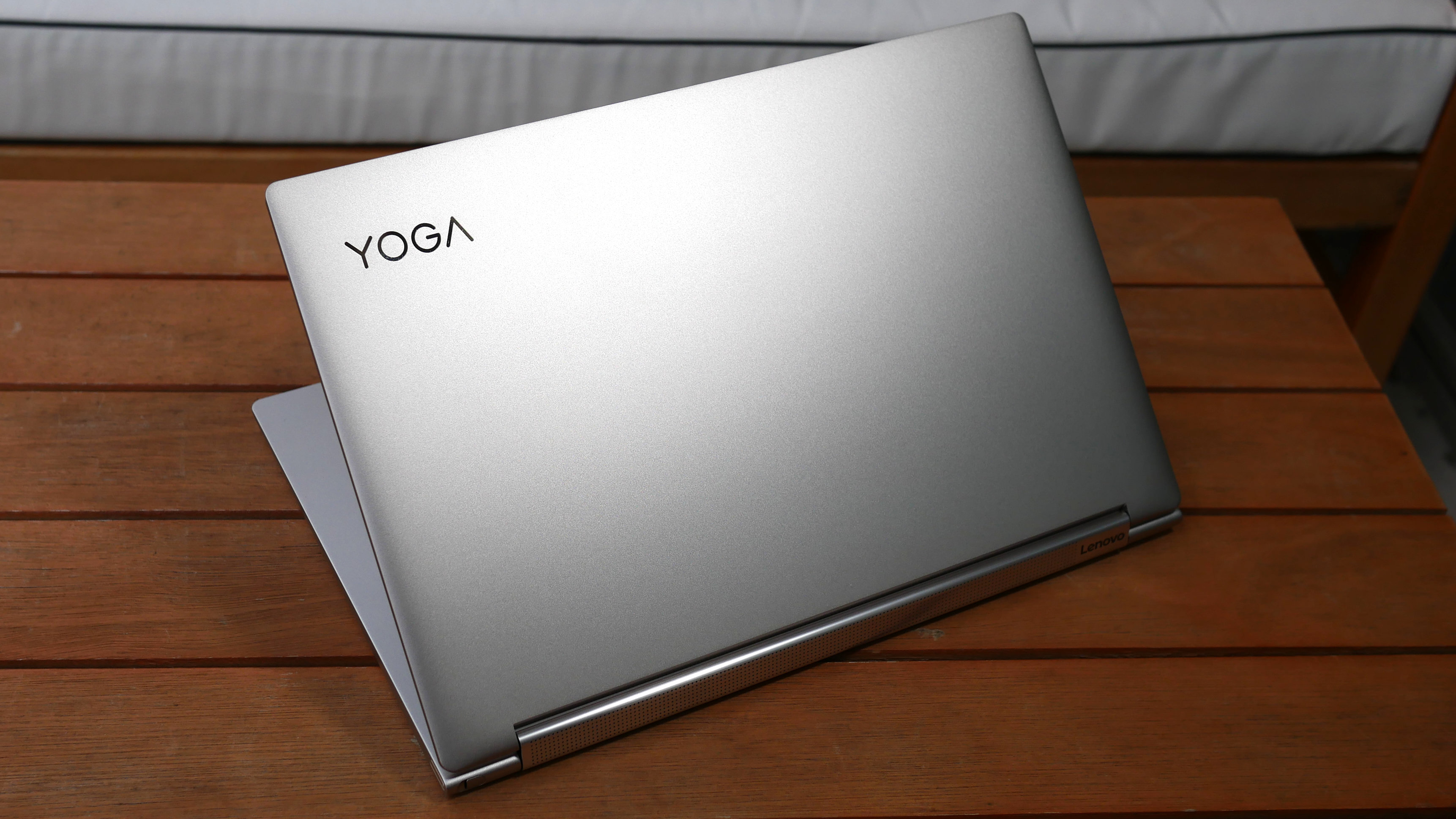
Returning to the Yoga series is the soundbar hinge, but this time with a larger sound tunnel. I'll talk about the audio quality below; aesthetically, the stipples in the hinge give the Yoga 9i some uniqueness in a design that could fade away against the likes of the HP Spectre x360 14 or Dell XPS 13 2-in-1. Other conveniences include a stylus garage where you can house the pen when it's not in use and a webcam cover to conceal yourself from prying eyes.
The Yoga 9i embraces the trend toward slimmer bezels but doesn't take it to the extreme in the same way as the XPS 13 2-in-1. That's OK, so long as the webcam remains above the display. Grabbing one of those bezels and folding the screen back converts the Yoga 9i into tent or tablet mode. Doing so requires little effort, yet the hinge was strong enough to prevent the screen from budging when I forcefully tapped on the glass.

This laptop is seriously slim. At 12.6 x 8.5 x 0.6 inches and 3 pounds, the 14-inch Yoga 9i is considerably thinner than the 13.5-inch HP Spectre x360 14 (11.8 x 8.7 x 0.7 inches, 3 pounds) and just as slim as the 13.4-inch Dell XPS 13 2-in-1 (11.7 x 8.2 x 0.6 inches, 2.9 pounds) and the 13.3-inch MacBook Air with M1 (12 x 8.4 x 0.6 inches, 2.8 pounds).
Lenovo Yoga 9i: Security
I didn't expect Lenovo to short change us in the security category given the ThinkPad series' prowess. So I was surprised to discover that the Yoga 9i still lacks an IR camera, a useful feature found on both the Spectre x360 and XPS 13 2-in-1.

Instead, I had to use the fingerprint sensor located on the deck. It worked reliably, but lifting your finger requires that extra bit of effort you don't need when using an IR camera. While you're stuck with a standard 720p webcam there is at least a slider you can move over to block the lens when it's not in use
Lenovo Yoga 9i: Ports
There isn't much room for ports on the Yoga 9i.

To its credit, there's a USB 3.2 Type-A port alongside dual Thunderbolt 4 inputs and a headphone/mic jack on the left side. I'd prefer those USB-C inputs to be split among each side of the laptop so you could charge from either end.

I do, however, appreciate the power button on the right side, making it easy to turn the Yoga 9i on/off when docked (with the lid closed) or in tablet mode.
Lenovo Yoga 9i: Display
"Oh, they sent me the 4K model," I thought after opening the lid of the Yoga 9i. I was wrong; it's just a very good 14-inch, 1080p panel.

Watching the trailer for Godzilla vs. Kong was a delight on the Yoga 9i. Missiles exploded in a haze of pumpkin-y hues as they struck the menacing ocean creature. When the two beasts battled it out, a fiery blast of arctic-colored flame emitting from the reptilian's mouth burst off the glossy panel. Each of its sharp spikes and wrinkled skin folds were visible on the detailed display even with a slightly lower resolution than what you find on modern competitors.
Where the Yoga 9i lags behind trends is with its 16:9 aspect ratio. Come on Lenovo, that is so 2019. And I know that you know because the upcoming ThinkPad X1 Carbon and X1 Yoga will flaunt a 16:10 aspect ratio. If you're still living the 16:9 life, newer models have adopted taller, more narrow displays in favor of widescreen panels. These allow you to view more on a webpage or document at the expense of thicker black bars bordering videos.

Anyhow, the best aspect ratio is a matter of preference, but having the brightest and most colorful display is always a good thing. According to our colorimeter readings, the Yoga 9i's display covers 76% of the DCI-P3 color gamut, making it more vivid than the XPS 13 2-in-1 (70%) but not as colorful as the Spectre x360 14 (75%), the MacBook Air (81%) or the premium laptop average (86%).
Reaching 334 nits of brightness, the Yoga 9i's display is dimmer than those on the XPS 13 2-in-1 (488 nits), the Spectre x360 14 (365 nits), the MacBook Air (366 nits) and the premium laptop average (388 nits). That's not a great result but at least it tops our 300-nit minimum threshold for laptops in this category.
Lenovo Yoga 9i: Keyboard, touchpad and stylus
Lenovo supposedly made tweaks to the Yoga 9i's keyboard but I don't perceive much of a difference from the one on the Yoga C940.
I don't hate it nor do I love it. The keys are large and clicky, but just as shallow as they were before. There is a slippery texture to the keycaps that I'm not thrilled about, but these at least don't feel quite as stiff as the previous ones.

I typed at 116 words per minute with a 96% average on the 10fastfingers.com typing test, beating my usual 109-wpm at 95% averages.
Like the keyboard, the touchpad is good but unnoteworthy. The 4.1 x 2.7-inch surface is an average size with a pleasantly silky glass coating, smooth enough to let my fingers slide from one end to the other. The Precision touchpad reacted quickly to taps, clicks and swipes, allowing me to effortlessly execute Windows 10 gestures, like pinch-to-zoom or three-finger swipes to change windows.

Hiding in the rear of the Yoga 9i like the exhaust pipe of a car is a stylus slot housing a revamped Lenovo Active Pen. It now features an Elastometer nib which is designed to replicate the feeling of writing on paper.

If you're going to use the stylus for casual use, like jotting down notes, it'll do just fine — my sloppy handwriting was captured accurately enough so it could be translated to text. But if you need the very best writing instrument, this isn't it.

The convenience of the pen slot compromises the comfort of the pen, which is much slimmer and, therefore, trickier to hold than competing stylii. Your hand is bound to cramp up after long drawing sessions.
Lenovo Yoga 9i: Audio
Soundbars improve the sound of your TV, and as it turns out, they benefit laptops, too. After making its debut in the Yoga C930, the rotating soundbar hinge returns to the Yoga 9i, delivering clear audio irrespective of the laptop's orientation.

The Yoga 9i is definitely the best-sounding ultrathin 2-in-1 laptop on the market. Equipped with Dolby Atmos, the speakers filled my office with crisp hi-hat "chicks" and the growling rumble of an electric guitar when I listened to Bombay Bicycle Club's "Always Like This." Most impressive is how the speakers captured the fluctuation in Jack Steadman's voice in the chorus, and how it properly separated the complex flow of electric instruments.
This is one of the rare cases when I actually wanted to turn the volume up in order to better hear each piece of the ensemble. Fortunately, doing so didn't introduce any distortion.
Lenovo Yoga 9i: Performance
Not only is the Yoga 9i equipped with the latest 11th Gen (Tiger lake) Intel Core chips, but it flaunts the top-tier Core i7-1185G7 CPU, giving it a slight performance edge over those with the Core i7-1165G7 processor. Paired with 16GB of RAM, the CPU blazed through my rigorous real-world testing, pulling up 30 Chrome tabs like a wrestler carrying a down pillow. Some of those tabs played 1080p YouTube videos, a few played Twitch streams and on another, and at some point, I got lost in a Key and Peele sketch rabbit hole.
Overall, the Yoga 9i did a great job in our performance benchmarks, keeping pace and surpassing most of its rivals. It notched a 5,312 in the Geekbench 5.3 overall performance test, edging out the Spectre x360 14 (4,904, Core i7-1165G7) and crushing the average (3,566) while falling surprisingly short of the XPS 13 2-in-1 (5,639, Core i7-1165G7). The MacBook Air with M1 (7,575) continues to bat in a different league on this test.

The Lenovo needed 14 minutes and 24 seconds to transcode a 4K video to 1080p resolution using the Handbrake app. That tops the competition, outpacing the XPS 13 2-in-1 (15:52), Spectre x360 14 (17:02), the MacBook Air (14:56) using an emulated Handbrake app, and the category average (17:12). However, the Air needed only 9:15 when using the native Handbrake beta.
SSDs are getting speedier but the Yoga 9i's 512GB of storage kept pace with the best, duplicating 25GB of multimedia files at a rate of 692.25 megabytes per second. That crushes the XPS 13 2-in-1 (405.6 MBps, 512GB PCIe NVME SSD), the Spectre x360 14 (764 MBps, 512GB PCIe NVMe M.2) and the average (581.1 MBps).
Lenovo Yoga 9i: Graphics
We no longer live in an era when having integrated graphics in your laptop means you can't play games. The Iris Xe graphics baked into Intel's 11th Gen chips give the Yoga 9i enough oomph to run some modern games at lower graphics settings.
On the 3DMark Fire Strike synthetic benchmark, the Yoga 9i tallied a 5,014, edging out the Spectre x360 14 (4,229, Iris Xe) and the category average (4,488).
What does that mean for gamers? We ran Sid Meier's Civilization VI: Gathering Storm (1080p, medium) at 25 frames per second on the Yoga. The game ran smoother on the Lenovo than on the Spectre x360 (20 fps) and XPS 13 2-in-1 (21 fps, Iris Xe), but it didn't match the average (28 fps) or our 30-fps threshold.
Lenovo Yoga 9i: Battery life
As an Evo-certified laptop, the Yoga 9i is said to last more than 9 hours on a charge. It met that mark, and then some, enduring for 11 hours and 15 minutes on the Laptop Mag battery test (continuous Wi-Fi at 150 nits).

That excellent runtime outlasts the XPS 13 2-in-1 (10:53) and the category average (9:58) but falls to the Spectre x360 14 (12:11) in a nail-biter and loses to the MacBook Air (14:41) by a wider margin.
Lenovo Yoga 9i: Webcam
The extra space afforded by the slight camera notch allows enough room for a decent 720p webcam. A selfie I snapped in my modestly lit office looked better than those from the Spectre or XPS but nowhere near as good as the shots you'll take using one of the best external webcams like the trusty Logitech HD Pro C920.

The camera captured my naturally rosy complexion and the grayish greenish hue in my eyes. Details were smudged so much that my beard formed a collective blob, but hey, at least my questionable quarantine-era hygiene was concealed.
Lenovo Yoga 9i: Heat
You can use the Yoga 9i on your laptop without it singeing your leg hair.
At least it didn't after we played a 15-minute, 1080p video; the hottest the Yoga 9i reached was 96 degrees on the bottom panel, only a degree above our comfort threshold. Those areas you'll be touching, like the keyboard (87 degrees) and the touchpad (79 degrees), were much cooler.
Lenovo Yoga 9i: Software and warranty
Bloatware is thankfully in low supply on the Yoga 9i. Lenovo does a good job of packing most of its own utilities in the Lenovo Vantage app. In this colorful program, you'll find the latest BIOS and driver updates, info about your system, quick links to settings and warranty details. Along with Vantage, there is a separate app for the Active Pen where you can customize the button controls.
Pre-installed third-party software is also inoffensive. You have your typical Windows 10 apps minus a few usual mainstays but nothing I'd uninstall out of the box.
The Yoga 9i comes with a 1-year warranty. See how Lenovo fared on our Best and Worst Brands and Tech Support Showdown special reports.
Bottom line

The Yoga 9i is an excellent 2-in-1 laptop for those who need power in a portable package. It outpaces most of its competitors, it's among the thinnest in its class, and the 11+ hours of battery life means you can use it for a full day without refueling. Other conveniences include a garaged stylus, a fingerprint sensor and a rockin' rotating soundbar hinge that pumps out great audio regardless of whether you're using the Yoga in tablet or laptop mode.
Without any major shortcomings apart from the lack of an IR camera, you'd think I'd give the Yoga 9i my wholehearted recommendation. Yes, if this laptop and some of its unique features speak to you, then you'll love it (hence the 4.5-star rating). I'm just not so smitten. Compared with the breathtaking HP Spectre x360 14 and the ultra-sleek XPS 13 2-in-1, the Yoga 9i fails to leave a lasting impression — at least, not the version we reviewed.
Phillip Tracy is the assistant managing editor at Laptop Mag where he reviews laptops, phones and other gadgets while covering the latest industry news. After graduating with a journalism degree from the University of Texas at Austin, Phillip became a tech reporter at the Daily Dot. There, he wrote reviews for a range of gadgets and covered everything from social media trends to cybersecurity. Prior to that, he wrote for RCR Wireless News covering 5G and IoT. When he's not tinkering with devices, you can find Phillip playing video games, reading, traveling or watching soccer.


