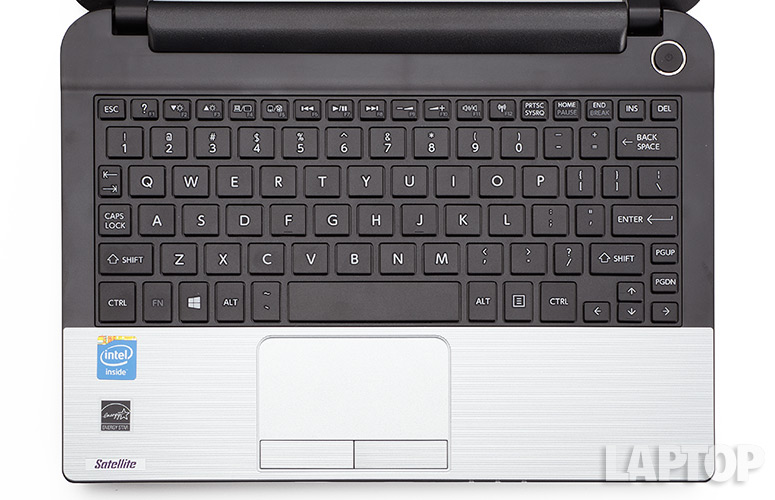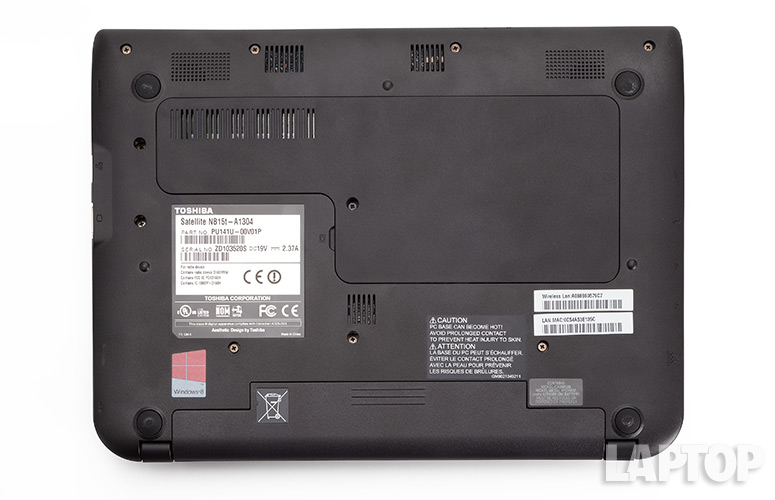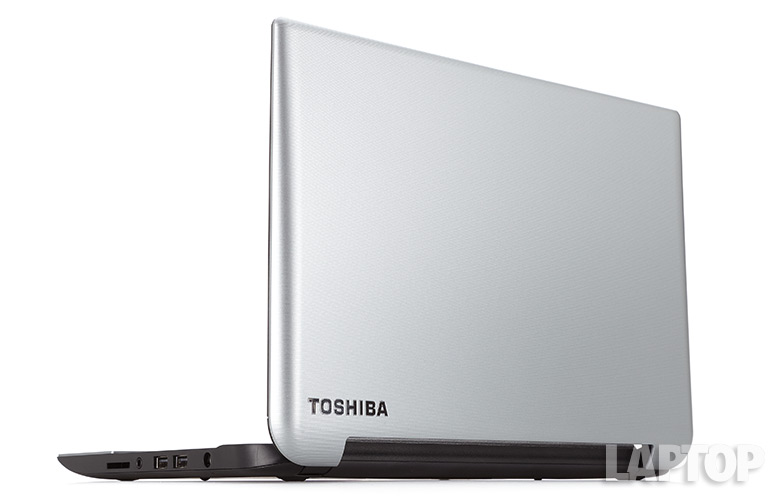Laptop Mag Verdict
The Toshiba Satellite NB15t packs an 11-inch touch screen for a very affordable price, but this Windows 8 laptop doesn't last long on a charge.
Pros
- +
Included touch screen
- +
Lightweight design
Cons
- -
Short battery life
- -
Poor speakers
Why you can trust Laptop Mag
No, it's not a netbook. The Toshiba Satellite NB15t looks every bit the part of those faddish budget systems from a few years ago, but it uses a more powerful Celeron processor and includes a touch screen to run Windows 8.1. Listed at $349 but available for as little as $299 online, is this budget notebook a bargain or a bust?
Design
Like most of its current notebooks, the Toshiba Satellite NB15t employs what the company calls its Skyline design: The front edges of the notebook are squared off, while the back edges have a more gentle curve. The plastic lid of the NB15t is silver in color, and has a series of pinstripe ridges running from left to right. Not only does the surface feel nice to rub your fingers along, but it also resists fingerprints.
Inside, the palm rest has the same finish as the lid, but the keyboard deck and bottom are a matte black. A round power button in the upper-left corner is encircled in a white LED, adding a small touch of flair.
Overall, the NB15t doesn't look cheap, but you're not going to confuse it for a high-end Ultrabook. However, the all-white Acer C720P Chromebook is slightly more attractive.
At 11.2 x 8.2 x 0.9 inches and 2.8 pounds, the NB15t is thicker but a hair lighter than the C720P (11.34 x 8.03 x 0.78 inches and 2.98 pounds), but heavier than the 2.2-pound, 11.7 x 7.6 x 0.7-inch HP Chromebook 11. With its keyboard dock, the ASUS Transformer Book T100 measures 10.4 x 6.7 x 0.93 inches and weighs 2.4 pounds.
MORE: Best Laptops 2014
Sign up to receive The Snapshot, a free special dispatch from Laptop Mag, in your inbox.
Keyboard and Touchpad
Click to EnlargeThe matte-black, island-style keyboard on the NB15t feels snappy, but key travel was limited. Additionally, the letter keys are shorter than we'd prefer. The arrow keys and Caps Lock keys are a bit undersized, too, but we like that the Function row is reversed, so we could raise and lower the volume without pressing the Fn key first. On the Ten Thumbs Typing Tutor test, we averaged 45 words per minute with a 3 percent error rate, which is about 10 words slower than our usual typing speed.
The NB15t's 3.25 x 1.75-inch touchpad is adequately sized for an 11-inch notebook, and we also liked the discrete mouse buttons beneath it. We were able to perform Windows 8 gestures -- such as swiping in from the left and right -- with ease, but we anticipate most folks will use the touch screen for that.
Display
Click to EnlargeIt's rare to find a touch-screen notebook that costs less than $400. To that end, we're pleased that the NB15t has a 5-point multitouch display, which makes it much easier to use Windows 8's tile interface.
The 11.6-inch, 1366 x 768-pixel panel was average for a notebook in this price range. When we watched "The Avengers" streamed through the Netflix app, dark colors like black were generally true and deep, and explosions were sufficiently vivid. Thor's red cape and the blue in Captain America's suit also popped.
While side-to-side viewing angles were wide -- nearly 170 degrees --vertical viewing angles on the NB15t were extremely limited. Tilting the screen back just a few degrees past its optimal angle resulted in colors reversing and the display turning nearly black.
With an average brightness of 135 lux, the NB15t's display is dimmer than the ultraportable category average (249 lux), as well as the C720P (161 lux) and the T100 (204 lux).
MORE: Toshiba Best and Worst Notebook Brands Rating
Audio
Even for a budget notebook, the bottom-mounted speakers on the NB15t were a disappointment. The Shins' "Phantom Limb" and Death Cab For Cutie's "Crooked Teeth" sounded tinny and mushy. There was no bass, and the vocals and higher ends of the tracks were muddled together.
As the saying goes, "You can't make a silk purse out of a sow's ear." While tweaking settings using the DTS Sound control panel (it's hidden, so you'll have to search for it) improved the songs slightly, it never got past transistor-radio quality.
Ports
Click to EnlargeOn the right side of the NB15t are two USB 2.0 ports, an SD Card reader and a headphone/mic jack. On the left are USB 3.0, HDMI, VGA and Ethernet ports, the latter two of which are increasingly rare on notebooks.
Webcam
Using the Microsoft Camera app, the NB15t's 720p Webcam produced mediocre images. Even in a well-lit room, videos and photos were very noisy, as we saw a lot of graininess. However, video was detailed enough for a Skype call.
MORE: Top 10 Ultrabooks
Heat
Click to EnlargeAfter streaming a video for 15 minutes on Hulu, the NB15t's touchpad registered 83 degrees Fahrenheit, well below our comfort threshold of 95 degrees. However, the G and H keys (92 degrees) and the middle of the underside (95 degrees) were much closer to that line.
Performance
Powered by a 2.0-GHz Intel Celeron N2810 processor and 4GB of RAM, the NB15t offers enough power for basic tasks such as writing documents, surfing the Web and watching movies, but don't expect this laptop to do any heavy lifting.
Click to EnlargeThe NB15t's 500GB, 5,400-rpm hard drive booted Windows 8 in 19 seconds, which is 3 seconds longer than the ultraportable average. The Acer Chromebook C720P took just half that time (8 seconds) to boot into the Chrome OS, and the Acer T100 took 17 seconds to load Windows 8.
The NB15t duplicated 5GB of multimedia files at a rate of 24 MBps, which is on a par with the C720P (23 MBps) and the T100 (25 MBps).
On Geekbench 3, which measures overall performance, the NB15t's score of 1,417 is about 1,200 points below the Asus T100, which is powered by a 1.33-GHz Intel Atom Z3740 Bay Trail processor and 2GB of RAM.
The NB15t completed the Sunspider Javascript test in 403.7 milliseconds, which is faster than the category average (472 ms) but slower than the C720P (343 ms), which has a 1.4-GHz Intel Celeron 2955 processor.
MORE: An Easy Way to Encrypt Files on Windows
On the OpenOffice Spreadsheet test, in which we time how long it takes for a notebook to pair 20,000 names and addresses, the NB15t took 18 minutes and 57 seconds, about 2 minutes faster than the ASUS T100 (20:48).
As with its CPU, the NB15t's Intel HD graphics will suffice for watching movies and playing low-powered games, but not much more. On the 3DMark Ice Storm test, a synthetic graphics benchmark, the NB15t scored 10298, below the Transformer Book T100 (15,879).
We saw a similar result on "World of Warcraft" with the graphics set to Autodetect. The NB15t managed just 12 fps, well below our playability threshold of 30 fps. The T100 managed a slightly better 19 fps. You're much better off sticking to less-demanding games in the Windows Store.
Battery Life
On the Laptop Battery Test (Web surfing via Wi-Fi with the screen brightness at 40 percent), the NB15t's 3-cell, 24 Watt-hour battery lasted just 4 hours and 7 minutes, well below the 6:42 ultraportable average. The T100 lasted three times as long (12:28), while the Acer C720P Chromebook lasted 6 hours and 18 minutes while continuously streaming video on Hulu.
MORE: 10 Laptops with the Longest Battery Life
Software and Configurations
Click to EnlargeIncluded with the Satellite NB15t are a bevy of Toshiba's apps, including App Place, BookPlace and Toshiba Central (which provides links to support and other Toshiba products).
Third-party apps include the WildTangent Game Console, a one-month trial of Microsoft Office 365, and a 30-day trial of Norton Anti-Theft and Norton Internet Security.
Toshiba offers only one configuration of the NB15t, with a 2.0-GHz Intel Celeron N2810 processor; 4GB of RAM; a 500GB, 5,400-rpm hard drive; and 802.11ac Wi-Fi. Confusingly, it is called both the NB15t-A1304 and the NB15t-A1302, depending on the retailer.
Verdict
Click to EnlargeWe like the Toshiba Satellite NB15t's touch screen, low cost and portability, but as with any budget laptop, it involves some compromises. Even for a $349 notebook, the NB15t's battery life is quite underwhelming; for many people, 4 hours isn't going to cut it.
If you're in an always-connected environment and don't need to run Windows programs, you might be better off with the Acer C720P Chromebook, which offers a touch screen and longer battery life for $299. While it has only 32GB of onboard storage, the $349 ASUS Transformer Book T100 has superb endurance, and can detach to become a tablet.
As a budget ultraportable, the Toshiba Satellite NB15t offers enough performance for those who need to accomplish light tasks. Just be sure to bring the charger if you're leaving the house.
Toshiba Satellite NB15t Specs
| Bluetooth | Bluetooth 4.0 |
| Brand | Toshiba |
| CPU | 2.0-GHz Intel Celeron N2810 |
| Card Slots | 2-1 card reader |
| Company Website | www.toshiba.com |
| Display Size | 11.6 |
| Graphics Card | Intel HD |
| Hard Drive Size | 500GB |
| Hard Drive Speed | 5,400rpm |
| Native Resolution | 1366x768 |
| Operating System | Windows 8 |
| Ports (excluding USB) | VGA, Headphone/Mic, HDMI, Ethernet |
| RAM | 4GB |
| RAM Upgradable to | 4GB |
| Size | 11.2 x 8.2 x 0.9 inches |
| Touchpad Size | 1.75 x 3.25 |
| USB Ports | 3 |
| Video Memory | Shared |
| Weight | 2.8 pounds |
| Wi-Fi | 802.11 b/g/n/ac |
| Wi-Fi Model | Intel Dual Band Wireless-AC 3160 1x1 AC (433Mbps) |
Michael was the Reviews Editor at Laptop Mag. During his tenure at Laptop Mag, Michael reviewed some of the best laptops at the time, including notebooks from brands like Acer, Apple, Dell, Lenovo, and Asus. He wrote in-depth, hands-on guides about laptops that defined the world of tech, but he also stepped outside of the laptop world to talk about phones and wearables. He is now the U.S. Editor-in-Chief at our sister site Tom's Guide, where he oversees all evergreen content and the Homes, Smart Home, and Fitness/Wearables categories for the site..