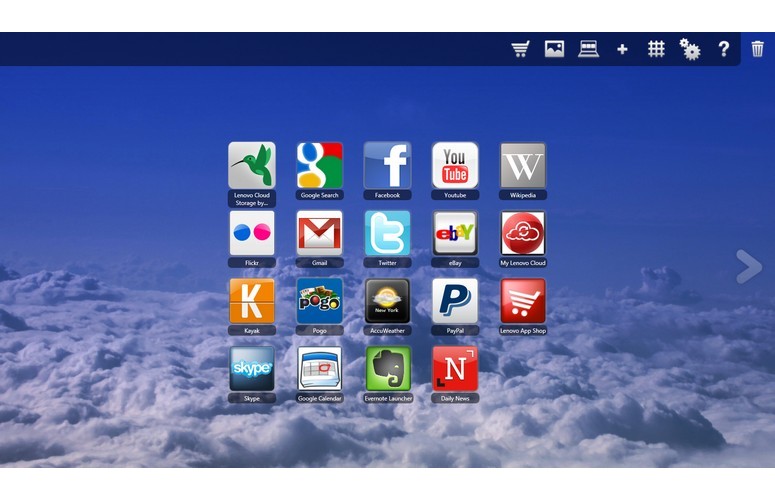Laptop Mag Verdict
Lenovo's 15-inch ThinkPad T530 combines exceptional performance, a gorgeous display and a comfortable keyboard in a top-notch business notebook.
Pros
- +
Excellent performance
- +
Long-lasting battery
- +
Exceptional keyboard
- +
Sharp display with good viewing angles
- +
Business-friendly software suite
Cons
- -
Below-average display brightness
- -
Lacks dedicated number pad
Why you can trust Laptop Mag
Chances are if you're in the market for a business notebook, you're checking out Lenovo. And why not: the company makes some of the best business systems on the planet. But when your reputation precedes you, you've got to work extra hard to ensure that you can meet your customers' expectations. And that's exactly what Lenovo has done with its ThinkPad T530. This Intel Core i5-powered system packs enough power to meet your business needs and features a gorgeous 15.6-inch display, not to mention Lenovo's signature Precision keyboard. Read on to see how good the ThinkPad T530 really is.
Design
Click to EnlargeLenovo is nothing if not consistent. The T530 features the tried-and-true ThinkPad design: Its black lid includes the classic ThinkPad logo in its top right corner and a slightly sunken silver Lenovo logo in the top left. The T530's chassis is made of reinforced carbon fiber to help it survive the abuses of frequent business trips.
Pop open the T530's lid and you'll see the standard ThinkPad layout. The top right corner of the system's deck features a mute button, volume rocker and microphone mute button, as well as Lenovo's ThinkVantage button. In the top right corner is the ThinkPad T530's green backlit power button.
Click to EnlargeThe right side of the palm rest houses a fingerprint reader, which lights up green whenever you are prompted to swipe your finger over it. Two large speaker grills flank the T530's island-style keyboard. The only design "flourishes" you'll find on the T530 are its two metal hinges, which open wide enough to lay the screen flat on a table.
Weighing 5.4 pounds and measuring 13.5 x 9.1 x 0.8 - 1.0 inches, the Lenovo ThinkPad T530 is lighter and thinner than the previous generation, the ThinkPad T520. That system weighed 6.2 pounds and measured 14.7 x 9.7 x 1.3 - 1.4 inches. The competing Dell Latitude E5530 measures a heftier 1.3 inches thick but has a smaller starting weight of 5.3 pounds.
MORE: Lenovo Best and Worst Notebook Brands 2013 Rating
Sign up to receive The Snapshot, a free special dispatch from Laptop Mag, in your inbox.
Display and Audio
Click to EnlargeThe Lenovo ThinkPad T530 packs a beautiful 15.6-inch 1600 x 900 matte display. When watching a 1080p trailer for "The Bay," the latest permutation of the zombie thriller genre, images were vivid, while colors appeared bright and true to life. In addition, viewing angles were excellent, allowing us to easily watch videos at a 45-degree angle without the image washing out. Unfortunately, the T-530's display's 166 lux rating is far lower than the mainstream category average (244 lux). The Dell E5530's panel is also brighter at 190 lux.
Two speakers mounted on either side of the T530's keyboard offered great sound quality. Bon Iver's "Holocene" sounded spot on, with his ethereal voice echoing at just the right pitch. When we switched over to Kanye West's "Touch the Sky," however, we noted a lack of bass, though the song's blaring trumpets were crisp. When enabled, the ThinkPad T530's Dolby Advanced Audio v2 software improved both the volume and quality of anything we listened to.
Keyboard, Pointing Stick and Touchpad
Click to EnlargeLenovo's ThinkPad-series notebooks are known for their excellent keyboards, and the ThinkPad T530's water-resistant Precision keyboard is just as impressive. The island-style keys were responsive and well-spaced, with great feedback and top-notch comfort. In fact, we recorded our highest score on the Ten Thumbs Typing Tutor: 86 words per minute with a zero percent error rate, well above our usual 77 words per minute and 2 percent error rate. Our configuration of the T530 doesn't have a backlit keyboard (it's available as an option), but a light above the display can be turned on to illuminate the deck.
However, those who need to crunch numbers regularly will probably want to look elsewhere -- or plug in an external keyboard. The T530 lacks a dedicated number pad, something the Latitude E5530 features on its layout.
Click to EnlargeLike all ThinkPads, the T530 features Lenovo's signature TrackPoint pointing stick and associated mouse and scrolling buttons. As usual, the stick was accurate and let us quickly transition from typing to navigation without having to lift our hands off the T530's keyboard.
Below the keyboard is a somewhat small 3 x 1.8-inch UltraNav touchpad. Fortunately, it was extremely accurate and comfortable to use. Multitouch gestures, including two-finger rotate and pinch-to-zoom, were responsive.
MORE: 10 Best Business Notebooks Now
Ports
Click to EnlargeNeed ports? The T530 has got you covered. On its left side, you'll find two USB 3.0 ports, one USB 2.0 port, a mini Display Port, wireless switch, a SmartCard slot and a VGA port. On the right side are the T530's DVD drive, Ethernet jack, 4-in-1 card reader, ExpressCard/34 slot and dual microphone/ headphone jack. Around back are the T530's power port and a powered USB 2.0 port.
Webcam
Click to EnlargeThe ThinkPad T530's 720p webcam provided bright and colorful images, although overall image quality was a bit grainy. In low-light settings, images were a bit fuzzier. When used with a bright light source to our back, the camera still managed to provide a decent image, although fine facial details were hard to decipher.
Heat
Click to EnlargeThanks to a redesigned fan, the Lenovo ThinkPad T530 is more than capable of keeping its cool. After streaming a full-screen Hulu video for 15 minutes, the temperature of T530's touchpad reached just 78 degrees, while its keyboard hit 80 degrees. This machine's hottest point was its underside, which topped out at 90 degrees. We consider temperatures lower than 95 degrees to be comfortable.
Performance
The Lenovo ThinkPad T530 packs a 2.8-GHz dual-core Intel Core i5-3360M processor, 4GB of RAM and a 500GB 7,200 rpm hard drive. With those kinds of specs, you can expect the T530 to handle most any business tasks with ease. On PCMark 7, which measures a system's overall performance, the ThinkPad T530 scored 2,849, comfortably above the mainstream notebook category average of 2,522. The Dell Latitude E5530 (stay tuned for full review), registered 2,934 on the same test, which has the same CPU.
The ThinkPad T530's speedy 500GB 7,200 rpm hard drive also performed well in our testing, booting Windows 7 Professional in just 32 seconds, compared with the category average of 52 seconds. That time also reflects the effect of the ThinkPad's RapidBoot Shield, which controls which processes run during startup to ensure that boot times remain low. Turning the RapidBoot Shield off lengthened the boot time by 10 seconds.
The T530 performed equally well on our File Transfer test, duplicating 4.97GB of mixed media files in 2 minutes and 16 seconds, a rate of 37.4 MBps. The average mainstream notebook moves the same files at a rate of 36 MBps. Dell's Latitude E5530 managed only 27.4 MBps.
On the OpenOffice Spreadsheet test, the ThinkPad T530 matched 20,000 names to their corresponding addresses in 4 minutes and 11 seconds. That's nearly two minutes faster than the category average of 6:03 and on a par with the Latitude E5530's 4:12.
Graphics Performance
With an integrated Intel HD Graphics 4000 graphics chip, the ThinkPad T530 isn't exactly up to tearing through noobz in "Battlefield 3," but you should be able to get in some light gaming action. On the 3DMark11 graphics benchmark, the ThinkPad T530 recorded a score of 625. While that score is typical for integrated GPUs, the mainstream notebook average -- which includes a number of gaming systems -- is almost double that number (1,151). The Latitude E5530 also scored a higher 703.
In "World of Warcraft," the T530 averaged 30 frames per second with the graphics on autodetect and the resolution set to 1366 x 768. When we bumped up the graphics to high, frame rates dropped to an unplayable 13 fps. When we set the resolution to 1600 x 900 and put the game's graphics on autodetect, the T530 offered a frame rate of 28 fps, which is not quite playable. The Latitude E5530 averaged a higher 60 fps on autodetect and 28 fps on high.
Those who require more graphics power can upgrade to an Nvidia NVS 5400M GPU.
MORE: 5 Ways to Supercharge Your Laptop For Under $100
Battery Life
Click to EnlargeOn the LAPTOP Battery Test, (Web surfing over Wi-Fi with the display at 40 percent), the ThinkPad T530's 6-cell lithium ion battery lasted an impressive 6 hours and 39 minutes. That's more than an hour longer than the mainstream notebook category average of 5:29. If you need even more juice, Lenovo offers an optional 9-cell battery for an additional $50.
Fingerprint Reader
For those in need of added security, the ThinkPad T530 can be equipped with a fingerprint reader for an extra $20. Setting up the software was extremely easy, and we like that you can swipe your finger to turn on the notebook. You can also choose to lock down your computer if the fingerprint reader detects five failed logon attempts.
Security and Software
Click to EnlargeLenovo bundled the ThinkPad T530 with a good deal of business-centric software that most users should find very useful. For instance, Lenovo's ThinkVantage Tools allow you to easily control power management, the webcam, Internet connections, backup and restore and other features from a single console. Lenovo SimpleTouch 3.0 provides users with a simplified tiled display from which they can select various apps and system settings, although this feature is better suited for a touch screen-enabled system.
Lenovo Solutions for Small Business allow users to schedule automated system maintenance, set specific times for when the T530 should shut down and restart on its own, and block the use of certain USB devices such as game controllers or portable storage devices.
The ThinkPad T530 also comes with Lenovo Cloud Storage powered by SugarSync, Intel's AppUp app store, as well as trials of Microsoft Office and Norton Internet Security.
Configurations and Warranty
Our Lenovo ThinkPad T530 came equipped with an Intel Core i5-3360M processor, 4GB of RAM, a 500GB 7,200-rpm hard drive, 720p webcam, fingerprint reader, 6-cell battery and Windows 7 Professional (64-bit) for $997. If you're on a tighter budget, you can get a system with an Intel Core i3-2370M processor, 320GB 7,200 rpm hard drive and Windows 7 Home Premium (64-bit) for $662. For that price, however, you'll have to drop the 720p webcam and fingerprint reader.
If money is no object, you can max out your T530 with a quad-core Intel Core i7-3820QM processor, 1GB Nvidia NVS 5400M graphics chip, 16GB of RAM, a 180GB SSD and a 9-cell battery for a whopping $2,625.
The ThinkPad T530 comes with a standard 1-year warranty that covers users in the event the system arrives damaged or is defective. A 1-year accidental damage plan can be purchased for an additional $69.
Verdict
Click to EnlargeWe probably sound like a broken record, but in the ThinkPad T530, Lenovo has once again created an excellent notebook that gives users more than enough power to meet their business needs in a durable design. Impressive battery life, a gold-standard keyboard and gorgeous display help round out a winning formula.
Some may prefer the Dell Latitude E5530, which offers slightly faster performance and longer endurance (with its 9-cell battery) along with a dedicated number pad. But we give the edge to the T530 for its sharper screen, thinner design and better pointing stick. If you're in the market for a 15-inch business notebook, the Lenovo ThinkPad T530 is your best bet.
Lenovo ThinkPad T530 Specs
| Bluetooth | Bluetooth 4.0 |
| Brand | Lenovo |
| CPU | 2.8-GHz Intel Core i5-3360M |
| Card Slots | 4-1 card reader |
| Company Website | http://www.lenovo.com |
| Display Size | 15.6 |
| Graphics Card | Intel HD Graphics 4000 |
| Hard Drive Size | 500GB |
| Hard Drive Speed | 7,200rpm |
| Hard Drive Type | SATA Hard Drive |
| Native Resolution | 1600x900 |
| Operating System | MS Windows 7 Professional (64-bit) |
| Optical Drive | DVD RW |
| Ports (excluding USB) | security lock slot, RJ-45, Mini DisplayPort, VGA, ExpressCard/34, USB 3.0, USB, Smart Card Reader |
| RAM | 4GB |
| RAM Upgradable to | 16GB |
| Size | 13.50 x 9.05 x 0.83 ~ 1.02 inches |
| Touchpad Size | 3 x 1.8 |
| USB Ports | 4 |
| Video Memory | Shared |
| Warranty/Support | 1 Year Depot/Express Warranty |
| Weight | 5.4 pounds |
| Wi-Fi | 802.11a/b/g/n |
| Wi-Fi Model | Intel Centrino Advanced-N 6205 |