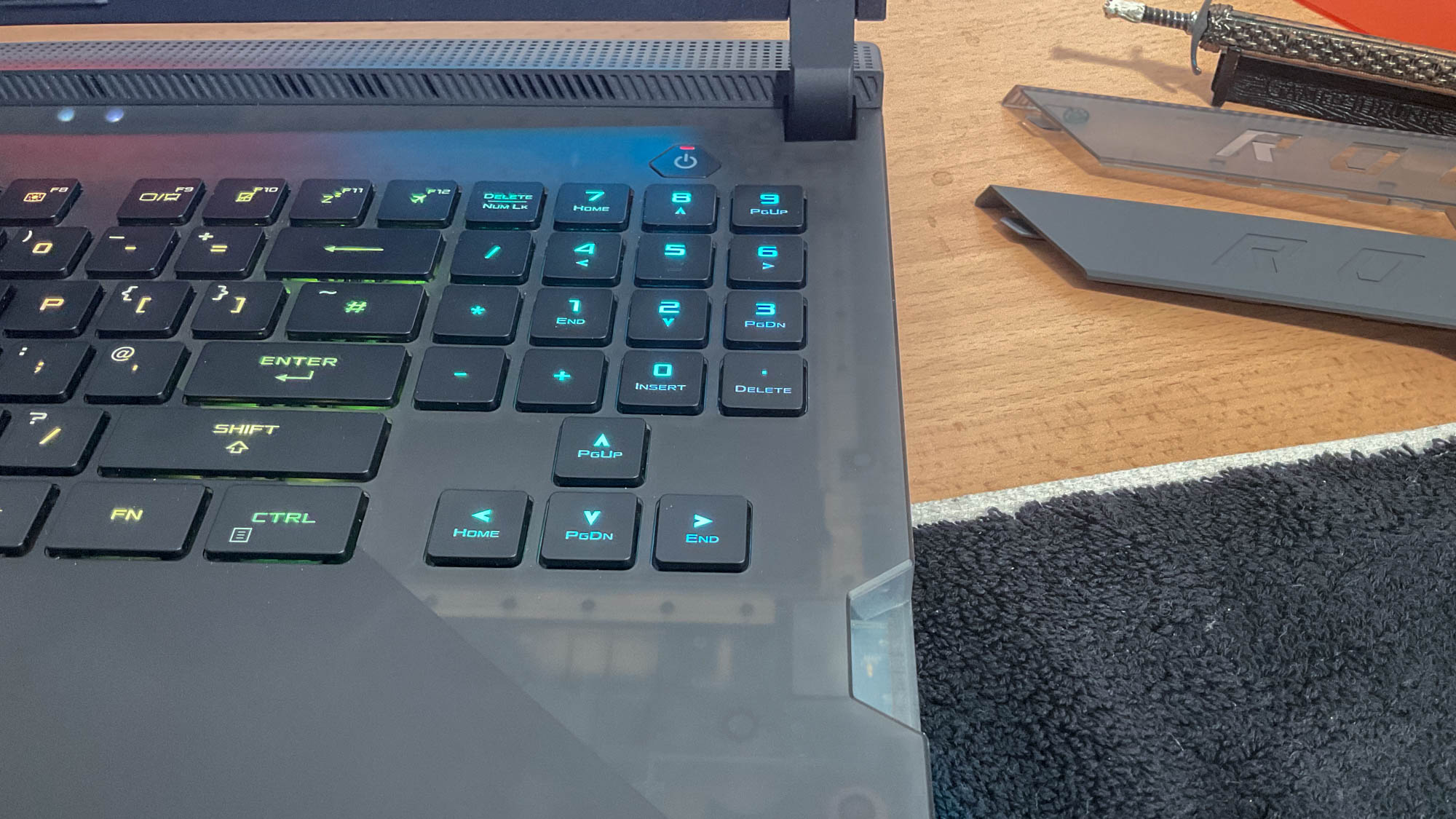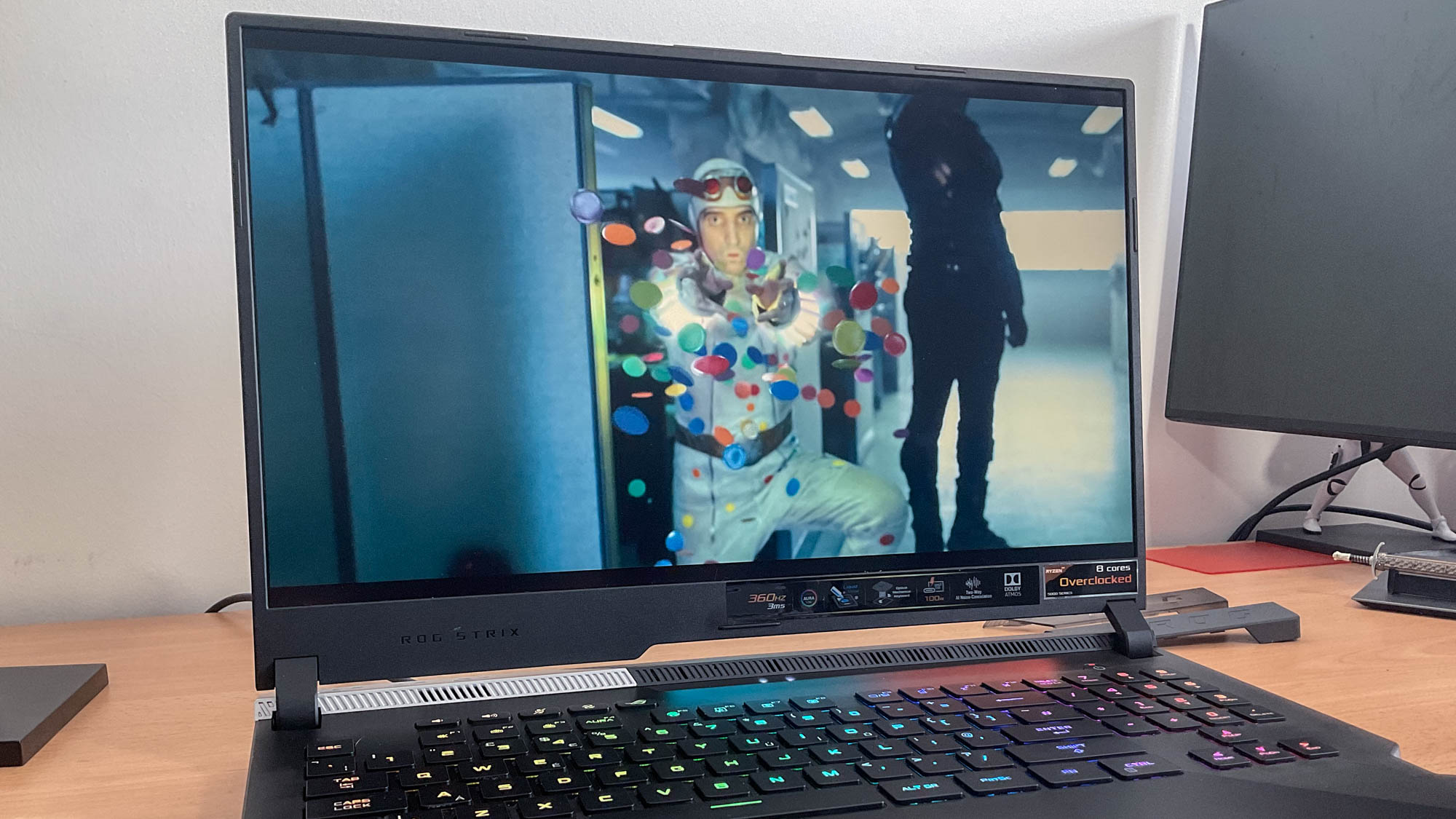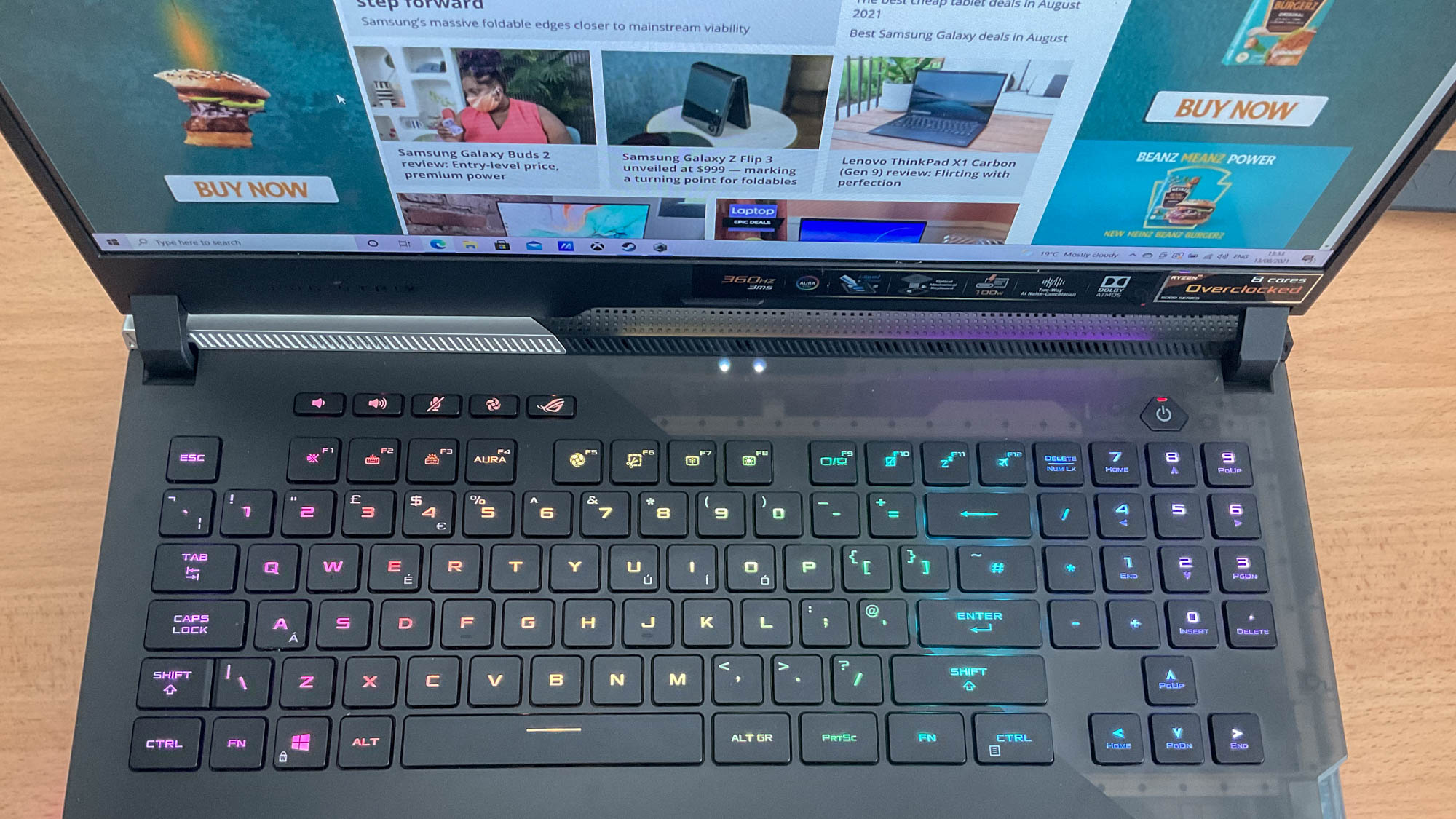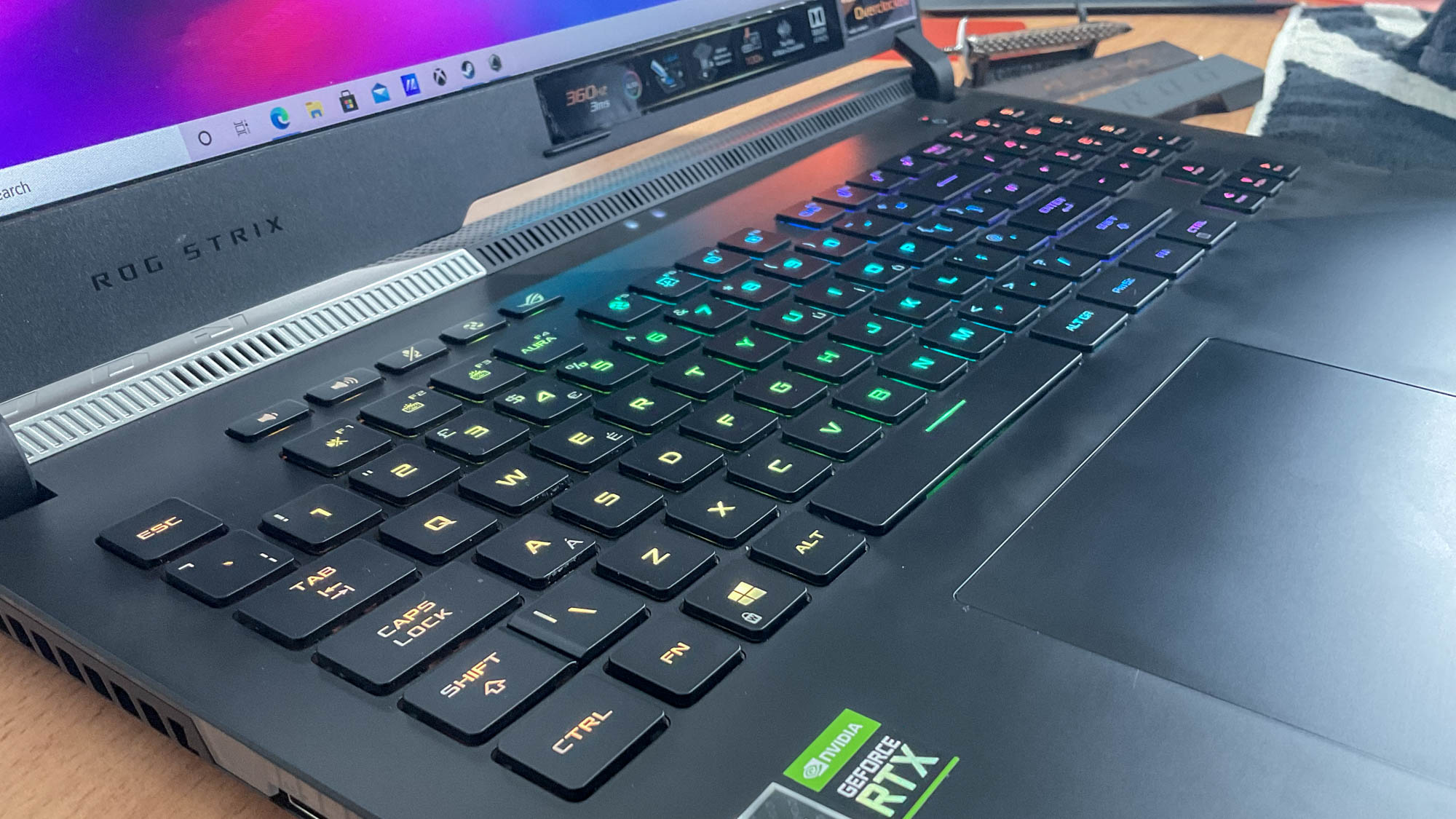Laptop Mag Verdict
The ROG Strix Scar 17 G733 is Asus’ most powerful gaming laptop, showcasing the might of an AMD CPU and an Nvidia RTX 30 GPU. But an expensive price makes this beast out of reach for most gamers.
Pros
- +
Brilliant 360Hz display
- +
Stunning graphics
- +
Speedy AMD CPU
- +
Outstanding mechanical keyboard
- +
Sleek chassis
Cons
- -
Expensive
- -
No webcam
- -
Short battery life
Why you can trust Laptop Mag
Price: $3,000
CPU: AMD Ryzen 9 5900HX
GPU: Nvidia GeForce RTX 3080
RAM: 32GB
Storage: dual 1TB PCI m.2 SSDs in RAID 0 configuration
Display: 1080p, 360Hz
Battery: 3:44
Size: 15.5 x 11.1 x 0.9~1.1 inches
Weight: 6.1 pounds
If I had to dream up the ultimate gaming laptop, the Asus ROG Strix Scar 17 G733 would be the closest manifestation of what my wild, gamer-centric imagination would create. A 17.3-inch display with a 360Hz refresh rate that shows off the might of an Nvidia GeForce RTX 3080 GPU made more powerful by an AMD Ryzen 9 5900HX processor — that’s exactly what I’d conjure up. Asus’ latest 17-inch beast turns these dreams into reality and materializes even more exciting and unexpected qualities.
With its dream-like features, from the laptop’s dazzling RGB light show and commendable optical-mechanical keyboard switches, the Strix Scar 17 comes with a price tag that makes it a fantasy purchase for most. For those willing to empty their pockets, you’ll be treated to one of the best gaming laptops on the market. One, however, without a webcam and poor battery life. Despite that, it's one of the best VR-ready laptops around.
Asus pulls out all the stops to deliver a laptop any avid gamer would want to call their own, but is it worth the price of admission? Let's find out.
Asus ROG Strix Scar 17 price and configurations
With the power it packs, it’s hardly shocking that the Asus ROG Strix Scar 17 I reviewed costs $3,000 / £2,499. The laptop is fitted with a 3.3-GHz AMD Ryzen 9 5900HX CPU, Nvidia GeForce RTX 3080 GPU with 16GB of VRAM, 32GB of RAM (dual 16GB DDR4 RAM), dual 1TB PCI m.2 SSDs in RAID 0 configuration, and a 17.3-inch 1920 x 1080-pixel display with a 360Hz refresh rate.
There are other configurations listed on Asus’ listing page for its ROG Strix Scar 17 G733, including a near-identical version of the laptop I received, except with a 2560 x 1440-pixel display with a 165Hz refresh rate. There are two more with the same WQHD display panel shown: one with an RTX 3070 and the other with an RTX 3060. These laptops, however, do not have a price tag. In terms of availability, the 1080p model appears to be the only accessible laptop.
A $3,000 price tag is steep, even when compared to the $2,500 Alienware m17 R4 that boasts similar specs. Thankfully, its price isn’t an exorbitant $3,600 like the Gigabyte Aero 17 HDR (2021). Whatever the case, it’s an investment that will have potential buyers double-checking the ROG Strix Scar 17’s worth, especially when you can nab an Asus ROG Zephyrus M16 for nearly half the price.
Asus ROG Strix Scar 17 design
The Asus ROG Strix Scar 17 is unashamedly a gaming laptop, and it proudly wears its heart on its matte-black chassis.
It looks like a premium gaming rig through and through, with its sleek black aluminium lid that is, to my gleeful surprise, fingerprint-proof. You’ll also find two of Asus’ signature design traits: a reflective ROG logo (that lights up in RGB) and a dot matrix pattern covering half of the lid. I’m a fan of the latter, as it perfectly aligns with the laptop’s customizable armor caps located on the hinge. It’s the little things.
Speaking of which, the swappable caps come in three designs included in the box: Spangle Silver, Rubber Grey, and Translucent Black. It’s a nice touch, and each brings a subtle element to the laptop’s swish design. I stuck with silver, just to add another layer of color.
Open the lid, and you’ll be greeted to a sizable display with thin bezels and a mesmerizing RGB-lit keyboard that spans the deck. A set of media keys can be found along the top of the deck, too. The laptop’s chassis generally sticks to its sleek soft-touch black paint, but Asus added a distinct transparent plastic that covers half of the keyboard deck. The way it transitions from black to see-through is seamless, and I love the industrial visual Asus is going for. If you’re a fan of the Nothing ear (1) earbuds or the old-school clear Nintendo Game Boy, you’ll be keen on the ROG Strix Scar 17.
The translucent design continues along the side of the laptop’s base, just above the RGB LED lightbar that wraps around the front side on the base. This strip makes me feel like the laptop could take off as customizable lighting effects (thanks to the Asus’ Aura Sync software) make the laptop beam with various hues or “beep” and “boop” like a UFO.
Sign up to receive The Snapshot, a free special dispatch from Laptop Mag, in your inbox.
Measuring 15.5 x 11.1 x 0.9~1.1 inches and coming in at 6.1 pounds (Asus claims it’s 5.9 pounds), Asus’ 17-inch heavyweight is still considerably lighter than its competition. The Alienware m17 R4 (15.7 x 11.6 x 0.7~0.9 inches) weighs 6.6 pounds, while the Razer Blade Pro 17 (15.5 x 10.2 x 0.8 inches) weighs a similar 6.1 pounds. The Gigabyte Aero 17 HDR (15.6 x 10.6 x 0.8 inches) weighs 5.5 pounds, making it one of the lightest laptops in its class by far.
Asus ROG Strix Scar 17 ports
The Asus ROG Strix Scar 17 packs all the ports you’d need, with its shining star being a USB 3.2 Type-C port with DisplayPort 1.4 and USB Power Delivery. With one slot, you can connect to external monitors (with Nvidia G-Sync support) and charge the laptop without the 240W AC adapter — it’s perfect for powerful accessories such as docking stations.
This port is placed along the rear, along with one of the three USB-A 3.2 Gen 1 ports, an HDMI 2.0 port that can connect to a 4K monitor or TV at up to 60Hz, a Gigabit Ethernet port, and a power input. Along the left side, you’ll find the other two USB-A 3.2 Gen 1 ports, and a 3.5mm audio jack.

Asus ROG Strix Scar 17 display
The Asus ROG Strix Scar 17 introduced me to the realm of high refresh rates, and what a world it is. It was almost dizzying at first after shifting from a 60Hz refresh rate on my PS5 to the laptop’s blazing-fast 360Hz display. Hello, precision, it’s nice to meet you.
Nvidia’s G-Sync technology adds to the display's response time, as it synchronizes the screen’s refresh rate with the laptop’s graphics card. The 3-millisecond response time the panel boasts was built with high-level competitive gaming in mind, reducing motion blur so you can point-and-shoot with minimal delay. Trust me, playing on this display is wicked.
I was popping off zombie heads like no tomorrow in the Back 4 Blood beta, with smooth frame rates catching the hundreds of The Ridden running frantically at me. To put the display panel’s “tournament-level” refresh rate to the test, I booted up a round of Valorant. At first, the difference between a 144Hz refresh rate and 360Hz wasn’t immediately noticeable, but I undoubtedly had a more responsive experience. From moving enemies to moving the cursor to aim, it all felt buttery smooth.
The refresh rate is the ROG Strix Scar 17’s strong point, but the rest of my viewing experience was average. When watching James Gunn’s The Suicide Squad, it was awesome to see Polka-Dot Man fling a colorful array of deadly, erm, polka-dots. Although, I wouldn’t say the colors popped. For example, the stand-out light blue and pink colouring of Starro the Conqueror appeared dull when contrasted with the equally dull grey colours of ruined buildings. The good news is that the laptop’s brightness wasn’t a concern, and I comfortably watched shows in a well-lit room.
In our testing, our colorimeter registered the Strix Scar’s colour gamut at 77.3% of the DCI-P3 spectrum. That’s not terrible, seeing as the Alienware m17 R4 measured 80.6%, while the Gigabyte Aero 17 HDR tested 76.9% and the Razer Blade 17 Pro got a score of 84.1%. Although, it's disappointingly lower than the 86.6% premium gaming laptop average.
The ROG Strix Scar 17 measured an average brightness at 261.2 nits, putting it far behind the competition. The m17 R4 (316 nits), Aero 17 HDR (468 nits), and Blade Pro 17 (304 nits) are leaps and bounds ahead, meaning Asus’ laptop is the weakest in terms of brightness.
Asus ROG Strix Scar 17 audio
I’m not one to let my laptop roar, as I often opt for a gaming headset to blast audio into my ears. It says a lot, then, that I found myself letting the Asus ROG Strix Scar sing more often than not.
That’s thanks to the laptop’s impressive audio setup. It boasts dual tweeters that fire audio from the laptop’s hinge, while dual “Smart Amp” woofers on its base bounce deep beats off whatever surface the laptop is placed on. I cranked up the volume when playing Royal Blood’s “Typhoon” and felt the full blast of drums and deep guitar riffs. Songs with heavy bass drowned out vocals, but not enough to where couldn’t sing along to each lyric. At lower volumes, audio can sound too quiet, especially with songs like “Keep It Together” by How To Destroy Angels, with its deep bassline and subtle vocals. Overall, I was impressed with the ROG Strix Scar 17’s audio quality.
Asus also added “Two-Way AI Noise Cancelation” which cancels out excess noise when chatting in multiplayer PC games or in conference calls. When testing this while playing the Back 4 Blood beta, I could clearly hear audio from other players telling me to stop my accidental friendly fire (apologies). Although, I didn’t find this too different from other gaming laptops I’ve used, and it doesn’t compare to voice chat using a gaming headset.
Asus ROG Strix Scar 17 keyboard and touchpad
Alienware may have introduced Cherry MX mechanical key switches, but Asus’ responsive optical-mechanical keyboard is hot on its heels.
I had a blast typing and gaming on the ROG Strix Scar 17’s comfortable keyboard. Each spring-loaded key switch delivered a subtle, yet pleasing click at the actuation point. With a 0.2 response time and a 1.9mm travel distance, I found the spaced-out keyboard comfortable and satisfying to use. I scored an average of 72 words per minute on the 10fastfingers typing test, which is above my usual 70 wpm.
As for the laptop’s 5.1 x 3.1-inch Precision touchpad, there was plenty of room to perform multi-finger actions, from zooming in and out to scrolling with ease. The pad felt responsive to the touch, and I was able to easily press down and double-tap with satisfying clicks.
The per-key RGB lightning is the cherry on top, adding a mesmerizing splash of color. Through Asus’ exclusive Armoury Crate software, I changed the Aura Sync lighting effects at a click of a button. I stated it was a gamer’s dream laptop for a reason, and the RGB effects alone stand testament. The various effects include breathing, strobing, a twinkling starry night effect and rainbows. However, Asus goes the extra distance by adding a music effect that is visualized on keycaps, along with in-game lighting effects that reflect the action on screen with compatible PC games.
Asus ROG Strix Scar 17 gaming, graphics and VR
The ROG Strix Scar 17 is built for gaming. A glance at its Nvidia GeForce RTX 3080 GPU with 16GB of VRAM will tell you what kind of gaming experience you’re in for. A premium one, just to make things clear.

I could finally see first-hand what all the fuss was about with Metro Exodus PC Enhanced Edition after turning it up to Ultra settings on the 1080p display with ray-tracing enabled. Paddling through the Volga river in the game’s first open-world section was a treat, with the moon’s reflection rippling across the river’s surface while the creepy Tsar Fish loomed underneath. It averaged around 78 frames per second on Ultra settings, and 67.8 fps with RTX On, which is damn smooth for a game of that caliber.
When we ran the Assassin’s Creed Odyssey benchmark, the ROG Strix Scar 17 scored 72 fps, far surpassing the 60-fps premium gaming laptop average. The Alienware m17 R4 (with an RTX 3080 GPU) took the lead by reaching 78 fps, while the Gigabyte Aero 17 HDR (also with an RTX 3080 GPU) scored the same 72 fps. The Blade Pro 17 (with an RTX 2080 Super Max-Q GPU) topped out at 64 fps.
We also tested Assassin’s Creed Valhalla, which the ROG Strix Scar 17 ran at 71 fps. The m17 R4 (76 fps) won this round by a similar margin as it did on the Odyssey benchmark.
On the Shadow of the Tomb Raider benchmark, the ROG Strix Scar 17 reached an impressive 92 fps, but couldn’t catch up to the m17 R4’s 103 fps. Still, it blazed past the 73 fps category average, along with the Blade Pro (75 fps) and the Aero 17 HDR (78 fps).
Running the Far Cry: New Dawn benchmark, the ROG Strix Scar 17 received a 90 fps average, which lagged behind the m17 R4’s 105 fps. It soared way past the 85-fps average, while the Blade Pro 17 managed to stay above at 87 fps. The Aero 17 HDR came second place though, with an impressive 101 fps.
While running Red Dead Redemption 2, the ROG Strix Scar 17 scored 75 fps, which far surpasses the 61-fps average and the Aero 17 HDR (69 fps). Finally, in Borderlands 3, the Scar 17 pumped out 86 fps, which topped the Blade Pro 17’s 71 fps. However, it couldn’t keep up with the m17 R4 (102 fps) or the Aero 17 HDR (77 fps).
Is the ROG Strix Scar 17 VR-ready? We put it to the test by running VRMark Blue, and the laptop scored 3,263. This is well above the 2,619 average, but less than what the m17 R4 achieved (3,710). To put that into perspective, the high-specced Blade Pro 17 reached a low 2,734.
Asus ROG Strix Scar 17 performance
The Asus ROG Strix Scar 17 packs an AMD Ryzen 9 5900HX CPU with dual 16GB DDR4 RAM and dual 1TB PCI m.2 SSDs in RAID 0 configuration. That’s one of the most sought-after laptop CPU specs for power users, delivering the peak of AMD processing power. In other words, it can do everything you need it to, including photo and video editing, gaming and multitasking. I could easily switch between hiding from the Children of the Forest in Metro Exodus PC Enhanced Edition and the 50 Google Chrome tabs I had open, which included YouTube videos detailing the best routes for protagonist Artyom to take. The Asus and its AMD chip went above and beyond what I threw at them.
Asus’ 17-inch laptop also had a good showing during our synthetic tests, starting with Geekbench 5.3. The ROG Strix Scar 17 scored 8,231 on the overall performance test, beating the 7,333 premium laptop average. When compared to other laptops in its league, the Alienware m17 R4, powered by a 10th Gen Core i9-10980HK, scored 8,051. Fitted with an Intel Core i9-11980HK CPU, the Gigabyte Aero 17 HDR achieved an even greater 9,484, while a Razer Blade Pro 17 with an Intel Core i7-10875H netted 5,776.
On the Handbrake video transcoding test, the ROG Strix Scar 17 transcoded a 4K video to 1080p in 6 minutes and 11 seconds, blazing past the 8:24 average. The m17 R4 transcoded a 4K video to 1080p in 6 minutes and 44 seconds, while the Aero 17 took just 5:59. The Blade Pro 17 fell below the average with a time of 9:33.
Finally, during our File Transfer test, the ROG Strix Scar 17’s formidable dual 1TB SSDs managed a transfer rate of 1,449 MBps when duplicating 25GB of multimedia content, which is well above the 876.7 MBps premium gaming laptop average. As for the m17 R4’s dual SSDs, Alienware’s laptop fell short with a transfer rate of 711.4 megabytes per second while the Blade Pro 17 (512GB PCIe m.2 SSD) did better with 925.1 MBps. However, the Aero 17 HDR (512GB System SDD 1TB storage SSD) delivered a blistering transfer rate of 1,729 MBps.
Asus ROG Strix Scar 17 battery life
Battery life is rarely a gaming laptop’s strong suit, especially if it’s trying to power demanding specs on a display with a speedy 360Hz refresh rate. Oh, and all the RGB LEDs lighting up the ROG Strix Scar 17 in a flurry of colors doesn’t help either.
In our Laptop Mag Battery Test, which consists of continuous web surfing over Wi-Fi at 150 nits of brightness, the ROG Strix Scar 17 lasted 3 hours and 44 minutes, which isn’t terrible when compared to its competition. The Alienware m17 R4 lasted only 2:50, which is well below the 4:29 premium gaming laptop average. The Gigabyte Aero 17 HDR scored a much higher 4:34 while the Razer Blade Pro 17 was the last laptop standing at 4:41.
Asus ROG Strix Scar 17 heat
While the ROG Strix Scar 17 can run hot, I never felt temperatures affect my gaming sessions or become too uncomfortable that I needed to cool the laptop down by cranking up fan speeds. This is due to the four fan outlets that improve airflow, along with the CPU’s liquid metal thermal compound to transfer heat.
After gaming for 15 minutes, the underside reached 102 degrees Fahrenheit, which is well above our 95-degree comfort threshold. The center of the keyboard reached 105 degrees while the touchpad reached 86.5 degrees. Its hottest surface was 113 degrees, which was located on the base of the laptop opposite the power button.
Asus ROG Strix Scar 17 webcam
If you’re looking to jump on a quick video call for work or to catch up with friends and family over Zoom, you’ll be met by a disappointing “We can’t find your camera.”
The ROG Strix Scar 17 does not come with an integrated webcam — a common theme with Asus laptops. While it’s somewhat excusable on its incomparably priced Asus ROG Zephyrus G14, the exclusion of a webcam on a $3,000 laptop doesn’t add up. I get that Asus sacrificed a camera to make the most of its dashing display, but if the Alienware m17 R4 and Gigabyte Aero 17 HDR can find a way to fit a 720p webcam, then the ROG Strix Scar 17 should, too. The bad news is you’ll have to spend more on an external webcam. The good news? The very best webcams blow laptop webcams out of the water.
Asus ROG Strix Scar 17 software and warranty
The ROG Strix Scar 17 boasts Asus’ signature software: Armoury Crate. Within the app, you can configure performance, monitor the heat of your components, change fan speed, adjust display color, and customize the RGB lighting. There’s also the MyAsus app, which gives you access to your warranty information, updates for components and various battery options.
The ROG Strix Scar 17 comes with a one-year limited warranty. See how Asus performed in our Tech Support Showdown and Best and Worst Brands ranking.
Bottom line
With the Asus ROG Strix Scar 17 in front of me, I now know my dream gaming laptop exists. It features all the bells and whistles any of the best gaming laptops strive for, from its Nvidia RTX 3080 GPU and AMD Ryzen 9 5900HX CPU to its 360Hz refresh rate display and clicky optical-mechanical keyboard. It’s the current pinnacle of gaming, so what more could you ask for?
Well, a more affordable price tag, for one. All that power comes at a price, but it should also come with a webcam and a brighter and more vivid display panel. Battery life could also see improvements, though this shouldn’t be an issue for those getting the ROG Strix Scar 17 as a desktop replacement.
While I may call Asus’ 17-inch beast my dream laptop, other options on the market surpass it in terms of gaming specs and price. The Alienware m17 R4 delivers higher performance in several demanding PC games, and there are more affordable models available at around $2,499 ($500 less than the Asus). Still, if you’re looking for a gaming laptop that never fails to impress, the Asus ROG Strix Scar 17 won’t disappoint.

Darragh Murphy is fascinated by all things bizarre, which usually leads to assorted coverage varying from washing machines designed for AirPods to the mischievous world of cyberattacks. Whether it's connecting Scar from The Lion King to two-factor authentication or turning his love for gadgets into a fabricated rap battle from 8 Mile, he believes there’s always a quirky spin to be made. With a Master’s degree in Magazine Journalism from The University of Sheffield, along with short stints at Kerrang! and Exposed Magazine, Darragh started his career writing about the tech industry at Time Out Dubai and ShortList Dubai, covering everything from the latest iPhone models and Huawei laptops to massive Esports events in the Middle East. Now, he can be found proudly diving into gaming, gadgets, and letting readers know the joys of docking stations for Laptop Mag.