Windows 10 comes to Android, Chromebooks with Remote Desktop: How to use it
The full power and resources of your Windows 10 PC on your Android device
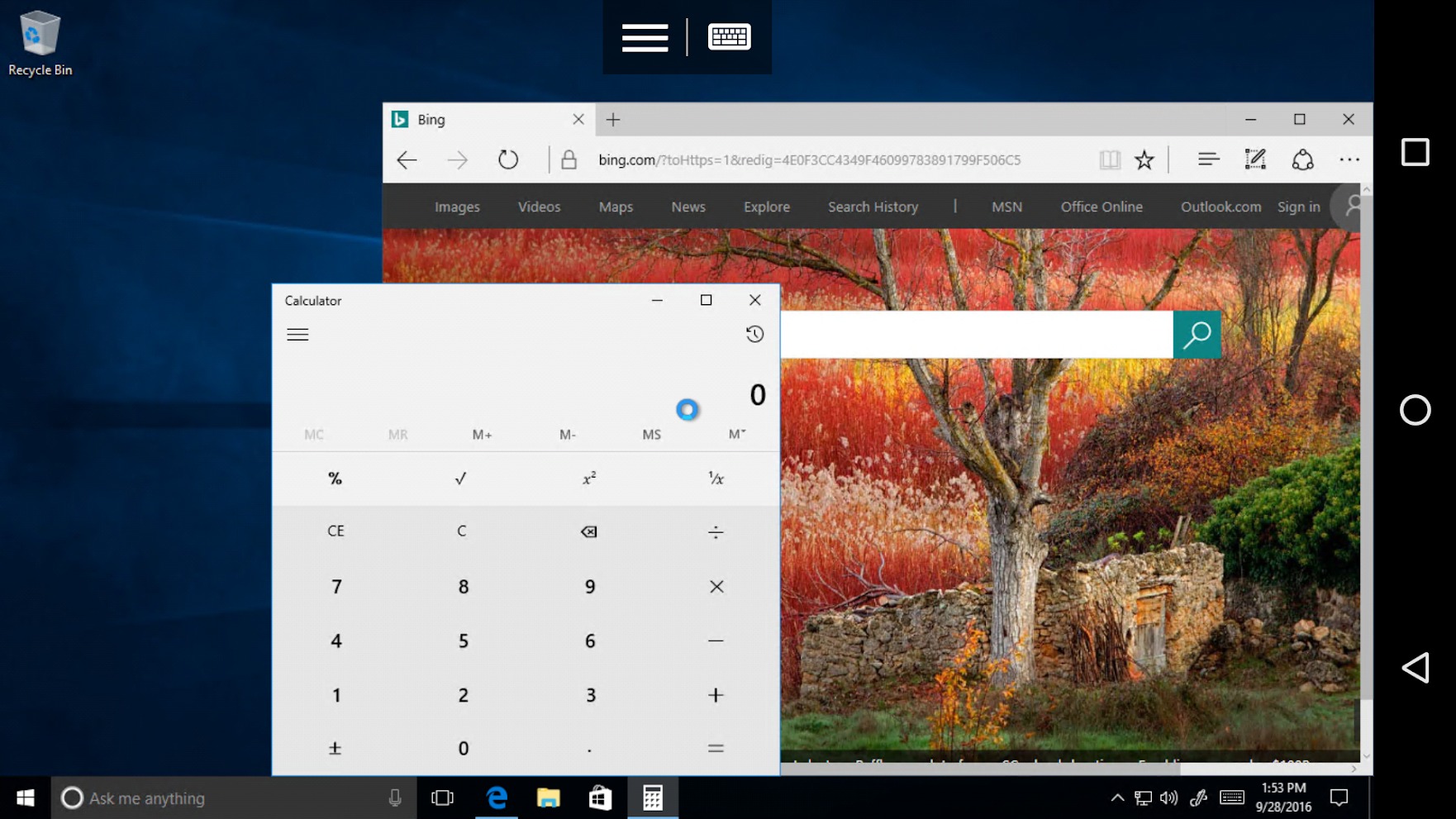
The Your Phone app allows you to take full control of your smartphone from your Windows 10 PC, but what about when you want to do the opposite? To access your Windows 10 PC from a smartphone, tablet or Chromebook, you need Microsoft Remote Desktop, the latest version of which brings a lot of new functionality.
Microsoft's updated Android client (version 10.0.7) most notably introduces full support for Windows Virtual Desktop, which will allow you to run a virtual machine with Windows 7 or Windows 10 to deliver your familiar desktop and app experiences from your PC (via TechRadar).
- The best Chromebooks in 2020
- Dell Latitude 7410 review
- The best cheap Chromebook deals in July 2020
What can you do with Microsoft Remote Desktop?
Microsoft Remote Desktop allows you to connect remotely to your PC or to a set of virtual apps and/or a virtual desktop set up by your admin. With the former, you can do essentially anything you would be able to do if you had physical access to the remote PC, including using apps and accessing your files. One caveat is that you are limited to whatever apps were part of the package set up by your admin.
Another handy new addition in this latest update is integration with Microsoft Authenticator, which will allow you to securely access Microsoft Remote Desktop without having to enter your password.
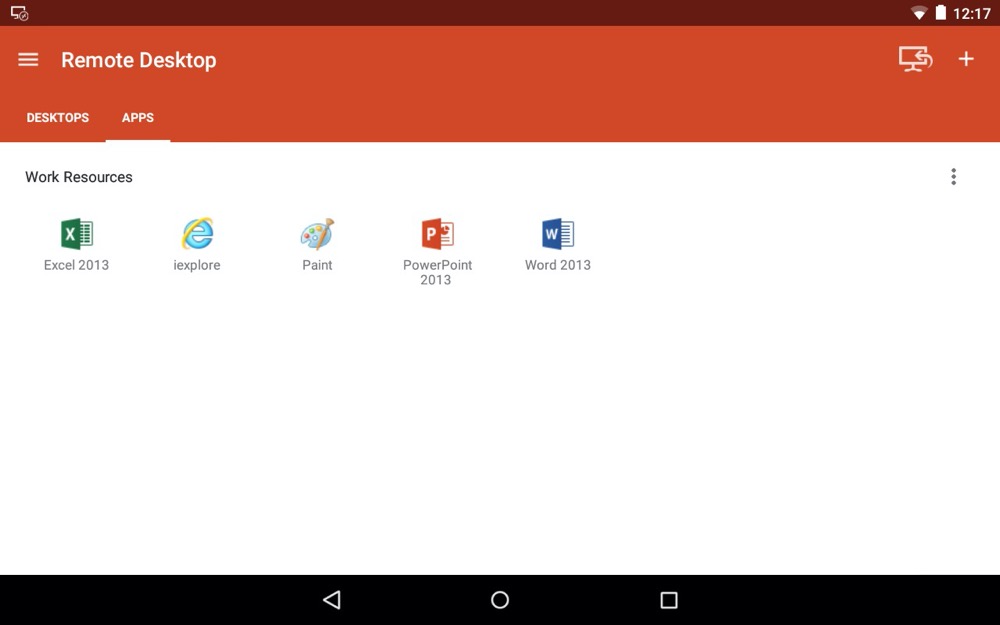
Which devices are supported by Microsoft Remote Desktop?
Android smartphones and tablets already enjoyed extensive support from Microsoft Remote Desktop; any device running Android 4.0 (released in 2011) or higher can use the app and, similarly, any Chromebook that supports Android apps can use Microsoft Remote Desktop.
The newest addition on the Android side is support for Android TV devices, so if you have an Nvidia Shield TV or any other modern Android TV, you can easily access your full Windows PC from it now.
On the iOS and iPadOS side, devices must be running at least iOS 13.0 (2019) or later.
Sign up to receive The Snapshot, a free special dispatch from Laptop Mag, in your inbox.
You must also have Windows 10 Pro in order to use Remote Desktop as Windows 10 Home users aren't able to take advantage of this feature.
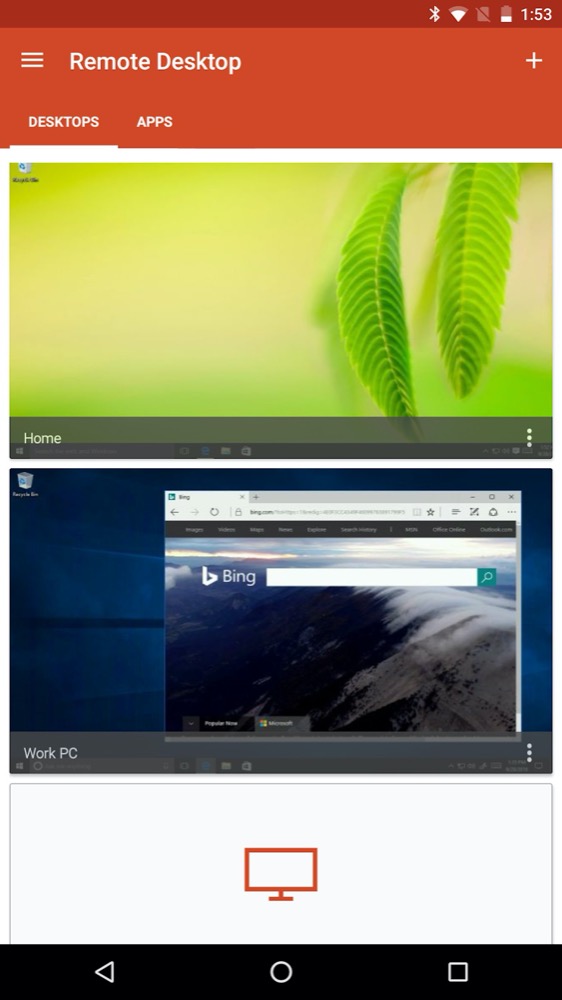
Where do you download Microsoft Remote Desktop?
Microsoft Remote Desktop is available to download on Android or Chrome OS devices from the Google Play Store or for iOS and iPadOS from Apple's Apple's App Store.
How to enable Microsoft Remote Desktop on your PC
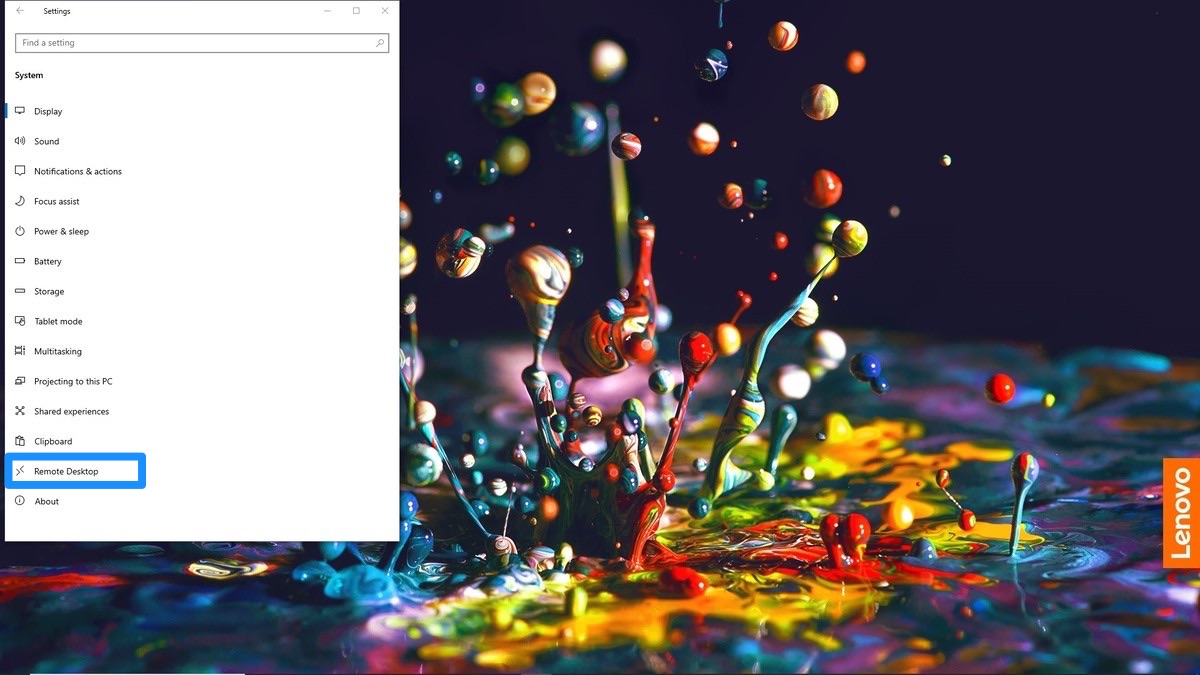
- Open Settings
- Click on System
- Select Remote Desktop
- Toggle Enable Remote Desktop
- Make note of the name of your PC found under "How to connect to this PC" as you will need to enter it in the mobile app
Sean Riley has been covering tech professionally for over a decade now. Most of that time was as a freelancer covering varied topics including phones, wearables, tablets, smart home devices, laptops, AR, VR, mobile payments, fintech, and more. Sean is the resident mobile expert at Laptop Mag, specializing in phones and wearables, you'll find plenty of news, reviews, how-to, and opinion pieces on these subjects from him here. But Laptop Mag has also proven a perfect fit for that broad range of interests with reviews and news on the latest laptops, VR games, and computer accessories along with coverage on everything from NFTs to cybersecurity and more.

