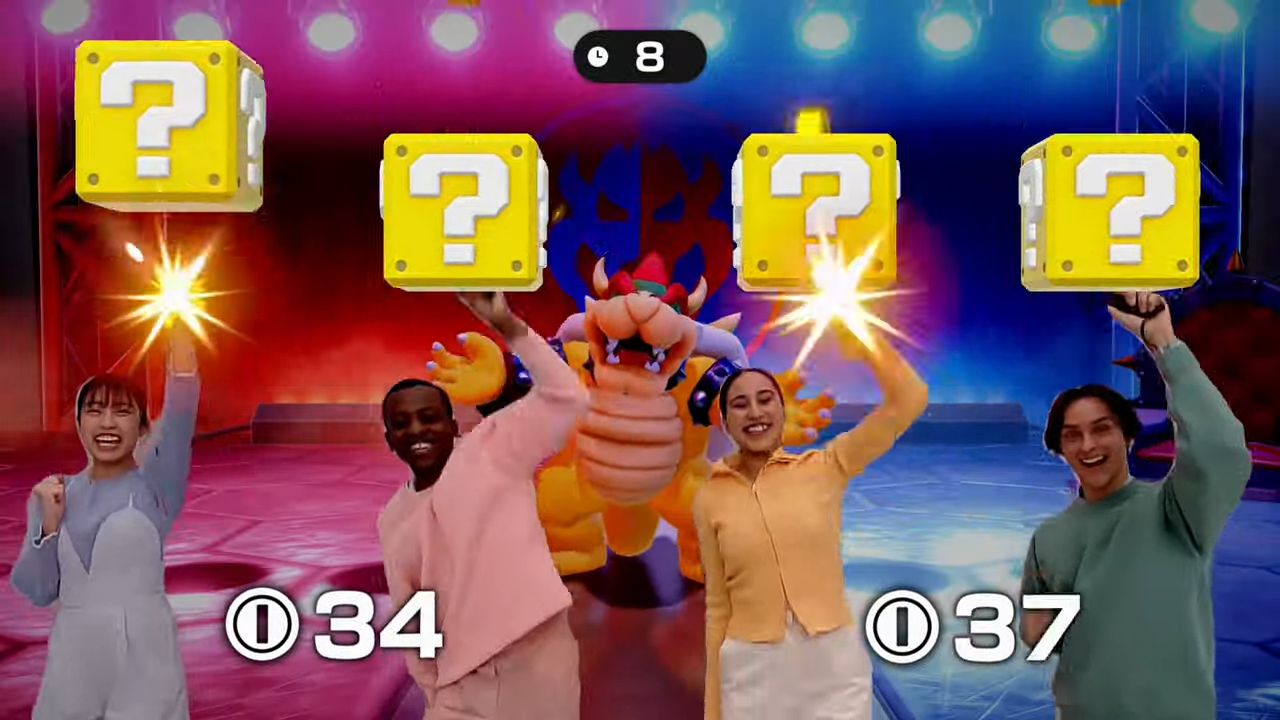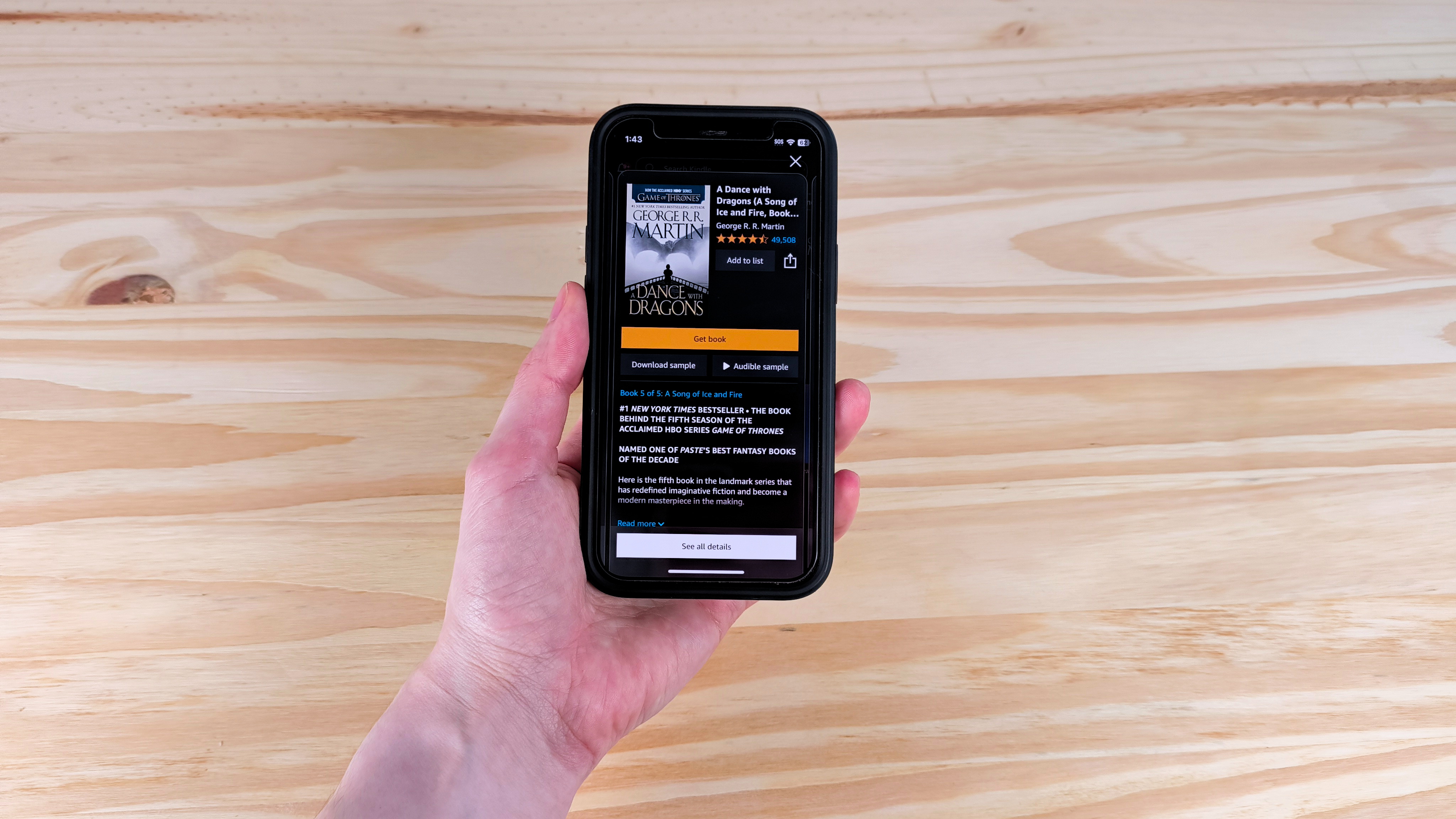The 13-inch MacBook Pro with M1 chip is here — What you need to know
So long Intel, hello M1

After months and months of rumors, leaks and prognostications –– not to mention the endless will they or won’t they tension, Apple has finally revealed its new Apple Silicon MacBooks. This marks the first time in over a decade that a MacBook will not be using an Intel processor. Instead, the MacBooks will be using the company's new M1 chips, which promises more performance and longer battery life.
The 13-inch MacBook Pro is one of the first laptops in the lineup to get the ARM treatment alongside the new MacBook Air. Here’s everything you need to know about the new system.
MacBook Pro pricing and configuration
The MacBook Pro is available starting November 12 for $1,299 or $1,199 with the education discount. Apple hasn't revealed exact specs yet, except to say you configure the notebook with up to 16GB of RAM and 2TB of storage.
MacBook Pro design
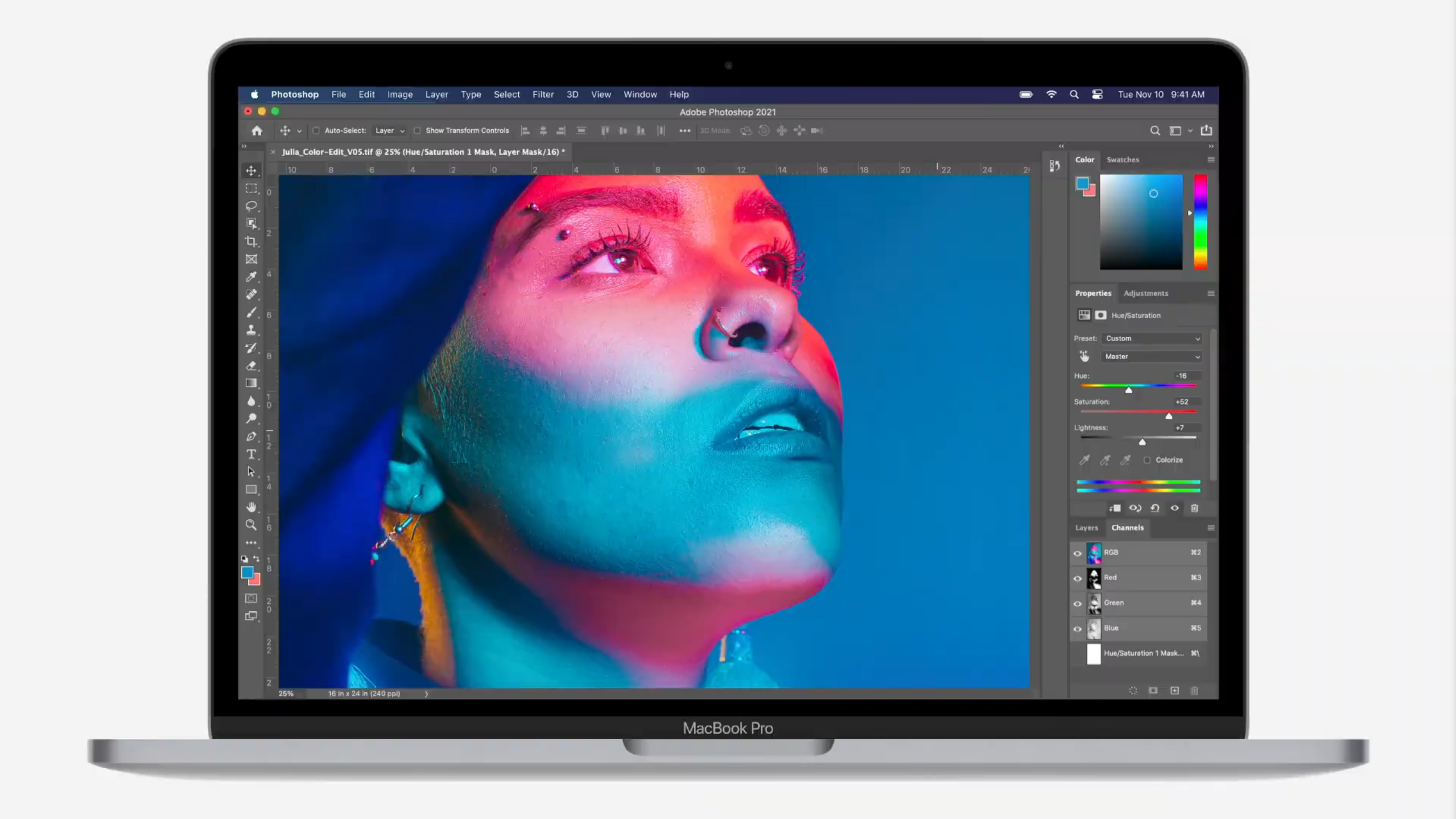
If you were expecting a huge design change with the new chipset –– you don’t know Apple very well. The MacBook Pro looks like a lot of its predecessors. That’s not a bad thing, because Apple doesn’t make bad-looking notebooks. Hell, they’re absolutely gorgeous, it’s just that what everyone (including this site) has described as an iconic design, can become a bit staid over time.
The polarizing Touch Bar returns for better or worse. Touch ID is also there to ensure safe login. And for touch typists, there's the Magic keyboard, which is way more comfortable than those awful Butterfly keyboards.
MacBook Pro ports
It’s still a bring-your-own-dongle party at Apple. The MacBook Pro continues to sport the 2 Thunderbolt ports and a headphone jack, which helps keep the notebook keeps its svelte figure.
MacBook Pro performance and specs
Price: $1,399 (1,299 for education)
CPU: Apple M1
RAM: up to 16GB
Storage: Up to 2TB
Display: 13.3-inch, 2560 x 1600-pixels (500 nits)
Battery: 20 hours (rated)
Size: 12 x 8.4 x 0.6 inches
Weight: 3 pounds
Powered by Apple's new M1 chip, Apple is making some seriously impressive claims including that it's both the world's fastest CPU and the world's best performance per watt. It's extending similar claims when it comes to the GPU stating the discrete chip delivers two times the performance at 1/3 the power as well as five times faster graphics performance. Unfortunately, Apple neglected to mention which Intel GPU it was using for the comparison. But it's still interesting.
Get The Snapshot, our free newsletter on the future of computing
Sign up to receive The Snapshot, a free special dispatch from Laptop Mag, in your inbox.
So let's breakdown M1. This is the first of Apple's 5-nanometer chips, and it boasts 8 cores and 16 billion transistors. Half of these cores are designated for high performance with the remainder being dedicated to high efficiency. The high-efficiency cores match the performance of a dual dual-core MacBook Air. As the world's proclaimed best CPU per watt, delivers more than two times the power of the previous (unidentified) Intel chip at 1/4 the power.

The company says that apps not ported to ARM will use Rosetta 2, a translator that automatically moves Intel apps over to ARM. Apple says some apps actually run faster on Rosetta than they did natively on Intel chips.
The SoC also offers Secure Enclave which offers best-in-class security including hardware encryption, and activation lock.
MacBook Pro battery life
So how will ARM affect battery life? Apple is claiming 17 hours of overall battery life and 20 hours of video playback. I definitely want to put these claims to the test as soon as humanely possible.
Bottom line
This is big. Apple has left Intel and is seemingly offering something better than every PC currently on the market. Not only is Apple promising wild performance with its new M1 chips, it's also offering over 17 hours of battery life. Many of the leaks were substantiated, but unfortunately, Apple continues to keep that price at a premium.
Still, I'm excited to see how well these new chips perform against the likes of Intel Tiger Lake laptops such as the Dell XPS 13.

Sherri L. Smith has been cranking out product reviews for Laptopmag.com since 2011. In that time, she's reviewed more than her share of laptops, tablets, smartphones and everything in between. The resident gamer and audio junkie, Sherri was previously a managing editor for Black Web 2.0 and contributed to BET.Com and Popgadget.