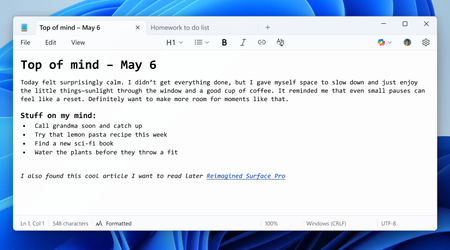Software
Latest about Software
-
-

Microsoft just killed Windows’ most dreaded feature — the nightmare is getting a dream makeover
By Luke James Published -

Sick of YouTube ads? I've got a few tricks that might help get rid of them
By Chris Stobing Published -

Just like many Windows 10 users, some SSDs are snubbing Windows 11 too
By Madeline Ricchiuto Published -

Windows Outlook is a nightmare right now, but there’s a weirdly simple fix
By Mahnoor Faisal Published -

Banking Trojans have hit millions of Android devices in 2025 — here are the biggest threats and how to protect yourself
By Sean Riley Published -

NordVPN CEO upends a common assumption about VPN servers: It's "basically not very true."
By Chris Stobing Published -

How to enable and use Telnet on Windows 11
By Bryan Clark Last updated
-
Explore Software
Antivirus & Cyber-security
-
-

Sick of YouTube ads? I've got a few tricks that might help get rid of them
By Chris Stobing Published -

Banking Trojans have hit millions of Android devices in 2025 — here are the biggest threats and how to protect yourself
By Sean Riley Published -

NordVPN CEO upends a common assumption about VPN servers: It's "basically not very true."
By Chris Stobing Published -

A new kind of phishing attack is fooling Gmail’s security. Here’s how it works
By Oscar Gonzalez Published -

Best authenticator apps to stay safe online
By Monica J. White Last updated -

Best VPN services in 2025: 5 VPNs I recommend, including a free option
By Rael Hornby Last updated -

TP-Link routers may face nationwide ban after 'significantly alarming' link to US cyberattacks
By Rael Hornby Published -

You need a VPN for school, here are 3 services we recommend
By Rael Hornby Published -

'You basically have to throw your computer away': Researchers explain AMD 'Sinkclose' vulnerability, but do you need to worry?
By Madeline Ricchiuto Published
-
Browsers & Search Engines
-
-

Google released a critical Chrome update today -- you must update by June 5
By Chris Stobing Published -
 AT YOUR SERVICE?
AT YOUR SERVICE?Opera’s futuristic browser from 2017 returns as an agentic AI that will write code for you
By Mahnoor Faisal Published -

Why I ditched Google Chrome for Microsoft Edge (and haven't looked back)
By Jowi Morales Published -

Microsoft doesn't want to tell you how to uninstall Microsft Edge
By Oscar Gonzalez Published -
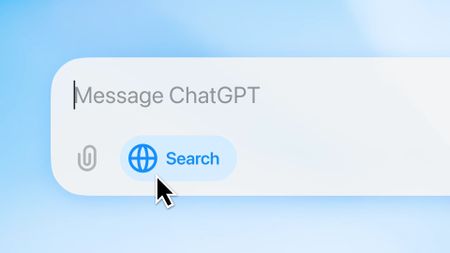
There are now 3 great reasons to switch from Google Search to ChatGPT Search
By Rael Hornby Published -

Opera's Air browser wants to be the antidote to doomscrolling — but does it actually work?
By Rael Hornby Published -

Top Google Chrome alternative for mobile arrives on Android
By Rael Hornby Published -
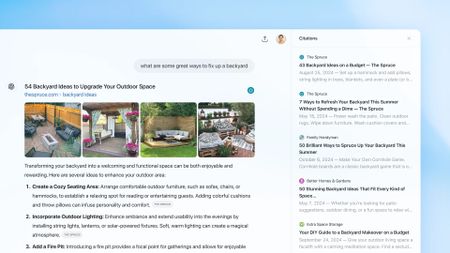
How to use OpenAI's new ChatGPT search engine
By Sarah Chaney Published -

How to clear cache in Google Chrome: This might improve the performance of your browser
By Rami Tabari Published
-
Creative & Media Apps
-
-

Photoshop on iPhone is finally here — it has one unexpected feature, too
By James Pero Published -

Instagram, Facebook, and Messenger are down: Everything you need to know about Meta's outage
By James Pero Last updated -

Best education apps for students
By Claire Tabari Published -

Save over $350 with 50% off Adobe Creative Cloud
By Madeline Ricchiuto Published -
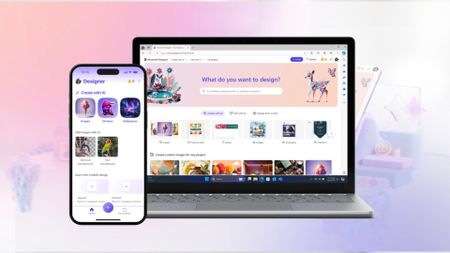
Microsoft brings controversial AI app to iPhone and Android devices
By Rael Hornby Published -

This Google Photos AI upgrade will make finding any photo in your library a snap
By Sarah Chaney Published -

Huawei announces launch of GoPaint tablet drawing app
By Sponsored PublishedSPONSORED -
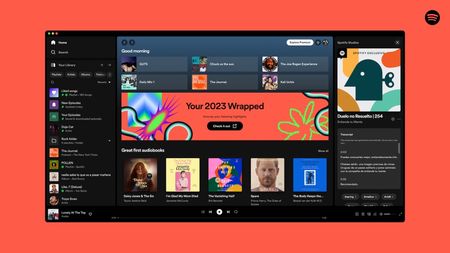
How to see your Spotify Wrapped 2023 and share your most-played songs
By Sarah Chaney Published -

Cross-platform messaging is coming to WhatsApp: Here’s what we know
By Mark Anthony Ramirez Published
-
Work & Collaboration Tools
-
-

I found an app that connects all my apps — without trying to replace them. It's a life-changer.
By Jon Martindale Published -

Intel Thunderbolt Share: The powerful PC-to-PC connection software is frustratingly elusive, but you don't need a new laptop to use it
By Ross Rubin Published -

Top 5 Dell UltraSharp monitor deals: Save up to $300 on the ultimate productivity monitor!
By Stevie Bonifield Published -

Logitech MX Creative Console review: Is this alternative stream deck a creative game changer?
By Stevie Bonifield Published -

How to combine PDFs — merge your files into one document for free
By Sarah Chaney Last updated -

Google Reverse Image Search: How to search with an image in Google
By Sarah Chaney Published -
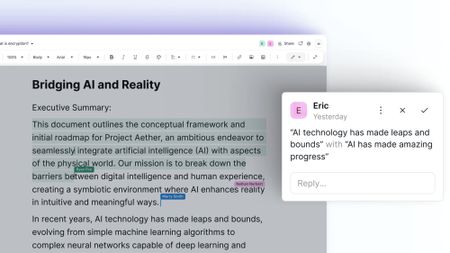
What is Proton Docs? Why you might want to give the privacy-focused Google competitor a chance
By Sarah Chaney Published -

How to convert PDF to JPG, PNG, or TIFF
By Sarah Chaney Published -

How to add Outlook Calendar to Google Calendar
By Sarah Chaney Published
-