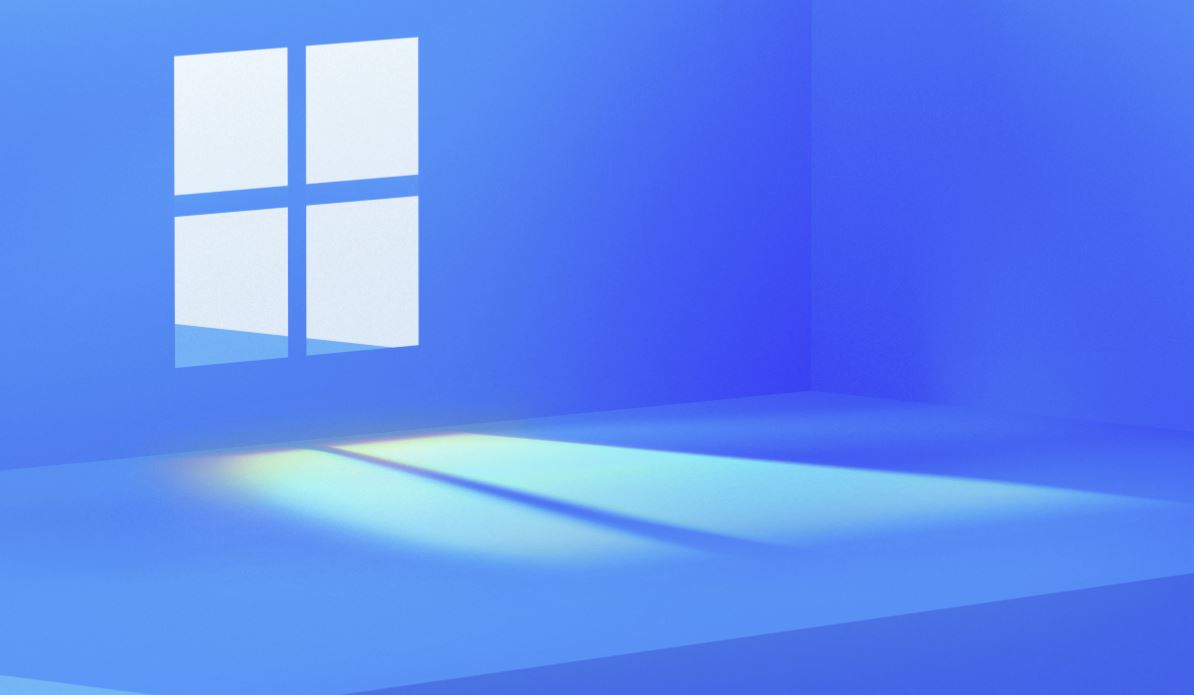How-To
Latest How-To
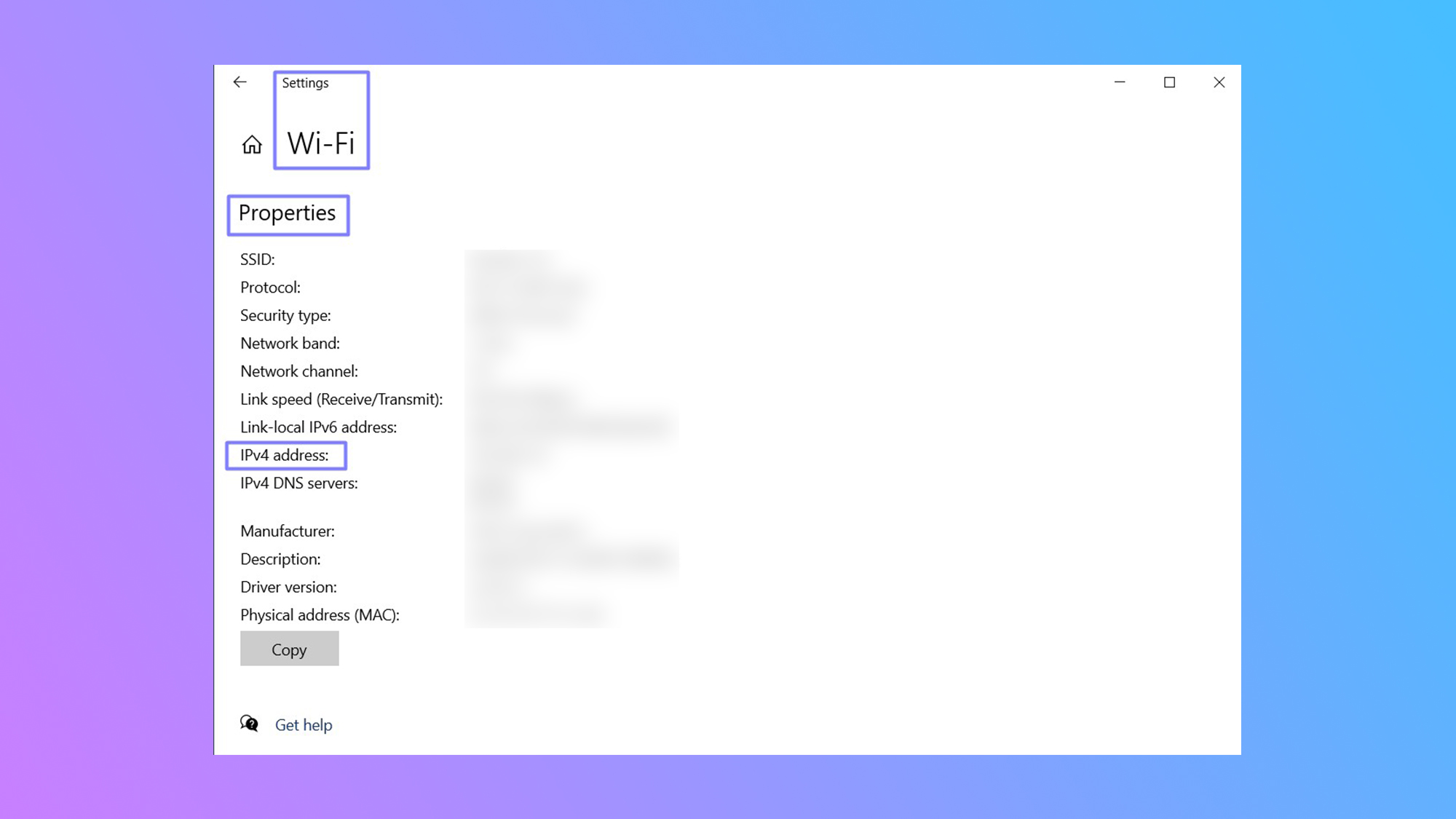
How to find IP address: Find your IP on Windows or macOS
By Rami Tabari published
How to find my IP address? — a question you might need to ask if you're doing any kind of networking in your home. We got you covered. Here's how.
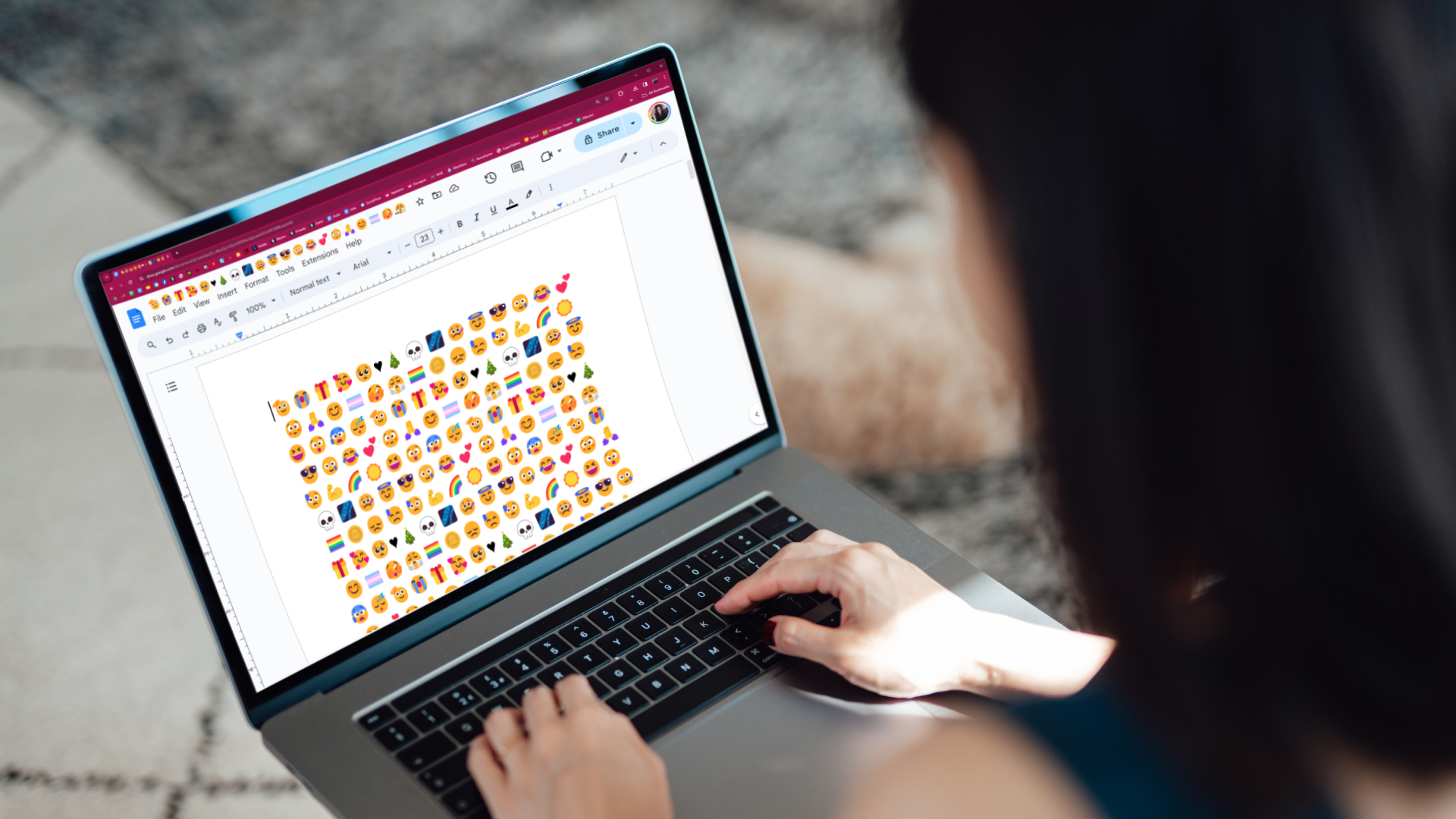
How to add emojis to Google Docs
By Claire Tabari published
Here's how to add emojis into Google Docs on mobile and browser
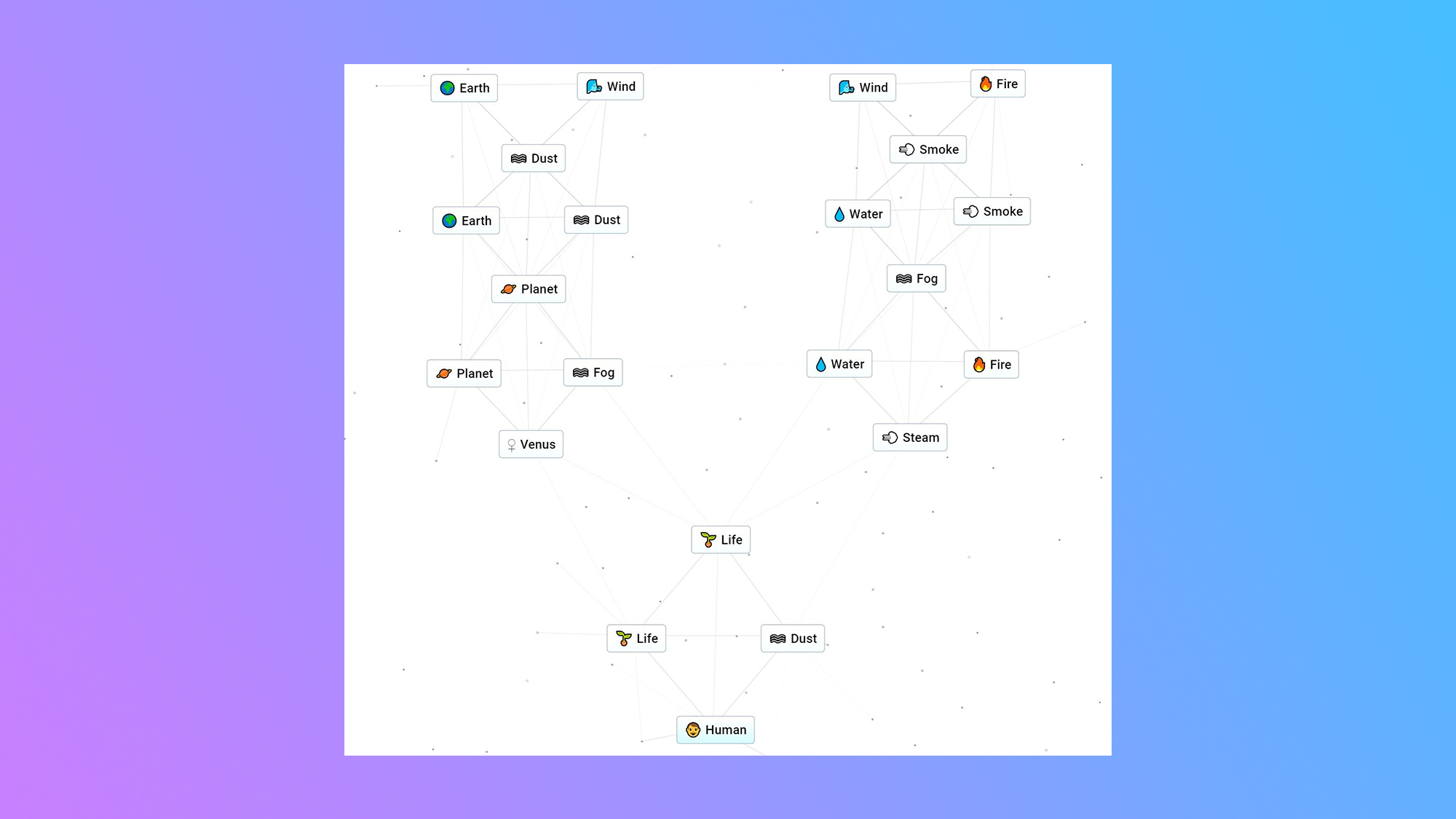
How to make human in Infinite Craft — it's just the next step of life
By Rami Tabari published
Infinite Craft is a sandbox browser game that you can play entirely for free. Now let me tell you how to make human in Infinite Craft.

How to add emojis in Outlook
By Rael Hornby published
Are your emails looking a little bland? Here's out guide on bringing some emoji flourish to your messages in Outlook!

How to turn off SOS emergency on iPhone
By Sarah Chaney published
If you keep accidentally triggering Emergency SOS on iPhone, there's a way to prevent that — here's how.
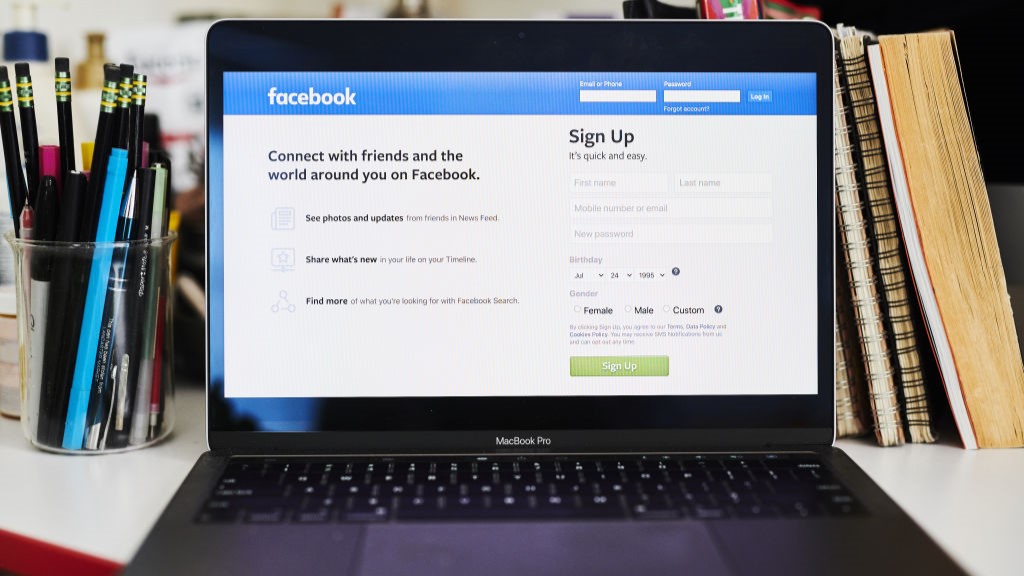
How to recover Facebook account
By Rami Tabari published
Having trouble getting into your Facebook account? No worries, we'll teach you how to recover a Facebook account with ease.
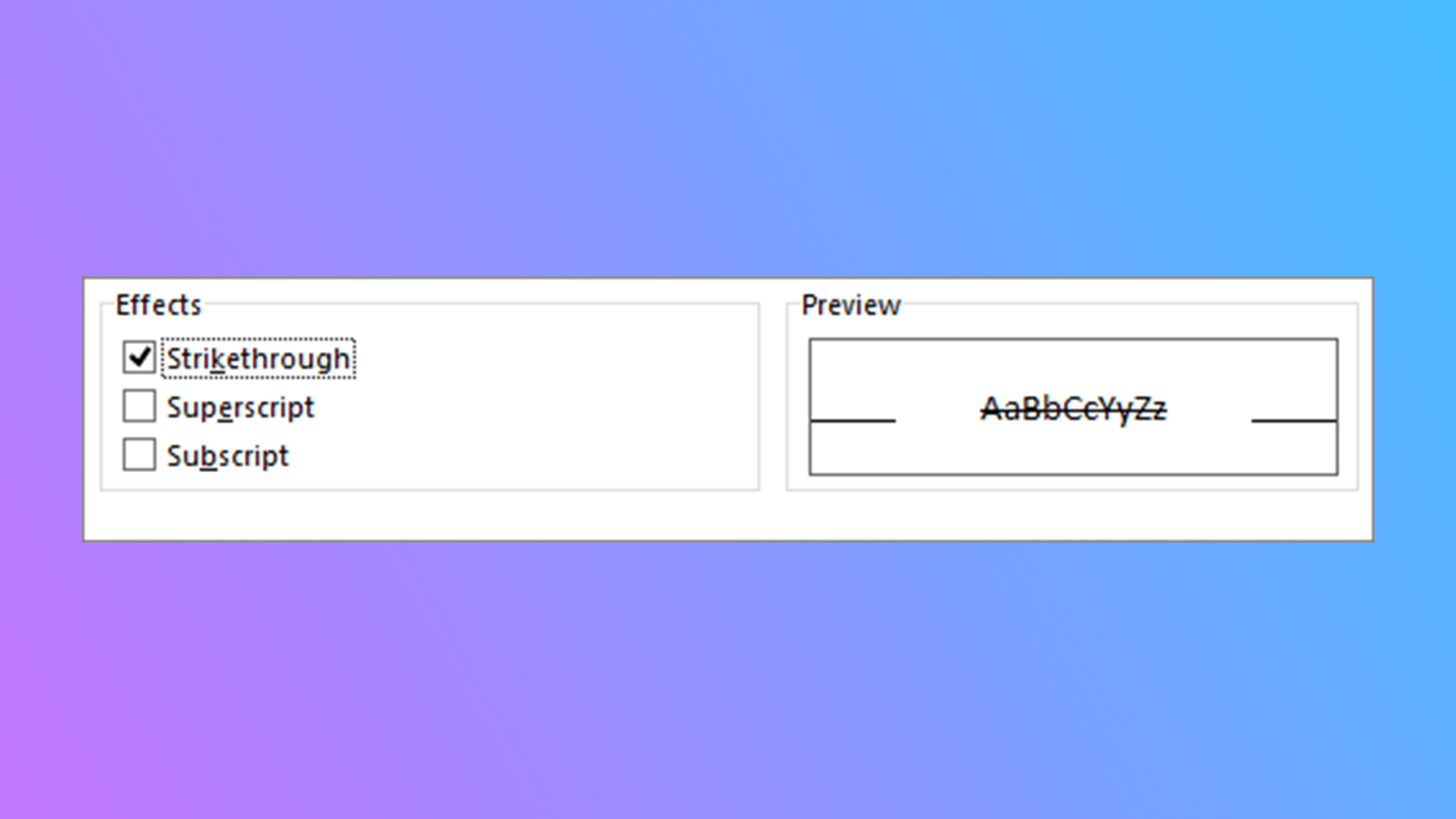
How to strikethrough in Excel
By Rami Tabari published
Whether you're dominating a complex spreadsheet or clearing out a laundry list of tasks, learning how to strikethrough text is critical for your sanity. Here's how to strikethrough in Excel.

How to enable Secure Boot in Windows 11
By Sarah Chaney published
Secure Boot is typically enabled by default, but if you've ever accidentally disabled it or forgot to enable it when installing Windows 11, here's how to enable it again.
Get The Snapshot, our free newsletter on the future of computing
Sign up to receive The Snapshot, a free special dispatch from Laptop Mag, in your inbox.