How to find IP address: Find your IP on Windows or macOS
Here's how to find your IP address on any PC or Mac
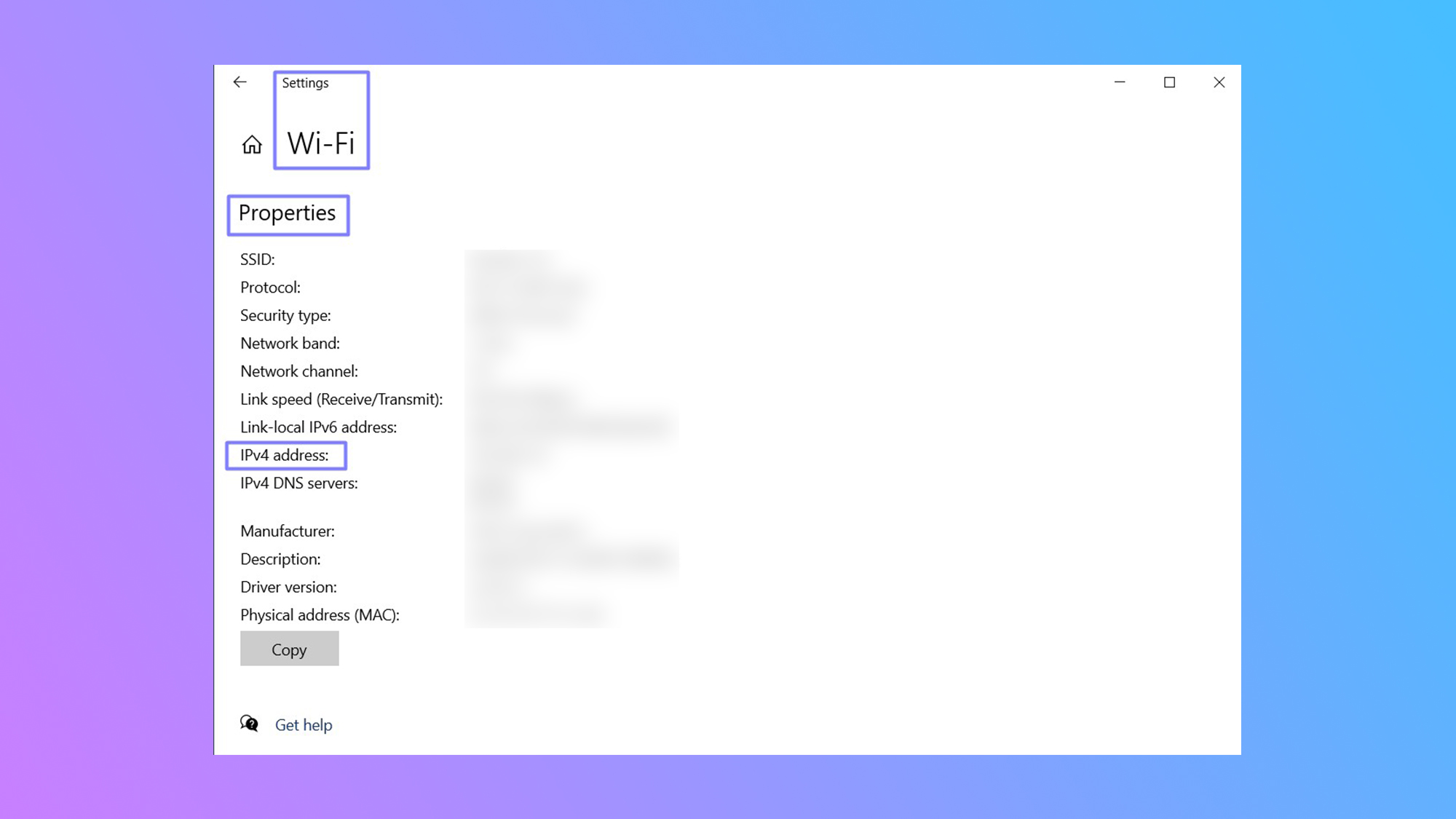
How to find my IP address? — a question you might need to ask if you're doing any kind of networking in your home.
Whether you're digging through your router to adjust device settings or port forwarding to get out of the Strict Nat type hellscape, we've got you covered. We've even covered how to find your MAC Address in Windows and macOS if you need that information, too.
Otherwise, here's how to find your IP address in Windows and macOS.
How to find my IP address
Finding your IP address in Windows and macOS are different but the same in theory. Both require you to juggle through your network settings, whether that be Ethernet or Wi-Fi.
How to find my IP address in Windows

Connected to Wi-Fi: Go to Start > Settings > Network & internet > Wi-Fi and then click on the network you're connected to. Then go to Properties, and you'll find your IP address attached to the IPv4 address.
Connected to Ethernet: Go to Start > Settings > Network & internet > Ethernet and do the same thing as before — hit Properties and find your IP address next to IPv4 address.
How to find my IP address in macOS
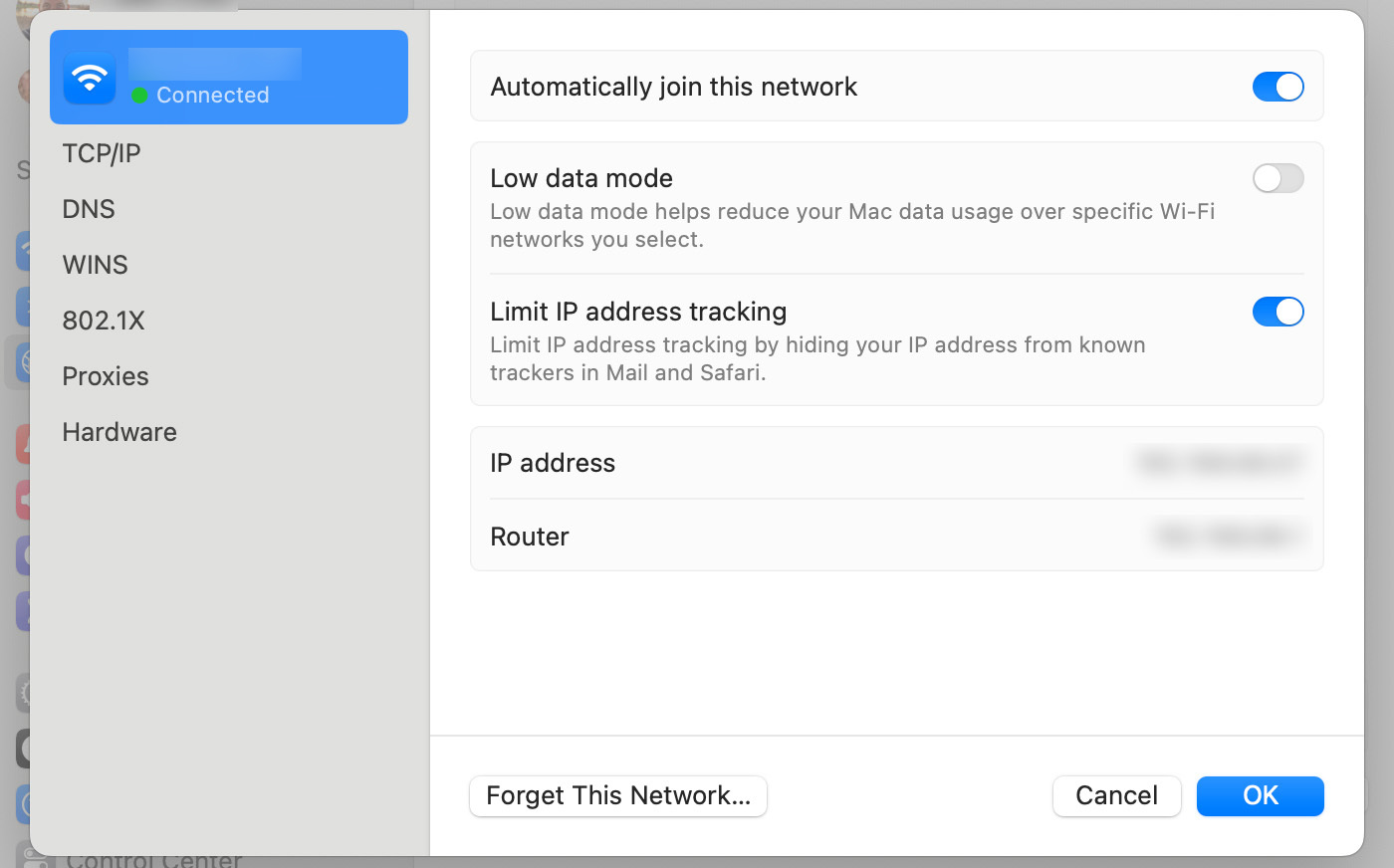
Connected to Wi-Fi: Go to System Preferences > Network > Wi-Fi and you'll find your IP address under the Status: Connected section on the right side.
Sign up to receive The Snapshot, a free special dispatch from Laptop Mag, in your inbox.
Connected to Ethernet: Go to System Preferences > Network > Ethernet (<···>) and you'll find your IP address in the same spot, just under the Status: Connected section on the right side.

Rami Tabari is the Reviews Editor for Laptop Mag. He reviews every shape and form of a laptop as well as all sorts of cool tech. You can find him sitting at his desk surrounded by a hoarder's dream of laptops, and when he navigates his way out to civilization, you can catch him watching really bad anime or playing some kind of painfully difficult game. He’s the best at every game and he just doesn’t lose. That’s why you’ll occasionally catch his byline attached to the latest Souls-like challenge.









