How-To
Latest How-To
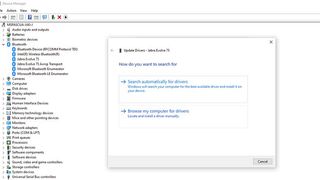
Windows 11 drivers update: This simple trick can make your laptop faster and more secure
By Bryan Clark last updated
Updating your Windows 11 drivers help to ensure your computer works as expected. Here’s how to do it.

Windows 11 transparent taskbar: Give your Windows desktop a clean new look for spring
By Sarah Chaney published
The Windows 11 taskbar, whether you have it centered or left-aligned, can look bulky at the bottom of your screen — so make it transparent instead!

How to redeem Steam keys and wallet codes on Android
By Claire Tabari published
You don't have to struggle needlessly on your quest to figure out how to redeem Steam keys and Wallet Codes on Android. Without further ado, here's how you do it.

How to update Opera GX — get that gaming browser in the best shape
By Rami Tabari published
If you're on the gaming-focused web browser Opera GX, you might want to ensure it's updated. Here's how to update Opera GX.

How to get Power Cells in LEGO Fortnite to move your vehicle
By Rami Tabari published
Vehicle building in LEGO Fortnite is here, and if you're here instead of in-game, then you're probably wondering how to get Power Cells in order to move these vehicles. Here's how.

How to open HEIC files in Windows 11
By Sarah Chaney published
If you have an iPhone and a Windows computer, you know the ecosystems don't always mesh flawlessly. With an HEIC file extension, however, opening your iPhone photos on Windows 11 is pretty easy.
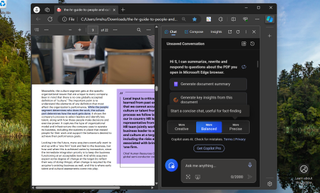
How to use AI to instantly analyze and chat with documents
By Shubham Agarwal published
Thanks to these AI tools, you can instantly analyze and summarize long PDF documents
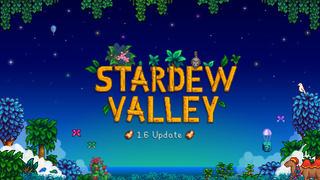
How to update SMAPI for Stardew Valley 1.6
By Rami Tabari published
In order for Stardew Valley 1.6 to work as intended, you've got to update SMAPI. Here's how.
Sign up to receive The Snapshot, a free special dispatch from Laptop Mag, in your inbox.


