Checkpoint-Friendly Laptop Bag: It Works

I just breezed through the American Airlines security checkpoint at JFK International Airport. Why? Well I got to the airport at 7 a.m. and there were relatively few people in line. But I also was toting CODi's CT3 (Checkpoint Tested) C600 laptop bag. Just two days ago the TSA began allowing laptops to remain in bags that met the TSA guidelines. After a careful reading of the guidelines posted on the TSA Web site I was ready to put the CODi CT3 to the test. The $225 CODi CT3 is a butterfly style bag and has a dedicated compartment for a laptop which ensures that a clear x-ray image can be taken. I slid my Lenovo x200 into the laptop compartment placing the end with the battery closest to the bottom of the case. When I approached the conveyer I separated the compartments from each other and laid the bag flat on the belt. No need to reach for the plastic buckets.
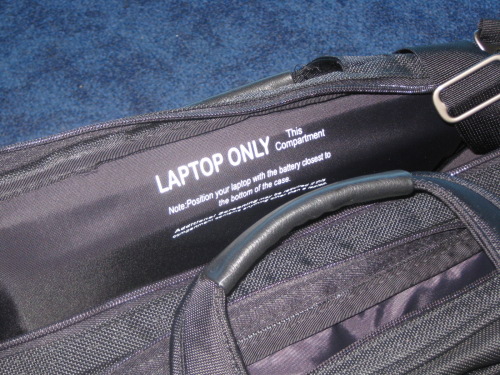
I expected the TSA screeners to be unaware of the new policy and to stop me when I placed my bag on the belt. However, the representative watched me unfold the bag and place it on. I assume they were able to see the laptop through the x-ray machine as I wasn't stopped. Great success! When the bag with my Lenovo x200 safely inside it rolled out the other end I grabbed the handle, put on my sandals, and headed for the gate. Time saved? I would say about 2 minutes. Yes! Two extra minutes to sit at the gate and stare at the runway! Perhaps, this education of TSA employees will vary from airport to airport. Let us know in the comments if you have had a similar experience or if you were forced to pry your laptop from your new TSA-friendly bag.
Sign up to receive The Snapshot, a free special dispatch from Laptop Mag, in your inbox.
Joanna Stern was a laptop reviewer and writer at Laptop Mag. She reviewed notebooks big and small, including models from MSI, Asus, Toshiba, and Lenovo. This was right at the beginning of her impressive career in journalism. Since then, she's become one of the most recognizable voices in consumer tech. Joanna now works with The Wall Street Journal, and was previously a founding editor at The Verge. After Laptop Mag, she worked at Engadget as a reviews editor. Joanna has won a News & Documentary Emmy Award as well as two Gerald Loeb Awards.
