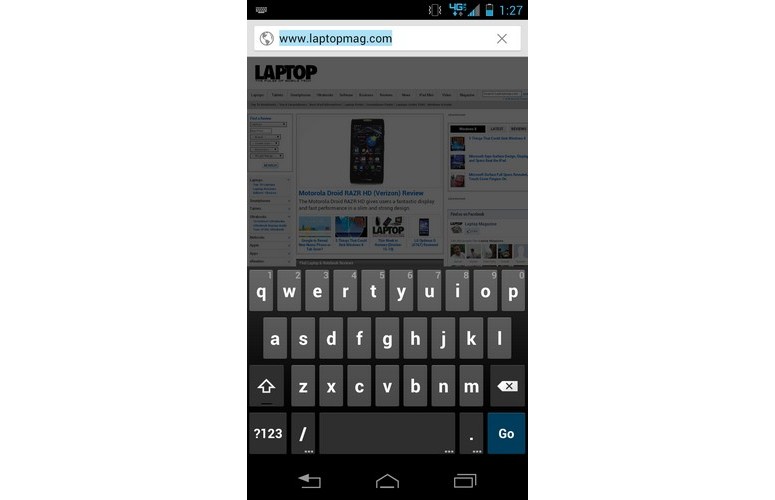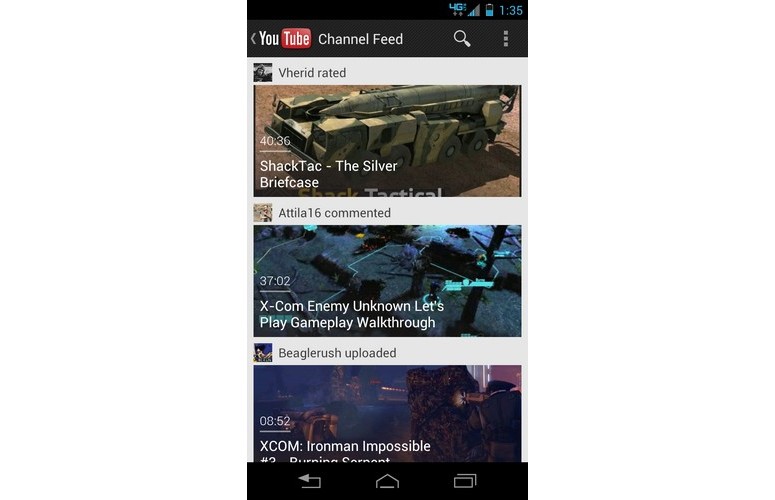Laptop Mag Verdict
With a vibrant display, sleek and durable design, and a long-lasting battery, the Motorola Droid RAZR Maxx HD lives up to its name.
Pros
- +
Epic battery life
- +
Attractive and durable Kevlar design
- +
Gorgeous 1280 x 720 display
- +
Loud and clear audio
- +
Snappy performance
- +
Fast 4G LTE speeds
Cons
- -
Camera not as sharp or fast as competition
- -
Expensive
- -
Difficult to access microSD card slot
Why you can trust Laptop Mag
When we reviewed the Motorola Droid RAZR HD, we gave it high marks for its gorgeous 4.7-inch HD display, durable design and fast performance, but we were disappointed in the below-average battery life. Enter the Droid RAZR Maxx HD, a device which is functionally identical to the RAZR HD but contains a high-capacity 3,300 mAh battery that adds $100 to its price. Though $299 is a lot to pay for a subsidized smartphone, the RAZR Maxx HD's combination of long battery life and fantastic performance make it worth the premium.
Design
Click to EnlargeAlthough it doesn't look it, the Droid RAZR Maxx HD is the thickest RAZR yet. At 0.37 inches, the phone is only slightly thicker than both the RAZR HD (0.33 inches) and the older RAZR Maxx (0.35 inches). The Samsung Galaxy S III and Apple iPhone 5 are thinner at 0.34 inches and 0.3 inches, respectively. Overall, this difference in thickness is barely noticeable.
The 5.6-ounce RAZR Maxx HD does feel noticeably heavier than the lightweight iPhone 5 (4 ounces) and Galaxy S III (4.7 ounces), while the original Droid RAZR Maxx (5.1 ounces) was also lighter. On the other hand, the new RAZR HD also weighs 5.6 ounces, which is surprising given that it uses a smaller 2,530-mAh battery. Nevertheless, the RAZR Maxx HD's weight lends the phone a sturdy feeling.
Like the RAZR HD, the RAZR Maxx HD is resistant to a fair amount of wear and tear, thanks to its Gorilla Glass display, Kevlar fiber back and water-repellant coating. The phone retains the same angled corners and soft-touch finish on the back as its predecessors, but ditches the bulge at the top in favor of a uniformly flat back plate. A Motorola logo sits above the display, along with an LED that pulses green, white or blue (depending on the app) when you have a new notification.
Click to EnlargeThe right side of the RAZR Maxx HD houses a microUSB and microHDMI port, while the power button and volume rocker can be found on the left. A 3.5mm headphone jack is located on the top. The phone is available in both black and white.
As with the RAZR HD, one quibble we have with the design is that there's a small lip surrounding the display, which impeded our ability to swipe smoothly off the screen until we got used to it.
Sign up to receive The Snapshot, a free special dispatch from Laptop Mag, in your inbox.
Another issue is that the microSD Card slot resides behind a slim plastic door that can only be opened via a special tool that Motorola includes in the box.
Display and Audio
Click to EnlargeLike the RAZR HD, the RAZR Maxx HD's 4.7-inch Super AMOLED HD display delivers intensely lush, vivid and sharp visuals. Like the Galaxy S III's Super AMOLED screen, the RAZR Maxx HD boasts a 1280 x 720 resolution, but features a greater pixel density (331 pixels per inch to the S III's 306 ppi). The iPhone 5's 4-inch LCD display, by contrast, features a resolution of only 1136 x 640 but a pixel density almost as high as on the RAZR Maxx HD, at 326 ppi.
The RAZR Maxx HD also proved much brighter than the Galaxy S III (467 lux versus 213 lux), but the iPhone 5 still leads this pack with a brightness reading of 525 lux. The RAZR HD's screen measured a comparable 448 lux on our light meter.
Unsurprisingly, watching videos on the RAZR Maxx HD was a visually stunning treat. When we streamed a high-definition trailer for "The Hobbit" on YouTube, the idyllic landscape of the Shire - lush green hills and towering beech trees - stood out in sharp relief. The phone also boasts generous viewing angles, and we could tilt the phone 45 degrees in any direction without losing clarity.
Websites proved equally easy on the eyes. Although the extra screen real estate allowed us to read text clearly without needing to zoom in, words and letters appeared smooth even when expanded to their maximum size. Moreover, we found the screen easy to view in direct sunlight.
The tiny speaker located on the upper right corner of the RAZR Maxx HD delivered impressively loud audio. Nick Arundel's swelling orchestral score for "Batman: Arkham City" filled our room at maximum volume, and though the bass fell a bit flat, the audio remained accurate.
Software and Interface
Click to EnlargeThe Droid RAZR Maxx HD runs a fairly clean version of Android 4.0 Ice Cream Sandwich (an update to Android 4.1 Jelly Bean is expected by the end of the year), with the addition of a few widgets and interface tweaks from Motorola. Veteran Ice Cream Sandwich users will notice the addition of lock screen shortcuts for Phone, Text and Camera. Above the shortcuts, the time is displayed on the right, and a widget on the left lets you toggle your ringtone from audible to vibrate.
Unlike Samsung, LG and HTC, all of whom have put their own unique skins on top of Google's OS, Motorola has stuck with most of the standard iconography, widgets and colors you'll find on Google-branded devices like the Samsung Galaxy Nexus. While its competitors have stuck with hardware navigation buttons, Motorola uses Google's recommended software buttons for back, home and app switching on the RAZR Maxx HD.
By default, the RAZR Maxx HD features a single home screen, with the option of creating up to six additional pages. Motorola's Circles Widget, three coin-shaped icons displaying the time, weather and current battery life, sits prominently at the top of the screen. Swiping down on the coins flips them over to reveal further information, such as the weather in other cities of your choice or text notifications.
Click to EnlargeSwiping to the left on the home screen reveals a Quick Settings screen. From here, users can silence the phone's ringtone; change the lock screen security; and enable or disable Wi-Fi, Bluetooth, GPS, Mobile Data and Airplane Mode. A shortcut at the bottom of the screen takes you to the main Settings screen. Having all these shortcuts is nice, but we prefer Samsung's approach because you can toggle all sorts of settings right from the notification drawer; you don't have to go back to the home screen first.
Swiping to the right allows you to create a new desktop page, either blank or using a template. Templates include Media, which contains shortcuts to Play Music, Gallery, V Cast Tones and YouTube, as well as a current playlist widget; and Mobile Office, which contains a calendar widget and shortcuts to Mobile Hotspot, Downloads, Quickoffice, and Smart Actions (see below).
As on all Ice Cream Sandwich devices, swiping down from the top displays a list of notifications. The bottom of the screen contains five "sticky" shortcuts that can be swapped out at your discretion, excluding the shortcut to the Apps menu.
The RAZR Maxx HD is also near-field communications-enabled. Using NFC, utilities such as Android Beam allow you to share information such as contacts and maps by tapping the phone against another NFC-enabled device.
Smart Actions
A helpful feature called Smart Actions lets your phone automatically perform a number of tasks, such as send a text message or launch an app, when certain triggers are met. It could be a specific time of day, for instance, or when the phone is docked.
Motorola includes a number of sample action/trigger combinations (called rules), including Drive Smart, which puts the RAZR Maxx HD in vehicle mode when it's paired with a Bluetooth device; Nighttime Battery Saver, which turns off syncing when it's nighttime and your phone is motionless; and Sleep Rule, which sets the phone to silent but allows specified callers to reach you. Users can also create their own rules using any combination of triggers and actions.
Keyboard
Click to EnlargeThe RAZR Maxx HD supports two software keyboards: The stock Ice Cream Sandwich keyboard (square gray keys on a black background) and Swype, which lets you type words by dragging your finger over each letter. We prefer using the stock keyboard, simply because typing words that have two of the same letter side-by-side can be tricky on Swype. Both keyboards support haptic feedback, which offers a pleasant tactile vibrant under your fingers as you type.
Performance
As fast as it is beautiful, the Droid RAZR Maxx HD boasts a 1.5-GHz dual-core Snapdragon S4 processor and 1GB of RAM - more than enough to make the RAZR Maxx HD fly on our synthetic benchmarks and in everyday use.
On the CPU portion of the Benchmark app, for instance, the phone notched a healthy 4,971, almost double the average of 2,681 and slightly higher than the RAZR HD (4,685). This score exceeds the older RAZR and RAZR Maxx (both of which use a 1.2-GHz TI OMAP 4430 processor and 1GB of RAM), which achieved scores of 3,802 and 3,398, respectively. The Samsung Galaxy S III (1.5-GHz Snapdragon S4 processor with 2GB of RAM) came close to matching the RAZR Maxx HD with its score of 4,214.
Click to EnlargeLike the RAZR HD, the RAZR Maxx HD delivered somewhat underwhelming graphics performance. When we ran the An3DBench app, the RAZR Maxx HD achieved a score of 7,261. While this beats the smartphone average and the Galaxy S III by a little more than 200 points, it falls behind last year's RAZR (7,412) and RAZR Maxx (7,387). The RAZR HD, which features the same processor and RAM, turned in an almost identical score of 7,220.
Still, in terms of overall performance, the RAZR Maxx HD delivers numbers comparable to the iPhone 5. On the Geekbench app, the RAZR Maxx HD turned in a score of 1,580. This exceeds the smartphone average by more than 600 points, and falls a mere 10 points shy of the score achieved by the iPhone 5 (Apple A6 processor with 1GB of RAM).
Unsurprisingly, such high benchmark scores translate to smooth everyday use. Switching between apps usually took just over a second, and the display transitioned fluidly as we swiped from one screen to the next. We did notice a bit of lag when switching between menus in the more graphically intensive "Real Racing 2," but gameplay itself proved smooth and enjoyable.
The RAZR Maxx HD comes with 32GB of storage, which can be supplemented with up to 32GB of additional memory via microSD.
4G LTE Speeds
Click to EnlargeLike the RAZR HD, the RAZR Maxx HD delivered impressive speeds on Verizon's 4G LTE network. Using Speedtest.net, the phone achieved an average download speed of 20.1 Mbps. Upload speeds were nearly as fast, clocking in at 16.5 Mbps.
When surfing the Web, the RAZR Maxx HD loaded the full New York Times desktop site in 8 seconds, ESPN.com in 7 seconds and Laptopmag.com in 9 seconds.
Apps
While Motorola includes virtually none of its own applications on the RAZR Maxx HD other than Smart Actions, Verizon more than makes up the difference with a bundle of its own apps. Among the least useful is Verizon's app store, which mimics Google Play and includes classic Android apps such as Fruit Ninja and Advanced Task Killer. We can't imagine why anyone would choose to use this application rather than Google Play.
More useful is My Verizon Mobile, which lets you track your minutes, SMS and data usage; pay and view your bill; change the features of your plan; and change your voicemail password.
If you're a football fan, the NFL Mobile app serves as a news feed for the latest NFL news, scores and tracking the status of your favorite team. More impressively, the app lets you stream the NFL Network live on your phone - although we would have appreciated HD-quality visuals.
Click to EnlargeFrom the Tones app, you can purchase new ringtones from artists like Nelly Furtado and KISS. Given that you can easily turn any MP3 on your phone into a ringtone, however, it's hard to see this app as little more than a cash-grab by Verizon.
Demos for the first-person shooter "Modern Combat 3: Fallen Nation" and "Real Racing 2" are also included. To get the full versions, you'll have to purchase the apps through Google Play ($6.99 and $4.99, respectively).
Ice Cream Sandwich-specific apps include Chrome for Android, YouTube (pictureed), Google Talk and Google Maps.
Camera and Camcorder
[sc:video id="55eDNqcTpEB6zMna7kBFMwBKCEic81CO" width="640" height="410"]
Click to EnlargeShutterbugs will be disappointed that the RAZR Maxx HD's $299 price tag doesn't include a camera that improves upon the $199 RAZR HD. When taking both indoor and outdoor photos, the RAZR Maxx HD's 8-megapixel rear-facing camera delivered vivid colors but lacked the crispness we've come to expect from premium phones. When we took pictures of tchotchkes in the office with both phones, the bright red and yellow plastic finish on an Iron Man bobblehead popped off the screen, but the photos suffered from noticeable graininess.
Click to EnlargeThe RAZR Maxx HD launched the camera app in just under two seconds from the lock screen, and captured stills in less than a second. While fast, that's not as speedy as the Galaxy S III or iPhone 5. The RAZR Maxx HD also features a multishot mode that captures six images in about two and a half seconds - although we wish we could more easily select our favorite shot, as on Samsung and HTC phones.
Video shot at a resolution of 1080p proved more impressive. Footage of Fifth Avenue boasted bright and vivid colors, as well as sharpness of detail that we found lacking in captured stills. Unlike the RAZR HD, video playback on the Maxx HD was lag-free.
The 1.3-megapixel front-facing camera captured footage that was a colorful as the rear-facing camera, although unsurprisingly grainier. Fine details, such as individual hairs in our beard, became lost in a blur.
Call Quality and Battery Life
Call quality on the RAZR Maxx HD proved acceptable, though not outstanding. When we spoke with family members, they reported a slight fuzziness in our connection. On our end, however, we didn't notice any distortion.
Thanks to its 3,300-mAh battery (the same used in the original RAZR Maxx), the RAZR Maxx HD delivers impressive battery life. When we ran the LAPTOP Battery Test (continuous surfing on the Web over Verizon's 4G LTE network), the phone lasted 8 hours and 13 minutes. This blows past the smartphone average by more than two hours, and exceeds the impressive battery life achieved by the Galaxy S III (6:55) and iPhone 5 (7:13). The RAZR HD's 2,530-mAh battery, by contrast, lasted a mere 5 hours and 22 minutes.
Verdict
With snappy performance, blazing 4G speeds, a beautiful display and a battery guaranteed to last you throughout the day, the RAZR Maxx HD is a winner.
Click to Enlarge But is a larger battery worth an extra $100? Yes.
The Samsung Galaxy S III boasts more innovative sharing features and a faster camera for just $199, but its screen isn't nearly as bright and it lasts an hour less on a charge. And while you can pick up the Galaxy Note II and get a ginormous 5.5-inch screen and pen input for the same $299 price as this RAZR, not even its huge battery can outlast this phone. If you care about endurance--and you don't want to use a bulky accessory to get it--the RAZR Maxx HD is the cream of the crop.
Motorola Droid RAZR Maxx HD (Verizon) Specs
| Audio formats supported | OGG, AAC+, MP3, AAC, MIDI, AMR-NB, AMR WB, AAC-LC, WMA, AAC+V2 |
| Bluetooth Type | Bluetooth 4.0 LE |
| Brand | Motorola |
| CPU | 1.5-GHz dual-core Snapdragon S4 |
| Camera Resolution | 8 MP |
| Carrier | Verizon |
| Company Website | http://www.motorola.com |
| Data | CDMA, WCDMA, LTE, HSUPA, HSDPA, GSM, EV-DO |
| Display (main) | 4.7-inch 1280 x 720 Super AMOLED HD |
| Form Factor | Candybar Touchscreen |
| Front Camera Resolution | 1.3MP |
| GPS | Yes |
| Internal Memory | 32GB |
| Memory Expansion Type | microSD Card |
| Networks | CDMA 800/1900, LTE B13, WCDMA 850/900/1900/2100, GSM 850/900/1800/1900 EVDO Rev. A, HSDPA 21.1 Mbps (Cat 14), HSUPA 5.76 Mbps |
| Operating System | Android 4.0 |
| Photo formats supported | WEBP, PNG, JPEG, GIF, BMP |
| Ports | USB 2.0 HS, micro HDMI, 3.5mm headphone |
| RAM | 1GB |
| Size | 5.2 x 2.7 x 0.37 inches |
| Talk / Standby Time | Up to 32 hours of mixed usage |
| Video formats supported | VP8, VC-1, MPEG-4, H.264, H.263, WMV |
| Weight | 5.6 ounces |
| Wi-Fi | 802.11 a/b/g/n |
David was a writer at Laptop Mag. His coverage spanned how-to guides, reviews, and product rankings. He reviewed Asus, Lenovo, and Gigabyte laptops; guided readers on how to do various things in Excel, and even how to force quit an app in macOS. Outside of Laptop Mag, his work has appeared on sites such as Tom's Guide and TechRadar.