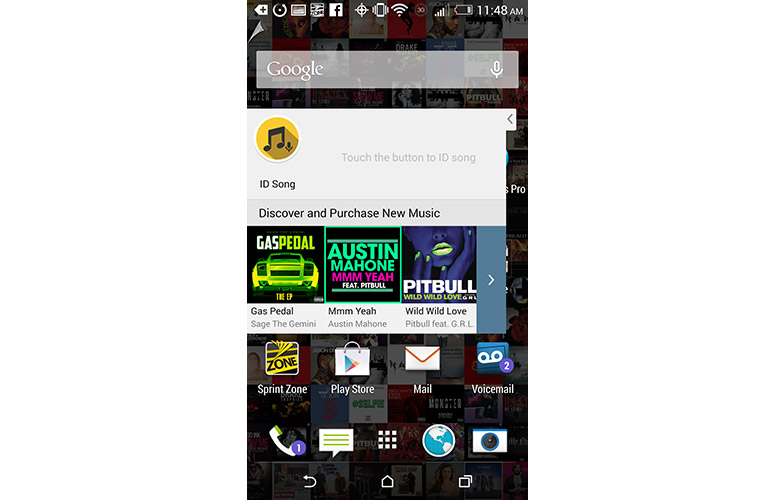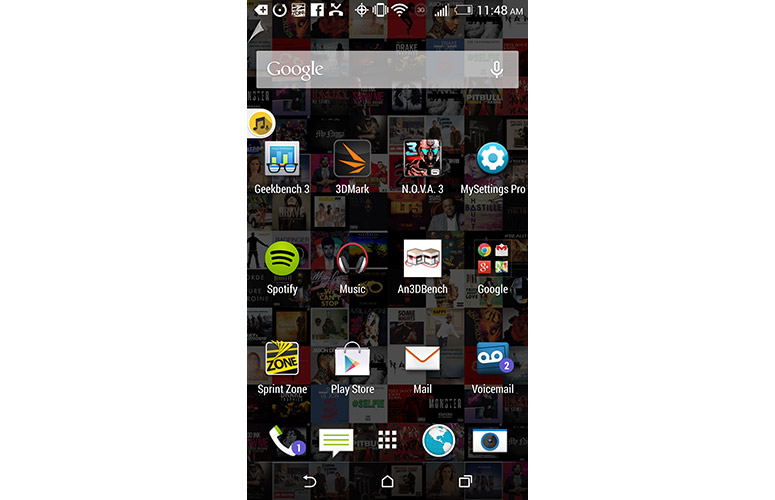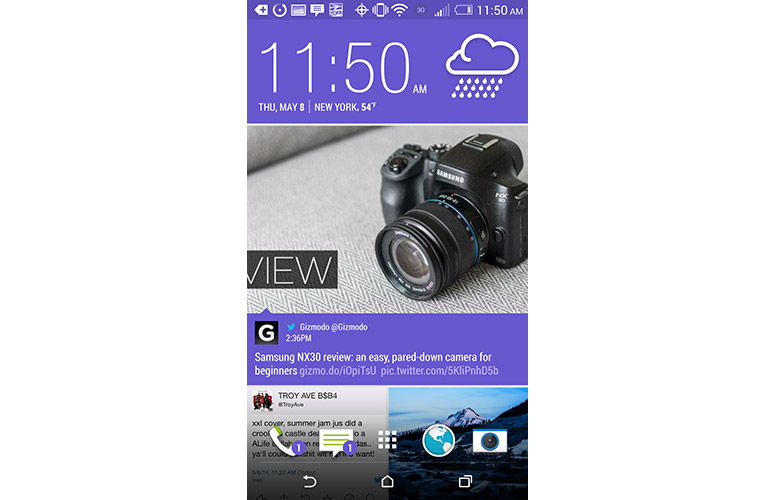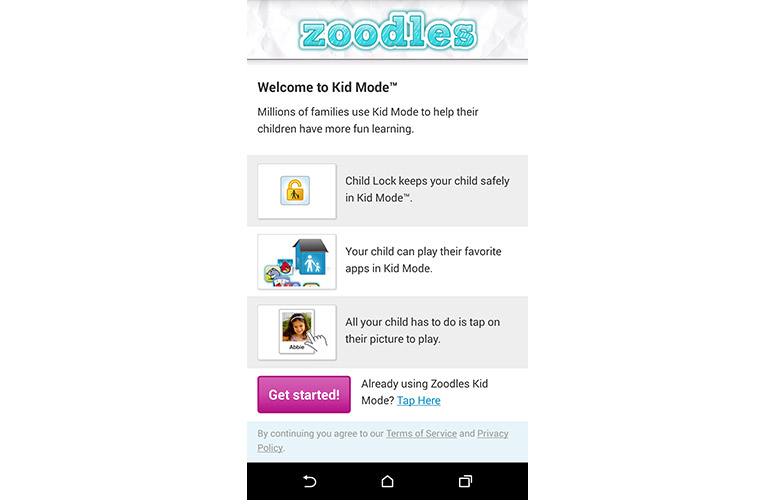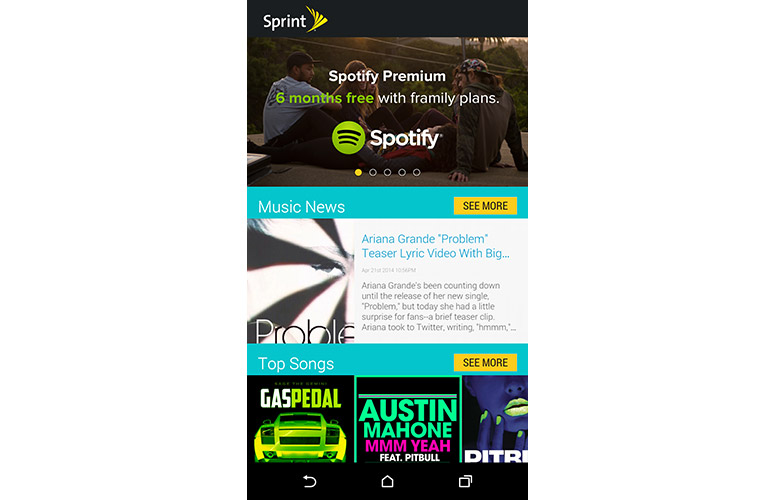Laptop Mag Verdict
HTC adds Harman/Kardon audio technology to the One M8's gorgeous design, excellent battery life and powerful performance.
Pros
- +
Gorgeous design
- +
Thunderous speakers
- +
Excellent battery life
- +
Fun 3D camera apps
- +
Included headphones deliver loud, clear audio
Cons
- -
Sluggish Sprint network
- -
Somewhat heavy
Why you can trust Laptop Mag
Fresh from earning a Laptop Mag Editor's Choice rating, HTC is back for another round. The HTC One M8 Harman/Kardon Edition for Sprint ($229 with contract) sports the same long-lasting battery, gorgeous display and compelling dual-lens camera as the original. However, HTC has added Harman/Kardon's technology to enhance an already excellent audio experience. Throw in a pair of premium headphones, and you have our favorite Sprint smartphone.
Design
The HTC One M8 is drop-dead gorgeous. The M8 sports an aluminum rear panel, similar to its predecessor, but is made of 90-percent metal compared the M7's 70 percent. The rear panel now wraps completely around the handset, from glass-to-glass. This change makes the new One feel more rounded and comfortable to hold, but a bit more slippery.
Our Harman/Kardon version of the M8 features an all-black rear panel. The black paint job is more prone to fingerprints than its Gunmetal cousin. If black and champagne aren't your cup of tea, you can opt for the regular Gunmetal Gray version. However, you'll lose out on the enhanced audio features.
The 5-inch display is sandwiched between a pair of champagne-colored metal accents. A sharp 5-megapixel camera sits above the display. Prominent speaker grills adorn the top and the bottom of the device. HTC ditched the soft-touch buttons found on the M7 in favor of the onscreen variety, creating a much cleaner look.
Around back, the dual-lens Duo camera with LED flash sits prominently at the top, above a dark-gray chrome HTC logo. There's also a small, gray Harmon/Kardon label near the bottom, in case you forget which version of the phone you own.
MORE: 12 Surprising Things Your Android Phone Can Do
Sign up to receive The Snapshot, a free special dispatch from Laptop Mag, in your inbox.
The volume rocker, located on the One M8's right edge, is more pronounced than the previous generation's, making it easier to press. HTC has also moved the headphone jack to the bottom edge next to the micro USB port, so the top now houses just the power button and IR blaster. We like that the power button is now positioned farther to the right, but having it by our right thumb (as on the Galaxy S5) would be easier. The micro SD Card and SIM card slots are located on the right and left sides of the phone.
To accommodate its 5-inch display (which is 0.3 inches larger than last year's model), the One's chassis grew taller and a hair wider than its predecessor: 5.8 x 2.8 x 0.37 inches to the original's 5.4 x 2.7 x 0.36 inches. The additional volume means the One M8 is also heavier than last year's version, 5.6 ounces versus 5 ounces. The 5.6 x 2.9 x 0.31-inch, plastic-clad Samsung Galaxy S5 weighs 5.1 ounces.
Display
Click to EnlargeThe HTC One's 5-inch, 1920 x 1080-pixel Super LCD 3 display produced mesmerizing visuals. Elements we usually take for granted, such as the home screen wallpaper and app icons, were pleasing to look at. The vibrant blues and reds of Spider-Man's suit in the trailer for "The Amazing Spider-Man 2" seemed to leap off the screen.
In general, we found colors to be more vibrant on the One M8's display than on its predecessor's screen. Whites also looked truer on the One M8 than on the One M7. However, the M8 doesn't quite match the Galaxy S5's AMOLED display, which boasts richer colors and better contrast.
The One M8 displayed 113 percent of the sRGB color gamut volume, which means that certain colors will be oversaturated, though not nearly as much as on the Galaxy S5, which notched 158 percent. By comparison, the iPhone 5s displayed 98.4 of the sRGB gamut which means it's less saturated. That doesn't mean however, that the display is better or worse.
Color reproduction on the One M8 wasn't as accurate as we would have liked, with a Delta-E score of 7.3 (lower numbers are better, with 0 being perfect). The Samsung Galaxy S5 was much more accurate, at 0.9, while the iPhone 5s measured 0.05. A score of 0 is perfect.
At 482 lux, the HTC One M8's display is brighter than the iPhone 5s' screen and the smartphone average, both of which hit 430 lux. The M8 also handily beat its predecessor's score of 375 lux. The Samsung Galaxy S5 was ultimately the brightest, at 528 lux.
Audio
There's no contest here. The new HTC One's front-facing BoomSound speakers are the best-sounding smartphone speakers in the world. Kendrick Lamar's bass-heavy "Compton" pounded loudly with each hit, and guitar riffs in Killswitch Engage's "Rose of Sharon" shredded the din of our quiet conference room.
HTC says the new One's speakers' are 20 percent louder than last year's model, which translates into audio that sounds more dynamic. This improvement comes despite the fact that the One M8 doesn't use the same Beats Audio engine as its predecessor. When placed side-by-side, bass hits on Kendrick Lamar's "Compton" were far deeper on the new One, while treble was louder without sounding too tinny.
At 82 decibels, the One's speakers are measurably louder than the original One's, which reached 81 dB. The LG G2 pumped out just 80 dB of sound, while the Galaxy S5 mustered only 70 dB.
MORE: Best Android Anti-Virus Software 2014
Harman/Kardon Technology
It's hard to one-up yourself, but we have to hand it to HTC for trying. The company has augmented the M8's BoomSound speaker, arguably the best smartphone speaker in the world, with Harman/Kardon's audio software, Clari-Fi and LiveStage.
Harman-Kardon claims the Clari-Fi software will restore compressed audio to its original quality. The software uses a special algorithm to read the track and add in missing components.
This amounted to a bass and treble boost on an MP3 of Madonna's "Human Nature." The effect is similar to what you might hear on a Beats Audio-enhanced device. With the technology enabled, the track had more depth compared to the regular One M8.
However, the difference between the two speakers was negligible when we listened to the same song on Spotify, which uses Ogg Vorbis audio files. Highs on the original M8 were somewhat brighter than on the Harman/Kardon version, which delivered a more balanced performance. The enhanced M8 also had more-defined bass, as we discovered listening to Common's "Universal Mind Control" on both devices.
The LiveStage technology works in tandem with the included Harman/Kardon AE-S in-ear headphones. The technology creates a wider soundscape for headphones, adding a sense of depth. Harman/Kardon also made sure to add audio profiles for several of their headphones, including the Soho, CLs and NCs. The company wisely added a profile to handle non-Harman/Kardon cans as well.
With the technology enabled, Lil Jon's "Turn Down for What" delivered deep bass and relatively full mids. However, when we switched to Elle Varner's "So Fly," the singer's gritty alto sounded a little flat, and the accompanying guitar sounded a little hollow.
The unsung feature of the H/K edition of the M8 is its ability to play FLAC (lossless audio) files -- a feature that most smartphones, including the regular One M8, lack. A lossless version of Otis Redding's "(Sittin' on) The Dock of the Bay" was crystal clear, allowing us to hear the crashing of the waves against the dock, along with the singer's docile tenor.
However, high-definition audio tracks such as FLAC files are much larger than compressed MP3s. For example, the 2-minute, 46-second Otis Redding track requires 106MB of space as a FLAC file compared to 2.54MB as an MP3. Fortunately, the M8's expandable storage will let you maintain a fairly large collection of lossless audio files.
NQ Live
Click to EnlargeIf Clari-fi and LiveStage didn't offer up enough musical goodness, Sprint is upping the ante with the NQ Live wallpaper. Comprised of a collage of album covers, NQ Live looks rather innocuous on the surface. However the yellow tab and the dog-ear animation at the top left of the display shows there's more than meets the eye -- or ear.
Tapping the tab reveals Sprint's ID Song feature and music recommendations from Sprint Music Plus. The ID Song was fairly quick, taking 2-3 seconds to correctly identify Stephanie Mills' "(You're Puttin') A Rush on Me" and give us a link to purchase the track for $1.29.
Swiping down on the dog ear launches a page with music-focused content including a link to Spotify, news, top songs from Sprint Music Plus and FM radio from the Next Radio app. Music lovers can also purchase ringtones and ringbacks, or use the ID a Song feature to quickly name an unfamiliar tune using Shazam or Soundtracking.
We like the ease and accessibility of NQ Live, particularly that it lets us quickly launch Spotify or name an unfamiliar song. However, it would be nice if we weren't tethered to Sprint Music Plus to make our song purchases.
Headphones
Click to EnlargeThe Harman/Kardon AE-S in-ear headphones, which cost around $79 if purchased separately, are a welcome step up from the usual chintzy earbuds shipped with your smartphone. Despite being made of plastic, the headphones have a premium look and deliver rather clear, deep audio. The eartips fit snugly in our ears, creating a tight, yet comfortable seal. The in-ears feature an in-line remote and built-in mic, allowing listeners to cycle through music, as well as make and receive calls.
Interface
Click to EnlargeThe One M8 comes loaded with HTC's Sense 6.0 UI, which rides on top of Google's Android 4.4 KitKat. While we like the interface's clean lines and crisp fonts, it's mostly more of the same. The biggest difference between Sense 6.0 and Sense 5.0 is HTC's new color-coding motif, which gives certain proprietary apps specific colors based on their functions. Entertainment apps such as Sense TV and Gallery get an orange banner, while productivity apps such as Email and Tasks are blue.
You can also customize the HTC One's theme by selecting one of four available home screen wallpaper themes. The themes also change BlinkFeed's main color scheme, as well as the color for the One's quick settings menu and text.
Speaking of BlinkFeed, HTC has switched the app out of the default home screen slot in favor of a standard Android screen. You now access the app by swiping from left to right from the main home screen. If you prefer having BlinkFeed as your home screen, however, you can assign it as such.
At the bottom are omnipresent shortcuts to the Phone, Messages, Apps Drawer, Internet and Camera. The same apps sit on the One's lock screen. Unfortunately, you can't customize these lock screen apps. You can, however, add various widgets to your lock screen, including Google Now updates, weather and a clock.
The One M8's notification menu is improved over the M7's. You now get access to 21 quick settings rather than the eight offered with the M7. What's more, you can edit which of these appear on the notifications screen. The available quick settings include Data Roaming, Mobile Hotspot, Brightness, NFC and Media Output.
MORE: 25 Best Android Apps
BlinkFeed
Click to EnlargeMore than a Flipboard newsreader knockoff, the new version of BlinkFeed brings additional functionality. For instance, thanks to integration with Foursquare, BlinkFeed can now provide restaurant suggestions in your area based on the time of day. Integration with Fitbit will let the HTC One pull in your workout data. Unfortunately, you'll have to wait for this feature, as HTC told us the integration won't be ready at launch.
BlinkFeed still provides updates from your social media accounts, including Facebook, Twitter and LinkedIn. And, as before, you can add specific topics or websites to the feed that update as new stories hit the Web. It's easier to customize your feed now, which we appreciate.
Motion Launch
One of the biggest additions to the One M8 is Motion Launch. Similar to Motorola's Moto X, Motion Launch detects when you pick up the phone and, like LG's KnockOn, lets you double-tap the screen to unlock.
However, the new One M8 goes further than other smartphones. You can swipe in from the right to go right to the home screen and swipe in from the left to unlock to BlinkFeed. Swiping up from the bottom takes you directly to the most recently used app. You can also swipe down from the top to unlock to voice calling, or turn the phone to portrait mode and press the volume up button to unlock to the Camera app.
Note that if you have security enabled, you'll have to unlock the One before performing one of the above actions.
HTC TV
Sense TV has undergone a name change on the Sprint version of the M8 and is now branded as HTC TV. The functionality hasn't changed, however, and still uses the IR blaster located on top of the phone in conjunction with the Sense TV app. Couch potatoes can still use the M8 to control the TV, cable box and home theater system. From here, you can change the channel, adjust the volume, select video output settings and do pretty much anything else you can do with your standard remote.
HTC TV uses the Peel service to tap into your cable or satellite provider's feed to provide you with a channel guide complete with what's on and what's coming on next. You can also watch favorite shows and channels and share them via social media so everyone can admonish you for watching "Revenge."
Performance
Click to EnlargeHTC packed the One M8 with Qualcomm's powerful quad-core 2.3-GHz Snapdragon 801 processor, 2GB of RAM and 32GB of onboard storage. And unlike the original One, the new One also includes a 64GB microSD card slot on the right side of the phone, so you'll have plenty of storage space for all your favorite movies, music and photos. The extra helping of storage lets listeners add uncompressed music files, which tend to eat up a lot of space.
During our time with the One, its performance impressed us. Resource-intensive games such as "N.O.V.A. 3" were buttery smooth and looked better than we've seen on most other smartphones. Apps opened and closed in the blink of an eye, and the camera fired off photos instantaneously.
On our real-world VidTrim test, the smartphone transcoded a 204MB, 1080p video to 480p in a respectable 5 minutes and 24 seconds, soundly beating the 8:10 smartphone average (8:10). The original HTC One took 7:33, while the LG G2 finished the task in 7:04. The Samsung Galaxy 5S was ultimately the winner, finishing the test in a blistering 4:29.
Not surprisingly, the HTC One offered some of the best scores we've seen on synthetic benchmark tests. On the Geekbench 3 test, for example, the handset scored 2,847. That's far better than the smartphone category average of 1,837. The Galaxy S5 and its 2.5-GHz Snapdragon 801 CPU both registered a close second, with 2,835. The Snapdragon 800-powered LG G2 scored just 1,595.
On the Quadrant benchmark, which tests a phone's overall performance, the HTC One scored 24,669, crushing the category average of 11,793. The Galaxy S5 was right on its heels, with 24,461.
The HTC One M8 continued its strong showing on the 3DMark Ice Storm Unlimited graphics test, muscling its way to a score of 19,392. That's well above the 11,716 smartphone average and the original HTC One's mark of 10,325. The Samsung Galaxy S5 scored 18,401, and the LG G2 registered 15,574.
MORE: Top 12 Android Games
Camera & Camcorder
It's not the first HTC phone to pack two rear-facing cameras (remember the HTC EVO 3D?), but HTC has taken the technology a step further on the One M8. Not only can the Duo Camera capture 3D-like images, but it also lets you alter the focus of your photo after you've taken it.
The larger of the two cameras, which uses the same 4-MP Ultrapixel sensor, serves as the primary shooter. During our tests, the One M8's camera captured quality low-light photos both with and without the flash, falling just behind the iPhone 5s. Low-light images taken on the Galaxy S5 were the darkest of the three phones, turning our subjects pale skin into a ruddy red.
In daylight, the M8 captured beautiful images. A shot of fuchsia flowers gave us rich, accurate color and detail sharp enough to see the pale green stamens in the center of the plants. In another shot with a bumblebee, we could make out the tiny hairs on the insect's thorax. However, because of its relatively low resolution relative to its competitors, we couldn't zoom in on photos taken with the One as far as we could with the iPhone 5s or Galaxy S5.
[sc:video id="lzd3E1cTr9EmYdr_Wn2oUxtt6EP7HIhk" width="575" height="398"]
A 1080p video shot with the M8 was beautiful, capturing the action on a busy New York City street. The taxis whizzing past were a pleasant shade of gold. We easily read the text on the Sephora awning across the street, as well as the ads on top of the cabs. We wish HTC had added an optical image stabilization feature, as we found videos were relatively jumpy.
For all of you selfie aficionados, HTC has equipped the One M8 with a 5-megapixel front shooter. That's far better than the 2.1-MP camera on the One M7, and the difference in quality shows. Even the iPhone 5s' front camera couldn't hold a candle to the One M8's.
HTC has also brought back its Zoe feature, which lets you take a photo and a short video in one shot. Now, however, you can shoot videos longer than 3 seconds by holding down the record button for 3 seconds and releasing it. You can also upload Zoes to social media sites, as well as let your friends collaborate with you on your creations. The Zoe feature also gets more functionality, including Gif Creator, Sequence Shot and Object Removal. We still think the Zoe name is confusing, but we're glad to see that HTC has beefed up the feature.
Duo Camera
Click to EnlargeThe new One's Duo Camera works in tandem with the M8's Ultrapixel shooter to capture depth in your photos. Doing so also let the camera add a host of fun editing options, including Dimension Plus, UFocus and Foregrounder.
With Dimension Plus, you can add a touch of 3D to your images. To activate it, take a photo, select the Effects tool and choose Dimension Plus. The new result is an image that reacts to how you move the phone, similar to the iPhone's Parallax feature. While Dimension Plus worked well on close-ups, we found its effects were most noticeable when taking photos of landscapes. Unfortunately, you can't share Dimension Plus photos, as the effect works only on the One M8.
UFocus lets users change the focus of photos to the background or foreground. When you focus on a subject in the foreground, UFocus will automatically blur the background. Focus on the background, and the foreground will blur. The feature is fun to use, but we saw uneven results. In one image, for example, we tapped our subject's face, only to have the top of his head blur with the background.
Instagram's tool works better, because it lets you manually choose an area to focus on and how much of the photo it blurs. The One M8 lets you select the portion to focus on, but not how much of the photo to blur.
The Foregrounder app lets you add a filter to the background of photos, while leaving the foreground untouched. Filters include Sketch, Zoom Bur, Cartoon and Colorize. If you're going to use one of these filters, the foreground's focus has to be fairly exact.
In the future, HTC says it will release a Copy and Paste camera mode that will let you copy a subject from one photo and paste it into another shot.
Apps
Click to EnlargeHTC doesn't clobber you over the head with pre-loaded apps like some other smartphone makers. Beyond BlinkFeed and HTC TV, the only other apps to speak of on the HTC end of things are the Zoodles Kids Mode and Parental Dashboard. There are also the Backup and Guide, which create backups of important files and offer easily accessible support and troubleshooting, respectively.
Zoodles, which was available on the previous HTC One, offers games and activities that are great for young children. What's more, the app has a parental lock that ensures kids can't exit Zoodles without their parent's permission. The Zoodles' Parental Dashboard app provides moms and dads with a means to control what their kids can and can't do while using Zoodles, including the types of apps children can use, the websites they can visit and games they can play.
Sprint throws in several of its own apps, including Sprint Music Plus, NBA Game Time, Sprint Money Express, Nascar Mobile and Scout, a navigation app. There's also Eureka Offers, which delivers deals for popular vendors such as Sears, eBay and H&M.
Spotify
Click to EnlargeAll those apps are well and good, but as music fans, our favorite app was Spotify. Harman/Kardon edition owners who sign up for a Sprint Framily plan will get a six-month free trial of the music-streaming service. After the trial period, users will pay a discounted fee of $7.99 a month. However, Sprint is going for a "more the merrier" approach, offering subscribers with 6-10 members in their Framily a deep discount of $4.99 a month.
4G Performance
Although the HTC One M8 supports Sprint's new Spark service -- an enhanced tri-band LTE network that is supposed to offer better data speeds -- we didn't see great results in our tests.
In our New York City office, the M8 often had trouble connecting to Spark, and we found ourselves relegated to 3G instead. We managed to get Spark at Madison Square Park but the speeds were slow, with the M8 clocking an average of just 4.11 Mbps down and 6.37 Mbps up on Speedtest. We like to see closer to 10 Mbps down.
We saw similarly lackluster performance at our apartment in the Bronx, with the M8 clocking an average 3.64 Mbps down and 0.70 Mbps up.
Sprint must like Union Square, because we saw blazing Spark speeds of 51.42 Mbps down and 12.80 Mbps up, on average. Websites such as Nytimes.com, ESPN.com and the image-intensive Laptopmag.com loaded in an average of 3.7 seconds, 3.9 seconds and 8.7 seconds, respectively.
HD Audio
Voice quality on the HTC One M8 was good. Calls placed to cellphones and landlines from our Bronx apartment were nice and clear on our end, with callers reporting the same. The call quality continued to shine even as we placed calls along a busy New York City street.
Battery Life
Click to EnlargeThe HTC One M8 houses a 2,600-mAh battery, which is larger than the 2,300-mAh pack in the older model. As a result, the new One lasted a marathon-like 9 hours and 26 minutes on the Laptop Battery Test, which involves continuous Web surfing over Sprint 4G LTE network with the display brightness set to 150 nits. That's more than 2 hours longer than the category average of 7:15.
The original HTC One lasted 5:17 on regular settings and 7:50 with power-saver mode enabled. The LG G2 and Samsung Galaxy S5 clocked in at 9:14 and 8:46, respectively.
MORE: 10 Smartphones with the Longest Battery Life
Verdict
Click to EnlargeThe Sprint Harman/Kardon Edition version of HTC One M8 is every bit as awesome as its predecessor and more. We're fans of the enhanced BlinkFeed, as well as the innovative Duo Camera. The metal design and large screen continue to captivate, and the Harman/Kardon-enhanced BoomSound speakers trounce the competition. You'll get the best experience when you plug in the included headphones. Sprint also offers the regular HTC One M8 for $199, but we think it's worth spending the extra $30 for the Harman/Kardon Edition.
However, we wish that Sprint's network were more consistent, instead of doling out faster Spark LTE in fits and spurts. The Samsung Galaxy S5 is another viable contender on Sprint, offering a lighter, water-resistant design and more features. But smartphone shoppers searching for a device that looks as good as it sounds should make the HTC One M8 Harman/Kardan Edition at the top of their list.
HTC One M8 HK (Sprint) Specs
| Bluetooth Type | Bluetooth 4.0 |
| Brand | HTC |
| CPU | 2.3-GHz Snapdragon 801 processor |
| Camera Resolution | 4 MP |
| Carrier | Sprint |
| Company Website | www.htc.com |
| Data | LTE |
| Display (main) | 5 inches |
| Display Resolution | 1920x1080 |
| Form Factor | Candybar Touchscreen |
| Front Camera Resolution | 5 MP |
| Internal Memory | 32GB |
| Memory Expansion Type | microSD Card |
| OS Family | Android |
| Operating System | Android 4.4 |
| Phone Display Size | 5 |
| Ports | microSD, 3.5mm headphone, SIM card slot, microUSB |
| Processor Family | Qualcomm Snapdragon 801 |
| RAM | 2GB |
| Size | 5.8 x 2.8 x 0.37 inches |
| Talk / Standby Time | up to 22 hours |
| Weight | 5.6 ounces |

Sherri L. Smith has been cranking out product reviews for Laptopmag.com since 2011. In that time, she's reviewed more than her share of laptops, tablets, smartphones and everything in between. The resident gamer and audio junkie, Sherri was previously a managing editor for Black Web 2.0 and contributed to BET.Com and Popgadget.