Laptop Mag Verdict
Strong audio performance and unique features make the Razer Hammerhead True Wireless Pro a solid true wireless option.
Pros
- +
Rich, clean sound
- +
Companion app with special features
- +
Adequate ANC and an even better Transparency Mode
- +
Sleek and personalized design
- +
Low latency Game Mode
Cons
- -
Finicky controls
- -
Mediocre battery life
- -
Pricey
Why you can trust Laptop Mag
A year after launching its first-ever true wireless earbuds, the Hammerhead True Wireless, Razer went back to work developing its more powerful successor: the Hammerhead True Wireless Pro.
- Our expert picks for the best wireless earbuds, per budget and style
- Check out our Apple AirPods Pro review
- …and our Samsung Galaxy Buds Pro review
These new buds pack stronger specs, more features, and complementary audio across all media formats (not just gaming) into a moderately updated design that resembles the brand’s gorgeously constructed gaming laptops. Add noise cancellation and some cool features into the mix, and they have the makings to compete against category leaders like the AirPods Pro and Samsung Galaxy Buds Pro.
If not for drawbacks like poor battery life and unreliable controls, that would easily be the case. Even so, the Hammerhead True Wireless Pro remains a versatile performer that isn’t short on functionality or sound.
Razer Hammerhead True Wireless Pro: Availability and price
The Razer Hammerhead True Wireless Pro are available for $199.99 at major online retailers, including Amazon and GameStop, or directly from Razer. These buds are only sold in one color: Black. Bundled with the purchase are a charging case, six sets of ear tips, one set of Comply Foam tips, a user guide, and a USB-C charging cable.
Razer Hammerhead True Wireless Pro: Design
Razer’s latest buds boast an all-black, matte-finished exterior with the signature green snake logo on each touch panel. The Hammerhead True Wireless Pro’s stems are longer than the AirPods Pro’s, but this detail does little to hinder their appearance; Razer still has the more attractive option. IPX4 water resistance also protects these buds, something to keep in mind should you drop any Mountain Dew on them during gaming sessions or vibing out near the pool.

The charging case looks similar to the AirPods Pro’s case, only in black, and with subtle differences. Yes, it’s built entirely from plastic but has a nice matte finish. It is also longer, wider, and heavier than the AirPods Pro’s case. The lid has the brand name etched right on top, whereas its opposition has a plain, minimalist design.

The comfort and fit are gratifying. The standard tips provided a nice seal and extra grip to prevent slippage. Comply Tips come in the box as well and offer a more stable fit, though the silicone tips feel comfier.
Sign up to receive The Snapshot, a free special dispatch from Laptop Mag, in your inbox.

Only when wearing the buds for more than 2 hours did I experience any discomfort around the concha. I do still prefer sporting the AirPods Pro for extended stretches throughout the day, but Razer’s buds are also a pleasant wear.
Razer Hammerhead True Wireless Pro: Controls and digital assistant
Razer did a stand-up job programming as many controls into the Hammerhead True Wireless Pro as they could. You can perform almost every command directly on the buds via single/multi-tap or hold gesture, with the exception of volume, which is something only a handful of models offer at the moment. Being able to assign each command individually to each bud is also super sweet.
However, the touch sensors aren’t the most accurate. Occasionally, I had to repeat two- or three-tap gestures to enable whatever assigned commands I set. Also, the sensors would sometimes confuse taps for holds and vice versa. But the biggest issue was that single taps didn’t work at all. I tried on multiple devices, including my Google Pixel 3XL, MacBook Pro, and my wife’s iPhone 12 Pro, with no luck. Whether this was due to a hardware or software issue remains unknown.

On-ear detection is available and works accurately, meaning you’ll be able to automatically pause playback when removing the buds and resume play when placing them back on the ear.
Digital assistant support works fine for the most part. Firing up Siri and Google Assistant was a breeze, as each AI bot instantly popped up to take my voice commands, which were met with speedy responses. Siri demonstrated solid speech recognition, picking up syllables and full sentences very well, though the Google Assistant often struggled with the latter; it confused commands like “pull up yesterday’s basketball scores” for “call up yesterday’s basketball scores.”
Razer Hammerhead True Wireless Pro: Active noise cancellation and transparency mode
Razer’s active noise-cancelling technology won’t match that of Apple or Sony’s, but, in all honesty, it isn’t meant to. These buds won’t silence the droning sounds of airplane or truck engine, and definitely not high-frequency sounds like crying babies or sirens. However, they are capable of neutralizing some of the common noises you’ll encounter on a daily basis such as neighborly chatter or service announcements when riding public transportation. That is good enough right there.
The Hammerhead True Wireless Pro served me well when sharing office space with my wife and blocking out her Zoom calls. I also liked how well they minimized the loud family chatter in the living room as I watched Super Bowl LV, along with the electronic lullaby jingles that came from my baby boy’s swing set. His cries were a different story and pulled me away from whatever I had playing on Spotify.

An ambient listening mode is also available if you want to eavesdrop on conversations or increase your awareness in different settings. Razer’s 2-mic array (1 feed-forward and 1 feedback) is pretty powerful and made ambient noises more pronounced to better identify them. On walks, I picked up on trucks that were a block away and headed in my direction, while at home, I could hear my wife whispering quietly across the bed as our baby slept.
Razer Hammerhead True Wireless Pro: audio quality
Sound on the original Hammerhead True Wireless was decent, but the Pro version is a major improvement. Razer partnered with THX to develop a rich, balanced soundstage, and that’s exactly what you get. Those who want something more on the warm end of the audio spectrum may find the AirPods Pro’s signature more to their liking, but just know that you still get some nice bass out of these buds when rocking out to contemporary tracks.
A record like Sublime’s “Santeria” didn’t sound as laidback as it did on the AirPods Pro, and that was great because the Hammerhead True Wireless Pro gave it a shot of energy. Elements like the bassline and guitar riff sounded livelier. Taking the low end up a notch, I switched over to some '90s hip-hop and had Mobb Deep’s “Eye for an Eye (Your Beef is Mine)” blasting at full volume, loving the impactful resonance that came out of the Razer’s 10mm drivers. The default EQ cleaned up Havoc’s murky, boom-filled production, but still emphasized the pounding snares, which put me in a trance the longer I listened.
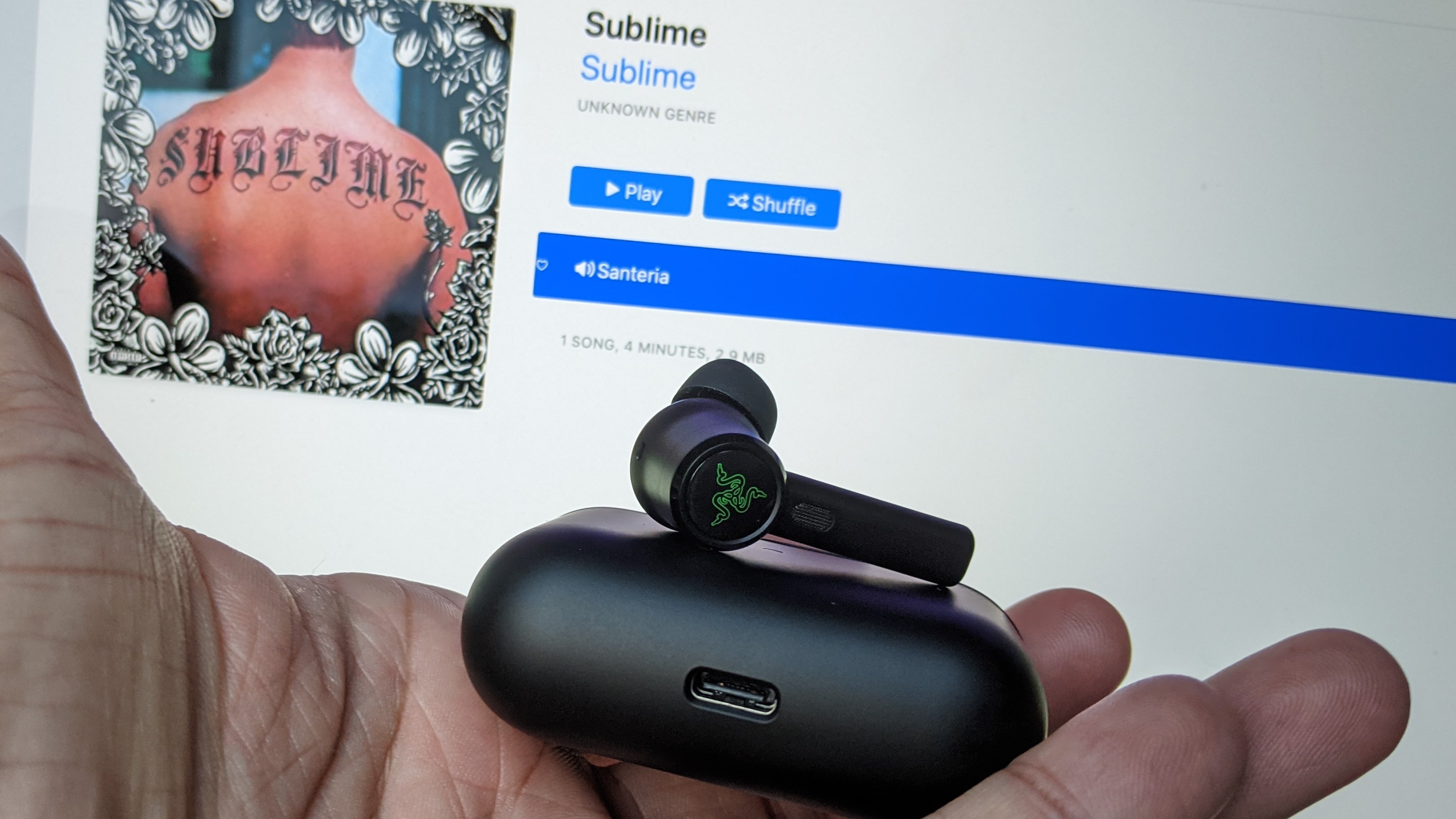
These buds displayed their sonic range best on orchestral classics like Ray Barretto’s “El Watusi,” reproducing the infectiously rhythmic piano vamp and percussive congas incredibly well. I will say though, the violins and flutes sound clearer on the AirPods Pro and Samsung Galaxy Buds Pro.
The Hammerhead True Wireless Pro supports AAC and SBC, the former often causing streaming issues for Android devices; audio output is better on iOS/macOS devices. Any bloaty-ness there was when streaming Spotify tracks on my Pixel 3XL was cleared up on my MacBook Pro, where the buds delivered a flat frequency response free from humps and dips.
Razer Hammerhead True Wireless Pro: App and special features
The Razer Hammerhead app has a handful of features that enhance the user experience in different ways, from audio personalization to optimized fit. Let’s get right into the most popular feature: the EQ. You’re given six different presets to select from, including Amplified, Enhanced, Enhanced Clarity, Bass, THX, and Custom. They all work well for specific music genres and video content, though Custom is designed for audiophiles who like to hear their sound a specific way and know how to toy with frequency levels.

Hit the settings icon on the top right to access shortcuts (Prompts Language, Quick Settings) and toggle controls (on-ear detection) for other features, along with Razer’s Fit Test that determines the best ear tips to improve overall sound and ANC. It’s accurate for the most part; my test determined that the standard tips were a perfect fit. However, the analysis with the Comply Tips was what intrigued me most. Having left the buds on the table overnight, the left tip was squished, and the test immediately picked up on the unstable fit it provided. A perfect fit was approved after stretching the left tip back to its normal shape.
Firmware updates, battery level indicators, and a remapping setting to customize the controls round out the app.
Razer Hammerhead True Wireless Pro: Gaming Mode

As for the buds' second huge feature, Gaming Mode, which the company claims reduces audio delay 60ms when gaming on mobile devices, it works well. I’m not an avid mobile gamer, but for someone who uses their smartphone constantly to test headphones and earbuds, I noticed the difference in sound quality when jumping from music to video games. The feature was useful when playing Mario Kart Tour; audio synchronization was spot-on, and I thought the mode reproduced sound effects superbly.
Razer Hammerhead True Wireless Pro: Battery life and charging case
Battery life is rated at 4 hours with ANC on. I couldn’t find any specs on what playtimes were when disabling ANC, but my testing had the buds tapping out at around 5 hours. Either way, this is below standard and places it in the same company as the AirPods Pro (4.5 hours). At least the playtime is accurate, so you will know when to recharge them. I ended up tossing the buds in the charging case every 3 days after using them for 80 minutes daily.

The charging case isn’t any more enticing and only holds up to 20 hours when fully charged. Again, a shorter amount than the AirPods Pro case (24 hours) and newer ANC releases like the Anker Soundcore Liberty Air 2 Pro (26 hours). Adding insult to injury, there is no quick charging nor wireless charging.
Razer Hammerhead True Wireless Pro: Call quality and connectivity
As a calling headset, the Hammerhead True Wireless Pro is serviceable. You’ll get the most out of it indoors, in particular, on video chats. The mics open up a bit more to allow for clearer conversations on Zoom and Skype calls. When answering my wife’s phone calls inside the office, she stated my voice sounded fine, but could still hear keyboard clatter, granted it wasn’t loud or distracting. What she did find distracting were wind and cars that zipped past me when walking outside, which showed that the buds don’t have the greatest wind resistance.

Bluetooth 5.1 should deliver strong connectivity but doesn’t on the Hammerhead True Wireless Pro. The pairing process is instant, thanks to Google Fast Pair, and so is re-pairing to Android devices. Unfortunately, there were many connection issues during testing. If it wasn’t only the left bud pairing to my smartphone, which required having to place the right bud back into the case and pull back out to listen in stereo mode, then it was the app failing to recognize the buds. Also, the range was disappointing with audio stuttering around the 30-foot mark.
Razer Hammerhead True Wireless Pro: Verdict
The Razer Hammerhead True Wireless Pro can be considered a successful noise-cancelling debut for the brand. I’m a fan of the well-balanced sound these buds dish out, along with the above-average noise cancellation and impressive Transparency mode. Features like Game Mode are niche, but also enhance audio quality when gaming on the go. The design, while very AirPods-inspired, is kickass as well.
However, I can’t discuss the good without bringing up the bad. The controls need work, and the super-low battery life is unacceptable, especially when other lower-priced brands like Anker and JLAB are giving you much longer playtimes for cheaper. Speaking of price, I understand why Razer has these buds listed at $199; they charge a premium for all of their products. At the same time, they can’t expect to compete against both cheaper and more popular sub-luxury models unless they bring down the price.
Nonetheless, one can’t deny the audio power the Hammerhead True Wireless Pro harnesses, making it a compelling purchase for mobile gamers who also want their Spotify and Netflix fix from time to time.
Alex Bracetti writes about all things related to audio at Laptop Mag. From insightful reviews of Sony earbuds to hands-on experience with the Beats Studio Pro, Alex covers everything you need to know in order to buy the best pair of headphones or earbuds. Alex has also written about speakers and audio apps. Outside of Laptop Mag, Alex's work has appeared in our sister site Tom's Guide.

