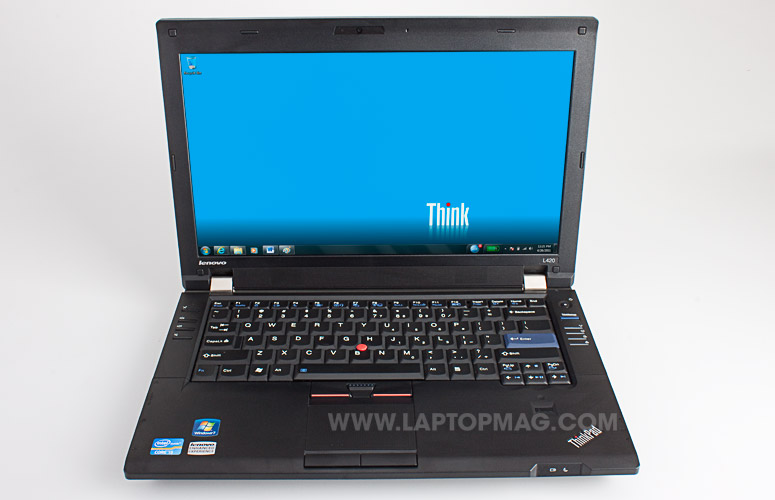Laptop Mag Verdict
The 14-inch ThinkPad L420 is an attractive option for budget-conscious business users who need zippy performance and a great keyboard.
Pros
- +
Great keyboard
- +
Affordable price
- +
Good battery life
- +
Quick boot time
Cons
- -
Weak audio
- -
Multitouch gestures don't work well
- -
Design a bit bland
Why you can trust Laptop Mag
Performance
Thanks to a 2.5-GHz Core i5-2520M processor, 4GB of RAM, and a 320GB, 7200-rpm hard drive, the ThinkPad L420 notched a good score of 7,354 in PCMark Vantage, which measures overall system performance. That score beats the thin-and-light average by more than 2,000 points, but it falls short of the 8,242 turned in by the Dell Latitude E6420 (with a 2.6-GHz Intel Core i5 CPU) and the 7,983 notched by the Fujitsu LifeBook S751 (with a 2.5-GHz Intel Core i5 2410M CPU).
When it came to booting up, the L420 was nice and speedy, launching into Windows 7 Professional in just 46 seconds. That's 18 seconds faster than the category average, and it also bests the boot times of the Latitude E6420 and the LifeBook S751 by 20 seconds.
The ThinkPad L420 also proved snappy on our File Transfer Test, which entails copying 4.97GB of mixed media files. The notebook completed the task in 2 minutes and 41 seconds for a rate of 31.6 MBps. This comfortably beats the thin-and-light average of 24 MBps.
On our video transcoding test, the L420 took just 41 seconds to convert a 114MB MP4 file to AVI format using Oxelon Media Encoder, faster than the 1:01 average and exactly on a par with the Toshiba Tecra R840. When we converted a 5-minute 1080p video to iPod format with Cyberlink Media Espresso, the ThinkPad L420 took just 34 seconds. That's well below the category average of 2:17.
Graphics Performance
Sign up to receive The Snapshot, a free special dispatch from Laptop Mag, in your inbox.
With integrated Intel HD 3000 graphics under the hood, the L420 turned in a score of 3,779 in 3DMark06, a benchmark that measures graphics performance. That's above the category average of 3,328, though it lags behind stronger showings from the LifeBook S751 and the Latitude E6420 (4,809 and 5,060, respectively).
When we fired up World of Warcraft, the L420 could only muster 32 frames per second with effects set to Good. about 8 fps behind both the Dell E6420 and the Fujitsu S751. With effects set to max, the frame rate dropped to 17 fps--also significantly lower than the category average (31 fps).
Battery Life
With a six-cell battery, the Lenovo ThinkPad L420 lasted an impressive 6 hours and 41 minutes on our LAPTOP Battery Test (continuous surfing over Wi-Fi at 40-percent brightness). That beats the average thin-and-light's endurance by more than an hour and the Fujitsu S751's lasting power by a little less than two hours, it falls short of the epic 8:59 turned in by the Dell Latitude E6420. However, our configuration came with a nine-cell battery.
Equipped with an Intel Centrino Advanced-N 6205 AGN Wi-Fi radio, the L420 delivered a higher-than-average transfer rate of 45 Mbps at 15 feet from our router. This outperforms the average thin-and-light, which manages 34.2 Mbps. At 50 feet the rate dropped to 21.8, which is on a par with the average.
Configurations
Our configuration of the L420 ships with a 2.5-GHz Core i5-2520M CPU, 4GB of RAM, a 320GB, 7200-rpm hard drive, Intel HD 3000 graphics, and a 14.1-inch, 1366 x 768-pixel display--all for $898. The base configuration of the ThinkPad L420 costs $599 and comes with a 2.1-GHz Core i3-2310M CPU, 2GB of RAM, a 250, 5400-rpm hard drive, along with the same Intel graphics and display.
If you purchase the L420 through Lenovo's website, you have the option to choose from three 2nd Generation Intel Core i5 and i7 processors, ranging from the 2.5-GHz Intel Core i5-2520M to the 2.7-GHz Intel Core i7-2620M (for an extra $190). You can also opt to upgrade your system memory to up to 6GB of RAM ($160).
Click to enlarge
Storage options range from a 250GB 5400-rpm hard drive (base configuration) to a 128GB SSD ($350 extra). For longer battery life, you can spring for the nine-cell Li-Iion battery ($50); Lenovo claims the notebook will last up to 11.6 hours with a slice battery. Other optional add-ons include the 720p HD webcam ($30) and the fingerprint reader ($20).
A similarly configured ThinkPad T420--from the pricier, business-focused T Series--with the same i5-2520M Processor, 4GB of RAM, a 320GB, 7200-rpm hard drive, and a six-cell battery costs $1,099. Lenovo justifies the price difference by including mobile broadband and a richer array of security features, including the fingerprint reader and password management software, in the base configuration of the T420.
By comparison, a similarly configured ThinkPad Edge E420 costs $769, and while that system has a thinner and sexier design, larger touchpad, and HDMI out, it's missing some of the L420's business features, such as TPM and a docking port.
Software and Warranty
The ThinkPad L420 comes bundled with Lenovo's typical array of ThinkVantage utilities. These include Enhanced Backup and Restore for keeping your files safe and Fingerprint Reader for adding an extra layer of security when logging into your machine. There's also Power Manager, which lets you tweak various settings related to the system's battery. Other pre-loaded software includes Corel DVD Movie Factory for burning discs.
Click to enlarge
Lenovo backs the L420 with a standard one-year warranty on parts and labor.
Verdict
The $898 ThinkPad L420 falls somewhere between the high-powered T series and the more small-business focused Edge lineup. As such, it borrows the security features and docking capability of the former line, but the more affordable pricing of the latter. Regardless, this laptop's great keyboard, snappy performance, and reasonable price make it a compelling option for professionals who aren't willing sacrifice quality. We wish the sound quality were better, but if a solid typing experience, good performance, and a budget-friendly price are what you're after, the ThinkPad L420 fits the bill.
Click to enlarge
With a comfortable keyboard, a second-generation Intel Core processor, and a $898 price tag, the Lenovo ThinkPad L420 is proof that "business notebook" and "value" don't have to be mutually exclusive. This 14.1-inch notebook continues Lenovo's tried-and-true design and offers strong performance for traveling executives and students alike. But how does the L420 stack up to other thin-and-light business notebooks? Read on to find out.
Design
Like most ThinkPads, the L420 features a simple, all-black design. The only pops of color are the red TrackPoint, which sits between the G and H keys, and a red stripe on the touchpad's left and right buttons. Along either side of the keyboard you'll find buttons for volume and mic controls and green indicator lights. The lid lacks the soft-touch finish of pricier ThinkPads; instead, it's a plain matte treatment. At least it doesn't pick up fingerprints.
Weighing 5.2 pounds and measuring 13.5 x 9.2 x 1.3 inches, the ThinkPad L420 is just a bit lighter and thinner than the Fujitsu Lifebook S751 (5.4 pounds, 13.4 x 9.7 x 1.4 inches) and the Latitude E6420 (6.2 pounds, 13.9 x 10.3 x 1.3 inches), the latter of which has a nine-cell battery. However, the Toshiba Tecra R840 (4.6 pounds, 13.4 x 9.4 x 0.8-1.1 inches) boasts a slimmer profile and is easier to carry.
Business Features
Lenovo says the L420, along with the L520, was constructed with durability in mind. Business-rugged features include new metal hinges and the Active Protection System, which parks the hard drive in the event of a drop. While not fully rugged, the L420 meets eight military specifications for withstanding high and low temperatures, dust, and other extreme conditions.
Click to enlarge
The L420 is also equipped with a spill-resistant keyboard, which Lenovo rates to withstand up to an ounce of water. These features are comparable to what's offered by Dell and HP. Other business-friendly features include an integrated fingerprint reader, which lets you log into the notebook in an extra-secure way; TPM; BIOS port locking; and an optional smart card reader.
In addition to providing security tools to put users' minds at ease, Lenovo adds a dash of environmental consciousness to the L420. Along with the L520, the notebook features the highest amount of post-consumer recycled materials of any products from the ThinkPad line. It's also designed to consume less energy (thanks to a new thermal design) and even boasts an ENERGY STAR certification and an EPEAT Gold rating.
Keyboard and Touchpad
Lenovo is known for its springy, responsive keyboards, and the L420 is no exception. During our hands-on time with the notebook, we enjoyed strong tactile feedback and were able to type this review at a brisk pace with few mistakes. On the Ten Thumbs Typing Test, we achieved our typical score of 65 words per minute with a 3-percent error rate.
The ThinkPad L420 features a TrackPoint pointing stick (located between the G and H keys) and a textured touchpad. The pointing stick provides an accurate way of navigating the desktop, and, of the four brands who offer one--Dell, HP, Lenovo, and Toshiba--Lenovo's is the easiest to use. The L420's 3 x 1.75-inch touchpad proved responsive and accurate when using a single finger, but multitouch was another matter. We had to try several times before we could get the touchpad to register pinch-to-zoom gestures.
Click to enlarge
Display and Audio
With a 14-inch 1366 x 768-pixel matte screen, the ThinkPad L420 offers fairly good image quality. When we streamed an episode of Parks and Recreation on Hulu, the display delivered accurate, if not overly rich, colors. Viewing angles were acceptable but not stellar; images faded when we moved less than 90 degrees to the left or right of center. The 220-nit display is also anti-glare; this came in handy when we tried streaming Hulu clips near a window on a sunny day, allowing us to see the screen without any bright reflections.
The L420's speakers, located directly below the display, failed to impress. When we played "Across 110th Street" by Bobby Womack, the audio sounded slightly muffled, and the bass-heavy "Sick" by SALEM lacked depth when we streamed it on Last.fm. At 100-percent volume, the L420's speakers still didn't pack much punch; even in a small room, we were left wanting more.
Ports and Webcam
Since Lenovo bills the L420 as a business-friendly notebook, it equips the notebook with a strong array of ports. Along the left side of the machine, you'll find VGA Out, Ethernet, a combo USB 2.0/eSATA port, DisplayPort, and a headphone and mic jack. The right side features a multicard slot and two USB 2.0 ports. The back of the notebook houses a powered USB port, and a docking connector is located on the bottom of the machine. While Lenovo covers the basics, HDMI is missing, and there is no USB 3.0 on board.
Click to enlarge
Click to enlarge
The L420's 720p webcam captured noise-free but washed-out images when we conducted a Skype call in a brightly lit office. Our friend said our image was clear and she didn't detect any blurring when we moved around. We could hear each other clearly, and didn't notice any interfering background noise.
Heat
The L420 stayed cool throughout our testing. After we streamed a Hulu video for 15 minutes, the touchpad measured 89 degrees Fahrenheit, the space between the G and H keys registered 85, and the notebook's underside came in at 86. All of these temperatures are well below what we consider uncomfortably warm (95 degrees).
Lenovo ThinkPad L420 Specs
| Bluetooth | none |
| Brand | Lenovo |
| CPU | Intel Core-i5-2520M |
| Company Website | http://www.lenovo.com/us |
| Display Size | 14.1 |
| Graphics Card | Intel Integrated HD Graphics |
| Hard Drive Size | 320GB |
| Hard Drive Speed | 7,200rpm |
| Hard Drive Type | SATA Hard Drive |
| Mobile Broadband | WiMax |
| Native Resolution | 1366x768 |
| Operating System | MS Windows 7 Professional (64-bit) |
| Optical Drive | DVD-ROM |
| Optical Drive Speed | 8X |
| RAM | 4GB |
| RAM Upgradable to | 8GB |
| Size | 13.5 x 9.2 x 1.3-1.4 inches |
| Touchpad Size | 3 x 1.75 |
| USB Ports | 4 |
| Video Memory | Shared |
| Warranty/Support | One-year limited parts and labor |
| Weight | 5.2 |
| Wi-Fi | 802.11 a/g/n |
| Wi-Fi Model | Intel Centrino Advanced-N + WiMAX 6250 2x2 AGN |