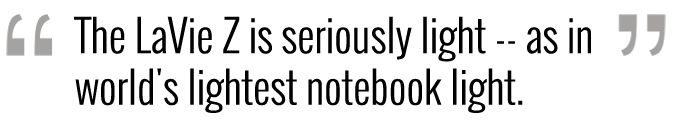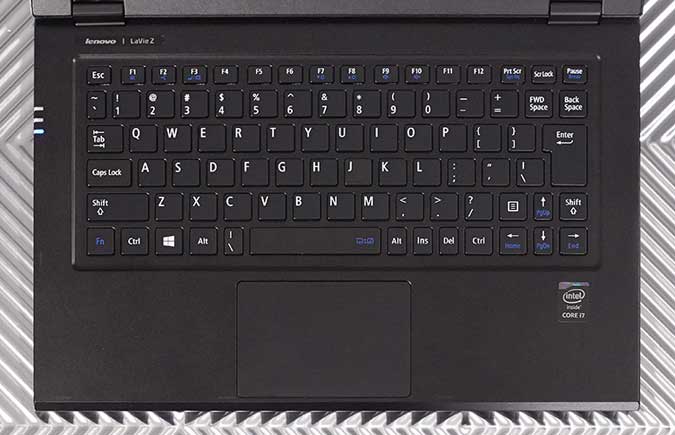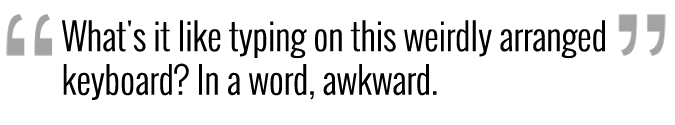Laptop Mag Verdict
The unbelievably light Lenovo LaVie Z performs well but is weighed down by an uncomfortable keyboard and short battery life.
Pros
- +
Extremely lightweight design
- +
Strong overall performance
- +
Robust port offering
Cons
- -
Below-average battery life
- -
Poor keyboard
- -
Subpar audio quality
- -
Dim display with washed-out color
Why you can trust Laptop Mag
Just when you thought a laptop couldn't get any lighter, along comes Lenovo with the LaVie Z (priced at $1,499). Made from space-age materials, this 13-inch notebook weighs in at an unbelievable 1.8 pounds. High-powered specs such as a fifth-generation Intel Core i7 processor make the LaVie Z one of the lightest heavy-hitters in its weight class. However, subpar battery life and a difficult-to-use keyboard prevent the LaVie Z from rising higher in the rankings.
Design
When I first got my hands on the LaVie Z, it was so light that I had to resist the urge to toss it like a Frisbee. Part of this compulsion came from the notebook's rather Spartan design. Outside of the slightly grainy texture of the metal, the all-black chassis of the LaVie Z doesn't do much to entice the eye.
The LaVie Z is light -- as in world's lightest notebook light. The laptop weighs in at a near-incorporeal 1.8 pounds, thanks to its magnesium-lithium alloy frame. This is the same superlight material used in NASA's Saturn V rocket and the MSI GS60 Ghost. It's even lighter than the 2-pound Apple MacBook, not to mention the 2.6-pound Dell XPS 13 (non-touch) and 13-inch Apple MacBook Air (2.98 pounds).
While it's the lightest 13-inch laptop in the land, the 12.6 x 8.4 x 0.7-inch LaVie Z is far from the smallest. That honor goes to the Dell XPS 13 and its positively petite 11.98 x 7.88 x 033~0.6-inch chassis, which is due to its very narrow screen bezel. The Air is the largest at 12.8 x 8.9 x 0.11-0.68 inches. The new 12-inch MacBook is the smallest of all, boasting an 11 x 7.7 x 0.14~0.52-inch body.
I barely noticed the LaVie Z when I stowed it in my backpack despite trekking down a number of New York City blocks. As great as my back felt after the trip, the lightness of the LaVie Z makes it seem fragile, compared with the more substantial feel of the MacBook or XPS 13.
Display
Sign up to receive The Snapshot, a free special dispatch from Laptop Mag, in your inbox.
The LaVie Z features a 2560 x 1440-pixel display that's plenty sharp with respectable viewing angles. However, the matte panel has a tendency to mute colors.
Watching the 4K trailer of "Interstellar" side-by-side with the Dell XPS 13's glossy touch panel showed me just how much I was missing. Matthew McConaughey's bronze skin looked pale and pasty on the LaVie Z. Contrast and details were also better on the Dell, which let me easily trace the vein bisecting the actor's furrowed brow.
Nevertheless, the screen can reproduce 106 percent of the sRGB color gamut, better than the 79 percent average and enough to hold off the competing notebooks. The Kirabook and MacBook 12-inch were neck-and-neck at 103 and 102 percent, respectively. The XPS 13 achieved 97 percent, while the 13-inch Air produced a low 66 percent.
MORE: Best Business Laptops
Too bad the colors that the LaVie Z produced weren't all that accurate, as shown by its Delta-E score of 4.1. That is far from a perfect zero and worse than the 3.2 average, the XPS 13 (3.5) and 12-inch MacBook (1.3). The Air had a slightly worse score of 4.3.
For an ultraportable, the LaVie Z's display is dimmer than expected with a brightness of 213 nits, which is well below the 277 category average. The Kirabook was slightly better with 222 nits, while the XPS 13 notched an acceptable 295 nits. Both Apple products delivered dazzling screens with the Air and 12-inch achieving 334 and 353 nits, respectively.
Audio
You can listen to the LaVie Z without headphones...if you don't mind straining your hearing. I could barely hear the bottom-mounted speakers in the Laptop Mag testing lab - and what I did hear, I wish I hadn't. Beyoncé's "Love on Top" went way too heavy on the highs, gutting the mids and lows in the process. What was left was a screechy mezzo-soprano accompanied by flat instrumentals.
Keyboard and Touchpad
At first glance, the LaVie Z's island-style keyboard looks just like any other laptop keyboard. But upon closer examination, I was left befuddled by the utterly unique layout. The majority of the black 14-millimeter wide keys were only slightly bigger than the Chiclets they're named after.
The Space Bar, Left Tab, Caps Lock and BackSpace key are laughably small, whereas the Enter key is inordinately huge by comparison. The Right Shift key took the biggest hit, reduced to a fraction of its usual size. It's so small that I often underestimated its position and ended up tapping the Pg Up or Menu key instead. Despite downsizing keys, Lenovo found a way to add several new keys, including a FWD Space button and an additional / key.
So what's it like typing on this weirdly arranged oddity? In a word, awkward. When I wasn't accidently jumping up a row or launching a menu, I was second-guessing my finger placement. The shallow 1.4mm key travel and 45 gram actuation didn't help matters. When I took the 10FastFingers typing test, I got 53 words per minute -- after three attempts. That's well below my usual 60 wpm.
Fortunately, the 3.5 x 2.4-inch Elan touchpad proved a pleasant experience. Navigating webpages and documents was smooth and effortless with quick, accurate multi-touch gestures such as pinch-zoom and two-finger rotate. The bottom corner edges of the pad provided solid feedback with a small click.
Heat
The LaVie Z's keyboard deck does a good job of staying cool in most conditions. After streaming a full-screen Hulu video for 15 minutes, the touchpad measured 73 degrees Fahrenheit and the space between the G and H keys hit 74 degrees. However, the notebook's underside blew a hot 103 degrees, well above the 95-degree Laptop Mag comfort threshold.
Webcam
The LaVie Z's 720p webcam managed to blur all the details in my rather intricate hairstyle, turning it into a black amorphous blob atop my head with flecks of gray, red, green and blue sprinkled throughout. My skin tone took on an ashen quality, and it was hard to determine whether the hoodie I was wearing was dark gray or black (it was gray).
Ports
Despite its rather slim dimensions, Lenovo managed to squeeze some essential ports onto the LaVie Z's chassis.
That's more than I can say for the 12-inch MacBook and its lone USB-C port. You'll find a pair of USB 3.0 ports on the LaVie Z's right with a full HDMI port, an SDXC slot and a headset jack. The left side holds the silver power button, a Kensington lock and Lenovo's unique power jack.
Performance
The Lenovo LaVie Z is one of the latest laptops to be outfitted with a fifth-generation Intel Broadwell processor. According to Intel, the new CPUs offer improvements in processing and gaming performance as well as in security and battery life.
The LaVie Z's 2.4-GHz Intel Core i7-5500U with 8GB of RAM came out swinging, delivering 6,378 on the Geekbench 3 overall performance test, smashing the 4,567 ultraportable average. The similarly specced Toshiba Kirabook performed slightly better with a score of 6,396. The Core i5-powered MacBook Air and Dell XPS 13 hit a respectable 5,783 and 5,653.
It took the LaVie Z's 256GB SSD 39 seconds to complete the File Transfer Test (duplicating 4.97GB of mixed-media files). That translates to a transfer rate of 131 MBps, short of the 181.5 MBps average. The Kirabook and XPS 13's 256GB SSDs achieved 339.3 and 154.2 MBps, respectively, while the Air's 128GB Flash drive hit a swift 358.4 MBps. The 12-inch MacBook and its 256GB Flash drive clocked 254.5 MBps.
During the OpenOffice Spreadsheet Test, the LaVie Z matched 20,000 names and addresses in 4 minutes and 38 seconds, soundly beating the 8:31 average and the XPS 13's 5:34. However, the Kirabook, the 12-inch MacBook and the MacBook Air were faster with times of 4:32, 4:33 and 4:03, respectively.
Graphics
Although fifth-generation Intel chips promise better graphics performance, that doesn't mean you're going to be hacking and spellcasting your way through The Witcher 3: Wild Hunt. At best, you'll get passable frame rates for World of Warcraft and other less resource-taxing titles.
On the 3DMark Ice Storm Unlimited test, which measures overall graphics performance, the LaVie Z's integrated Intel HD Graphics 5500 GPU notched 58,170. That's well above the 39,146 ultraportable average. Sporting the same GPU, the Toshiba Kirabook and the Dell XPS 13 were hot on its trail with scores of 56,950 and 55,586, respectively.
On the World of Warcraft benchmark, the LaVie Z hit 27 fps at 1080p on auto-detect. It's slightly below the Laptop Mag 30 fps playability threshold, but on a par with the 26 fps average. It was not enough, however, to beat either the XPS 13 or the Kirabook, which got 35 and 29 fps each. The 12-inch MacBook managed only 20 fps on low at 1920 x 1200, with the Air notching 32 fps at 1440 x 900.
Battery Life
Lenovo claims that the LaVie Z's battery will last up to seven hours, the exact time as we saw on the Laptop Mag Battery Test (continuous Web surfing over Wi-Fi at 100 nits of brightness).,. However, that's still well below the 8:17 ultraportable average.
The touch version of the Dell XPS 13 clocked in with a time of 7:24 (the non-touch XPS 13 hit 11:42), while the 12-inch MacBook tapped out at 8:43. The Toshiba Kirabook finished at 9:07, but the MacBook Air was the last laptop running at an impressive 14 hours.
MORE: Laptops with the Longest Battery Life
Software and Warranty
Refreshingly, Lenovo didn't load up the Lavie Z with a ton of software. Instead, you get your usual Windows 8.1 software with a few manufacturer-branded and third-party apps.
On the Lenovo side of things, you have ShareIt, a file transfer program that lets you transfer videos, music, documents or photos between devices with or without a network. The software works with iOS, Android and Windows Phone as long as the mobile version of the app is downloaded on the phone or tablet.
McAfee Central is also preinstalled on the LaVie Z, which keeps you abreast of your notebook's current security status.
Configurations
The $1,499 version of the display has a 2.4-GHz Intel Core i7-5500U with 8GB of RAM, a 256GB m.2 SSD, an Intel HD Graphics 5500 GPU and a non-touch 2560 x 1440 display.
If you like your laptop to have a bit more flexibility, the $1,699 LaVie Z 360 has specially designed hinges, similar to Lenovo's Yoga series, which allows it to bend into several useful modes. The 360 offers the same specs as the regular LaVie Z, but adds a multi-touch display.
Bottom Line
Weighing a mere 1.8 pounds, the Lenovo LaVie Z laptop is the perfect weight and size for a travel laptop, and its fifth-generation Intel processor packs a hearty punch. I'm also very appreciative of the healthy number of ports considering its size.
However, for the price, I'd expect longer battery life and a brighter, more vibrant display. And while I can ignore lousy audio on a laptop, a needlessly complicated keyboard with tiny keys and shallow feedback is less forgivable -- especially for Lenovo. If you're searching for a great lightweight laptop that can deliver on the productivity front, go with the MacBook Air or the Dell XPS 13. The Lenovo LaVie Z is wonderfully thin and light, but makes too many compromises to get there.
Lenovo LaVie Z (non-touch) Specs
| Bluetooth | Bluetooth 4.0 |
| Brand | Lenovo |
| CPU | 2.4-GHz Intel Core i7-5500U |
| Card Slots | SDXC |
| Company Website | http://www.lenovo.com |
| Display Size | 13.3 |
| Graphics Card | Intel HD Graphics 5500 |
| Hard Drive Size | 256GB |
| Hard Drive Speed | n/a |
| Hard Drive Type | M.2 SSD |
| Native Resolution | 2560 x 1440 |
| Operating System | Windows 8.1 |
| Optical Drive | None |
| Optical Drive Speed | n/a |
| Ports (excluding USB) | USB 3.0, HDMI, Headphone/Mic, Kensington Lock |
| RAM | 8GB |
| Size | 12.6 x 8.4 x 0.7 inches |
| Touchpad Size | 3.5 x 2.4 inches |
| USB Ports | 2 |
| Warranty/Support | One-year warranty |
| Weight | 1.8 pounds |
| Wi-Fi | 802.11ac |
| Wi-Fi Model | Intel Wireless 7265 (2x2) AC |

Sherri L. Smith has been cranking out product reviews for Laptopmag.com since 2011. In that time, she's reviewed more than her share of laptops, tablets, smartphones and everything in between. The resident gamer and audio junkie, Sherri was previously a managing editor for Black Web 2.0 and contributed to BET.Com and Popgadget.