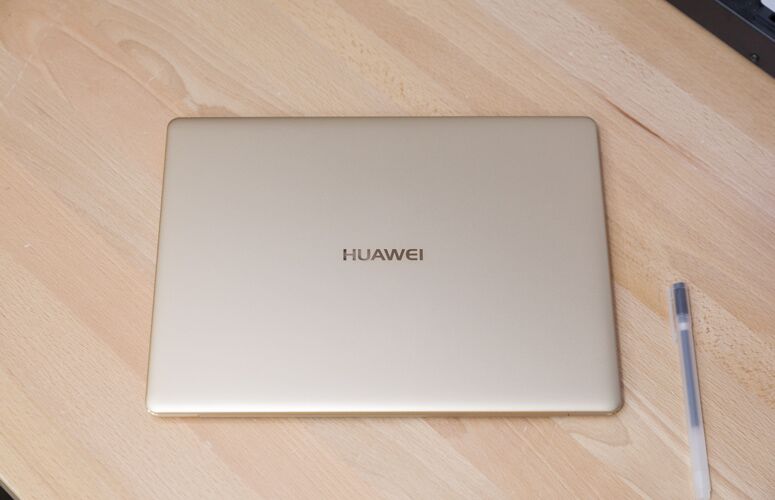Laptop Mag Verdict
Sporting a gorgeous, all-aluminum body; a silent, fanless design; and up to an Intel Core-i7 CPU, Huawei's MateBook X is like a MacBook that runs Windows, but better.
Pros
- +
Gorgeous, all-aluminum design
- +
Brilliant 2K screen
- +
2 USB Type-C ports and included MateDock 2
- +
Powerful Dolby Atmos sound system
Cons
- -
Slower SSD than competitors'
- -
Mediocre battery life
Why you can trust Laptop Mag
People say imitation is a form of flattery, but what do you call it when that imitation surpasses the original? In the case of Apple's 12-inch MacBook, it's called the Huawei MateBook X. After testing the waters with its first Windows 2-in-1 in 2016, Huawei is making a big push into the laptop market with the MateBook X. Like the MacBook, the MateBook X starts with a lovely aluminum chassis and adds powerful Dolby Atmos-certified speakers, full Intel Core i CPUs with fanless heat sinks and twice the number of USB Type-C ports.
Huawei has even incorporated some tech from its smartphone division into the MateBook X, in the form of a power button with a built-in fingerprint reader. Frankly, even though the company has a strong phone pedigree, the MateBook X took me by surprise. And if Apple, Dell and others don't watch out, they might be trying to catch up to Huawei before too long.
Design: Huawei has built a better MacBook
Logos aside, if you got the MateBook X confused with Apple's 12-inch MacBook, it wouldn't be hard to see why. Both systems feature clean lines and big expanses of smooth, brushed aluminum. That's not a bad thing, though. For years, Apple has garnered millions of fans thanks to its top-tier build quality and aesthetics. But on the MateBook X, Huawei has taken Apple's minimalist design principles to new heights by adding a number of handy improvements.
By integrating the fingerprint reader into its power button, the MateBook X allows you to turn on or wake up your system and log into Windows with a single press -- something the MacBook can't do. Huawei also smartly fitted the MateBook X with two USB Type-C ports, to prevent people from having to choose between charging the system and plugging in an accessory. And with tiny, 4.4-millimeter bezels on each side of the screen, the MateBook X's display wastes less space than the MacBook.
Both the MacBook and the MateBook sport completely fanless designs. But the MateBook X does it better: Whereas the 12-inch MacBook tops out with a dated 6th-gen Intel Core m5 CPU, the MateBook X offers up to a 7th-gen Intel Core i7 U-series processor.
The MateBook X's bass is as good as it gets.
Size-wise, even though the 12-inch Apple MacBook has an edge over the MateBook X in its smaller screen, Huawei's ultraportable isn't that much larger. In fact, at its thickest, the 0.49-inch-thick MateBook is slimmer than the MacBook, which is 0.52 inches thick. Weighing 2.3 pounds, the MateBook X is about 15 percent heavier than the 2-pound MacBook. The extra weight isn't enough to notice when you toss the MateBook X in a big, but there is a difference.
Sign up to receive The Snapshot, a free special dispatch from Laptop Mag, in your inbox.
Display: There's even more room for activities
We've seen laptops shift from 4:3 displays to wide-screen 16:9 formats. But now, in an attempt to reclaim some vertical real estate, the MateBook X is joining systems such as Microsoft's Surface Pro and Surface Book with a 3:2 aspect ratio on its 13-inch 2160 x 1440, nontouch display. It's a trend that makes a lot of sense, because when you're looking at two windows snapped to either side, the MateBook X's taller screen does make it easier to absorb info from multiple apps at the same time.
That said, when you watch wide-screen content -- for example, the trailer for my next most anticipated film, "Baby Driver" -- you will get more exaggerated letterboxing across the top and bottom of the screen. But with the way the MateBook X's screen flashed the bright red and blue lights of cops as they chased down Baby, a little extra black space isn't a big deal.
With a peak brightness of 375.6 nits, the MateBook X outshone its competition, including the 12-inch MacBook (327 nits) and Windows-based systems such as the Dell XPS 13 (302 nits) and the Asus ZenBook 3 (309 nits).
Huawei's laptop sports better color range than the ZenBook 3, the XPS 13 and the MacBook. The MateBook X covered 136 percent of the sRGB gamut, while the ZenBook 3, XPS 13 and the MacBook were behind at 111, 108 and 100 percent, respectively.
Another area where Huawei has one-upped the MacBook is with its keyboard.
The one area where the MateBook X fell short was in color accuracy. It registered a Delta-E rating of 7.4, versus 1.3 for the XPS 13, 1.08 for the ZenBook 3 and 1 for the MacBook (lower numbers are better). That means people with a focus on photo or video editing may want to look elsewhere.
Audio
Sound quality on laptops is often an afterthought, but by teaming up with Dolby to co-engineer the speakers on the MateBook X and deliver the world's first Dolby Atmos-certified laptop, Huawei is hoping to turn something that is normally a weakness into a strength.
When I listened to Deamau5's "Let Go" on the MateBook X and the Surface Book side by side, I immediately noticed the difference in audio quality. The MateBook X was not only significantly louder, but it also lacked the distortion I heard on the Surface Book when I set both machines to max volume. On top of that, the MateBook X made the song's synthy chords sound much richer while also giving the bass line added depth. Lows still don't thump the way you might want, but without adding a separate subwoofer like you see on some big gaming notebooks, the MateBook X's bass is as good as it gets.
On top of sounding better, the Dolby's Atmos Sound system includes features such as 3D sound, which can simulate the effect of positional audio when you're using the speakers or headphones. However, because the feature doesn't work with every song and app, it's a nice bonus but not a real must-have.
For software, the Atmos app includes multiple audio presets, including Dynamic Mode, Movies, Music and Games, in addition to a customizable equalizer.
Performance and Graphics: Solid, but a faster SSD would have been nice
Packing up to a 7th-gen Intel Core i7 CPU, 8GB of RAM and a 512GB SSD, the MateBook X easily matches or exceeds the specs you get from competing notebooks. And no reasonable number of browser tabs and productivity apps ever made the MateBook feel less than snappy, even when I had upward of 20 tabs, two spreadsheets and a 1080p/60 video on YouTube open at the same time.
On Geekbench 4, which measures overall system performance, the MateBook X's score of 8,419 bears that out, as it performed 15 percent better than a Core i7 Dell XPS 13 (7,287) and the Asus Zenbook 3 (7,647).
When we ran our spreadsheet test, which matches 20,000 names and addresses, the MateBook X came back to Earth, finishing with a time of 3:53. That's pretty solid, but it was slightly behind the ZenBook 3's time of 3:34 and the XPS 13's time of 3:44.
Where things got more interesting is when we tested the MateBook X's PCIe 512GB SSD. When asked to duplicate a DVD's worth of media files, the MateBook X took 28 seconds, resulting in a transfer speed of 181 MBps. Normally, that would be fine, but the SSDs in the XPS 13, the MacBook and the ZenBook 3 were much faster, posting transfer speeds of 339 MBps, 355 MBps and 508 MBps, respectively.
Finally, when it came to graphics, the MateBook X returned to form, with a score of 954 -- higher than the 916 we got from the Core i7 XPS 13 and the 928 from the ZenBook 3.
Keyboard and Touchpad: Shallow but snappy
Another area where Huawei has one-upped the MacBook is with its keyboard. While some people may not like the MateBook X's 1 millimeter of key travel (1.5 mm is typical), it's twice what you'd get on a 12-inch MacBook (0.5 mm). Then, when paired with the keys' actuation weight of 62 grams and a nice tactile click at the bottom of a stroke, you get a keyboard that feels pretty responsive.
On the 10fastfingers.com typing test, I didn't even need time to adjust, as I hit 79 words per minute on my first try -- smack-dab in the middle of my typical 75-to-80-wpm range.
At 4.1 x 2.4 inches, the touchpad is plenty spacious and one of the better one-piece pads I've used in recent memory. It doesn't have that stiff, dead feeling that some touchpads have, and it never had problems distinguishing between gestures like pinch-to-zoom and left or right clicks.
Software: A clean installation of Windows 10
Out of the box, the MateBook X sports an almost pristine installation of Windows 10 Pro. The only addition comes via Huawei's MateBook Manager, which is a one-stop shop for adjusting things like power settings and backup data, and keeping your drivers up-to-date.
The MateBook Manager also has a section for Huawei Share, which makes it supersimple to send and receive files wirelessly with other devices. There's even a feature that will let you sync a Huawei phone with your MateBook so you can automatically connect to the internet using your phone's data connection.
Ports and Webcam: 2 USB Type-C and an included dock
While the MateBook X sports a USB Type-C port on each side, both ports aren't created equal. The little battery icon next to the USB Type-C port on the left lets you know that's the one you want to use for charging and standard data transfer. The USB Type-C port on the right supports data transfer, too, but it's built specifically to support video output via the included MateDock 2. The only other port on the whole machine is a 3.5mm audio jack on the left. I would have liked to see an SD card reader of some sort and at least one USB-C port feature support for Thunderbolt 3, but that's not a deal breaker.
The MateDock 2 expands your connectivity options by adding one USB Type-A port, one USB Type-C port, VGA and HDMI.
The MateBook X also sports a 1-megapixel cam for all your video chatting needs. It's not the sharpest or most detailed webcam I've seen, but it will get the job done. And unlike the XPS 13's camera, the MateBook X's webcam is in the right place: above the display.
Battery Life
I'm always a little concerned about battery life when testing out a system this thin, especially one with a Core i7 CPU. However, with a runtime of 8 hours and 41 minutes on the Laptop Mag Battery Test, the MateBook X beat our current ultraportable average of 8:21 by 20 minutes. Asus' ZenBook 3 was even farther behind, with a runtime of 7:05.
Unfortunately, when compared to Apple's and Dell's flagship competitors, the MateBook X's battery life doesn't look quite as nice. The Core i7 XPS 13 lasted about half an hour longer, at 9:11, while the 12-inch Apple MacBook topped the MateBook X by almost a full hour, at 9:38.
Configurations: 8GB of RAM comes standard
While Huawei hasn't released details for U.S. versions of the MateBook X, based on info from the company's European announcement, we're expecting the system to be available in the following configurations:
- Intel Core i5 CPU, 8GB of RAM and a 256GB SSD
- Intel Core i5 CPU, 8GB of RAM and a 512GB SSD
- Intel Core i7 CPU, 8GB of RAM and a 512GB SSD
Huawei hasn't finalized pricing yet, either, but the company has assured me that the MateBook X will cost less in the United States than the current euro prices, which start at 1,399 euros for the base model and go up to 1,699 euros for the Core i7 model.
In the U.S., the MateBook X will be available in two colors: space gray and gold. The rose gold version of the MateBook X will be available only in Asia.
Heat: Look, Ma: no fans!
With no fans to cool the system, the MateBook X relies on a series of phase change chambers to keep temperatures pleasant. And despite having to deal with a full Intel Core i7 CPU heating things up and a superthin body, the MateBook X aced our heat test. After we streamed 1080p video from YouTube for 15 minutes, the hottest spot on the whole system was on the bottom near the hinge, and measured just 92.5 degrees Fahrenheit, safely below our traditional 95-degree comfort threshold. The top of the system stayed even cooler, measuring 85.5 degrees between the G and H keys, and 82 degrees on the touchpad.
Bottom Line
With the MateBook X, Huawei has made something I've been wanting for a very long time: a Windows laptop with Apple's top-notch design and build quality. But the MateBook isn't a straight-up copy, either. The combo fingerprint-reader/power button is a great example of crossover tech from Huawei's smartphone division. And with smaller side bezels, a faster CPU, more USB Type-C ports and an included dock, Huawei has improved on Apple's blueprint while simultaneously making the laptop easier to use on a daily basis.
I would have liked a little more battery life and a speedier SSD, but those demerits are only minor knocks against the MateBook X. It would have been nice to get 16GB of RAM on the top-end Core i7 configuration, too. Though we're still waiting on official U.S. pricing, if Huawei stays true to its word about listing the MateBook X at a lower price than its current euro sticker, it will be cheaper than an equivalent MacBook, too.
Between Dell and Huawei, I still prefer the XPS 13 because of its longer battery, more ports and lower starting price , even if it's just by a hair. But there's something in the back of my mind that keeps calling out to the MateBook X. For a laptop that's just the second system in Huawei's recent foray into Windows PCs, the MateBook X is a fantastic machine.
Image Credit: Shaun Lucas/Laptop Mag
Huawei MateBook X Specs
| Bluetooth | Bluetooth 4.1 |
| Brand | Huawei |
| CPU | Intel Core i7-7500U CPU |
| Company Website | http://consumer.huawei.com/en/index.htm |
| Display Size | 13 |
| Graphics Card | Intel HD Graphics 620 |
| Hard Drive Size | 512GB |
| Hard Drive Speed | n/a |
| Hard Drive Type | SSD |
| Native Resolution | 2160 x 1440 |
| Operating System | Windows 10 Pro |
| Optical Drive | None |
| Optical Drive Speed | n/a |
| RAM | 8GB |
| Size | 11.26 x 8.3 x 0.49-inches |
| Touchpad Size | 4.1 x 2.4 inches |
| USB Ports | 2 |
| Video Memory | Shared |
| Weight | 2.31 pounds |
| Wi-Fi | 802.11 a/b/g/n/ac |
| Wi-Fi Model | 802.11a/b/g/n/ac, 2.4 IEEE |
Sam Rutherford is a writer at Laptop Mag, focusing on laptop reviews and all the gadgets that make using a notebook just that much easier (or more fun). Over the years, he reviewed some iconic laptops, including gaming beasts from Alienware, Asus, Acer, Gigabyte, and HP. Outside of gaming laptops, Sam has also reviewed notebooks oriented around productivity, such as the Lenovo IdeaPad or the Dell XPS.